Ubuntu18.04 替换vscode字体
Ubuntu18.04中vscode的字体实在是太丑了,空格距离极小,注释斜杠符又是那么的突兀,感观极差,影响心情,所以要换一个承受度好一些的字体。流程如下:首先通过git下载字体包
sudo git clone https://github.com/tonsky/FiraCode.git
#没有git的伙伴先通过 sudo apt install git 将git安装上
安装成功后,字体目录在/home/user_name/.vscode/extensions/ms-vscode.cpptools-1.3.1/FiraCode/distr/ttf/下,进入后,双击喜欢的字体安装即可。(.vscode是隐藏文件夹,需要先将文件夹属性设置 “显示隐藏文件”)
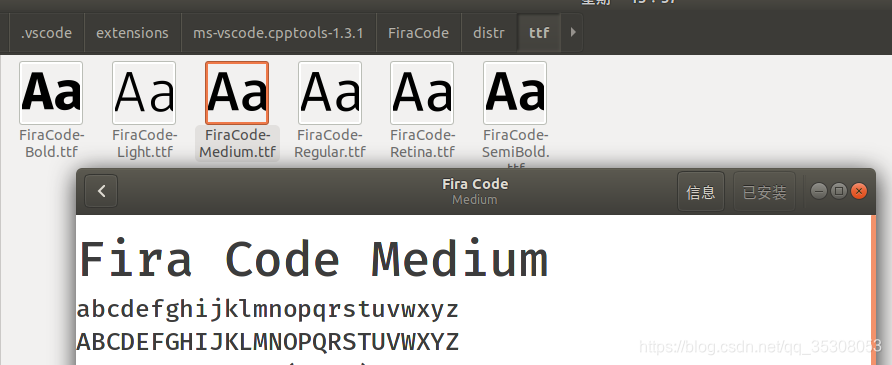
最后打开vscode,点击左上角File --> Preferences -> Settings,找到font,而后点击Edit in settings.json,

在其中添加如下代码,保存后重启code,大功告成!
"editor.fontFamily": "Fira Code", //后边的引号中写上要设置的字体类型
"editor.fontSize": 16, //设置字体大小,这个不多说都明白
"editor.fontWeight": "normal", //这个设置字体粗细,可选normal,bold,"100"~"900"等,选择合适的就行
"editor.fontLigatures": true