Mingw
1.首先我们需要安装一下Mingw
大概目录结构如下

2.然后我们解压后就看到上面的一个页面,这时我们需要配置一下环境变量。

在用户变量和系统变量都可以,只要是在path下就行。
3.现在我们可以在cmd下测试一下。

出现类似以下就代表成功了。
现在我们再输入gcc -v -E -x c++ -,然后我们会出现下面的东西。
 我们可以看到 这几个路径,很重要。
我们可以看到 这几个路径,很重要。
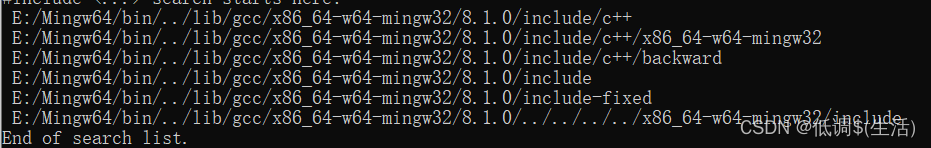
VSCode操作
配置c语言
然后我们应该已经安装好vscode了。打开之前我们要确定一下代码路径没有出现中文。(这个很重要)
首先创建一个空的文件夹,在cscode中打开它。我们可以写一个c语言文件。

接下我们首先要安装几个插件。

5.然后我们只需要配置一下文件即可。
c_cpp_properties.json文件
{
"configurations": [
{
"name": "Win32",
"includePath": [
"${workspaceRoot}",
//mingw安装位置的include
"E:\\Mingw64\\include\\**",
//在终端运行gcc -v -E -x c++ -得到下面
"E:/Mingw64/bin/../lib/gcc/x86_64-w64-mingw32/8.1.0/include/c++",
"E:/Mingw64/bin/../lib/gcc/x86_64-w64-mingw32/8.1.0/include/c++/x86_64-w64-mingw32",
"E:/Mingw64/bin/../lib/gcc/x86_64-w64-mingw32/8.1.0/include/c++/backward",
"E:/Mingw64/bin/../lib/gcc/x86_64-w64-mingw32/8.1.0/include",
"E:/Mingw64/bin/../lib/gcc/x86_64-w64-mingw32/8.1.0/include-fixed",
"E:/Mingw64/bin/../lib/gcc/x86_64-w64-mingw32/8.1.0/../../../../x86_64-w64-mingw32/include"
],
"defines": [
"_DEBUG",
"UNICODE",
"__GNUC__=6",
"__cdecl=__attribute__((__cdecl__))"
],
"intelliSenseMode": "msvc-x64",
"browse": {
"limitSymbolsToIncludedHeaders": true,
"databaseFilename": "",
"path": [
"${workspaceRoot}",
//mingw安装位置的include
"E:\\Mingw64\\include\\**",
//在终端运行gcc -v -E -x c++ -得到下面
"E:/Mingw64/bin/../lib/gcc/x86_64-w64-mingw32/8.1.0/include/c++",
"E:/Mingw64/bin/../lib/gcc/x86_64-w64-mingw32/8.1.0/include/c++/x86_64-w64-mingw32",
"E:/Mingw64/bin/../lib/gcc/x86_64-w64-mingw32/8.1.0/include/c++/backward",
"E:/Mingw64/bin/../lib/gcc/x86_64-w64-mingw32/8.1.0/include",
"E:/Mingw64/bin/../lib/gcc/x86_64-w64-mingw32/8.1.0/include-fixed",
"E:/Mingw64/bin/../lib/gcc/x86_64-w64-mingw32/8.1.0/../../../../x86_64-w64-mingw32/include"
]
}
}
],
"version": 4
}launch.json
{
"version": "0.2.0",
"configurations": [
{
"name": "(Windows) Launch",//windows终端版
"type": "cppvsdbg",
"request": "launch",
"program": "cmd",
"preLaunchTask": "echo",
"args": [
"/C",
"${fileDirname}\\${fileBasenameNoExtension}.exe",
"&",
"echo.",
"&",
"pause"
],
"stopAtEntry": false,
"cwd": "${workspaceFolder}",
"environment": [],
"externalConsole": true
},
{
"name": "(gdb) Launch",//本地版
"type": "cppdbg",
"request": "launch",
"program": "${workspaceFolder}/${fileBasenameNoExtension}.exe",//运行的程序
"args": [],
"stopAtEntry": false,
"cwd": "${workspaceFolder}",
"environment": [],
"externalConsole": false,//false表示用vscode运行,true表示用cmd终端运行。
"MIMode": "gdb",
"miDebuggerPath": "E:/Mingw64/bin/gdb.exe",//mingw的安装位置
"preLaunchTask": "echo",
"setupCommands": [
{
"description": "Enable pretty-printing for gdb",
"text": "-enable-pretty-printing",
"ignoreFailures": true
}
]
},
{
"name": "C/C++ Runner: Debug Session",
"type": "cppdbg",
"request": "launch",
"args": [],
"stopAtEntry": false,
"externalConsole": true,
"cwd": "e:/vscode代码/c/demo2",
"program": "e:/vscode代码/c/demo2/build/Debug/outDebug",
"MIMode": "gdb",
"miDebuggerPath": "E:/Mingw64/bin/gdb.exe",//mingw的安装位置
"setupCommands": [
{
"description": "Enable pretty-printing for gdb",
"text": "-enable-pretty-printing",
"ignoreFailures": true
}
]
}
]
}tasks.json
{
"version": "2.0.0",
"tasks": [
{
"label": "echo",
"type": "shell",
"command": "E:/Mingw64/bin/gcc", //mingw安装位置
"args": [
"-g",
"${file}",
"-o",
"${fileBasenameNoExtension}.exe",
"-fexec-charset=GBK" //解决中文乱码
]
}
],
"presentation": {
"echo": true,
"reveal": "always",
"focus": false,
"panel": "shared",
"showReuseMessage": true,
"clear": false
}
}配置c++
基本也都不用变
仅需修改一下launch.json和takes.json文件即可
launch.json
{
"version": "0.2.0",
"configurations": [
{
"name": "(gdb) Launch", // 配置名称,将会在启动配置的下拉菜单中显示
"type": "cppdbg", // 配置类型,这里只能为cppdbg
"request": "launch", // 请求配置类型,可以为launch(启动)或attach(附加)
"program": "${workspaceFolder}/${fileBasenameNoExtension}.exe",// 将要进行调试的程序的路径
"args": [], // 程序调试时传递给程序的命令行参数,一般设为空即可
"stopAtEntry": false, // 设为true时程序将暂停在程序入口处,一般设置为false
"cwd": "${workspaceFolder}", // 调试程序时的工作目录,一般为${workspaceFolder}即代码所在目录
"environment": [],
"externalConsole": false, // 调试时是否显示控制台窗口,一般设置为true显示控制台
"MIMode": "gdb",
// 这里的路径需要修改。改成自己的路径
"miDebuggerPath": "E:/mingw64/bin/gdb.exe",
"preLaunchTask": "g++", // 调试会话开始前执行的任务,一般为编译程序,c++为g++, c为gcc
"setupCommands": [
{
"description": "Enable pretty-printing for gdb",
"text": "-enable-pretty-printing",
"ignoreFailures": true
}
]
}
]
}takes.json
{
"version": "2.0.0",
"command": "g++",
"args": [
"-g",
"${file}",
"-o",
"${workspaceFolder}/${fileBasenameNoExtension}.exe"
], // 编译命令参数
"problemMatcher": {
"owner": "cpp",
"fileLocation": [
"relative",
"\\"
],
"pattern": {
"regexp": "^(.*):(\\d+):(\\d+):\\s+(warning|error):\\s+(.*)$",
"file": 1,
"line": 2,
"column": 3,
"severity": 4,
"message": 5
}
}
}