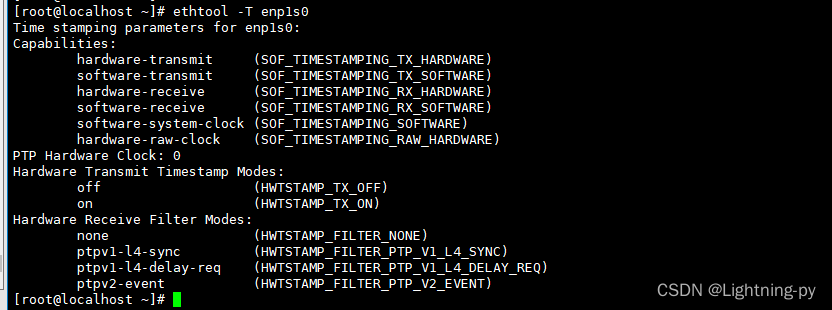一、ptp4l简介
ptp4l 是 Linux 下的一个开源软件,是 IEEE 1588 Precision Time Protocol (PTP) 实现之一。它的功能是通过网络同步多个系统的时钟,并提供高精度的时间戳。下面分别解释其概念、实现功能、优缺点、应用场景。
概念:
PTP 是一种网络协议,用于在分布式系统中实现时钟同步。ptp4l (PTPv2 Linux implementation)是一个 PTP 协议的实现,支持 PTPv2 协议、时钟精度等级(clock precision)选择、延迟补偿等功能。其可以通过网络同步多个 PTP 节点的时钟,并提供高精度的时间戳。
实现功能:
ptp4l 常用于实现时钟同步和高精度时间戳,可以用于音视频同步、数据采集与处理、金融交易、电力系统同步、工业控制等领域。它提供以下主要功能:
-
实现时钟同步:ptp4l 可以通过协议同步多个节点的时钟,以达到高精度的时间同步。
-
提供高精度时间戳:ptp4l 可以为接收到的数据进行时间戳,并且提供子纳秒级别的时间精度。
-
支持不同精度等级:ptp4l 可以支持不同的时钟精度等级,以达到更高精度的时钟同步。
-
支持延迟补偿:ptp4l 可以诊断网络延迟,并根据延迟对时钟进行补偿。
优点:
-
高精度:ptp4l 提供子纳秒级别的时间精度,可满足对时间精度要求较高的场景。
-
可扩展性:ptp4l 可以通过协议同步多个节点的时钟,可以扩展到分布式系统中。
-
灵活性:ptp4l 可以通过配置不同的时钟精度等级、延迟补偿等参数,以适应不同的应用场景。
缺点:
-
受限于硬件支持:ptp4l 的时间同步精度受限于硬件支持,如果硬件不支持高精度时钟同步,则精度会受到限制。
-
依赖于网络:ptp4l 通过网络实现时钟同步,因此受网络延迟、带宽等因素的影响。
二、应用场景:
ptp4l 主要应用于需要高精度时钟同步的场景,如音视频同步、数据采集与处理、金融交易、电力系统同步、工业控制等领域。在这些场景中,需要对不同系统中的时钟进行同步,以达到高精度和一致性,从而保证系统的稳定性和正常运行。
以下是在 CentOS 7 上安装和使用 LinuxPTP 的简要步骤:
-
打开终端,使用以下命令安装 LinuxPTP:
sudo yum install linuxptp -
验证 LinuxPTP 是否已成功安装。在终端中输入以下命令:
ptp4l -v如果显示 LinuxPTP 版本号,则表示安装成功。
-
配置 LinuxPTP。在终端中输入以下命令:
sudo nano /etc/ptp4l.conf打开配置文件并根据需要进行更改。例如,您可以更改时钟设置、物理网络接口、PTP 网络接口等。
-
启动 LinuxPTP。在终端中输入以下命令:
[root@localhost ~]# ptp4l -i enp1s0 -f /etc/ptp4l.conf -m ptp4l[519569.670]: selected /dev/ptp0 as PTP clock ptp4l[519569.672]: port 1: INITIALIZING to LISTENING on INIT_COMPLETE ptp4l[519569.672]: port 0: INITIALIZING to LISTENING on INIT_COMPLETE ptp4l[519577.354]: port 1: LISTENING to MASTER on ANNOUNCE_RECEIPT_TIMEOUT_EXPIRES ptp4l[519577.354]: selected local clock 001b21.fffe.c4522a as best master ptp4l[519577.354]: assuming the grand master role这将启动 PTP 守护程序并将其配置为使用 eth0 接口,以 /etc/linuxptp/ptp4l.conf 中指定的设置运行。
-
检查时钟同步情况。在终端中输入以下命令:
[root@localhost ~]# phc2sys -s enp1s0 -w CLOCK_REALTIME -m phc2sys[519870.160]: CLOCK_REALTIME phc offset -172 s0 freq +44777 delay 749 phc2sys[519871.161]: CLOCK_REALTIME phc offset -177 s2 freq +44772 delay 758 phc2sys[519872.161]: CLOCK_REALTIME phc offset -173 s2 freq +44599 delay 758 phc2sys[519873.161]: CLOCK_REALTIME phc offset -25 s2 freq +44695 delay 743 phc2sys[519874.161]: CLOCK_REALTIME phc offset 44 s2 freq +44757 delay 745 phc2sys[519875.161]: CLOCK_REALTIME phc offset 34 s2 freq +44760 delay 751 phc2sys[519876.162]: CLOCK_REALTIME phc offset 61 s2 freq +44797 delay 745 phc2sys[519877.162]: CLOCK_REALTIME phc offset 42355 s2 freq +87109 delay 749 phc2sys[519878.162]: CLOCK_REALTIME phc offset 122 s2 freq +57583 delay 757 phc2sys[519879.162]: CLOCK_REALTIME phc offset -12775 s2 freq +44722 delay 745 phc2sys[519880.162]: CLOCK_REALTIME phc offset -12753 s2 freq +40912 delay 754 phc2sys[519881.163]: CLOCK_REALTIME phc offset -8903 s2 freq +40936 delay 744这将将 PHC(Ptp Hardware Clock)与真实时钟同步,从而确保时钟同步。
以上是在 CentOS 7 上安装和使用 LinuxPTP 的基本步骤,实际上,您还需要了解更多关于 LinuxPTP 的详细配置和使用方法,以确保系统正常运行。
常用参数
ptp4l 常用参数含义如下:
usage: ptp4l [OPTION]... [INTERFACE]...
ptp4l is an implementation of the Precision Time Protocol (PTP) according
to IEEE standard 1588 for Linux. PTP is used to synchronize the clocks of
devices over a network. ptp4l, in conjunction with phc2sys, can be used to
synchronize the system clock to an external PTP clock.
OPTION list:
-C, --config-file load configuration from file
-g, --global-override enable global override of settings in configuration files
-i, --interface specify an interface to use
-m, --management enable the PTP management messages
-p, --priority select the priority1 and priority2 for PTP port
-s, --step-seconds step the clock if offset is greater than given seconds
-A, --announce-interval
interval in seconds between sending announce messages
-D, --drift-threshold drift threshold for the clock in seconds per second (default 1e-6)
-G, --domain specify PTP domain number (default 0)
-H, --pdelay-req-hops number of hops for pdelay-req messages (default 1)
-I, --init-delay initial delay before sending first announce message (seconds)
-M, --max-adjustable-offset
the maximum offset the clock can be adjusted in seconds
-O, --outlier-threshold
specify outlier threshold for the clock discipline
-P, --phc2sys enable phc2sys compatibility mode
-Q, --ptpengine-debug output debug information for ptpengine (use multiple times for more detail)
-R, --hw-timestamps use hardware timestamps instead of software
-S, --src-addr specify source IPv4 or IPv6 address (receiver mode only)
-T, --unicast-address specify unicast destination address instead of multicast
-U, --user-description
specify user description for PTP port
-V, --version print version number and exit
-W, --override-offset-allowed
override the offset if the difference is outside acceptable limits (default false)
-X, --set-timeout specify timeout in milliseconds for message receptions
-Y, --sync-rate-limit
limit the number of sync messages propagated per second
-Z, --pid-file write the PID of ptp4l to a file
-d, --debug-level output debugging information (use multiple times for more detail)
-f, --foreground stay in foreground and output messages to stdout
-h, --help display this help and exit
-l, --lock-file lock file used for PID file (default /var/run/ptp4l.lock)
-o, --one-step enable the one-step clock mode
-r, --priority1 specify PTP priority1 value (default 128)
-t, --priority2 specify PTP priority2 value (default 0)
-u, --unicast-dest specify unicast destination for PTP messages
-v, --verbose output verbose messages
See the ptp4l(8) man page for more information.
其中一些常用的参数的使用方法如下:
-C, --config-file: 指定配置文件的位置,例如-C /etc/ptp4l.conf。-i, --interface: 指定要使用的接口名称,例如-i eth0。-m, --management: 启用 PTP 管理消息,例如-m。-s, --step-seconds: 如果时钟偏移大于给定的秒数,则步进时钟,例如-s 1。-A, --announce-interval: 指定发送 announce 消息的间隔时间,例如-A 30。-M, --max-adjustable-offset: 指定时钟可以调整的最大偏移量,例如-M 0.1。-Q, --ptpengine-debug: 输出 ptpengine 的调试信息。您可以使用多次-Q选项来获取更多的调试信息,例如-Q -Q -Q。-d, --debug-level: 输出调试信息,使用多个-d选项可以获取更详细的调试信息,例如-d -d -d。-f, --foreground: 以前台进程方式运行,将消息输出到标准输出中,例如-f。-h, --help: 显示帮助信息,例如-h。-v, --verbose: 打印详细的消息,例如-v。
这些参数的使用方法可以结合具体的应用场景来确定。
[root@localhost ~]# ptp4l -h
usage: ptp4l [options]
Delay Mechanism
-A Auto, starting with E2E
-E E2E, delay request-response (default)
-P P2P, peer delay mechanism
Network Transport
-2 IEEE 802.3
-4 UDP IPV4 (default)
-6 UDP IPV6
Time Stamping
-H HARDWARE (default)
-S SOFTWARE
-L LEGACY HW
Other Options
-f [file] read configuration from 'file'
-i [dev] interface device to use, for example 'eth0'
(may be specified multiple times)
-p [dev] PTP hardware clock device to use, default auto
(ignored for SOFTWARE/LEGACY HW time stamping)
-s slave only mode (overrides configuration file)
-t transparent clock
-l [num] set the logging level to 'num'
-m print messages to stdout
-q do not print messages to the syslog
-v prints the software version and exits
-h prints this message and exits
附:报错:failed to create a clock
ptp4l[519360.082]: interface 'enp4s0' does not support requested timestamping mode
failed to create a clock
这个错误通常出现在 Linux 系统上,表明 ptp4l 无法在指定的网络接口上启用 PTP 时间戳模式。可能的原因是:
-
网络接口不支持 PTP 时间戳模式。某些网络接口可能不支持硬件时间戳或软件时间戳,因此无法用于 PTP 同步。
-
没有足够的权限来启用 PTP 时间戳模式。在某些系统中,需要以管理员或特权用户身份运行 ptp4l,才能访问必要的系统资源。
为了解决这个问题,可以尝试以下步骤:
-
检查网络接口是否支持 PTP 时间戳模式。可以使用
ethtool命令来查看网络接口是否支持硬件时间戳或软件时间戳。例如,使用以下命令查看enp4s0网络接口的时间戳能力:sudo ethtool -T enp4s0如果输出中包含
PTPv2(IEEE 1588),则表示该网络接口支持 PTP 时间戳模式。如果没有该选项,则表示网络接口不支持 PTP 时间戳模式。 -
确认当前用户是否具有足够的权限启用 PTP 时间戳模式。可以尝试使用
sudo命令以管理员或特权用户身份运行 ptp4l。 -
如果确认网络接口支持 PTP 时间戳模式且当前用户具有足够的权限,但仍然遇到该错误,请尝试升级系统内核或驱动程序,以确保网络接口驱动程序支持 PTP 时间戳模式。
希望以上步骤可以帮助您解决这个问题。
接口不支持PTP时间戳模式:
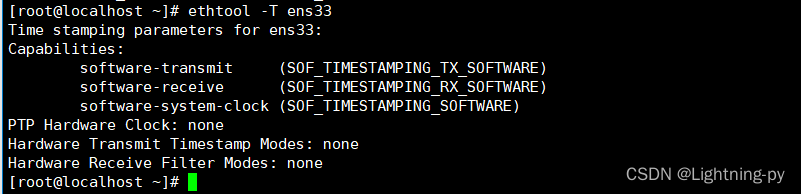
接口支持PTP时间戳模式: