EasyExcel是一个Java库,用于快速、简单地读写Excel文件。要使用EasyExcel,您首先需要将其添加为项目的依赖:
引入 jar 包
<dependency>
<groupId>com.alibaba</groupId>
<artifactId>easyexcel</artifactId>
<version>3.3.2</version>
</dependency>
数据准备:
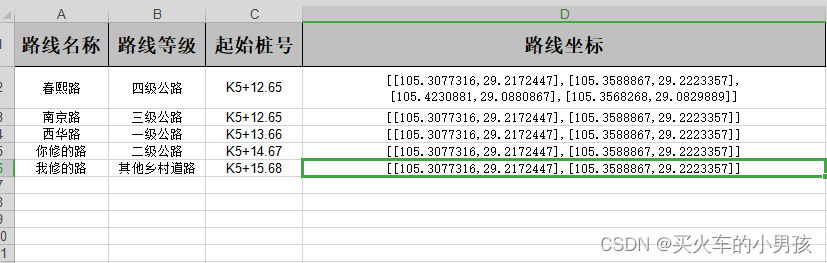
读取如图excel 数据,存入数据库
首先准备接受数据的对象dto, 也可以作为excel的表头对象
package com.schdri.bimgis.disaster.line.entity.dto;
import com.schdri.bimgis.disaster.domain.util.ExcelField;
import io.swagger.annotations.ApiModel;
import lombok.Data;
@Data
@ApiModel(value = "路网数据Dto")
public class LineImportDto {
/**
* 路线名称
*/
@ExcelField(value="路线名称")
private String lineName;
/**
* 路线等级
*/
@ExcelField(value="路线等级")
private String roadLevelStr;
/**
* 起始桩号
*/
@ExcelField(value="起始桩号")
private String startStake;
/**
* 路线坐标
*/
@ExcelField(value="路线坐标")
private String lineCoordinate;
}
注解:
import java.lang.annotation.*;
@Inherited
@Retention(RetentionPolicy.RUNTIME)
@Target({ElementType.FIELD})
public @interface ExcelField {
String value() default "";
}
直接上代码,读取数据:
public ResponseMessage importExcel(MultipartFile file) {
try {
String path = "export/路线demo.xlsx";
File file2 = new File(path);
if (!file2.exists()) {
file2.createNewFile();
}
// MultipartFile 转 File
FileCopyUtils.copy(file.getBytes(), file2);
InputStream inputStream = new FileInputStream(file2.getPath());
// LineImportDto -> 接受数据的对象dto, 也可以作为excel的表头对象
// .sheet() -> 需要读取的sheet页
// .doReadSync() -> 异步读取
// 异步读取excel数据,放到list集合里
List<LineImportDto> lineImportDtoList = EasyExcel.read(inputStream).head(LineImportDto.class).sheet().doReadSync();
// 保存路网数据到数据库
if (CollectionUtil.isNotEmpty(lineImportDtoList)) {
log.info("lineImportDtoList:" + JSON.toJSONString(lineImportDtoList));
// todo 保存数据库。。。。。。。。
}
inputStream.close();
return ResponseMessage.ok();
} catch (Exception e) {
throw new RuntimeException(e);
}
}
打印的数据:
[
{
"lineCoordinate": "[[105.3077316,29.2172447],[105.3588867,29.2223357],[105.4632568,29.2079603],[105.4587936,29.173511],[105.4821396,29.1153702],[105.4230881,29.0880867],[105.3568268,29.0829889]]",
"lineName": "春熙路",
"roadLevelStr": "四级公路",
"startStake": "K5+12.65"
},
{
"lineCoordinate": "[[105.3077316,29.2172447],[105.3588867,29.2223357]]",
"lineName": "南京路",
"roadLevelStr": "三级公路",
"startStake": "K5+12.65"
},
{
"lineCoordinate": "[[105.3077316,29.2172447],[105.3588867,29.2223357]]",
"lineName": "西华路",
"roadLevelStr": "一级公路",
"startStake": "K5+13.66"
},
{
"lineCoordinate": "[[105.3077316,29.2172447],[105.3588867,29.2223357]]",
"lineName": "你修的路",
"roadLevelStr": "二级公路",
"startStake": "K5+14.67"
},
{
"lineCoordinate": "[[105.3077316,29.2172447],[105.3588867,29.2223357]]",
"lineName": "我修的路",
"roadLevelStr": "其他乡村道路",
"startStake": "K5+15.68"
}
]
简单完成,收工摸鱼,,,,