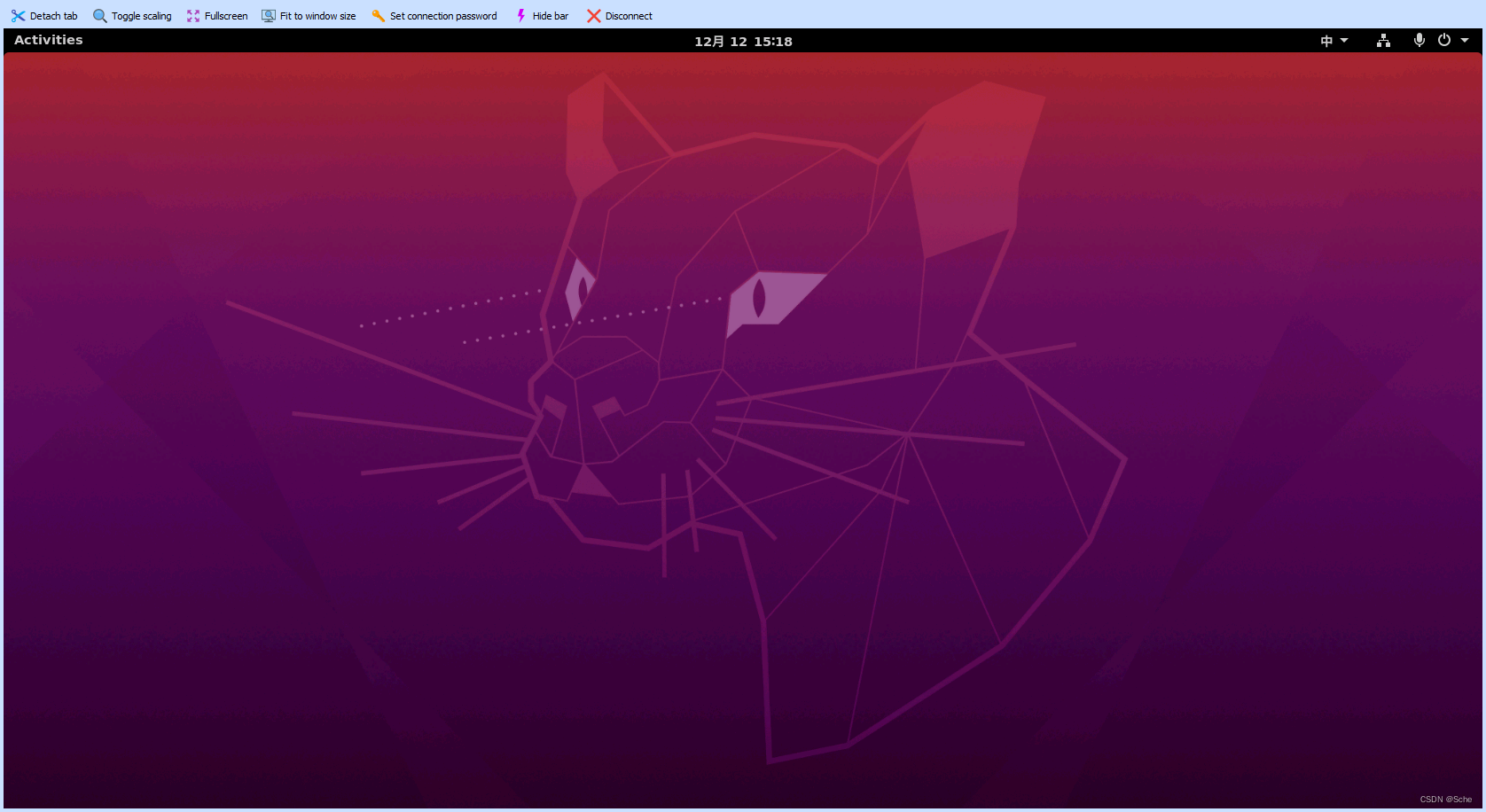一、配置远程Ubuntu
1、安装 TrigerVNC Server
sudo apt install tightvncserver2、安装xrdp
sudo apt install xrdp查看运行状态
sudo systemctl status xrdp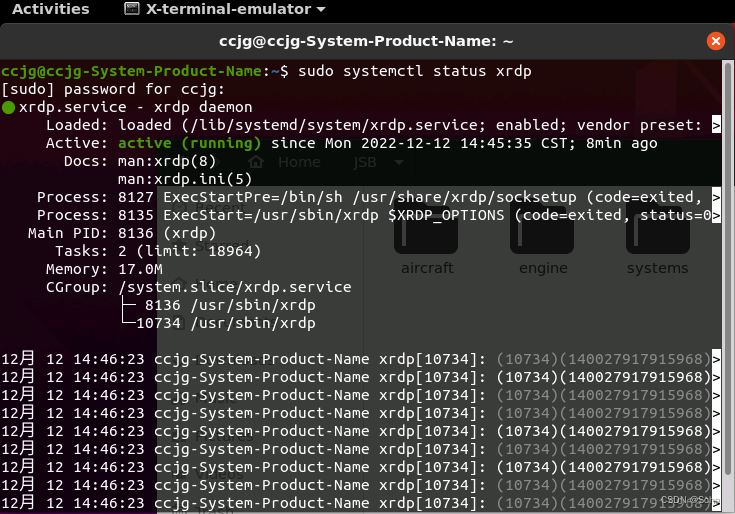
注:此时连接远程桌面会出现登录黑屏现象,通过以下方法可解决:
sudo gedit /etc/xrdp/startwm.sh添加以下内容至对应位置
unset DBUS_SESSION_BUS_ADDRESS
unset XDG_RUNTIME_DIR
. $HOME/.profile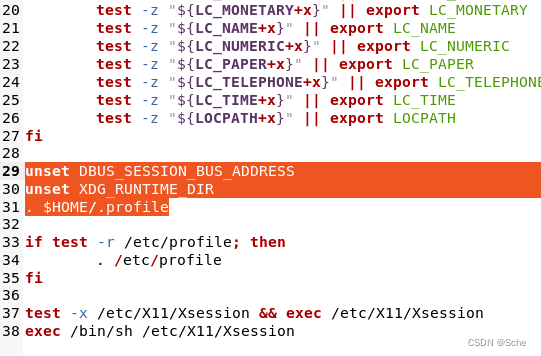
重启xrdp即可
sudo systemctl restart xrdp二、Windows远程连接
1、远程连接工具准备,MobaXterm,下载并安装
2、按步骤连接远程Ubuntu桌面
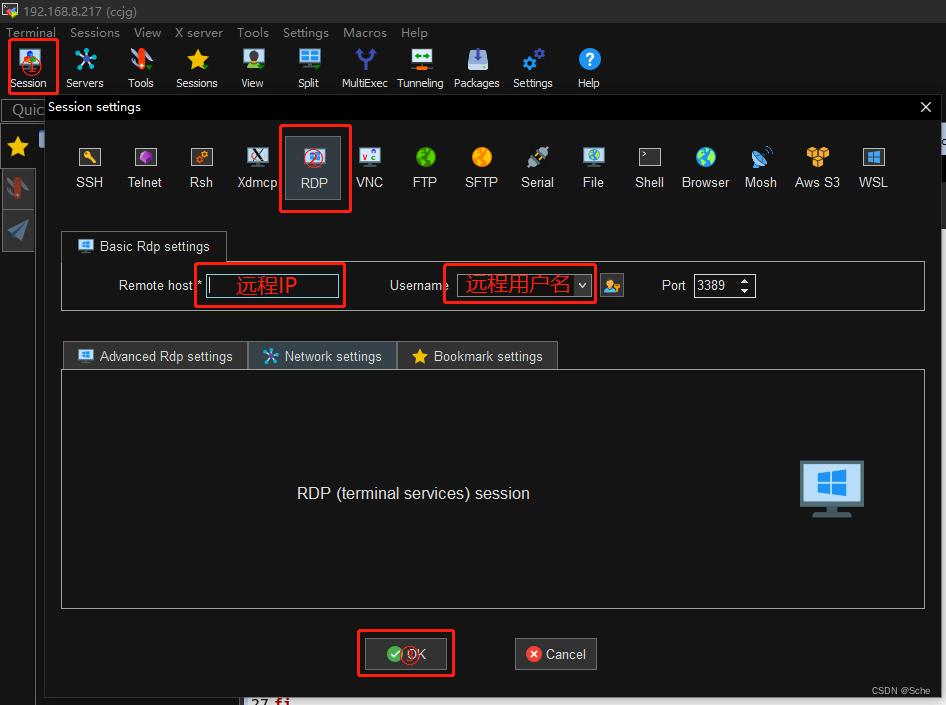
3、输入登录密码即可登入
4、成功连接远程桌面