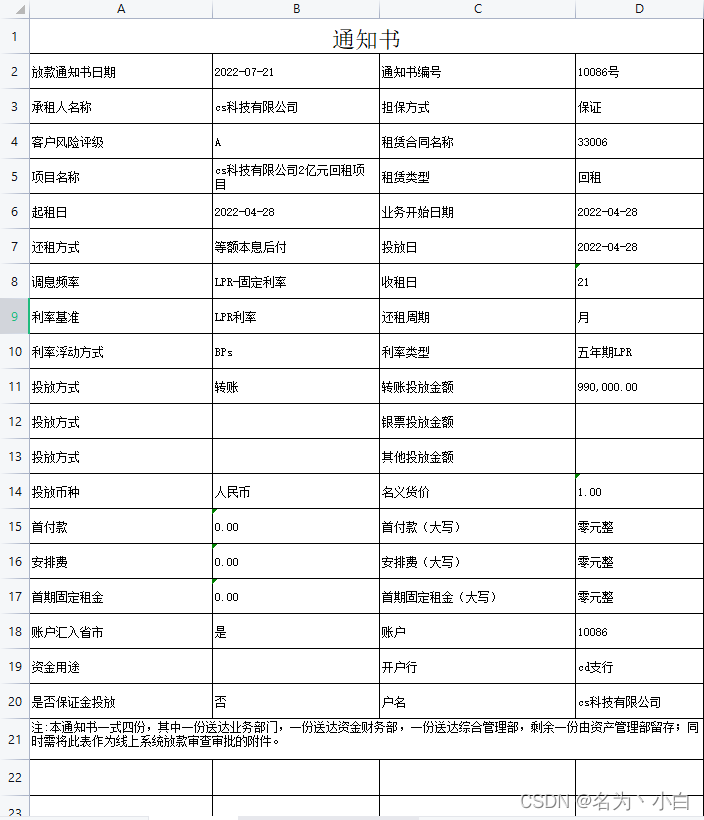目的
要根据后端值是否有无来判断是否删除空白行
以下数据都经过处理,不涉及公司机密
有三种投放方式,如果后端有值,则显示,没有值,则文档删除此行
代码
public class Utils {
// 获取准确的文件行数
public Sheet getAccuracyContextNum(Sheet sheet) {
// 删除空行
for (int i = 0; i <= sheet.getLastRowNum(); i++) {
Row row = sheet.getRow(i);
// 删除空行
if (this.isRowEmpty(row)) {
int lastRowNum = sheet.getLastRowNum();
if (i >= 0 && i < lastRowNum) {
sheet.shiftRows(i + 1, lastRowNum, -1);// 将行号为i+1一直到行号为lastRowNum的单元格全部上移一行,以便删除i行
}
if (i == lastRowNum) {
if (row != null) {
sheet.removeRow(row);
}
}
i--;
}
}
return sheet;
}
// 判断行是否为空
public static boolean isRowEmpty(Row row) {
for (int c = row.getFirstCellNum(); c < row.getLastCellNum(); c++) {
Cell cell = row.getCell(c);
if (cell != null && cell.getCellType() != CellType.BLANK) {
//此处判断得根据poi版本来修改相应判断
return false;
}
}
return true;
}
}
结果
因为写博客和写代码的电脑不是同一台,就用自己电脑写一个小demo返回控制台输出
不加删除空白行代码情况
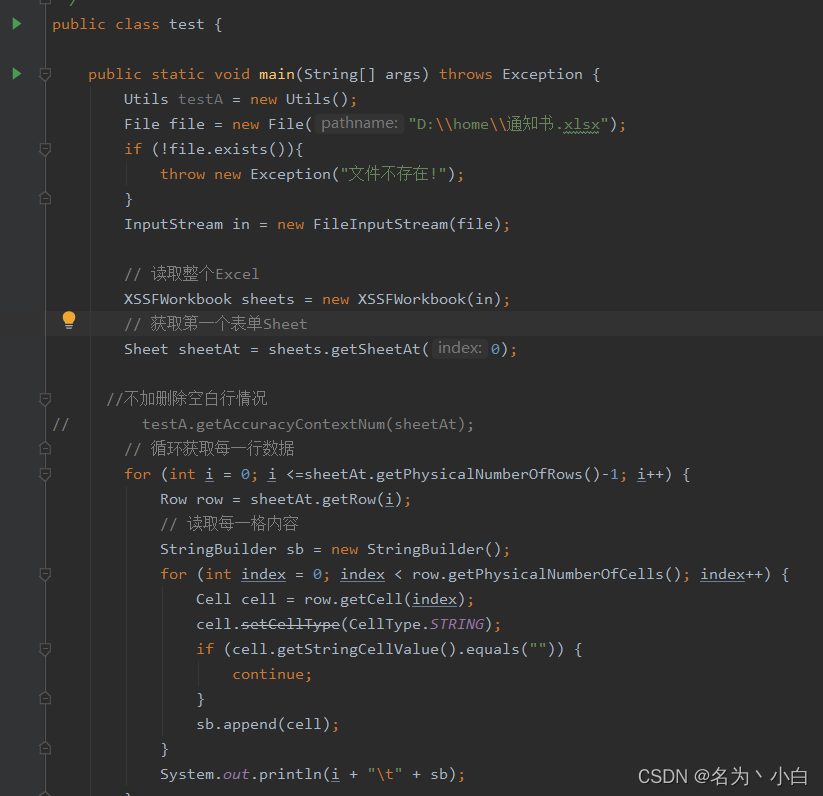
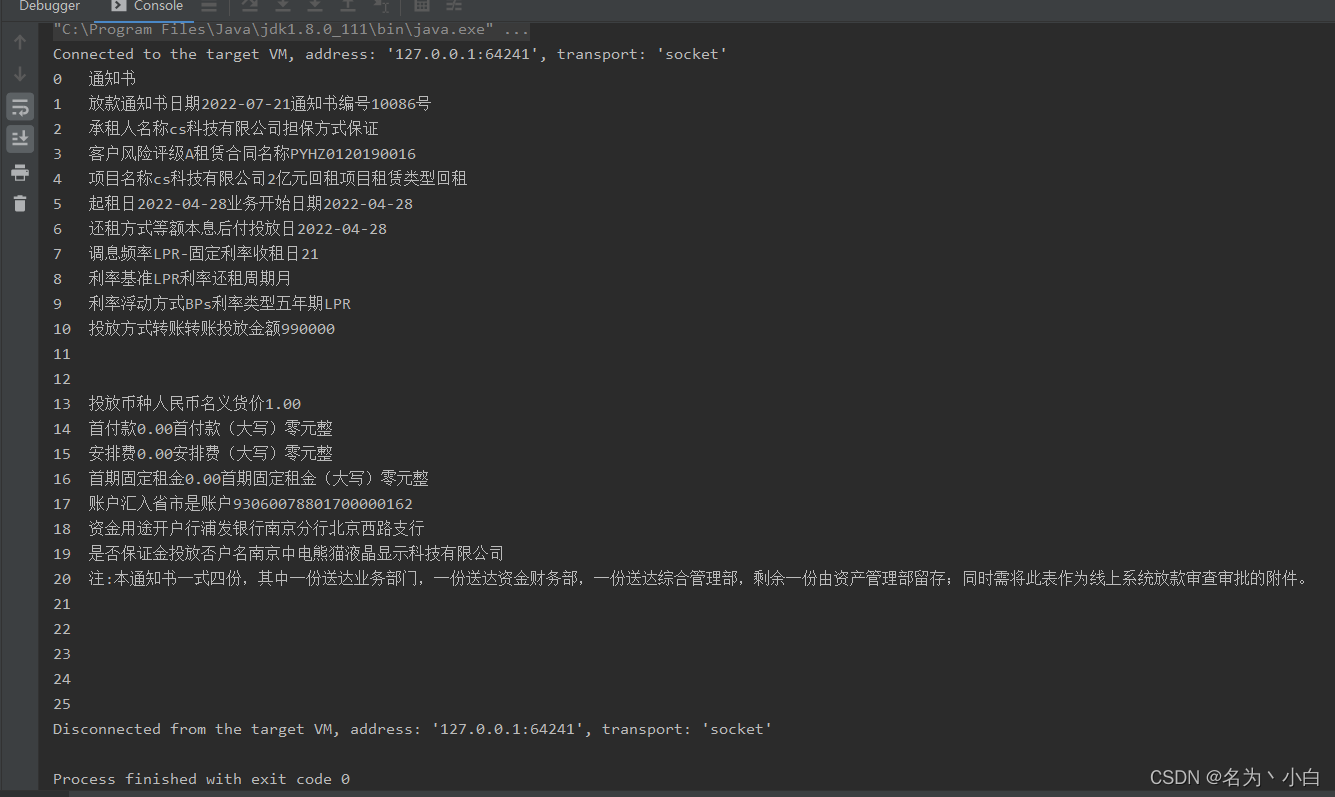
加上删除空白行代码情况
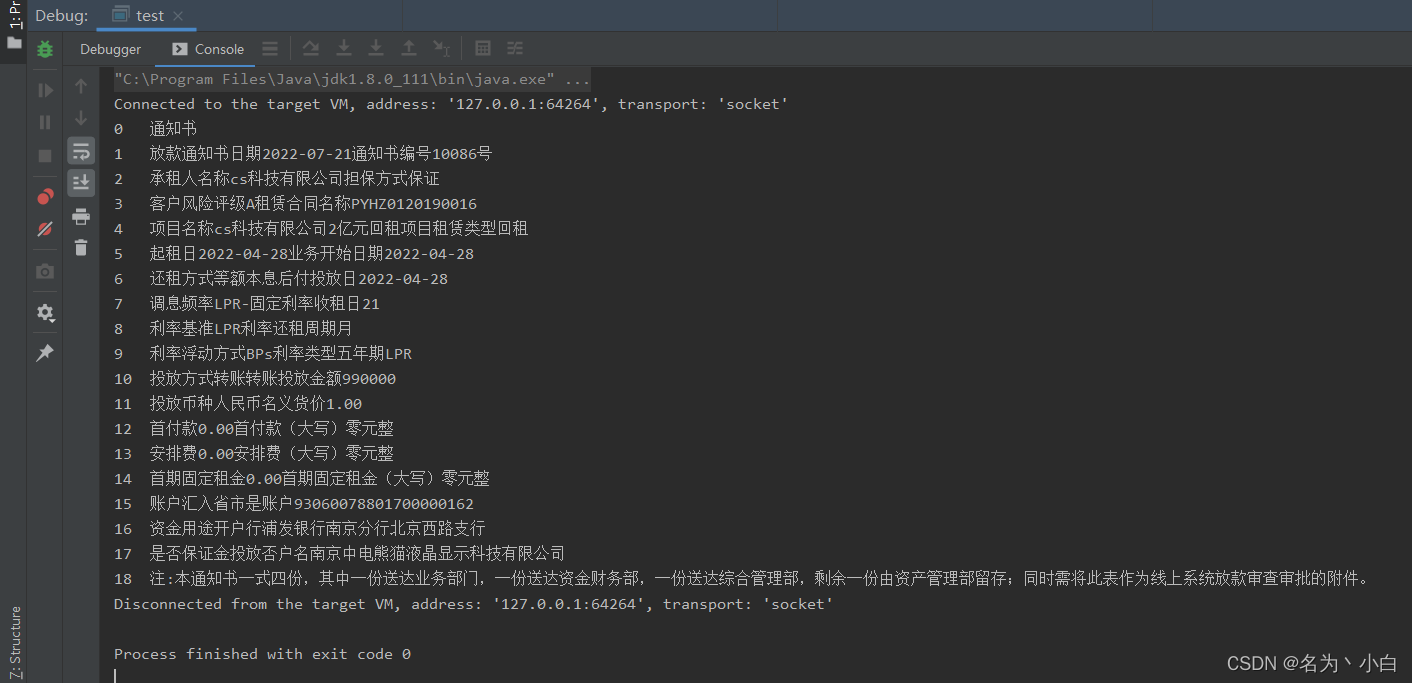
POI 其他用法
设置行高
POI中行高和Excel中行高单位是不一样的
POI中的行高单位是twips;
Excel中的行高单位是pt;
1pt=20twips
所以,当我想要Excel行高为30的时候,代码将应该这样设置
row.setHeight((short) 30*20 );
合并单元格
//合并单元格
//四个参数分别是 起始行,结束行,起始列,结束列
//从第21行到21行,从第1列开始到4列合并 (即为图片效果)
CellRangeAddress cellRangeAddress = new CellRangeAddress(20,20,0,3);
sheetAt.addMergedRegion(cellRangeAddress);
删除整行
sheet.removeRow(row);
注意:此代码不能和shiftRows一起用,不然!它会把那一行从整个list里面删掉导致用shiftRows的时候根本就没有那一行然后空指针