我们可以在工作流中通过Maven和CI服务器来构建,存储,管理已编译完成的制品。
Nexus是一个存储库管理器,可存储和检索制品。它使您能够将构建的制品托管在私有且安全的存储库中。默认开发同学在进行开发的时候会使用一些包管理工具,例如:maven、ant、gradle这些都是常见项目编译构建工具 。这些工具可以理解为是一个命令行工具, 本身不会存储任何依赖包,而是通过公网官方的仓库中下载当前项目构建所需要的包。(内网的速度要比公网快,这会直接影响管道的构建速度)
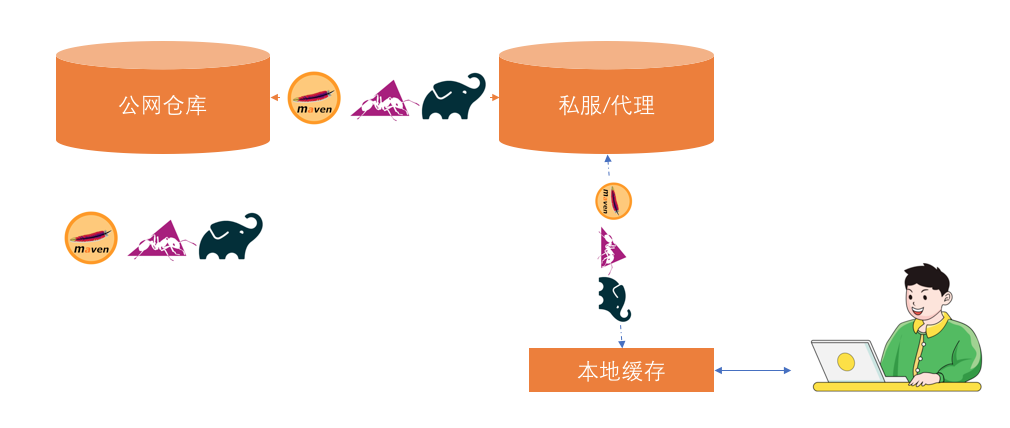
制品上传
NexusUI页面
Nexus的UI中提供制品上传的功能, 导航Upload, 选择要上传的目标仓库。 最后填写仓库中包的坐标和包信息。
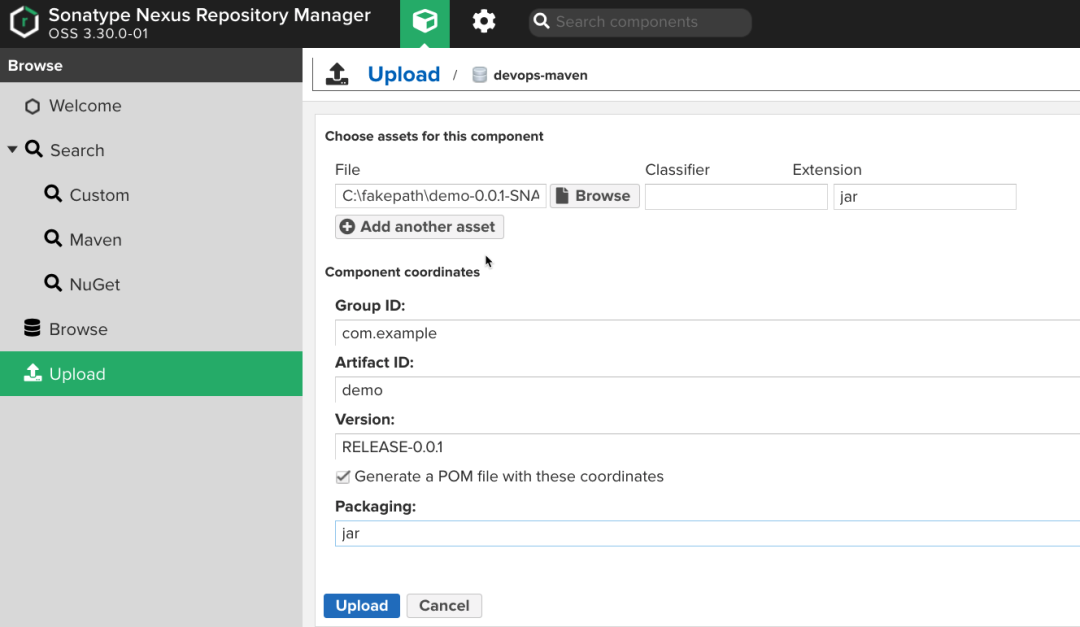
使用Maven工具
一般仓库都是需要认证后才能上传的, 所以首先需要在maven的配置文件中(settings.xml)填写仓库的认证信息。
<server>
<id>mymaven</id>
<username>admin</username>
<password>admin123</password>
</server>
使用mvn deploy 命令上传发布制品,命令参数与格式:
mvn deploy:deploy-file
-DgroupId=xxxxxx pom中的groupId
-DartifactId=xxxxxx pom中的artifactId
-Dversion=xxxxxx pom中的版本号version
-Dpackaging=xxxxxx pom中打包方式
-Dfile=xxxxxx 本地文件
-Durl=xxxxxx 仓库url
-DrepositoryId=xxxxxx 对应的是setting.xml(认证)
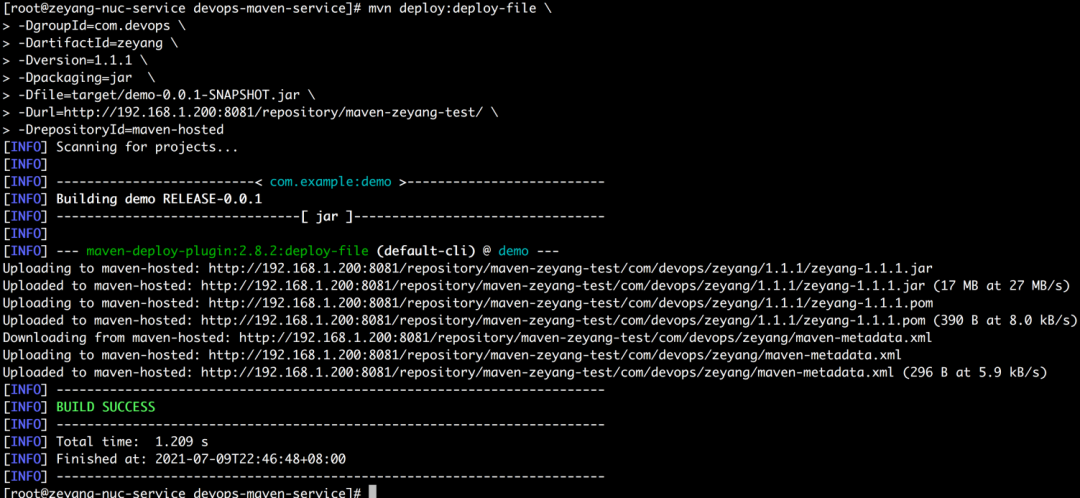
如果此时包已经有pom.xml 文件描述, 可以直接通过pom.xml文件进行上传:
mvn deploy:deploy-file \
-DgeneratePom=false \
-DrepositoryId=mymaven \
-Durl=http://192.168.1.200:8081/repository/mymavenrepo \
-DpomFile=pom.xml \
-Dfile=target/demo-0.0.1-SNAPSHOT.jar
使用Jenkins插件
安装Nexus Artifact Uploader插件、使用片段生成器生成DSL。
nexusArtifactUploader artifacts: [[artifactId: 'devopstest',
classifier: '',
file: 'target/demo-0.0.1-SNAPSHOT.jar',
type: 'jar']],
credentialsId: '1de05a13-197c-4a72-8c6a-cd330fc45559',
groupId: 'com.jenkins',
nexusUrl: '192.168.1.200:8081',
nexusVersion: 'nexus3',
protocol: 'http',
repository: 'mymavenrepo',
version: '1.1.2'
扩展: 如果需要经常上传制品, 我们最后将其封装在一个函数中,便于复用。
//NexusUploadByPlugin('devops-test', 'target/demo-0.0.1-SNAPSHOT.jar', 'jar', 'com.jenkins','1.1.2')
def NexusUploadByPlugin(artifactId, file, type, groupId,version){
nexusArtifactUploader artifacts: [[artifactId: artifactId,
classifier: '',
file: file,
type: type]],
credentialsId: '1de05a13-197c-4a72-8c6a-cd330fc45559',
groupId: groupId,
nexusUrl: '192.168.1.200:8081',
nexusVersion: 'nexus3',
protocol: 'http',
repository: 'mymavenrepo',
version: version
}
使用Nexus API
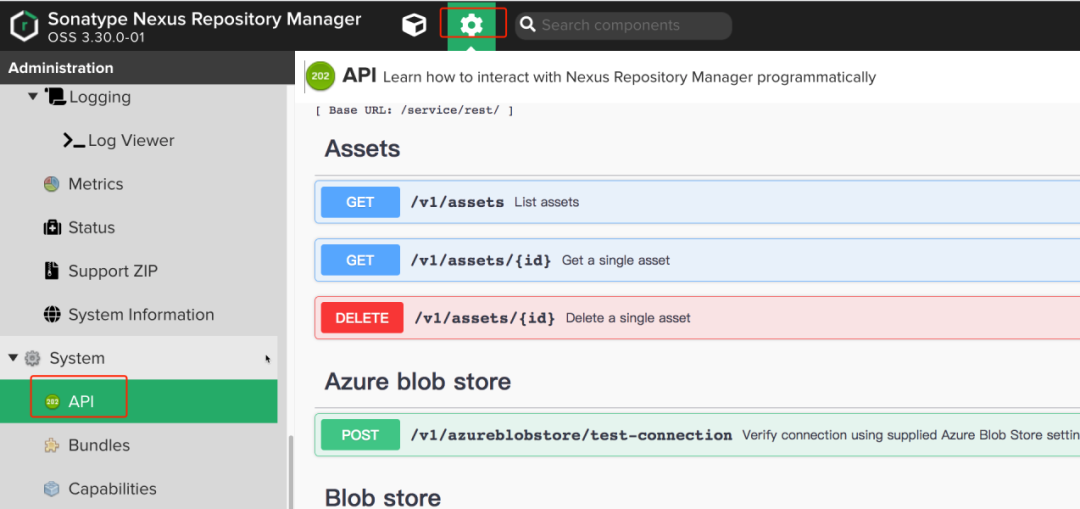
经过调试,整理如下类型文件上传的接口:
##PNG
curl -X POST "http://192.168.1.200:8081/service/rest/v1/components?repository=myrepo" \
-H "accept: application/json" \
-H "Content-Type: multipart/form-data" \
-F "raw.directory=/tmp" \
-F "raw.asset1=@默认标题_自定义px_2020-10-01-0.png;type=image/png" \
-F "raw.asset1.filename=默认标题_自定义px_2020-10-01-0.png"
## tar.gz & ZIP
curl -X POST "http://192.168.1.200:8081/service/rest/v1/components?repository=myrepo" \
-H "accept: application/json" \
-H "Content-Type: multipart/form-data" \
-F "raw.directory=/tmp" \
-F "[email protected];type=application/x-gzip" \
-F "raw.asset1.filename=aaa.tar.gz"
curl -X POST "http://192.168.1.200:8081/service/rest/v1/components?repository=myrepo" -H "accept: application/json" -H "Content-Type: multipart/form-data" -F "raw.directory=/tmp" -F "raw.asset1=@waypoint_0.1.5_linux_amd64.zip;type=application/x-gzip" -F "raw.asset1.filename=waypoint_0.1.5_linux_amd64.zip"
## Jar file
curl -X POST "http://192.168.1.200:8081/service/rest/v1/components?repository=myrepo" \
-H "accept: application/json" \
-H "Content-Type: multipart/form-data" \
-F "raw.directory=/tmp" \
-F "[email protected];type=application/java-archive" \
-F "raw.asset1.filename=aopalliance-1.0.jar"
下载制品
cURL
curl -u admin:admin123 http://192.168.1.200:8081/repository/anyops/com/anyops/a
nyops-devops-service/1.1.1/anyops-devops-service-1.1.1.jar -o anyops-devops-service-1.1.1.jar
Wget
wget --http-user=admin --http-passwd=admin123 http://192.168.1.200:8081/repos
itory/anyops/com/anyops/anyops-devops-service/1.1.1/anyops-devops-service-1.1.1.jar
案例: 配置制品上传Pipeline
其实我们可以参考Nexus的UI页面, 使用Jenkins来做一个用于上传制品包的流水线作业:
- srcUrl 指的是源码包的源码/包的仓库;
- branchName 源码包仓库的分支;
- groupId、artifactid、 version maven类型仓库的坐标;
- type 包类型;
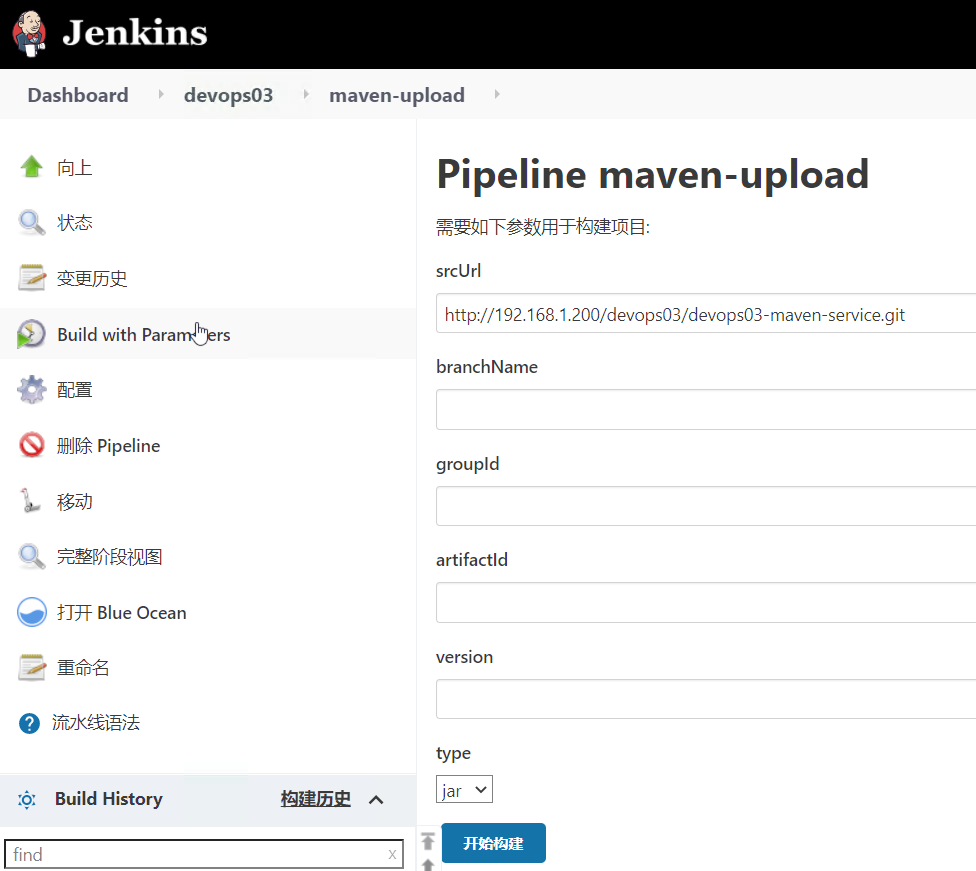
这个Jenkinsfile包含4个阶段, 分别是下载代码、代码编译、单元测试、上传制品。
@Library("mylib@main") _
import org.devops.*
def checkout = new Checkout()
def build = new Build()
def unittest = new UnitTest()
def sonar = new Sonar()
pipeline {
agent {
label "build" }
options {
skipDefaultCheckout true
}
stages{
stage("Checkout"){
steps{
script {
println("GetCode")
checkout.GetCode("${env.srcUrl}", "${env.branchName}")
}
}
}
stage("Build"){
steps{
script{
println("Build")
sh "mvn clean package "
}
}
}
stage("UnitTest"){
steps{
script{
unittest.CodeTest("${env.buildTool}")
}
}
}
stage("Upload"){
steps{
script{
NexusUploadByPlugin("${env.artifactId}",
'target/demo-0.0.1-SNAPSHOT.jar',
"${env.type}",
"${env.groupId}",
"${env.version}")
}
}
}
}
}
//NexusUploadByPlugin('devops-test', 'target/demo-0.0.1-SNAPSHOT.jar', 'jar', 'com.jenkins','1.1.2')
def NexusUploadByPlugin(artifactId, file, type, groupId,version){
nexusArtifactUploader artifacts: [[artifactId: artifactId,
classifier: '',
file: file,
type: type]],
credentialsId: '1de05a13-197c-4a72-8c6a-cd330fc45559',
groupId: groupId,
nexusUrl: '192.168.1.200:8081',
nexusVersion: 'nexus3',
protocol: 'http',
repository: 'mymavenrepo',
version: version
}