如下图,当我们在 Mac系统 下载客户端时,有两种选择:Mac with Intel Chip 、 Mac with Apple Chip
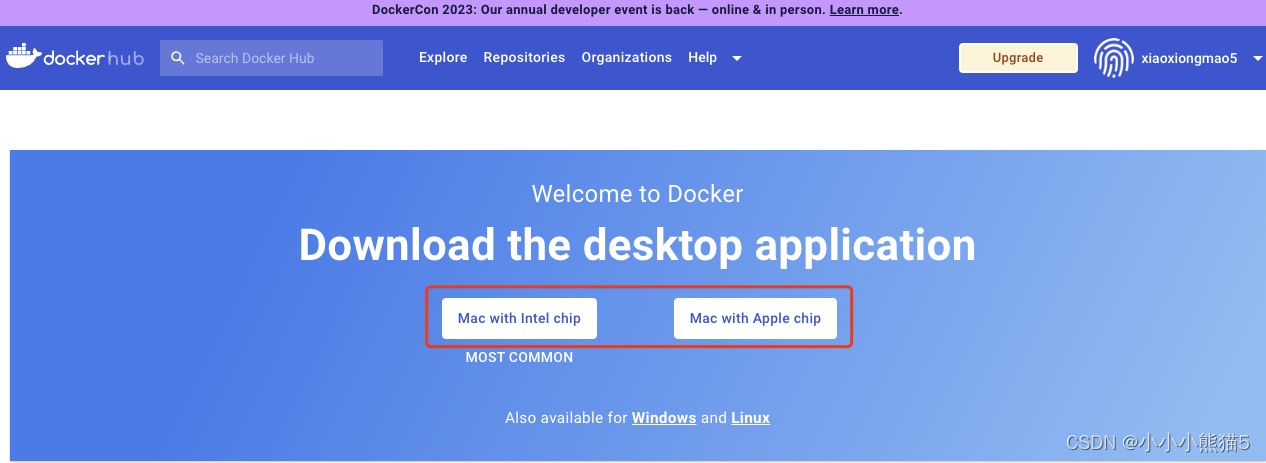
如何判断要下载哪一种?
需要判断本机Mac是在Inter芯片还是Apple芯片上运行的。方法如下:
- 点击屏幕左上角Apple标志,单击关机本机。

- 在概览中判断Mac芯片类型
如下:芯片 Apple M1,表示 Mac with Apple Chip。(如果有显式为 Inter, 则表示 Mac with Intel Chip )

如下图,当我们在 Mac系统 下载客户端时,有两种选择:Mac with Intel Chip 、 Mac with Apple Chip
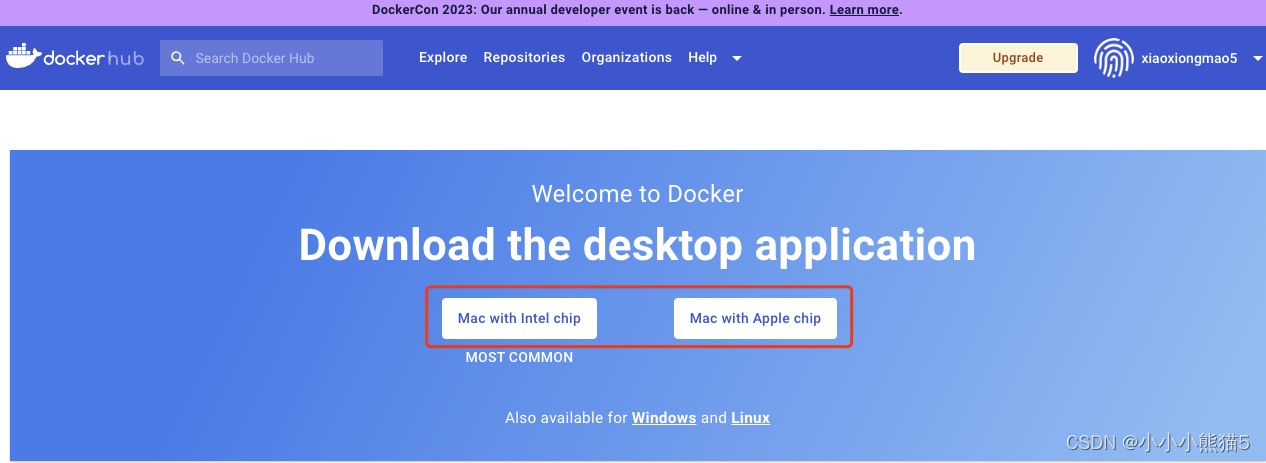
如何判断要下载哪一种?
需要判断本机Mac是在Inter芯片还是Apple芯片上运行的。方法如下:

