目录
一、插值操作
1.Mustache语法
mustache是胡须的意思,因为{
{}}像胡须,又叫大括号语法。
在vue对象挂载的dom元素中,{
{}}不仅可以直接写变量,还可以写简单表达式。
<body>
<div id="app">
<h2>{
{message}}</h2>
<h2>{
{message}},world</h2>
<!-- Mustache的语法不仅可以直接写变量,还可以写简单表达式 -->
<h2>{
{firstName+'-'+lastName}}</h2>
<h2>{
{firstName}}-{
{lastName}}</h2>
<h2>{
{firstName+lastName}}</h2>
<h2>{
{count*2}}</h2>
</div>
<script>
Vue.config.productionTip = false; //阻止 vue 在启动时生成生产提示。
const vm = new Vue({
el: '#app',
data(){
return{
message: 'hello',
firstName:'zhang',
lastName:'san',
count:2
}
}
})
</script>
</body>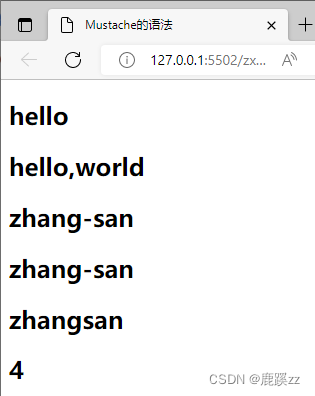
2. vue列表的展示(v-for)
开发中常用的数组有许多数据,需要全部展示或者部分展示,在原生JS中需要使用for循环遍历依次替换div元素,在vue中,使用v-for可以简单遍历生成元素节点。
<div id='app'>
<!-- <h2>{
{todolists}}</h2> -->
v-for="数组或对象中的每一个值 in/of 数组或对象本身"
<!-- <h2 v-for="item in todolists">{
{item}}</h2> -->
<!-- <h2 v-for="item of todolists">{
{item}}</h2> -->
<!-- <h2 v-for="item of obj">{
{item}}</h2> -->
<!-- <h2 v-for="item in obj">{
{item}}</h2> -->
<h2 v-for="item of obj2">{
{item.a}}{
{item.b}}{
{item.c}}</h2>
<!-- <h2 v-for="item in obj2">{
{item.a}}{
{item.b}}{
{item.c}}</h2> -->
<ul>
<li v-for="item of obj2">{
{item.a}}{
{item.b}}{
{item.c}}</li>
</ul>
<!-- 添加索引值 动态绑定key值,涉及diff算法 可以为index、id,
在将来的项目中写v-for是需要加上:key 它的值可以写索引,最好写数据中的id值-->
<h2 v-for="(item,index) in todolists" :key="index">{
{item}}--{
{index}}</h2>
<h2 v-for="item in obj2" :key="item.id">{
{item.a}}{
{item.b}}{
{item.c}}</h2>
<!-- diff算法 -->
</div>
<script>
Vue.config.productionTip = false;
const vm = new Vue({
el: '#app',
data() {
return {
todolists: ['篮球', '排球', '羽毛球', '足球'],
obj: {
a: '张三',
b: '李四',
c: '王五'
},
obj2: [{
id:1,
a: '张三'
}, {
id:2,
b: '李四'
}, {
id:3,
c: '王五'
}]
}
}
})
</script>
item表示当前遍历的元素,index表示元素索引, 为了给 Vue 一个提示,以便它能跟踪每个节点的身份,从而重用和重新排序现有元素,你需要为每项提供一个唯一 key 属性。建议尽可能在使用 v-for 时提供 key attribute,除非遍历输出的 DOM 内容非常简单,或者是刻意依赖默认行为以获取性能上的提升。
因为它是 Vue 识别节点的一个通用机制,key 并不仅与 v-for 特别关联。
不要使用对象或数组之类的非基本类型值作为
v-for的key。请用字符串或数值类型的值。
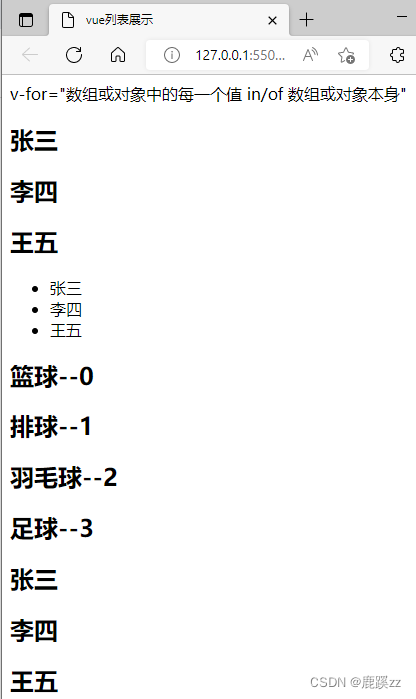
3. vue案例-计数器
使用vue实现一个小计数器,点击
+按钮,计数器+1,使用-按钮计数器-1。
定义vue对象并初始化一个变量count=0
定义两个方法
add和sub,用于对count++或者count--定义两个button对象,给button添加上点击事件
在vue对象中使用methods表示方法集合,使用
v-on:click的关键字给元素绑定监听点击事件,给按钮分别绑定上点击事件,并绑定触发事件后回调函数add和sub。也可以在回调方法中直接使用表达式。例如:count++和count--。
<body>
<div id="app">
<!-- <button type="button" v-on:click="add">+</button>
<h3>{
{count}}</h3>
<button type="button" v-on:click="sub">-</button> -->
<!-- 简写 v-on:click 简写 @click-->
<button type="button" @click="add">+</button>
<h3>{
{count}}</h3>
<button type="button" @click="sum">-</button>
</div>
<script>
/* 点击事件
v-on 监听事件
*/
Vue.config.productionTip = false;
new Vue({
el: '#app',
data() {
return {
count: 0
}
},
methods: { //以后所有的vue中的方法都可以写在methods里面
/* add:function(){
// console.log('add');
this.count++;
},
sub:function(){
// console.log('sub');
this.count--;
} */
add() {
/* console.log(this); */
this.count++;
},
sub() {
this.count--;
}
}
})
</script>
</body> 
4.常用指令v-once
v-once表示该dom元素只渲染一次,之后数据改变,不会再次渲染。
<body>
<div id="app">
<h2>{
{msg}}</h2>
<!-- 只会渲染一次,数据改变不会再次渲染 -->
<h2 v-once>{
{msg}}</h2>
</div>
<script>
Vue.config.productionTip = false; //阻止 vue 在启动时生成生产提示。
const vm = new Vue({
el:'#app',
data(){
return {
msg:'我就是这么倔强'
}
}
})
</script>
</body>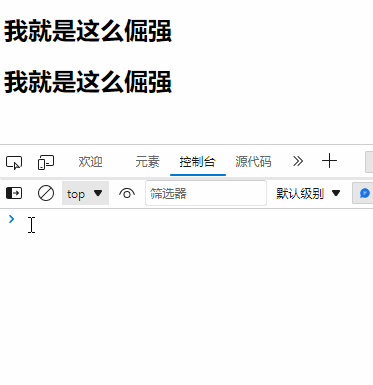
上述{
{msg}}的msg修改后,第一个h2标签数据会自动改变,第二个h2不会。
5.常用指令v-html
在某些时候我们不希望直接输出<a href='http://www.baidu.com'>百度一下</a>这样的字符串,而输出被html自己转化的超链接。此时可以使用v-html。
<div id="app">
<h2 v-html="url"></h2>
</div>
<script>
const vm = new Vue({
el:'#app',
data(){
return {
url:"<a href='http://www.baidu.com'>百度一下</a>"
}
}
})
</script>
6.常用指令v-text
v-text会覆盖dom元素中的数据,相当于js的innerHTML方法。
<div id="app">
<h2>不使用v-text</h2>
<h2>{
{message}},啧啧啧</h2>
<h2>使用v-text,以文本形式显示,会覆盖</h2>
<h2 v-text="message">,啧啧啧</h2>
</div>
<script src="https://cdn.jsdelivr.net/npm/[email protected]/dist/vue.js"></script>
<script>
const app = new Vue({
el:"#app",
data:{
message:"你好啊"
}
})
</script> 如图所示,使用{
{message}}是拼接变量和字符串,而是用v-text是直接覆盖字符串内容。
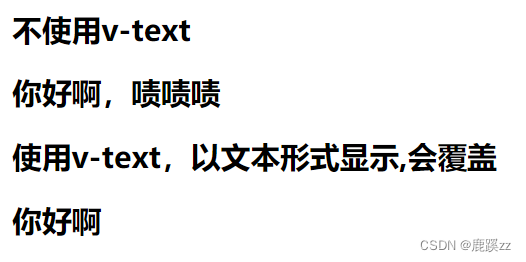
7.常用指令 v-pre
有时候我们期望直接输出{
{msg}}这样的字符串,而不是被{
{}}语法转化的msg的变量值,此时我们可以使用v-pre标签。
<div id="app">
<h2>不使用v-pre</h2>
<h2>{
{msg}}</h2>
<h2>使用v-pre,不会解析</h2>
<h2 v-pre>{
{msg}}</h2>
</div>
<script>
const vm = new Vue({
el:'#app',
data(){
return {
msg:'我比v-once还要厉害'
}
}
})
</script> 结果如图,使用v-pre修饰的dom会直接输出字符串。

8.常用指令 v-cloak
有时候因为加载延时问题,例如卡掉了,数据没有及时刷新,就造成了页面显示从{
{message}}到message变量“你好啊”的变化,这样闪动的变化,会造成用户体验不好。此时需要使用到v-cloak的这个标签。在vue解析之前,div属性中有v-cloak这个标签,在vue解析完成之后,v-cloak标签被移除。简单,类似div开始有一个css属性display:none;,加载完成之后,css属性变成display:block,元素显示出来。
<head>
<meta charset="utf-8" />
<title>v-cloak指令的使用</title>
<script src="js/vue.js" type="text/javascript" charset="utf-8"></script>
<style>
[v-cloak] {
display: none !important;
}
</style>
</head>
<body>
<div id="app" v-cloak>
<h2>{
{msg}}</h2>
</div>
<script>
//在vue解析前,div中有一个属性cloak
//在vue解析之后,div中没有一个属性v-cloak
setTimeout(() => {
const vm = new Vue({
el: '#app',
data() {
return {
msg: '你好啊'
}
}
})
}, 1000)
</script>
</body> 这里通过延时1秒模拟加载卡住的状态,结果一开始不显示message的值,div元素中有v-cloak的属性,1秒后显示message变量的值,div中的v-cloak元素被移除。
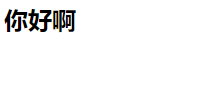
二、动态绑定属性
1.v-bind指令
某些时候我们并不想将变量放在标签内容中,像这样<h2>{
{msg}}</h2>是将变量h2标签括起来,类似js的innerHTML。但是我们期望将变量src写在如下位置,想这样<img src="src" alt="">导入图片是希望动态获取图片的链接,此时的src并非变量而是字符串src,如果要将其生效为变量,需要使用到一个标签v-bind:,像这样<img v-bind:src="src" alt="">,而且这里也不能使用Mustache语法,类似<img v-bind:src="{
{src}}" alt="">,这也是错误的。
<div id="app">
<!-- 错误的做法这里不能使用Mustache语法 -->
<!-- <img v-bind:src="{
{src}}" alt=""> -->
<!-- 正确的做法使用v-bind指令 -->
<img v-bind:src="src" alt="">
<a v-bind:href="url"></a>
<img :src="src" />
<img :src="url" />
</div>
<script>
const vm = new Vue({
el:'#app',
data(){
return {
src:'https://cn.bing.com/thid=OIP.NaSKiHPRcquisK2EehUI3gHaE8&pid=Api&rs=1',
url:'img/6.png'
}
}
})
</script>2. v-bind动态绑定class(对象语法)
有时候我们期望对Dom元素的节点的class进行动态绑定,选择此Dom是否有指定class属性。例如,给h2标签加上class="active",当Dom元素有此class时候,变红<style>.active{color:red;}</style>,在写一个按钮绑定事件,点击变黑色,再次点击变红色。
<!DOCTYPE html>
<html lang="en">
<head>
<meta charset="UTF-8">
<meta name="viewport" content="width=device-width, initial-scale=1.0">
<meta http-equiv="X-UA-Compatible" content="ie=edge">
<title>v-bind动态绑定class(对象语法)</title>
<style>
.active{
color:red;
}
</style>
</head>
<body>
<div id="app">
<!-- <h2 class="active">{
{message}}</h2>
<h2 :class="active">{
{message}}</h2> -->
<!-- 动态绑定class对象用法 -->
<!-- <h2 :class="{key1:value1,key2:value2}">{
{message}}</h2>
<h2 :class="{类名1:true,类名2:boolean}">{
{message}}</h2> -->
<h2 class="title" :class="{active:isActive}">{
{message}}</h2>
<h2 class="title" :class="getClasses()">{
{message}}</h2>
<button @click="change">点击变色</button>
</div>
<script src="https://cdn.jsdelivr.net/npm/[email protected]/dist/vue.js"></script>
<script>
const app = new Vue({
el:"#app",
data:{
message:"你好啊",
active:"active",
isActive:true
},
methods: {
change(){
this.isActive = !this.isActive
},
getClasses(){
return {active:this.isActive}
}
},
})
</script>
</body>
</html> 定义两个变量active和isActive,在Dom元素中使用:class={active:isActive},此时绑定的class='active',isActive为true,active显示,定义方法change()绑定在按钮上,点击按钮this.isActive = !this.isActive,控制Dom元素是否有class='active'的属性。

3.v-bind和v-for结合
使用v-for和v-bind实现一个小demo,将电影列表展示,并点击某一个电影列表时候,将此电影列表变成红色。
<!DOCTYPE html>
<html lang="en">
<head>
<meta charset="UTF-8">
<title>Document</title>
<script src="js/vue.js" type="text/javascript" charset="utf-8"></script>
<style>
.active {
color: #f00;
}
</style>
</head>
<body>
<div id="app">
<ul>
<!-- <li v-for="(item,index) in movies" :key="index" :class="{active:currentIndex==index}" @click="change(index)">{
{item}}</li> -->
<li v-for="(item,index) in movies" :key="index" :class="currentIndex==index?'active':''" @click="change(index)">{
{item}}</li><!-- 动态绑定三元表达式 -->
</ul>
</div>
<script>
const vm = new Vue({
el: '#app',
data() {
return {
currentIndex: 0,
movies: ["海王", "海贼王", "火影忍者", "复仇者联盟"]
}
},
methods: {
change(i) {
/* this.currentIndex = i */
if (this.currentIndex == i) return
this.currentIndex = i
}
}
})
</script>
</body>
</html>
v-for时候的index索引,给每行绑定事件点击事件,点击当行是获取此行索引index并赋值给currentIndex,使用v-bind:绑定class,当index===currentIndexDom元素有active的class,颜色变红。
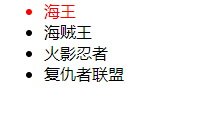
4 v-bind动态绑定class(数组用法)
class属性中可以放数组,会依次解析成对应的class。
<div id="app">
<h2 :class="['active','aaa']">我们正在学习vue</h2>
<h2 :class="[active,aaa]">我们正在学习vue</h2>
<h2 :class="getStyle()">我们正在学习vue</h2>
</div>
<script>
/* 数组中加引号和不加引号有区别
加引号:表示字符串 是固定的,
不加引号:表示变量是不固定的 */
const vm = new Vue({
el: '#app',
data() {
return {
active: 'isactive',
aaa: 'bbb'
}
},
methods: {
getStyle() {
return [this.active, this.aaa]
}
}
})
</script>
5.v-bind动态绑定style(对象语法)
<div id="app">
<!-- <h2 :style="{key(属性名):value(属性值)}">{
{message}}</h2> -->
<!-- 加单引号,当成字符串解析 -->
<h2 :style="{fontSize:'50px'}">我们爱学习</h2>
<!-- 不加单引号,变量解析 -->
<h2 :style="{fontSize:fontsize}">我们爱学习</h2>
<h2 :style="getStyle()">我们爱学习</h2>
</div>
<script>
const vm = new Vue({
el:'#app',
data(){
return {
fontsize:40+'px'
}
},
methods:{
getStyle(){
return {fontSize:this.fontsize}
}
}
})
</script>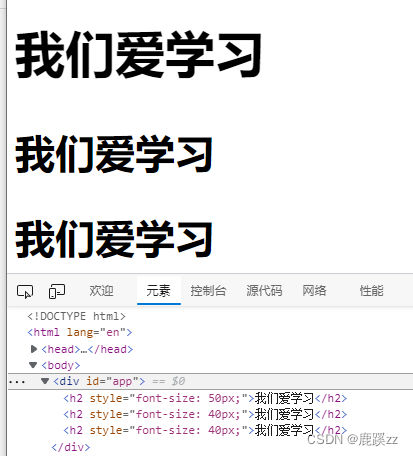
6.v-bind动态绑定style(数组语法)
<div id="app">
<h2 :style="[baseStyle]">我们爱学习</h2>
<h2 :style="['baseStyle']">我们爱学习</h2><!-- 无意义 -->
<h2 :style="getStyle()">我们爱学习</h2>
</div>
<script>
const vm = new Vue({
el:'#app',
data(){
return {
baseStyle:{background:'#f00'}
}
},
methods:{
getStyle(){
return [this.baseStyle]
}
}
})
</script>
类似绑定class,绑定style也是一样的。