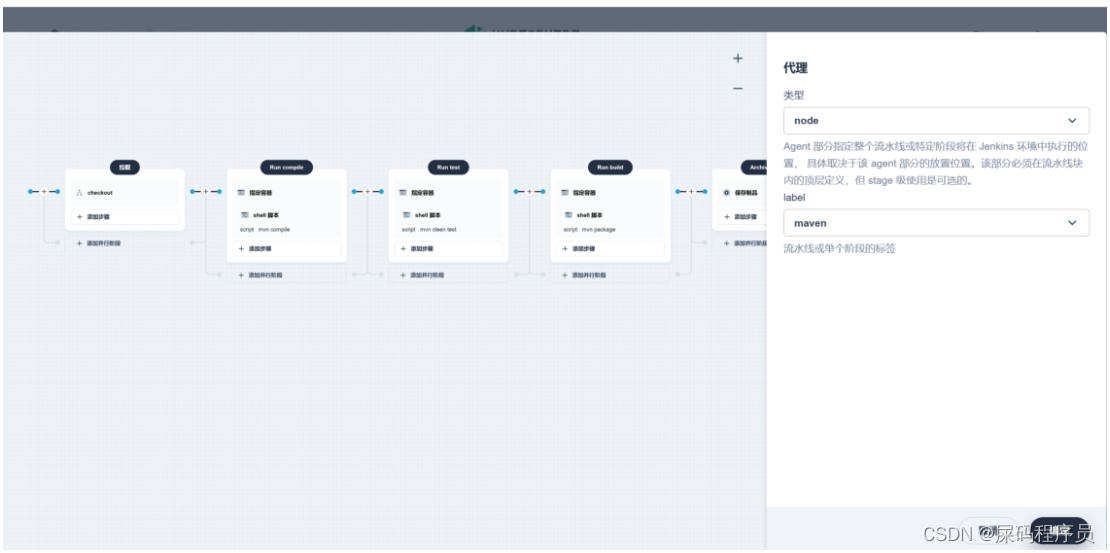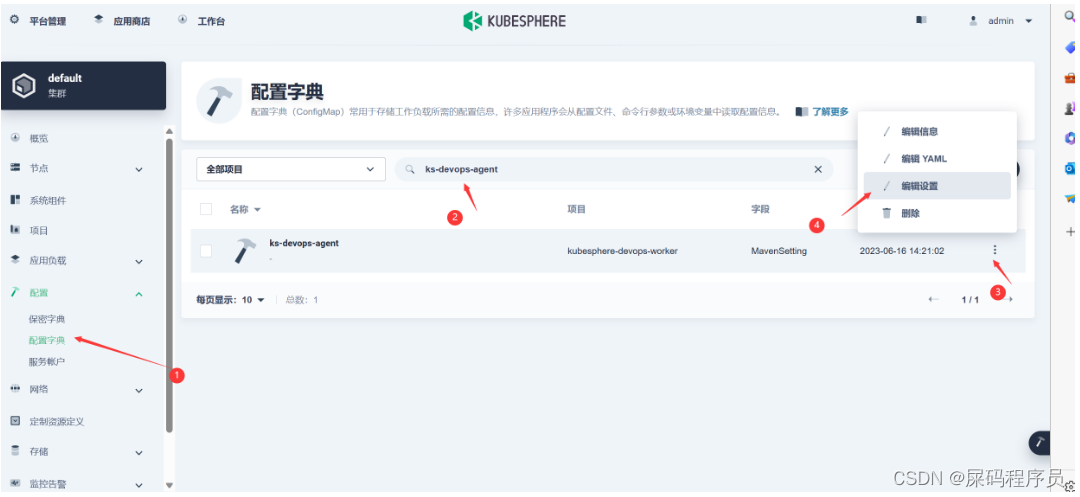文章目录
kubesphere 3.3 流水线 部署java微服务项目
中间部署nacos:
1、将镜像上传至 仓库
注意 此步骤是 将镜像上传到自己的私有仓库 此步骤可以跳过
在可以访问 docker hub的服务器上拉取 镜像
docker pull --platform linux/arm64 nacos/nacos-server:v2.2.3-slim
登录 阿里云
docker login --username=aliyun4295435681 registry.cn-hangzhou.aliyuncs.com
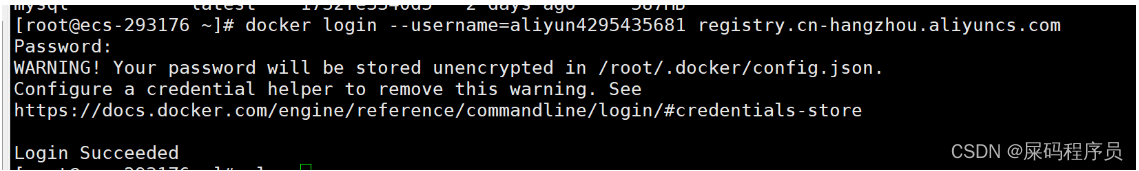
标记镜像
docker tag 3218b38490ce registry.cn-hangzhou.aliyuncs.com/kubesphere-xu/kubesphere-xu:nacos-arm
上传镜像
docker push registry.cn-hangzhou.aliyuncs.com/kubesphere-xu/kubesphere-xu:nacos-arm
2、创建nacos的配置文件:
-
创建 nacos-conf
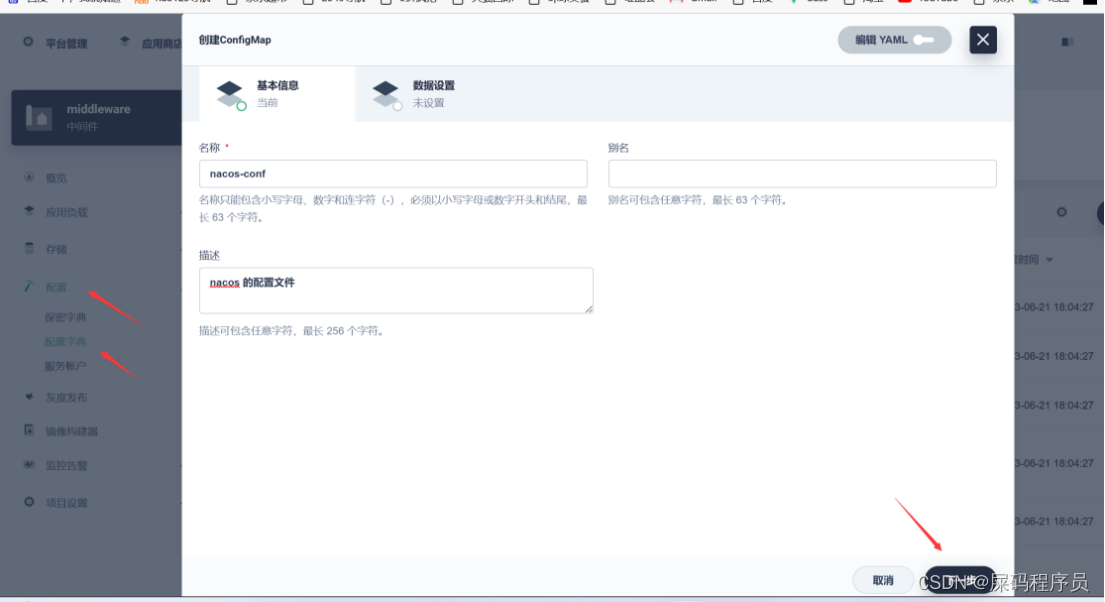
-
添加第一个配置文件
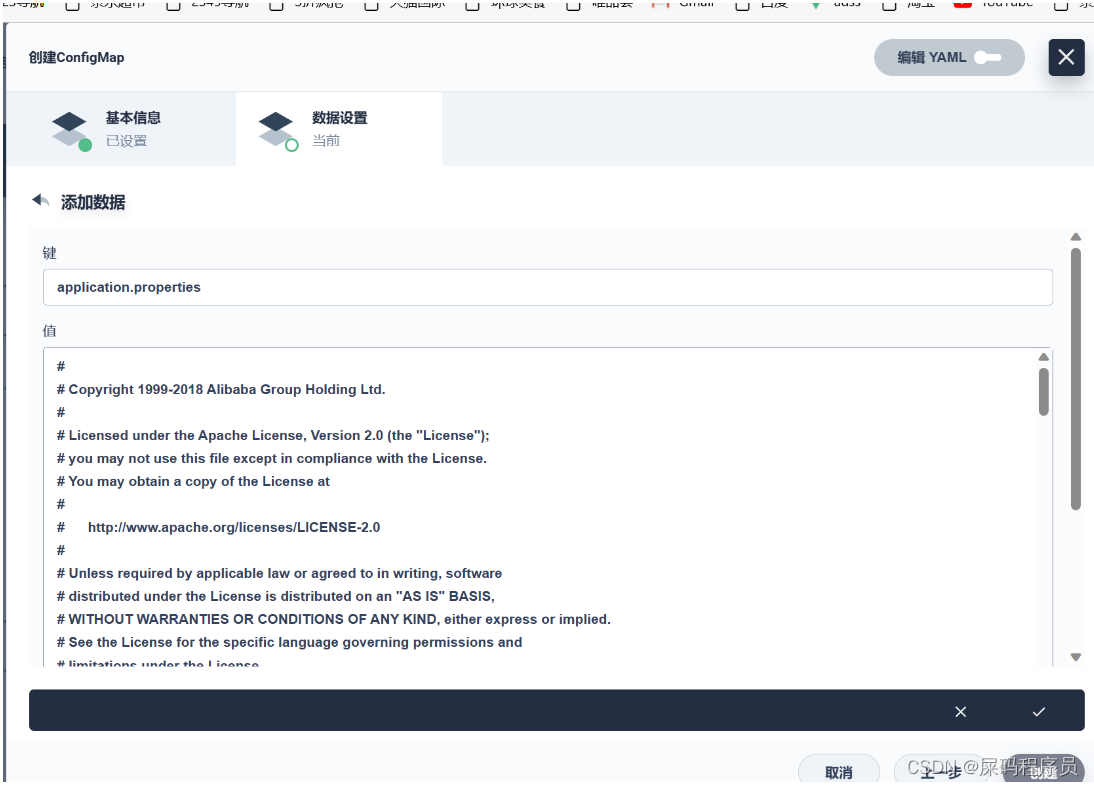
-
键:
扫描二维码关注公众号,回复: 16441279 查看本文章
application.properties -
value
# # Copyright 1999-2018 Alibaba Group Holding Ltd. # # Licensed under the Apache License, Version 2.0 (the "License"); # you may not use this file except in compliance with the License. # You may obtain a copy of the License at # # http://www.apache.org/licenses/LICENSE-2.0 # # Unless required by applicable law or agreed to in writing, software # distributed under the License is distributed on an "AS IS" BASIS, # WITHOUT WARRANTIES OR CONDITIONS OF ANY KIND, either express or implied. # See the License for the specific language governing permissions and # limitations under the License. # #*************** Spring Boot Related Configurations ***************# ### Default web context path: server.servlet.contextPath=/nacos ### Default web server port: server.port=8848 #*************** Network Related Configurations ***************# ### If prefer hostname over ip for Nacos server addresses in cluster.conf: # nacos.inetutils.prefer-hostname-over-ip=false ### Specify local server's IP: # nacos.inetutils.ip-address= #*************** Config Module Related Configurations ***************# ### If use MySQL as datasource: spring.datasource.platform=mysql ### Count of DB: db.num=1 ### Connect URL of DB: db.url.0=jdbc:mysql://localhost:3306/nacos?characterEncoding=utf8&connectTimeout=1000&socketTimeout=3000&autoReconnect=true&useUnicode=true&useSSL=false&serverTimezone=GMT%2B8 db.user.0=root db.password.0=123456 ### Connection pool configuration: hikariCP db.pool.config.connectionTimeout=30000 db.pool.config.validationTimeout=10000 db.pool.config.maximumPoolSize=20 db.pool.config.minimumIdle=2 #*************** Naming Module Related Configurations ***************# ### Data dispatch task execution period in milliseconds: # nacos.naming.distro.taskDispatchPeriod=200 ### Data count of batch sync task: # nacos.naming.distro.batchSyncKeyCount=1000 ### Retry delay in milliseconds if sync task failed: # nacos.naming.distro.syncRetryDelay=5000 ### If enable data warmup. If set to false, the server would accept request without local data preparation: # nacos.naming.data.warmup=true ### If enable the instance auto expiration, kind like of health check of instance: # nacos.naming.expireInstance=true nacos.naming.empty-service.auto-clean=true nacos.naming.empty-service.clean.initial-delay-ms=50000 nacos.naming.empty-service.clean.period-time-ms=30000 #*************** CMDB Module Related Configurations ***************# ### The interval to dump external CMDB in seconds: # nacos.cmdb.dumpTaskInterval=3600 ### The interval of polling data change event in seconds: # nacos.cmdb.eventTaskInterval=10 ### The interval of loading labels in seconds: # nacos.cmdb.labelTaskInterval=300 ### If turn on data loading task: # nacos.cmdb.loadDataAtStart=false #*************** Metrics Related Configurations ***************# ### Metrics for prometheus #management.endpoints.web.exposure.include=* ### Metrics for elastic search management.metrics.export.elastic.enabled=false #management.metrics.export.elastic.host=http://localhost:9200 ### Metrics for influx management.metrics.export.influx.enabled=false #management.metrics.export.influx.db=springboot #management.metrics.export.influx.uri=http://localhost:8086 #management.metrics.export.influx.auto-create-db=true #management.metrics.export.influx.consistency=one #management.metrics.export.influx.compressed=true #*************** Access Log Related Configurations ***************# ### If turn on the access log: server.tomcat.accesslog.enabled=true ### The access log pattern: server.tomcat.accesslog.pattern=%h %l %u %t "%r" %s %b %D %{ User-Agent}i %{ Request-Source}i ### The directory of access log: server.tomcat.basedir=file:. #*************** Access Control Related Configurations ***************# ### If enable spring security, this option is deprecated in 1.2.0: #spring.security.enabled=false ### The ignore urls of auth, is deprecated in 1.2.0: nacos.security.ignore.urls=/,/error,/**/*.css,/**/*.js,/**/*.html,/**/*.map,/**/*.svg,/**/*.png,/**/*.ico,/console-ui/public/**,/v1/auth/**,/v1/console/health/**,/actuator/**,/v1/console/server/** ### The auth system to use, currently only 'nacos' is supported: nacos.core.auth.system.type=nacos ### If turn on auth system: nacos.core.auth.enabled=false ### The token expiration in seconds: nacos.core.auth.default.token.expire.seconds=18000 ### The default token: nacos.core.auth.default.token.secret.key=SecretKey012345678901234567890123456789012345678901234567890123456789 ### Turn on/off caching of auth information. By turning on this switch, the update of auth information would have a 15 seconds delay. nacos.core.auth.caching.enabled=true ### Since 1.4.1, Turn on/off white auth for user-agent: nacos-server, only for upgrade from old version. nacos.core.auth.enable.userAgentAuthWhite=true ### Since 1.4.1, worked when nacos.core.auth.enabled=true and nacos.core.auth.enable.userAgentAuthWhite=false. ### The two properties is the white list for auth and used by identity the request from other server. nacos.core.auth.server.identity.key= nacos.core.auth.server.identity.value= #*************** Istio Related Configurations ***************# ### If turn on the MCP server: nacos.istio.mcp.server.enabled=false ###*************** Add from 1.3.0 ***************### #*************** Core Related Configurations ***************# ### set the WorkerID manually # nacos.core.snowflake.worker-id= ### Member-MetaData # nacos.core.member.meta.site= # nacos.core.member.meta.adweight= # nacos.core.member.meta.weight= ### MemberLookup ### Addressing pattern category, If set, the priority is highest # nacos.core.member.lookup.type=[file,address-server] ## Set the cluster list with a configuration file or command-line argument # nacos.member.list=192.168.16.101:8847?raft_port=8807,192.168.16.101?raft_port=8808,192.168.16.101:8849?raft_port=8809 ## for AddressServerMemberLookup # Maximum number of retries to query the address server upon initialization # nacos.core.address-server.retry=5 ## Server domain name address of [address-server] mode # address.server.domain=jmenv.tbsite.net ## Server port of [address-server] mode # address.server.port=8080 ## Request address of [address-server] mode # address.server.url=/nacos/serverlist #*************** JRaft Related Configurations ***************# ### Sets the Raft cluster election timeout, default value is 5 second # nacos.core.protocol.raft.data.election_timeout_ms=5000 ### Sets the amount of time the Raft snapshot will execute periodically, default is 30 minute # nacos.core.protocol.raft.data.snapshot_interval_secs=30 ### raft internal worker threads # nacos.core.protocol.raft.data.core_thread_num=8 ### Number of threads required for raft business request processing # nacos.core.protocol.raft.data.cli_service_thread_num=4 ### raft linear read strategy. Safe linear reads are used by default, that is, the Leader tenure is confirmed by heartbeat # nacos.core.protocol.raft.data.read_index_type=ReadOnlySafe ### rpc request timeout, default 5 seconds # nacos.core.protocol.raft.data.rpc_request_timeout_ms=5000
-
-
配置第二个键值
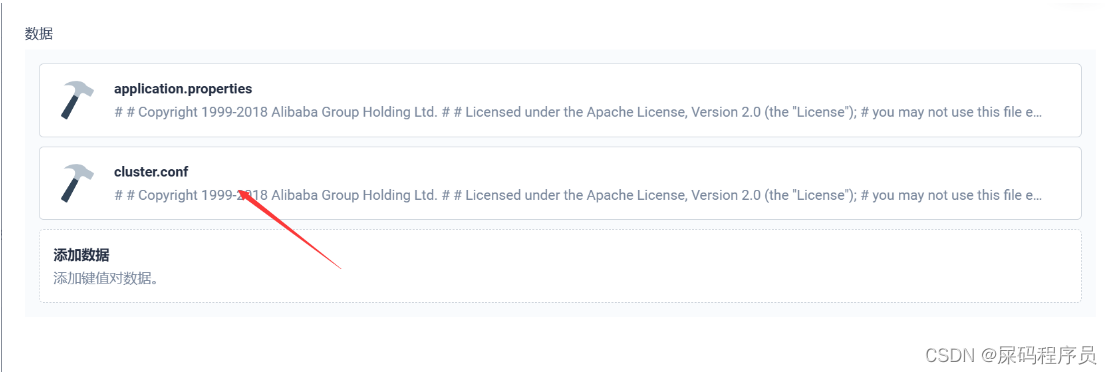
-
键
cluster.conf -
值
# # Copyright 1999-2018 Alibaba Group Holding Ltd. # # Licensed under the Apache License, Version 2.0 (the "License"); # you may not use this file except in compliance with the License. # You may obtain a copy of the License at # # http://www.apache.org/licenses/LICENSE-2.0 # # Unless required by applicable law or agreed to in writing, software # distributed under the License is distributed on an "AS IS" BASIS, # WITHOUT WARRANTIES OR CONDITIONS OF ANY KIND, either express or implied. # See the License for the specific language governing permissions and # limitations under the License. # #it is ip #example nacos-v1-0.nacos.middleware.svc.cluster.local:8848 nacos-v1-1.nacos.middleware.svc.cluster.local:8848 nacos-v1-2.nacos.middleware.svc.cluster.local:8848
-
-
注意这个配置是根据你的 先穿件nacos 之后 使用终端ping 域名的返回
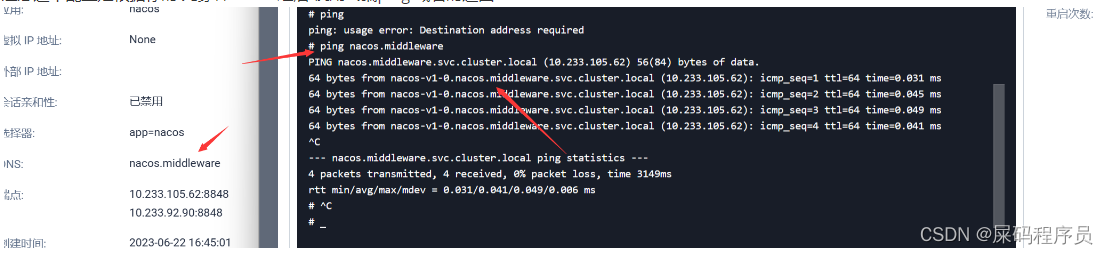
3、部署nacos
-
使用默认端口 这里使用的镜像是从 我自己的私有仓库拉取

-
同步主机时区

-
没有挂载存储 配置挂载配置
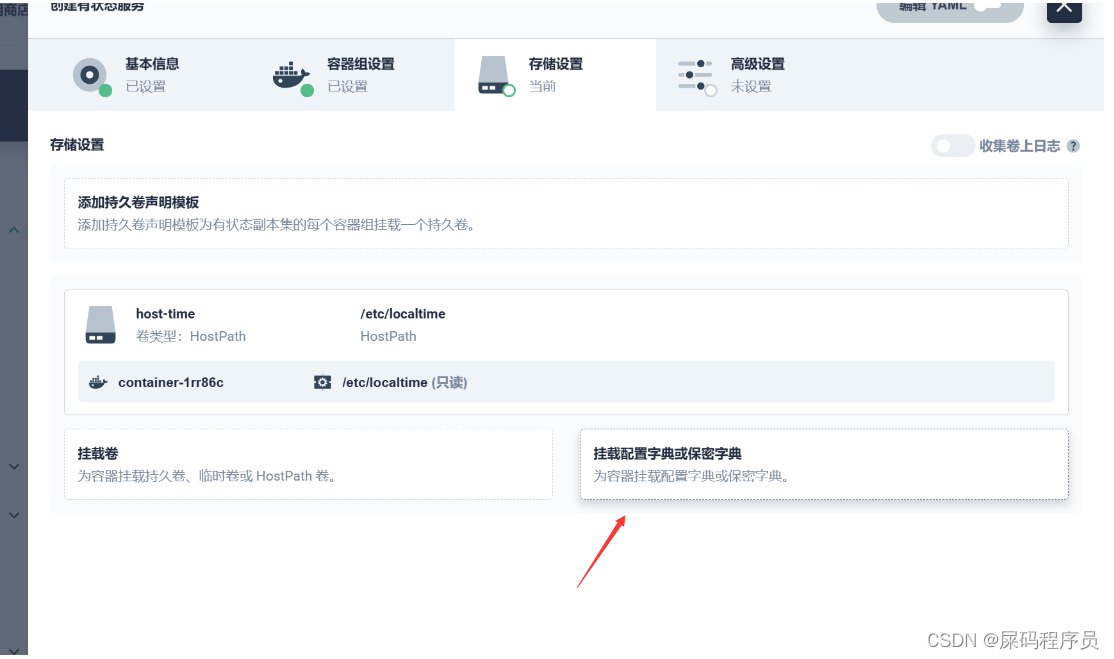
-
挂载第一个配置文件
1.
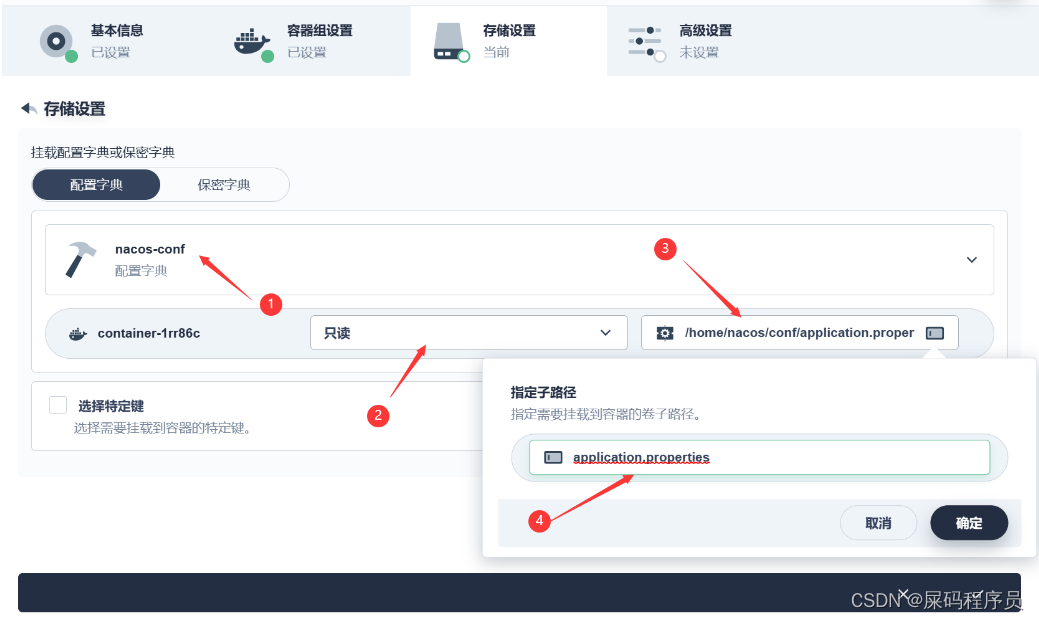
/home/nacos/conf/application.properties- 指定特定键
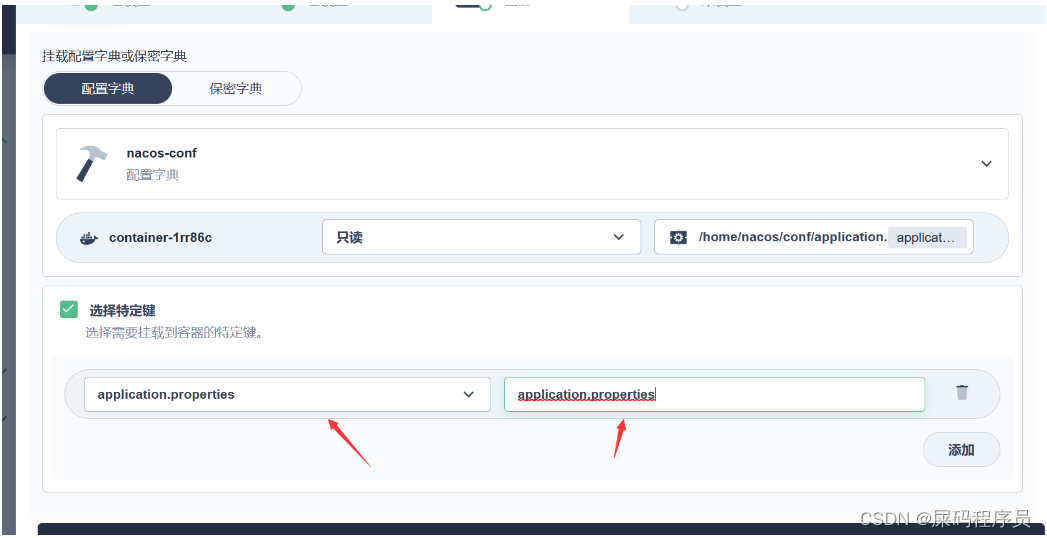
- 指定特定键
-
挂载第二个配置文件
1.
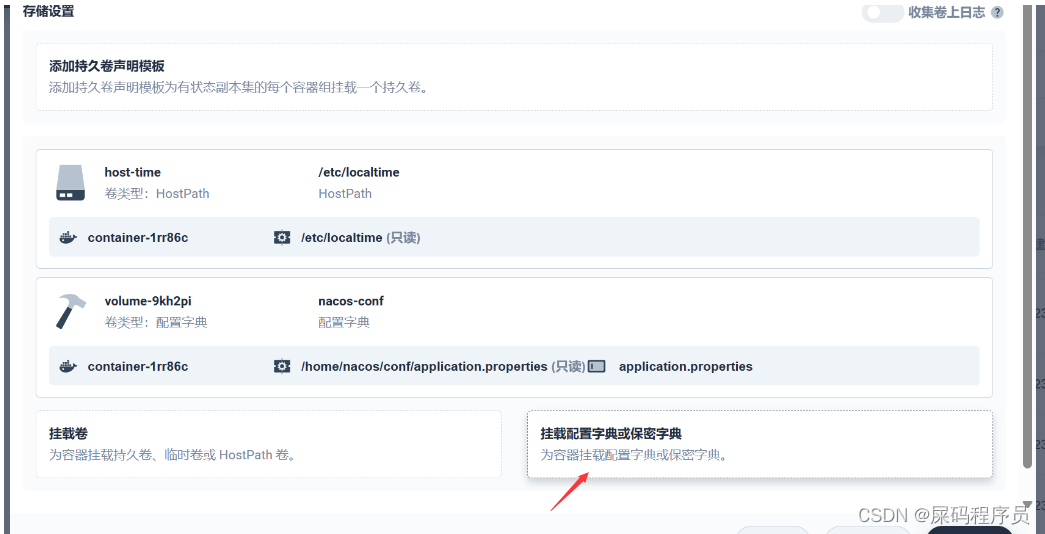
2.
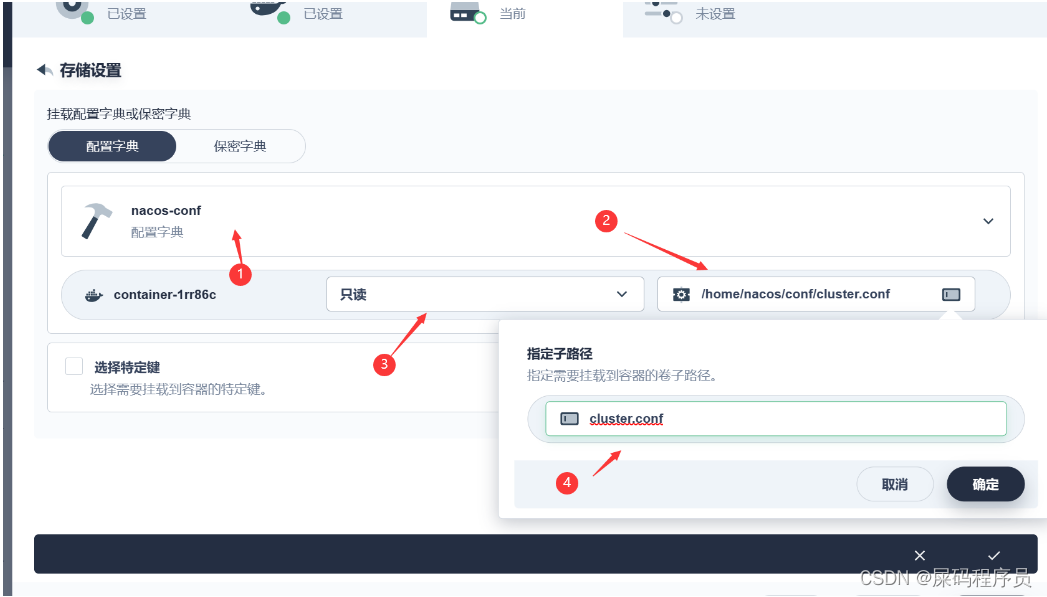
/home/nacos/conf/cluster.conf- 指定特定键
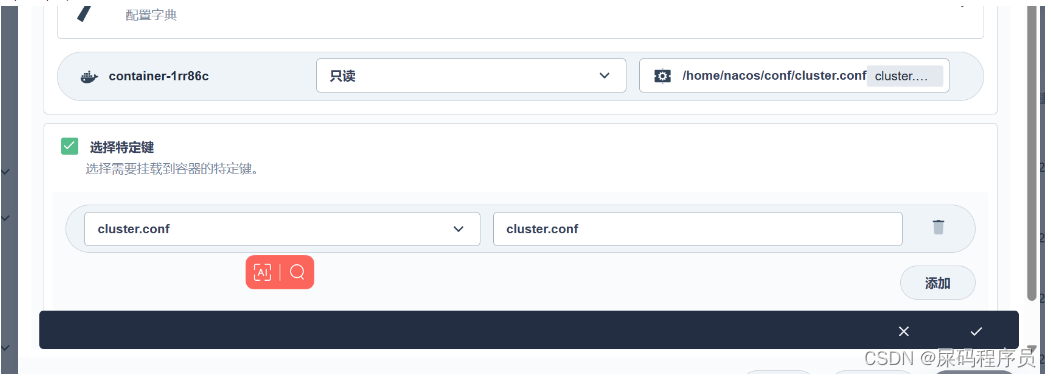
- 指定特定键
-
指定外网访问 哦 最后
部署项目
注意在附录中有 jenkinsfile 文件 可以直接导入便是一条完美的流水线
1、项目准备:
项目地址: demo-deployment-kubesphere: demo-deployment-kubesphere (gitee.com)
本项目为 一个测试部署的 微服务demo
- 包含了两个服务 和 一个 网关
- 中间件 nacos
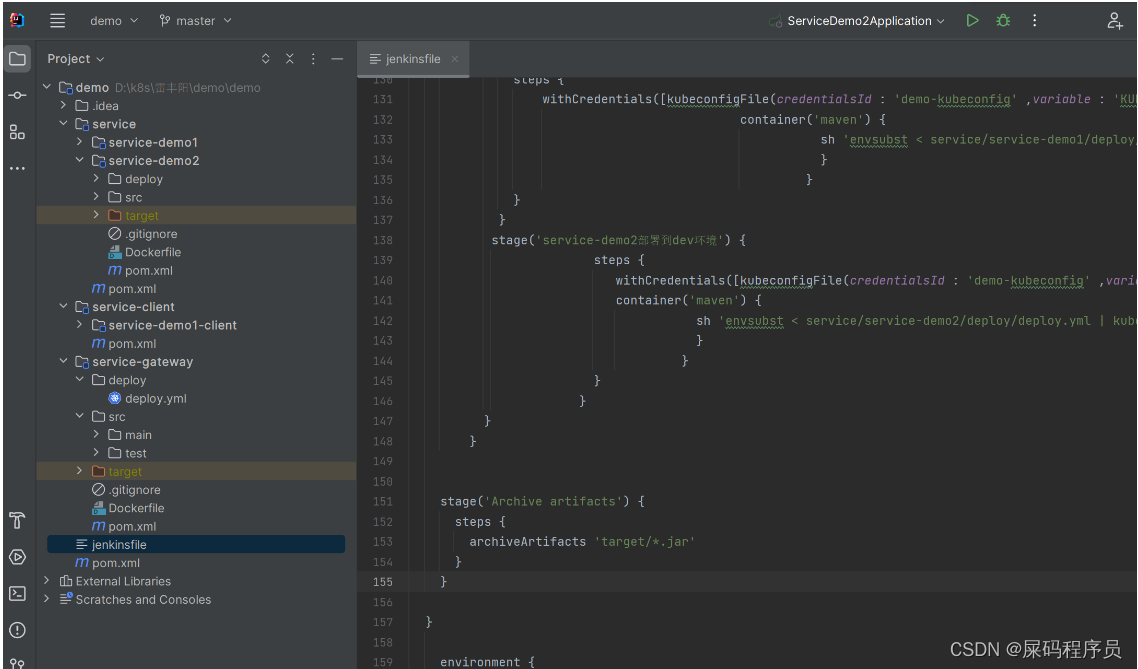
1.1、需要更改位置 :
1.1.1 项目的yml 文件
- 主要修改 的就是 nacos 的地址 (注意这里有三个服务 demo1、demo2、gateway)
- 当然 你也可以修改为内部访问域名
spring:
application:
name: service-demo1
cloud:
nacos:
discovery:
server-addr: 10.13.167.16:32518
# server-addr: localhost:8848
server:
port: 8081
1.1.2 DockerFile
- 可以自行更改jdk
- 端口可自行更改 (每个服务的容器都是映射为 8080)
- nacos 地址 这里就是使用的就是内部DNS 可自定义 不实用可以替换为IP地址
FROM openjdk:8-jdk
LABEL maintainer=yszhdhy
#启动自行加载 服务名-prod.yml配置
ENV PARAMS="--server.port=8080 --spring.profiles.active=prod --spring.cloud.nacos.server-addr=nacos.middleware:8848 --spring.cloud.nacos.config.file-extension=yml"
RUN /bin/cp /usr/share/zoneinfo/Asia/Shanghai /etc/localtime && echo 'Asia/Shanghai' >/etc/timezone
COPY target/*.jar /app.jar
EXPOSE 8080
#
ENTRYPOINT ["/bin/sh","-c","java -Dfile.encoding=utf8 -Djava.security.egd=file:/dev/./urandom -jar /app.jar ${PARAMS}"]
1.1.3 部署文件
- 服务名称 需要更改为对应的项目名称
- 命名空间全部替换为 你自己kubesphere 中创建的项目的名称
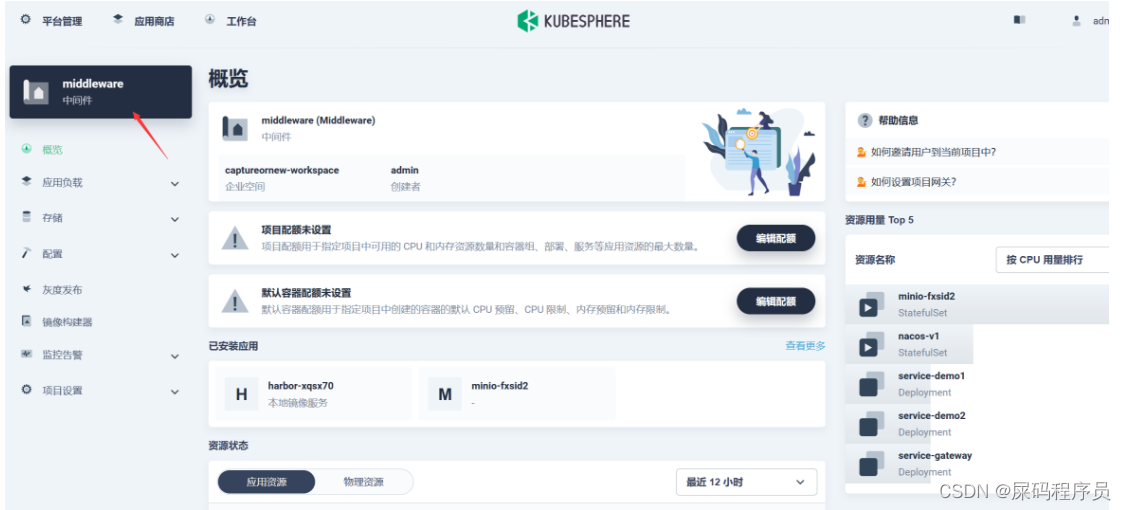
apiVersion: apps/v1
kind: Deployment
metadata:
labels:
app: service-demo1
name: service-demo1
namespace: middleware #一定要写名称空间o
spec:
progressDeadlineSeconds: 600
replicas: 1
selector:
matchLabels:
app: service-demo1
strategy:
rollingUpdate:
maxSurge: 50%
maxUnavailable: 50%
type: RollingUpdate
template:
metadata:
labels:
app: service-demo1
spec:
imagePullSecrets:
- name: aliyun-docker-hub #提前在项目下配置访问阿里云的账号密码
containers:
- image: $REGISTRY/$ALIYUNHUB_NAMESPACE/service-demo1:SNAPSHOT-$BUILD_NUMBER
# readinessProbe:
# httpGet:
# path: /actuator/health
# port: 8080
# timeoutSeconds: 10
# failureThreshold: 30
# periodSeconds: 5
imagePullPolicy: Always
name: app
ports:
- containerPort: 8080
protocol: TCP
resources:
limits:
cpu: 300m
memory: 600Mi
terminationMessagePath: /dev/termination-log
terminationMessagePolicy: File
dnsPolicy: ClusterFirst
restartPolicy: Always
terminationGracePeriodSeconds: 30
---
apiVersion: v1
kind: Service
metadata:
labels:
app: service-demo1
name: service-demo1
namespace: middleware
spec:
ports:
- name: http
port: 8080
protocol: TCP
targetPort: 8080
selector:
app: service-demo1
sessionAffinity: None
type: ClusterIP
2、编辑流水线:
2.1 选择流水线大结构
2.2 第一步拉取代码
1.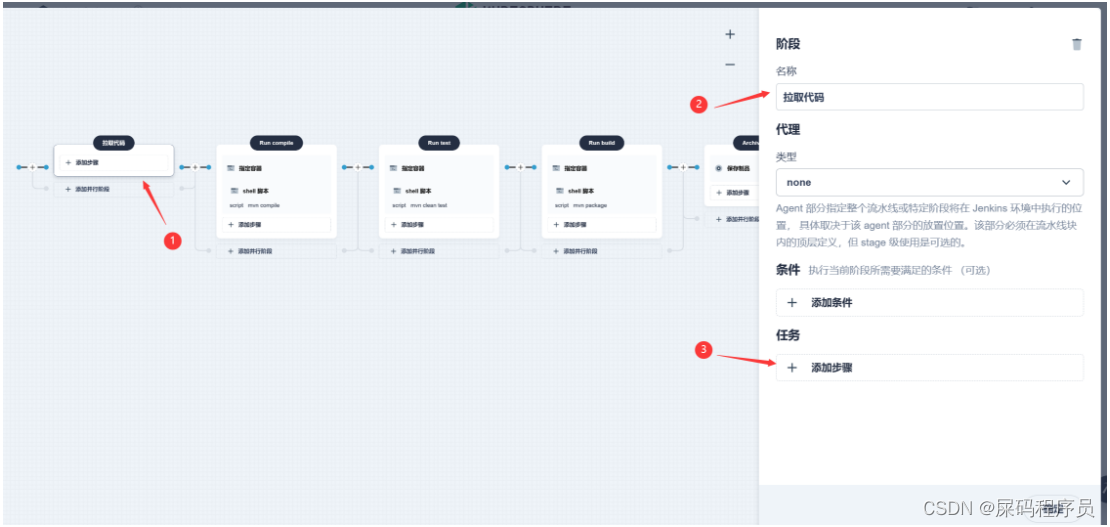
-
指定容器
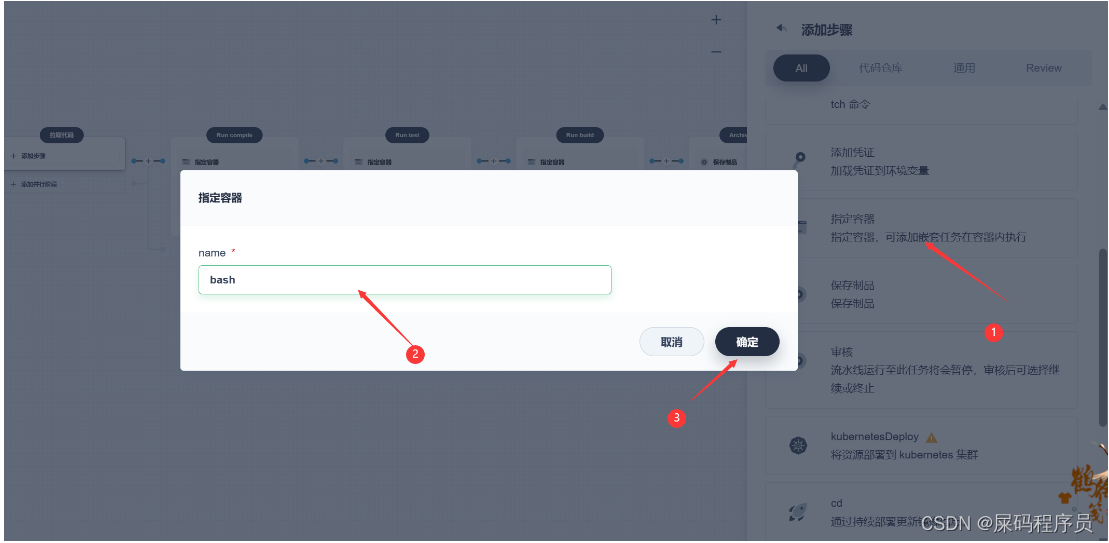
-
添加嵌套步骤
-
选择 仓库
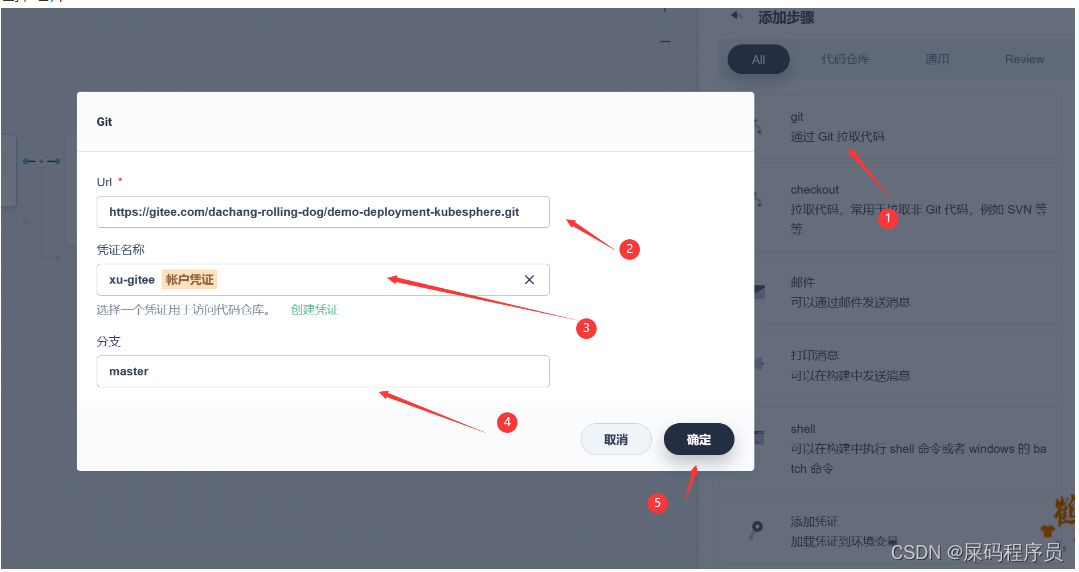
-
查看 拉下来的项目
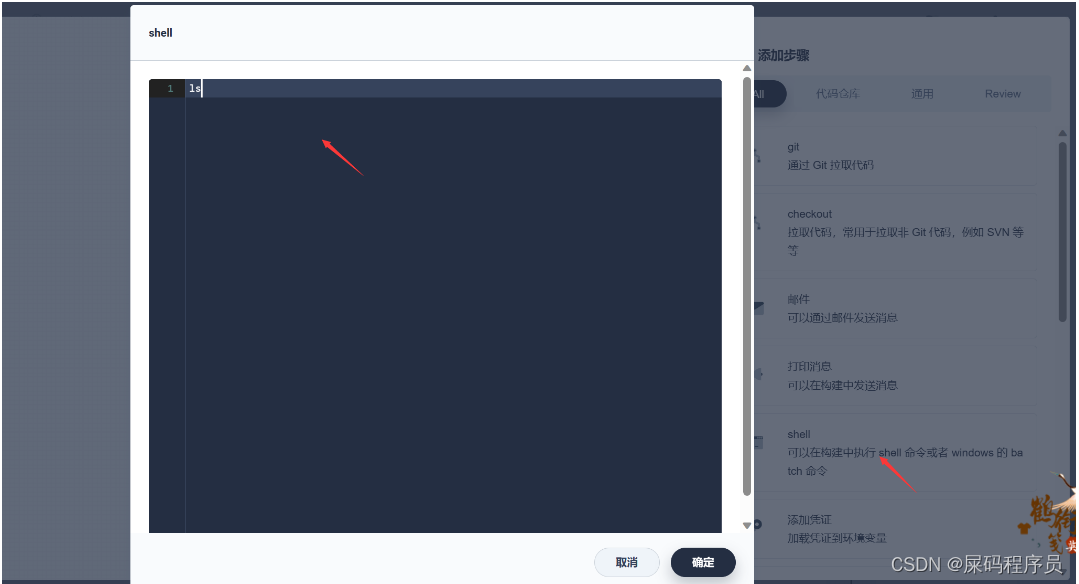
-
-
之后先运行流水线
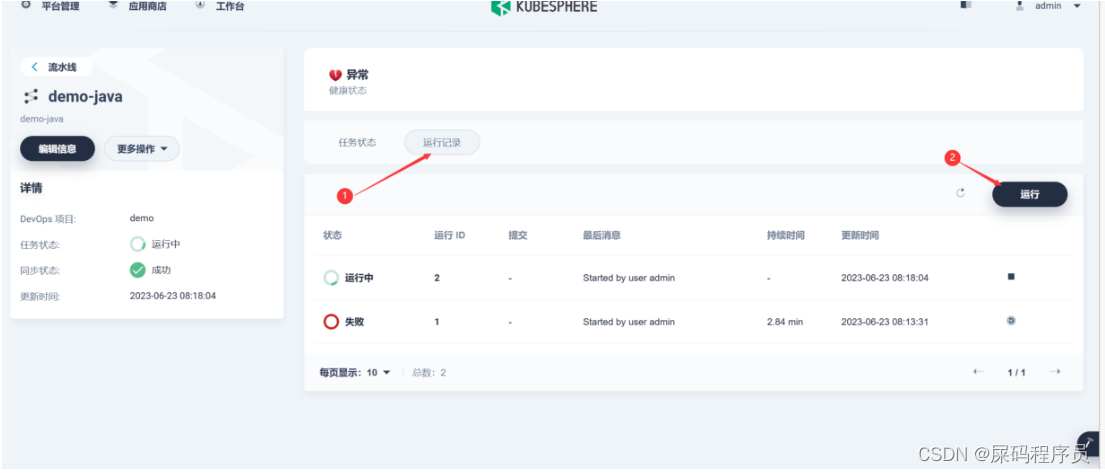
-
成功结果
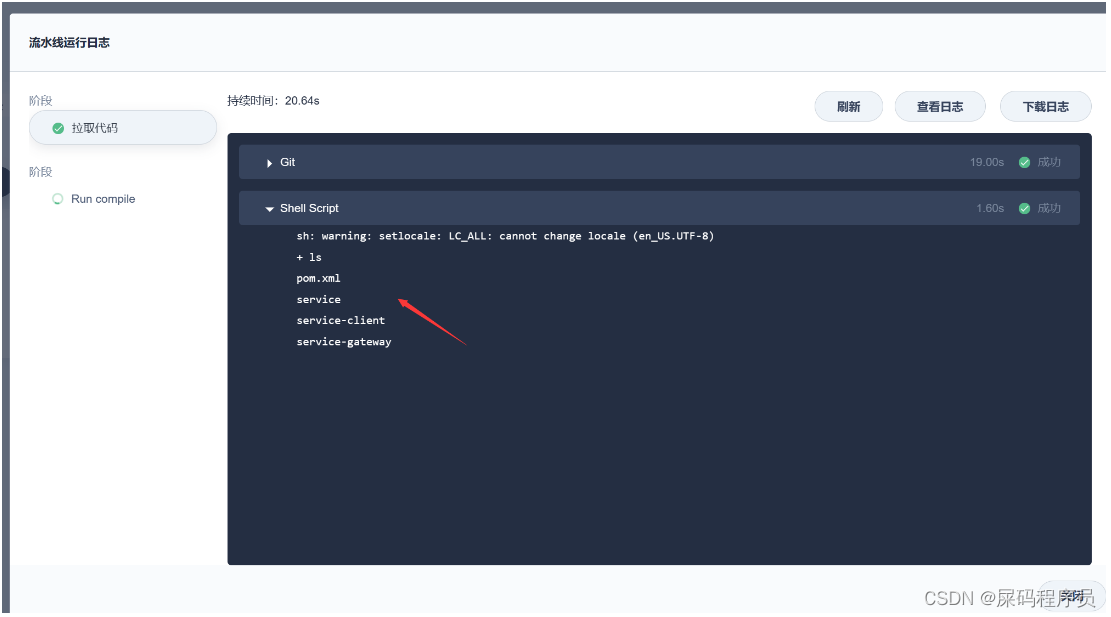
2.3 配置maven 镜像加速
1、修改maven让他从阿里云下载镜像
-
使用admin登陆ks
-
进入集群管理
-
进入配置中心
-
找到配置
-
-
编辑配置
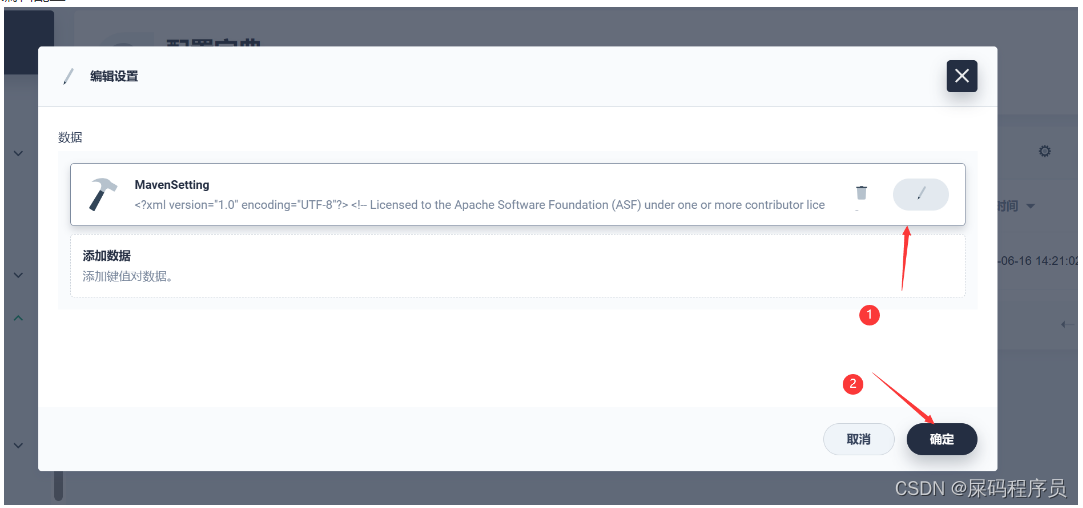
-
修改这个配置。加入maven阿里云镜像加速地址
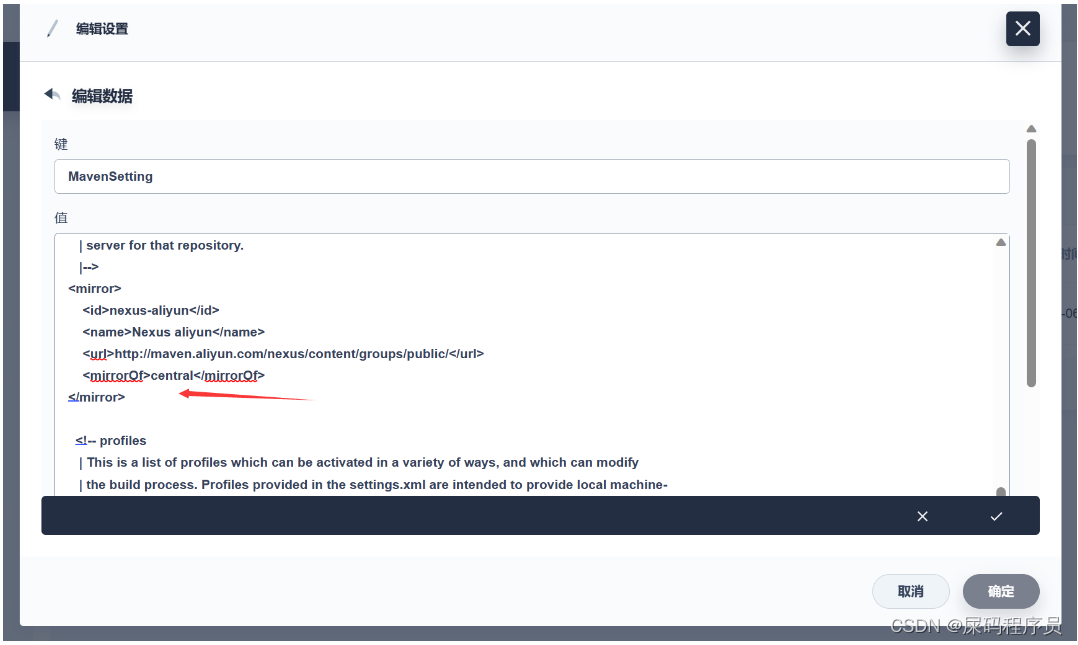
-
<mirror> <id>nexus-aliyun</id> <name>Nexus aliyun</name> <url>http://maven.aliyun.com/nexus/content/groups/public/</url> <mirrorOf>central</mirrorOf> </mirror>
2.3 项目编译
-
更改第二步

-
指定容器 maven
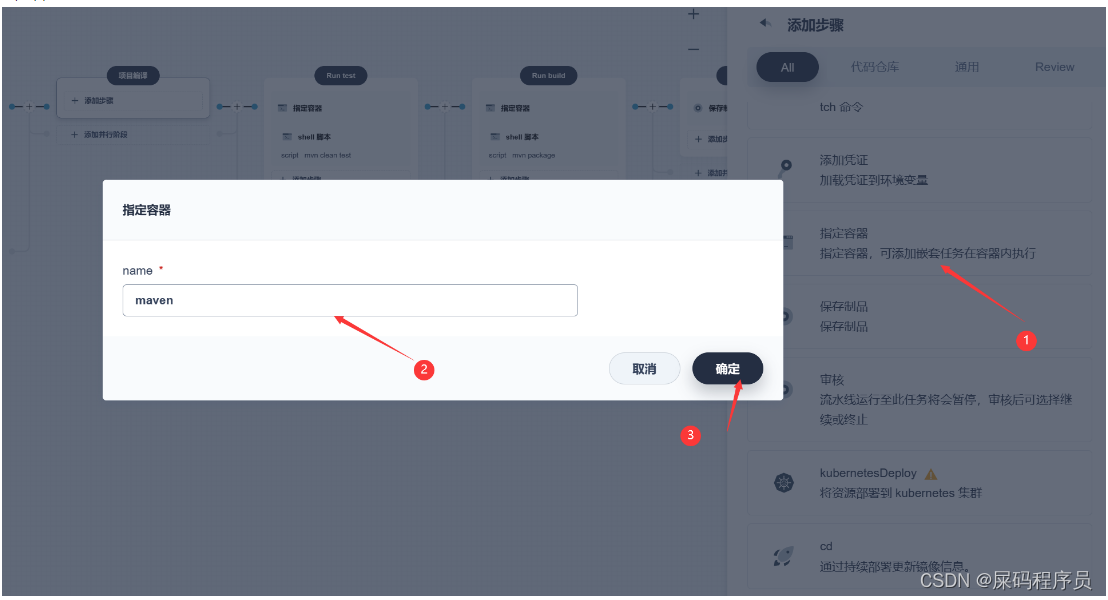
-
嵌套步骤:
-
查看我们的代码
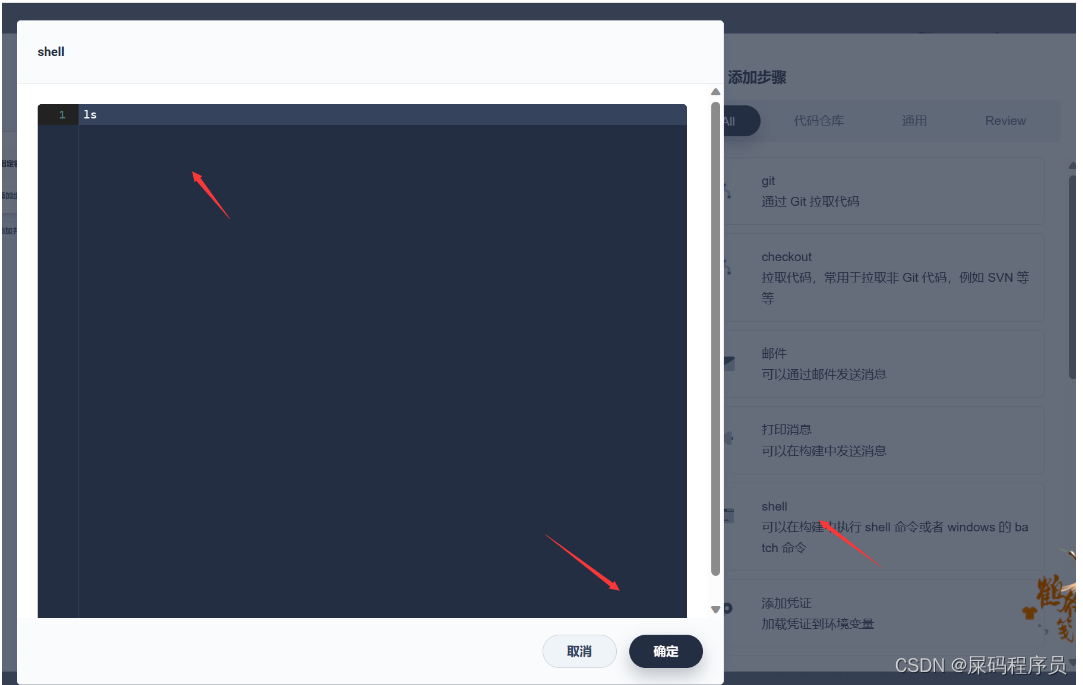
-
再次嵌套一个步骤

-
编译项目命令
mavne打包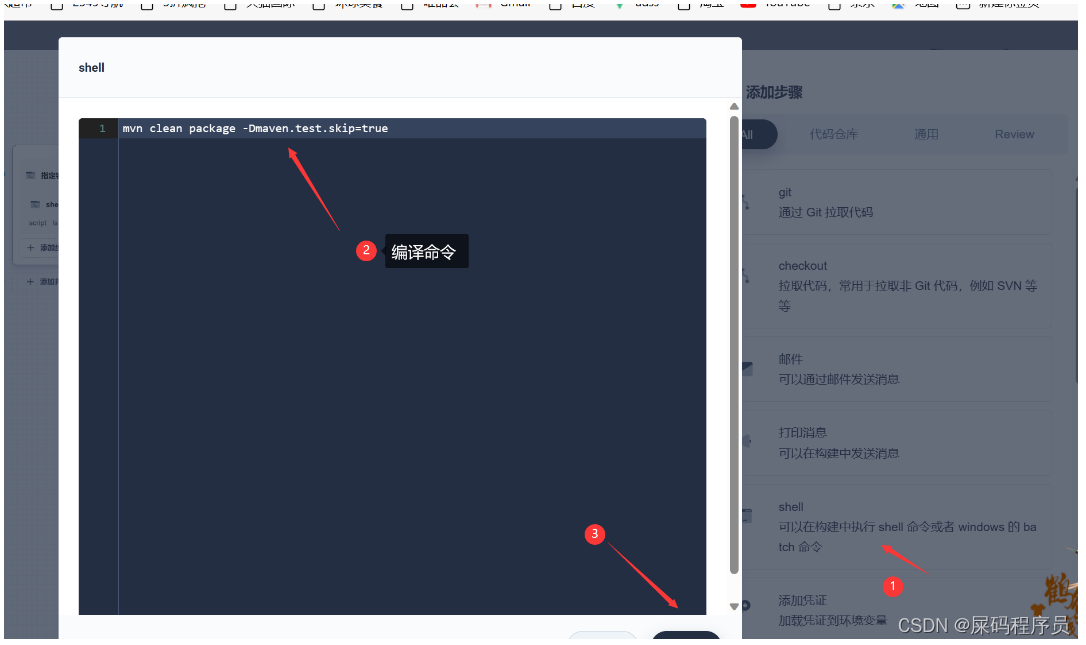
mvn clean package -Dmaven.test.skip=true
-
-
运行流水线
-
运行
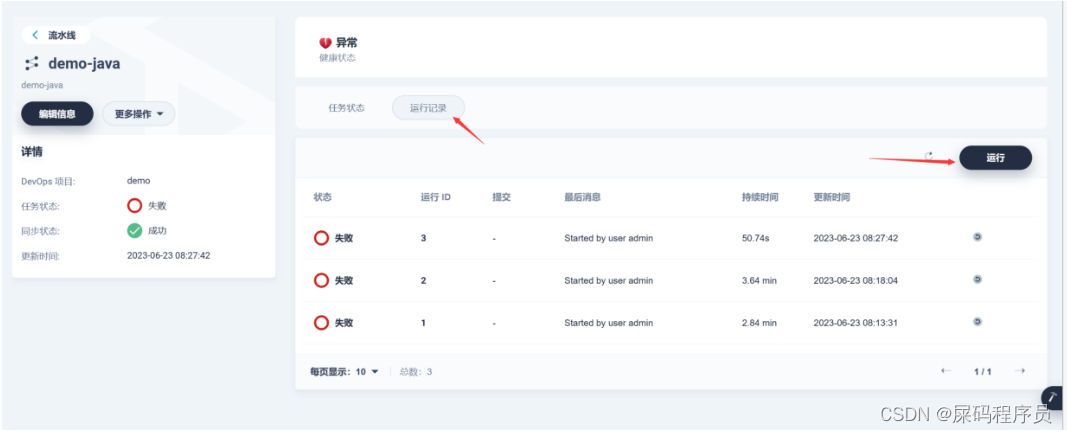
-
查看日志 成功结果
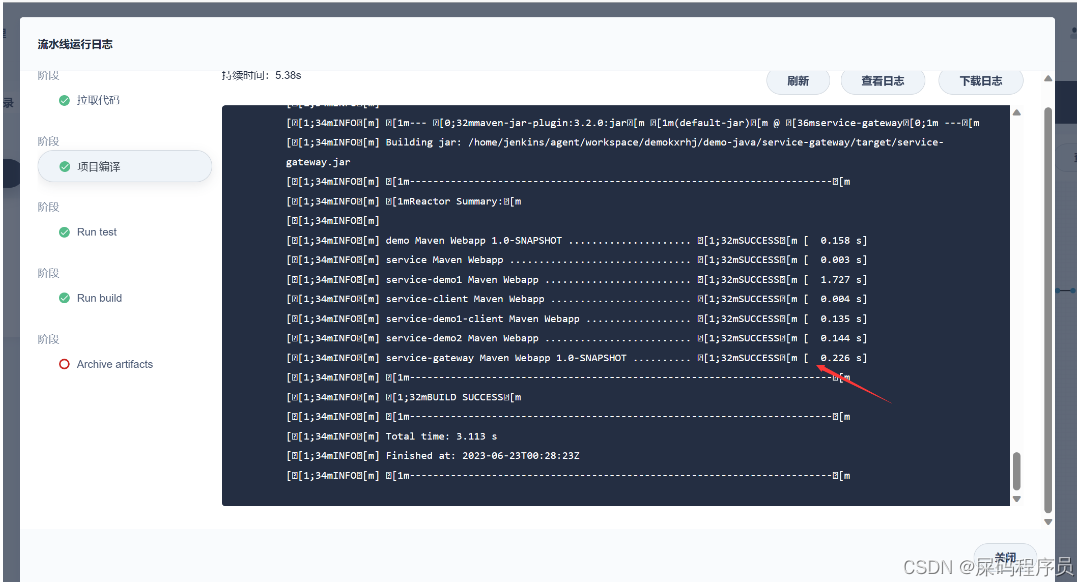
-
2.4 构建镜像
-
编辑第三步
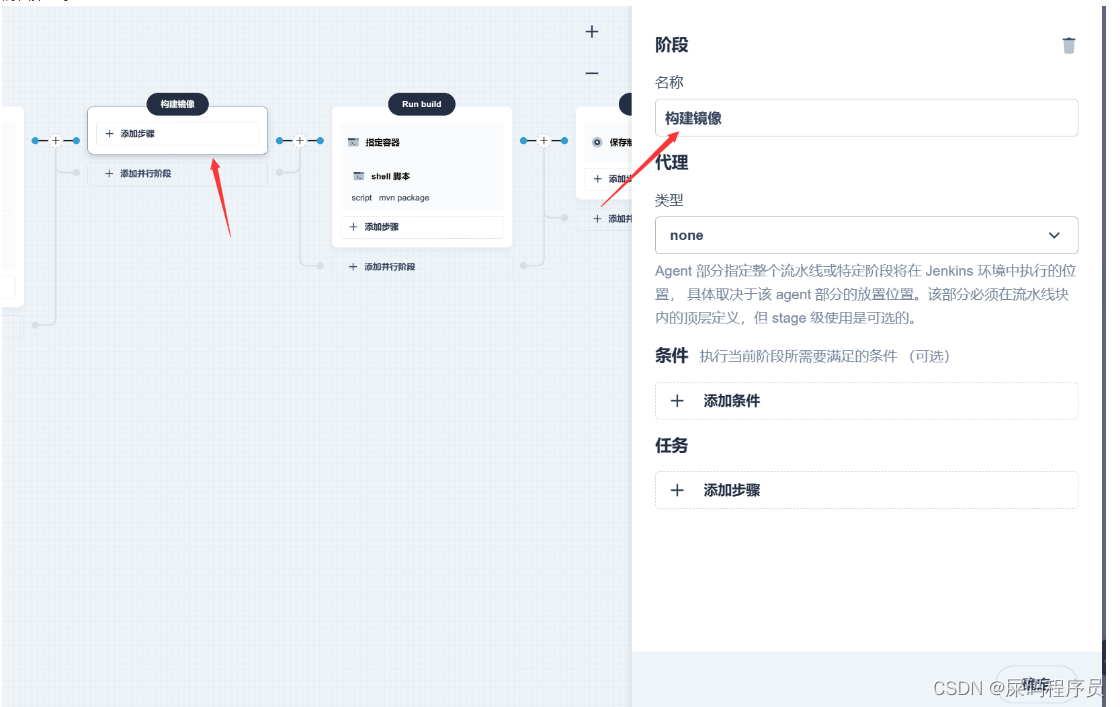
-
指定容器
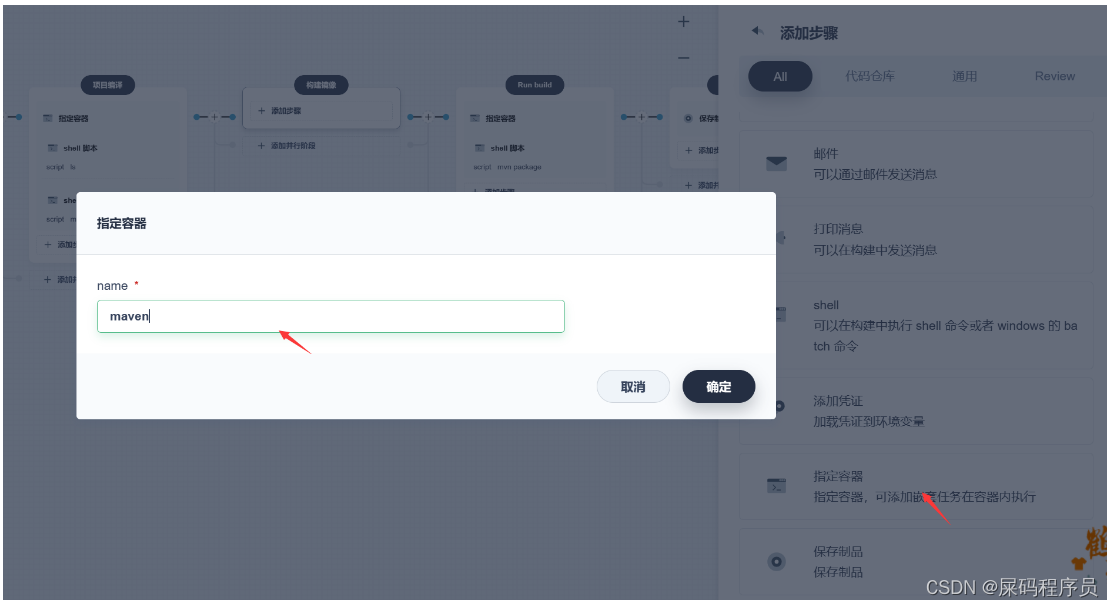
-
查看是否打包
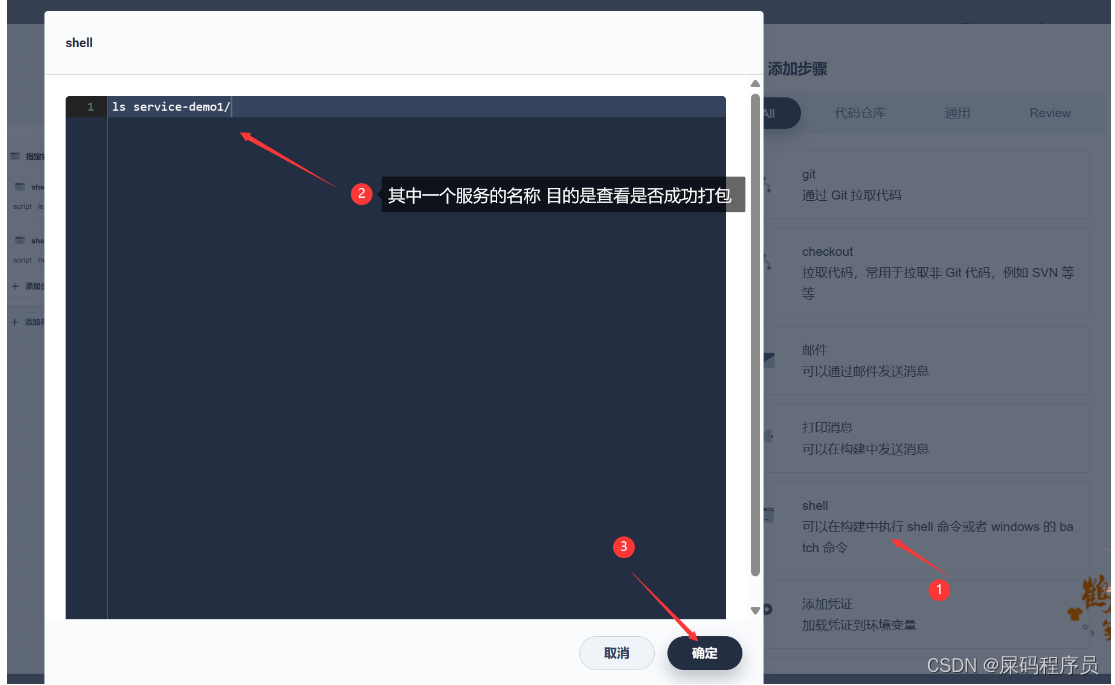
-
进行打包
-
编写打包命令 (注意我们的项目中有编写好的 DockerFile)
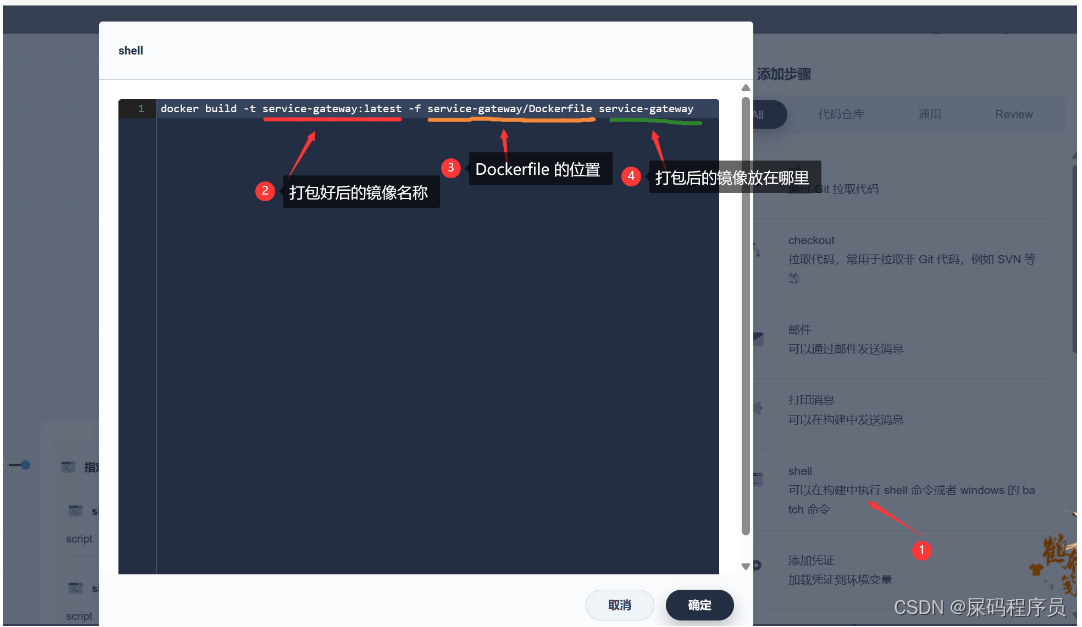
docker build -t service-gateway:latest -f service-gateway/Dockerfile service-gateway -
如果是微服务 可以指定并行执行 (也就是重复上面的动作 之后 指定其他的服务即可)

-
-
运行流水线 测试第三步
-
打包成功结果
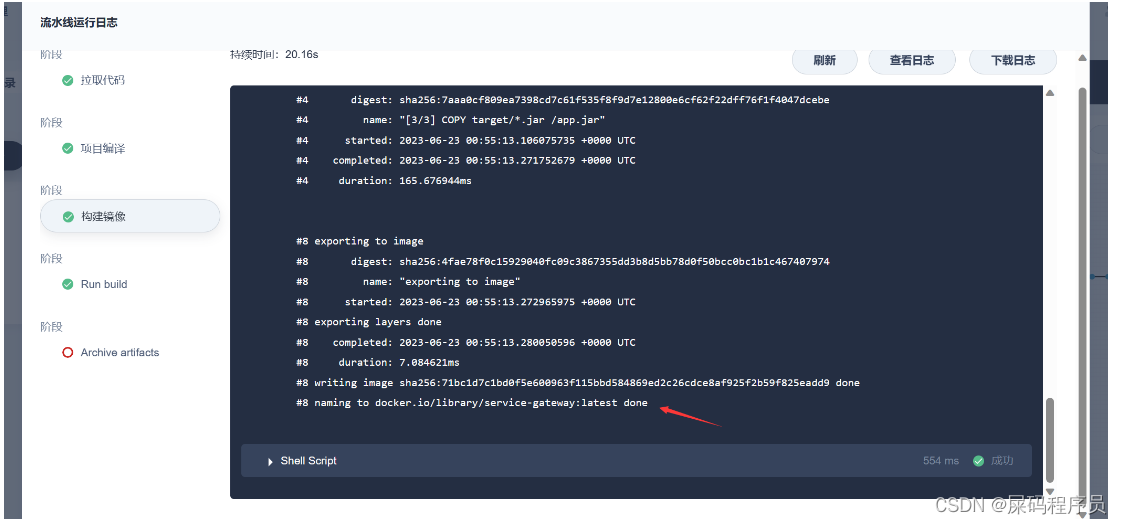
2.5 推送镜像到私有仓库
-
编辑

-
在阿里云创建自己的仓库
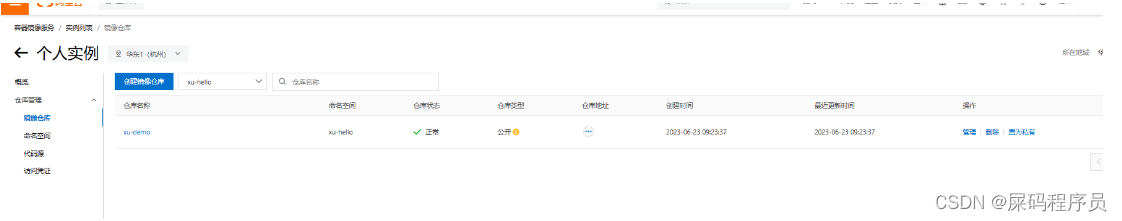
-
指定容器 还是 maven
-
添加嵌套配置 配置阿里云 仓库凭证
-
嵌套配置凭证
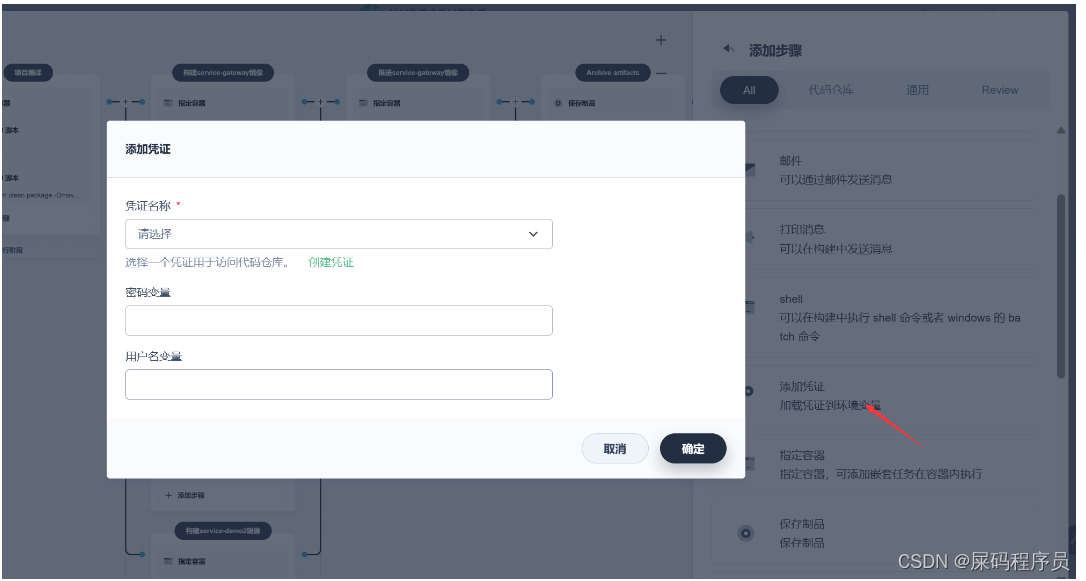
-
创建凭证 注意这里我们的凭证名称要和 jenkinsfile中的环境配置相同哦
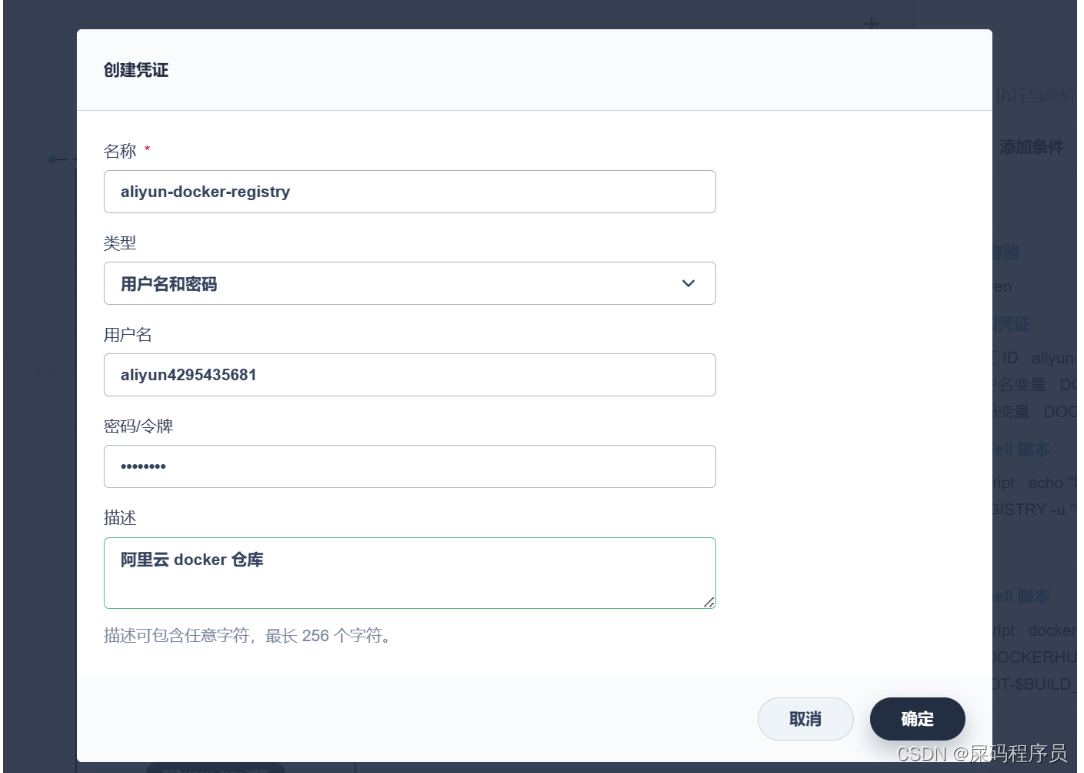
-
配置变量 进行上传 docker镜像时会使用到
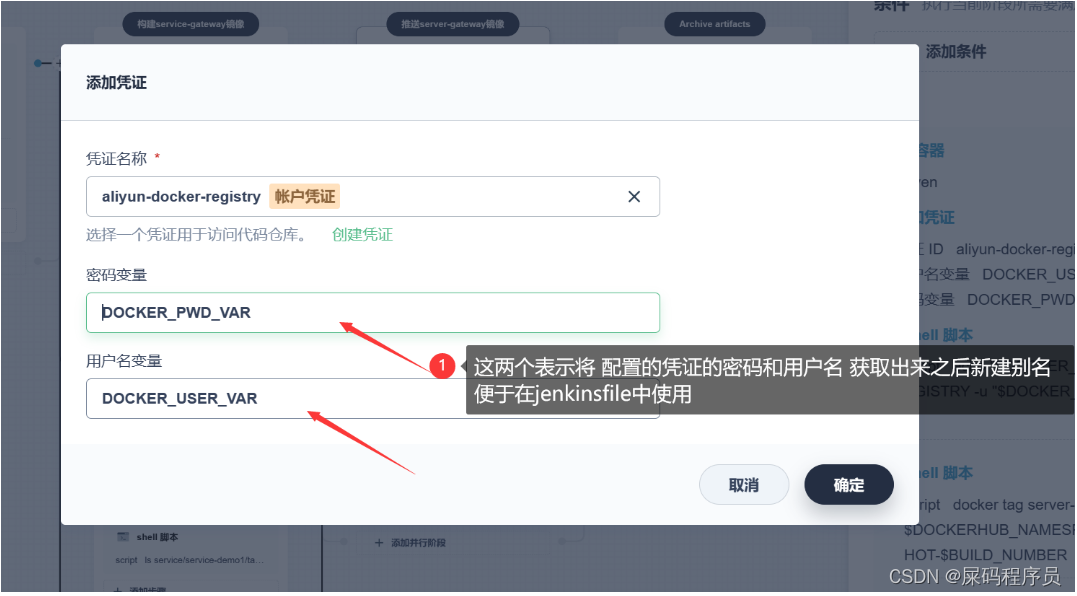
-
-
执行推送镜像三部曲 (也就是嵌套添加三个shell脚本)

// 以下是三条命令 script echo "$DOCKER_PWD_VAR" | docker login $REGISTRY -u "$DOCKER_USER_VAR" --password-stdin script docker tag service-gateway:latest $REGISTRY/$DOCKERHUB_NAMESPACE/service-gateway:SNAPSHOT-$BUILD_NUMBER script docker push $REGISTRY/$DOCKERHUB_NAMESPACE/service-gateway:SNAPSHOT-$BUILD_NUMBER
以上还有诸多配置 需要自己编写下Jenkins file 以上散步需要配置 仓库地址那些 需要在jenkinsfile中进行配置
主要是增加 :
// 环境配置
environment {
DOCKER_CREDENTIAL_ID = 'dockerhub-id'
GITHUB_CREDENTIAL_ID = 'github-id'
KUBECONFIG_CREDENTIAL_ID = 'demo-kubeconfig'
REGISTRY = 'registry.cn-hangzhou.aliyuncs.com' //阿里云地址
DOCKERHUB_NAMESPACE = 'xu-hello' // 命名空间
GITHUB_ACCOUNT = 'kubesphere'
APP_NAME = 'devops-java-sample'
ALIYUNHUB_NAMESPACE = 'xu-hello'
}
parameters {
string(name: 'TAG_NAME', defaultValue: '', description: '')
}
以下是执行到这步 的完整jenkinsfile
pipeline {
agent {
node {
label 'maven'
}
}
stages {
stage('拉取代码') {
agent none
steps {
container('maven') {
git(url: 'https://gitee.com/dachang-rolling-dog/demo-deployment-kubesphere.git', credentialsId: 'gitee-id', branch: 'master', changelog: true, poll: false)
sh 'ls'
}
}
}
stage('项目编译') {
agent none
steps {
container('maven') {
sh 'ls'
sh 'mvn clean package -Dmaven.test.skip=true'
}
}
}
stage('构建镜像') {
parallel {
stage('构建service-gateway镜像') {
agent none
steps {
container('maven') {
sh 'ls service-gateway/'
sh 'docker build -t service-gateway:latest -f service-gateway/Dockerfile service-gateway'
sh 'ls service-gateway/target'
}
}
}
stage('构建service-demo1镜像') {
agent none
steps {
container('maven') {
sh 'ls service/service-demo1/'
sh 'docker build -t service-demo1:latest -f service/service-demo1/Dockerfile ./service/service-demo1'
sh 'ls service/service-demo1/target'
}
}
}
stage('构建service-demo2镜像') {
agent none
steps {
container('maven') {
sh 'ls service/service-demo2/'
sh 'docker build -t service-demo2:latest -f service/service-demo2/Dockerfile ./service/service-demo2'
sh 'ls service/service-demo2/target'
}
}
}
}
}
stage('推送最新镜像') {
parallel {
stage('推送service-gateway镜像') {
agent none
steps {
container('maven') {
withCredentials([usernamePassword(credentialsId : 'aliyun-docker-registry' ,usernameVariable : 'DOCKER_USER_VAR' ,passwordVariable : 'DOCKER_PWD_VAR' ,)]) {
sh 'echo "$DOCKER_PWD_VAR" | docker login $REGISTRY -u "$DOCKER_USER_VAR" --password-stdin'
sh 'docker tag service-gateway:latest $REGISTRY/$DOCKERHUB_NAMESPACE/service-gateway:SNAPSHOT-$BUILD_NUMBER'
sh 'docker push $REGISTRY/$DOCKERHUB_NAMESPACE/service-gateway:SNAPSHOT-$BUILD_NUMBER'
}
}
}
}
stage('dui ') {
agent none
steps {
container('maven') {
sh 'ls'
}
}
}
}
}
stage('Archive artifacts') {
steps {
archiveArtifacts 'target/*.jar'
}
}
}
// 环境配置
environment {
DOCKER_CREDENTIAL_ID = 'dockerhub-id'
GITHUB_CREDENTIAL_ID = 'github-id'
KUBECONFIG_CREDENTIAL_ID = 'demo-kubeconfig'
REGISTRY = 'registry.cn-hangzhou.aliyuncs.com' //阿里云地址
DOCKERHUB_NAMESPACE = 'xu-hello' // 命名空间
GITHUB_ACCOUNT = 'kubesphere'
APP_NAME = 'devops-java-sample'
ALIYUNHUB_NAMESPACE = 'xu-hello'
}
parameters {
string(name: 'TAG_NAME', defaultValue: '', description: '')
}
}
2.6 部署服务:
-
配置凭证
-
编辑凭证
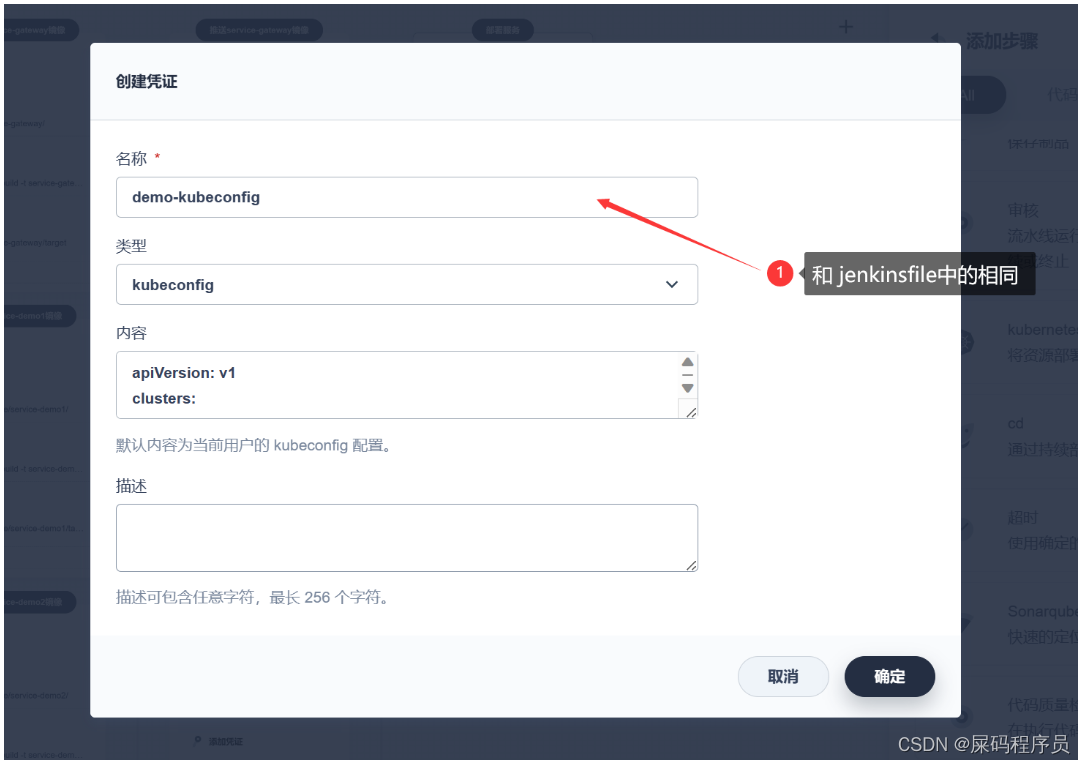
-
指定
KubeconfigFile Variable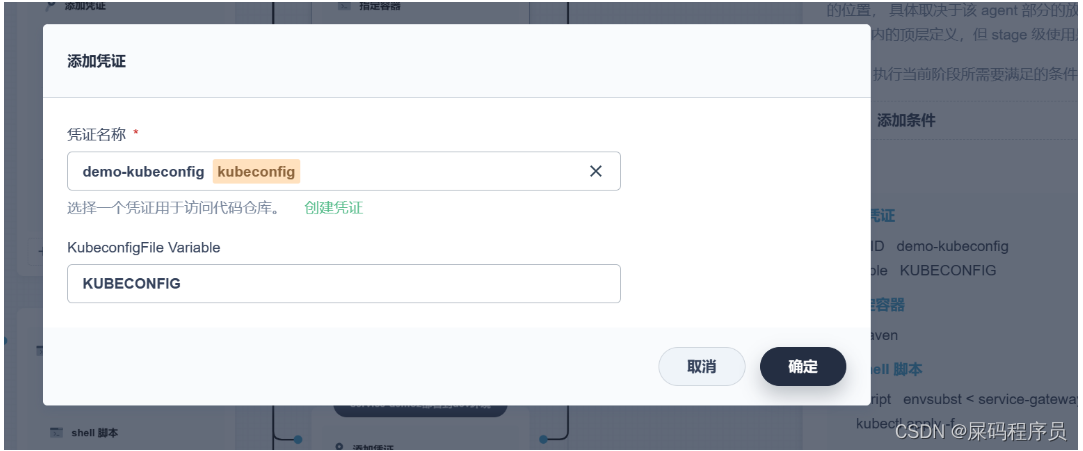
-
-
添加嵌套步骤
-
指定容器 还是maven

-
部署命令
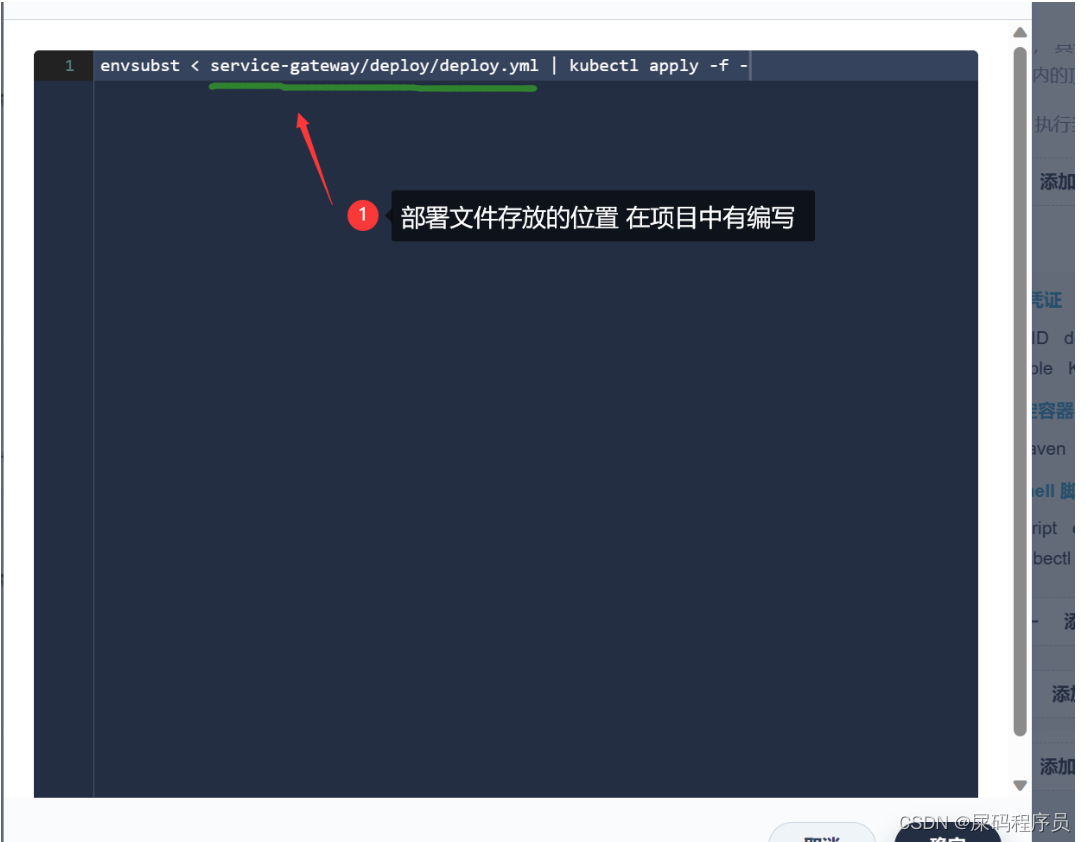
-
-
还要再配置 阿里云的账户凭证 名称为 我们的项目中 deploy 文件中
imagePullSecrets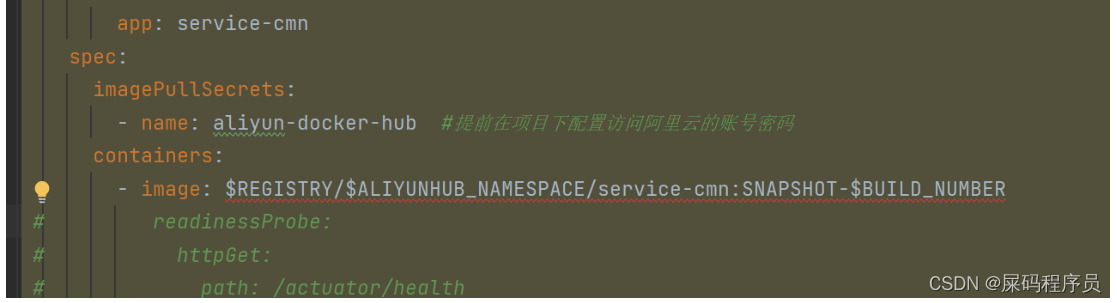
-
编辑配置文件
- 使用admin登陆ks
- 进入集群管理
- 进入配置中心
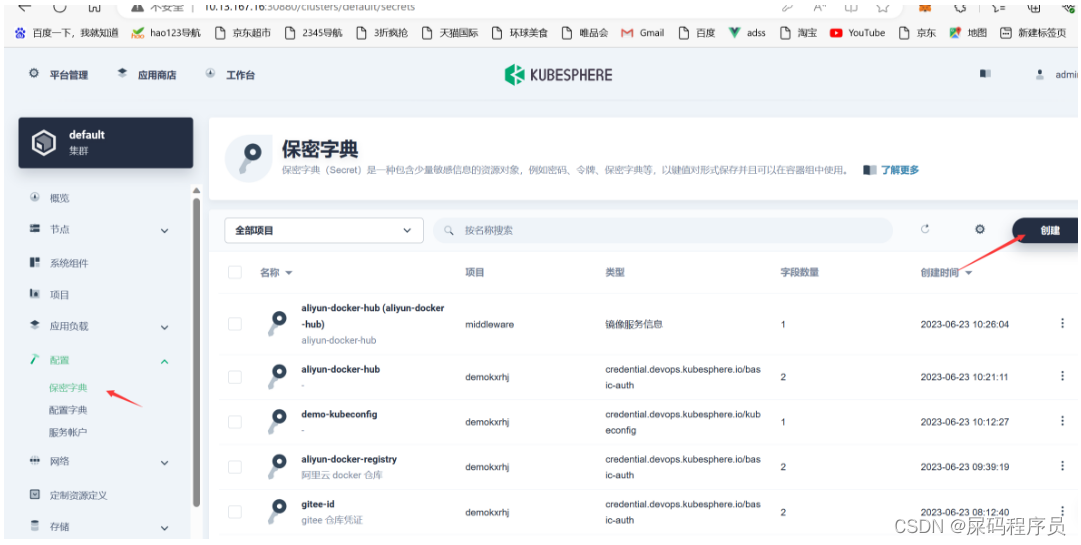
4.
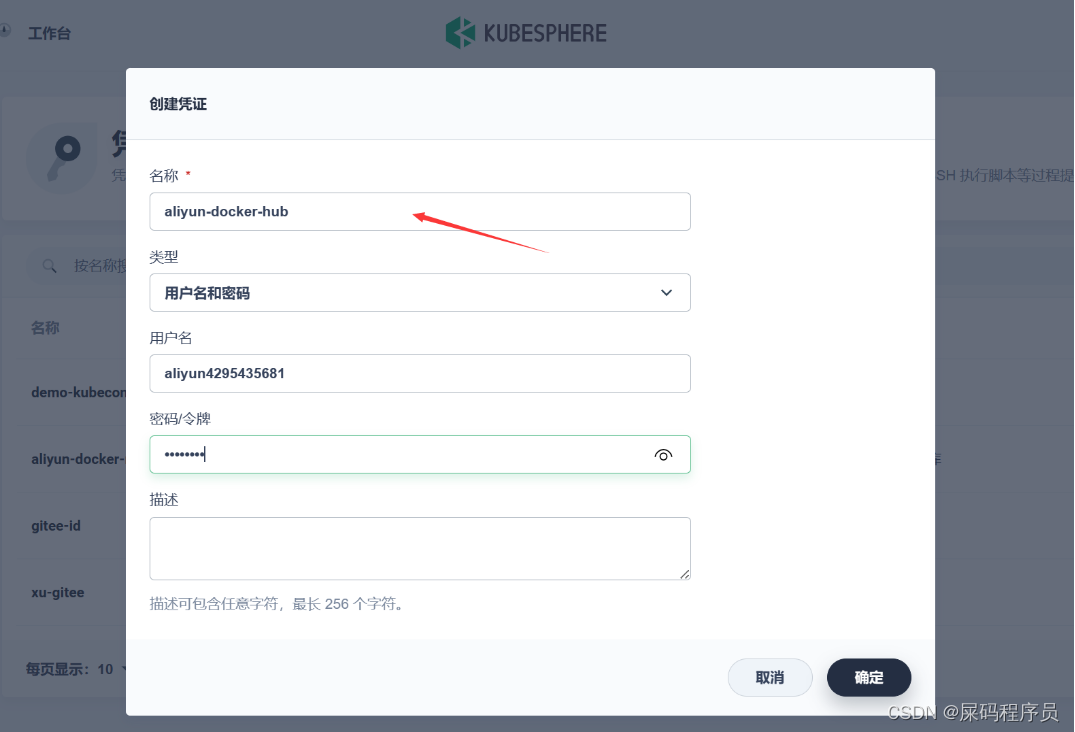
-
之后在部署服务的项目中还要配置 一样的操作 (也就是在项目中再配置一遍)
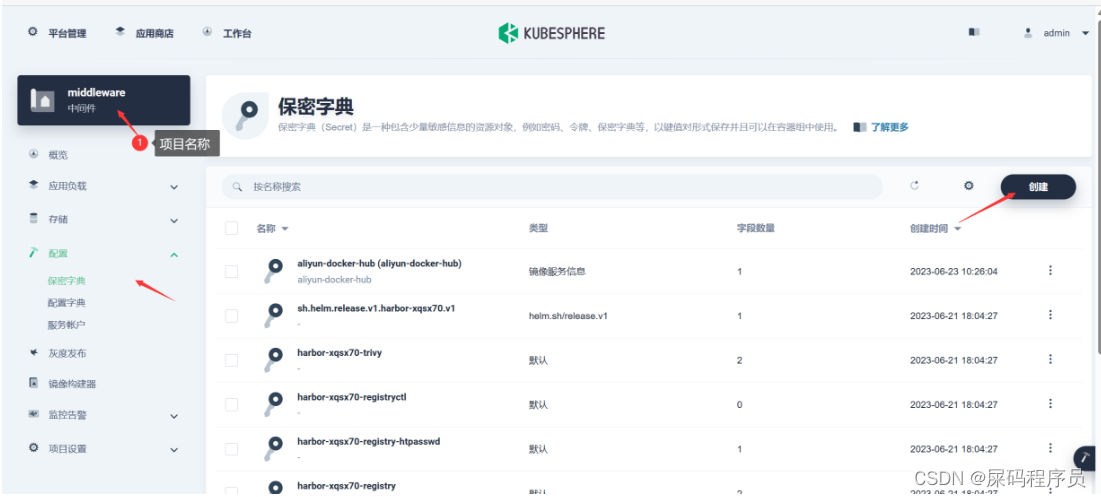
-
之后运行流水线即可 以下就是部署好的 三个项目

以上就是一个 后端微服务 或者 单服务的流水线部署流程 还是十分简单的 :
当然如果你有编译好的jenkinsFile 可以直接拿来使用 哦
-
点击编辑JenkinsFile
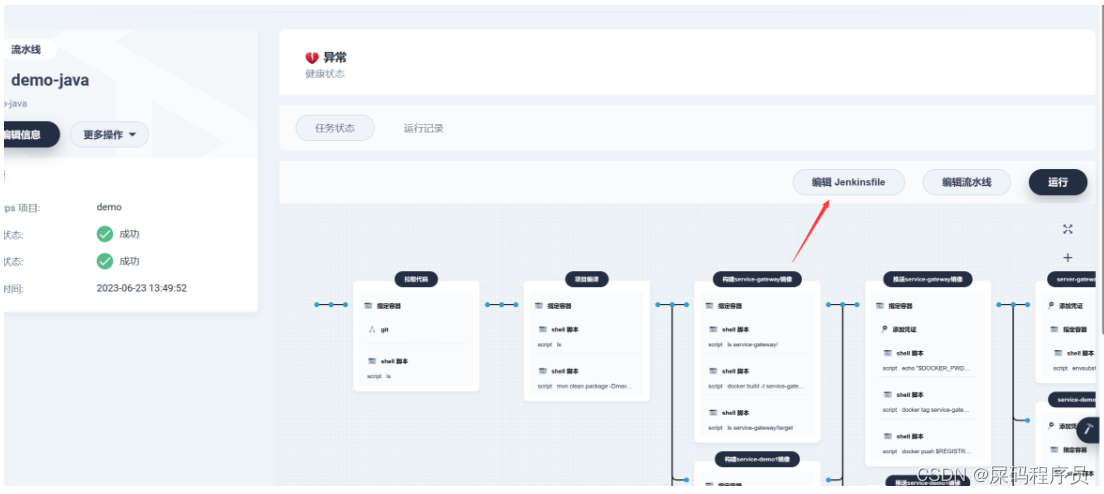
-
之后将你的 文件复制进去即可 运行了。
附录:
-
以下是本次部署项目的 jenkinsfile 文件
pipeline { agent { node { label 'maven' } } stages { stage('拉取代码') { agent none steps { container('maven') { git(url: 'https://gitee.com/dachang-rolling-dog/demo-deployment-kubesphere.git', credentialsId: 'gitee-id', branch: 'master', changelog: true, poll: false) sh 'ls' } } } stage('项目编译') { agent none steps { container('maven') { sh 'ls' sh 'mvn clean package -Dmaven.test.skip=true' } } } stage('构建镜像') { parallel { stage('构建service-gateway镜像') { agent none steps { container('maven') { sh 'ls service-gateway/' sh 'docker build -t service-gateway:latest -f service-gateway/Dockerfile service-gateway' sh 'ls service-gateway/target' } } } stage('构建service-demo1镜像') { agent none steps { container('maven') { sh 'ls service/service-demo1/' sh 'docker build -t service-demo1:latest -f service/service-demo1/Dockerfile ./service/service-demo1' sh 'ls service/service-demo1/target' } } } stage('构建service-demo2镜像') { agent none steps { container('maven') { sh 'ls service/service-demo2/' sh 'docker build -t service-demo2:latest -f service/service-demo2/Dockerfile ./service/service-demo2' sh 'ls service/service-demo2/target' } } } } } stage('推送最新镜像') { parallel { stage('推送service-gateway镜像') { agent none steps { container('maven') { withCredentials([usernamePassword(credentialsId : 'aliyun-docker-registry' ,usernameVariable : 'DOCKER_USER_VAR' ,passwordVariable : 'DOCKER_PWD_VAR' ,)]) { sh 'echo "$DOCKER_PWD_VAR" | docker login $REGISTRY -u "$DOCKER_USER_VAR" --password-stdin' sh 'docker tag service-gateway:latest $REGISTRY/$DOCKERHUB_NAMESPACE/service-gateway:SNAPSHOT-$BUILD_NUMBER' sh 'docker push $REGISTRY/$DOCKERHUB_NAMESPACE/service-gateway:SNAPSHOT-$BUILD_NUMBER' } } } } stage('推送service-demo1镜像') { agent none steps { container('maven') { withCredentials([usernamePassword(credentialsId : 'aliyun-docker-registry' ,usernameVariable : 'DOCKER_USER_VAR' ,passwordVariable : 'DOCKER_PWD_VAR' ,)]) { sh 'echo "$DOCKER_PWD_VAR" | docker login $REGISTRY -u "$DOCKER_USER_VAR" --password-stdin' sh 'docker tag service-demo1:latest $REGISTRY/$DOCKERHUB_NAMESPACE/service-demo1:SNAPSHOT-$BUILD_NUMBER' sh 'docker push $REGISTRY/$DOCKERHUB_NAMESPACE/service-demo1:SNAPSHOT-$BUILD_NUMBER' } } } } stage('推送service-demo2镜像') { agent none steps { container('maven') { withCredentials([usernamePassword(credentialsId : 'aliyun-docker-registry' ,usernameVariable : 'DOCKER_USER_VAR' ,passwordVariable : 'DOCKER_PWD_VAR' ,)]) { sh 'echo "$DOCKER_PWD_VAR" | docker login $REGISTRY -u "$DOCKER_USER_VAR" --password-stdin' sh 'docker tag service-demo2:latest $REGISTRY/$DOCKERHUB_NAMESPACE/service-demo2:SNAPSHOT-$BUILD_NUMBER' sh 'docker push $REGISTRY/$DOCKERHUB_NAMESPACE/service-demo2:SNAPSHOT-$BUILD_NUMBER' } } } } } } stage('部署到dev环境') { parallel { stage('server-gateway部署到dev环境') { steps { withCredentials([kubeconfigFile(credentialsId : 'demo-kubeconfig' ,variable : 'KUBECONFIG' )]) { container('maven') { sh 'envsubst < service-gateway/deploy/deploy.yml | kubectl apply -f -' } } } } stage('service-demo1部署到dev环境') { steps { withCredentials([kubeconfigFile(credentialsId : 'demo-kubeconfig' ,variable : 'KUBECONFIG' )]) { container('maven') { sh 'envsubst < service/service-demo1/deploy/deploy.yml | kubectl apply -f -' } } } } stage('service-demo2部署到dev环境') { steps { withCredentials([kubeconfigFile(credentialsId : 'demo-kubeconfig' ,variable : 'KUBECONFIG' )]) { container('maven') { sh 'envsubst < service/service-demo2/deploy/deploy.yml | kubectl apply -f -' } } } } } } } // 以下打了注释的 地方需要自定义配置 其余地方不变 environment { DOCKER_CREDENTIAL_ID = 'dockerhub-id' GITHUB_CREDENTIAL_ID = 'github-id' KUBECONFIG_CREDENTIAL_ID = 'demo-kubeconfig' // 这里是我们在 部署环节中所配置 环境变量 等信息 关于 .kube 的 (这里没有使用到 因为kubesphere:3.2 之后就被弃用了部署的命令 所以这里换了部署的命令也就自然没有用到) REGISTRY = 'registry.cn-hangzhou.aliyuncs.com' // 阿里云仓库地址 DOCKERHUB_NAMESPACE = 'xu-hello' // 我的阿里云 命名空间的名称 GITHUB_ACCOUNT = 'kubesphere' APP_NAME = 'devops-java-sample' ALIYUNHUB_NAMESPACE = 'xu-hello' // 我的阿里云 命名空间的名称 } parameters { string(name: 'TAG_NAME', defaultValue: '', description: '') } }