今天像往常一样,打开 windows 11,使用 vs code 远程连接服务器 ubuntu 20,但是遇到了一个错误:Resolver error: Error: Got bad result from install script。
ok!!!开始 Bing !!!
按照给出来的 CSDN 博客条目,一个一个尝试,都不行。
开始尝试 github。在 github https://github.com/microsoft/vscode-remote-release/issues/5693 的帮助下,成功解决。
他的解决办法,删除两个注册表:
HKEY_LOCAL_MACHINE\Software\Microsoft\Command Processor\AutoRun
HKEY_CURRENT_USER\Software\Microsoft\Command Processor\AutoRun
-
Win + R输入regedit打开注册表
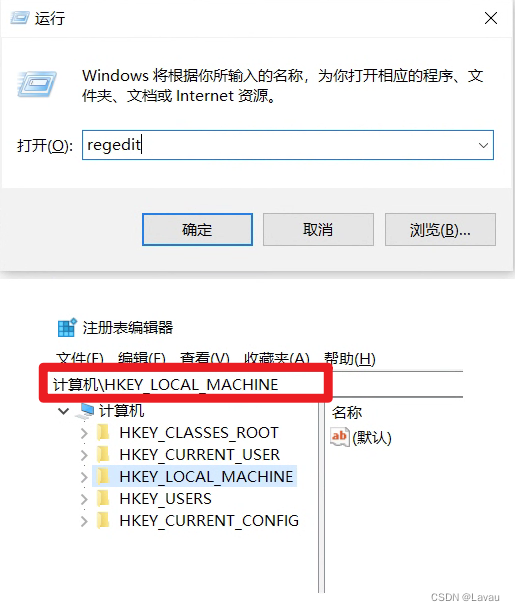
-
分别查看下方两个路径是否存在
AutoRun文件。如果有,删除即可。
HKEY_LOCAL_MACHINE\Software\Microsoft\Command Processor\AutoRun
HKEY_CURRENT_USER\Software\Microsoft\Command Processor\AutoRun
- 重启 vs code。再次 remote ssh。ok,完美解决。