学习记录,没有使用组件,用的原生组件,效果预览图如下
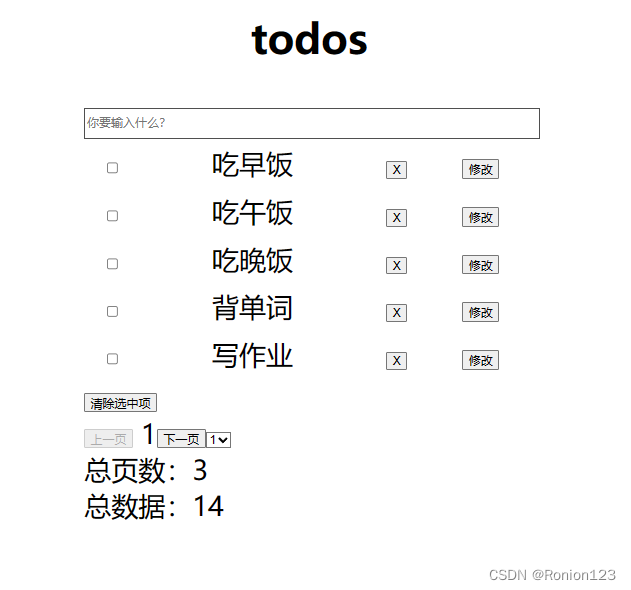
一、项目创建
如果启动错误大概率是连接字符串出错了,记住字符串内的是数据库名,而不是表名
1.创建项目使用ASP.NET Core Web API

2.选择net6.0,把配置HTTPS取消
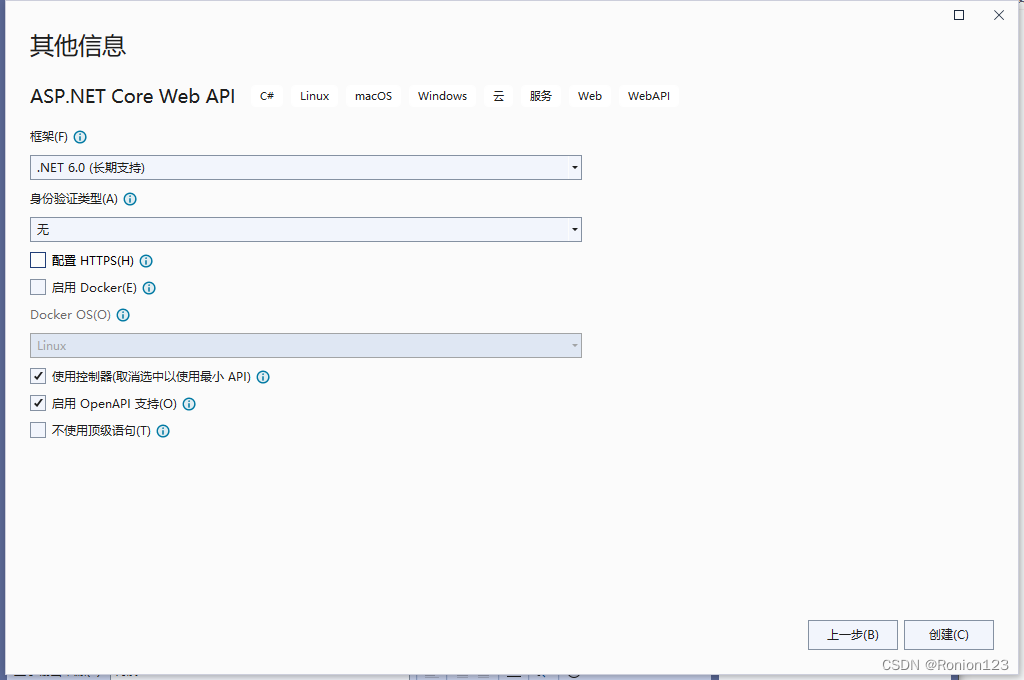
二、netcore后端
1.引入sqlsugarcore包
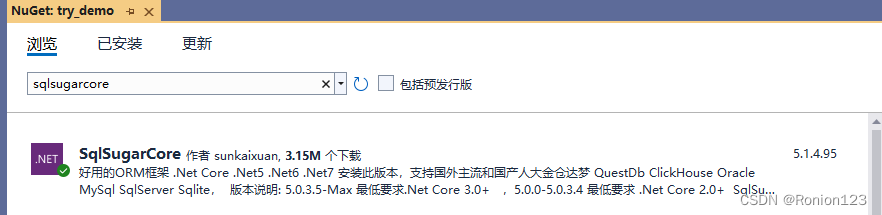
2.创建SqlSugarHelper类来连接数据库
public static class SqlSugarHelper
{
public static void Connection
(this IServiceCollection services,
IConfiguration configuration,
string connect = "ConnectionString")
{
SqlSugarScope sqlSugarScope = new SqlSugarScope(new ConnectionConfig()
{
DbType = DbType.SqlServer,
ConnectionString = configuration[connect],
IsAutoCloseConnection = true
},
db =>
{
//单例参数配置,所有上下文生效
db.Aop.OnLogExecuting = (sql, pars) =>
{
Console.WriteLine(sql);//输出sql到控制台
};
});
services.AddSingleton<ISqlSugarClient>(sqlSugarScope);
}
}
3.在appsettings.json内写入连接字符串,我把全文粘下来,文档数据库名为New_Demo
{
"Logging": {
"LogLevel": {
"Default": "Information",
"Microsoft.AspNetCore": "Warning"
}
},
"AllowedHosts": "*",
"ConnectionString": "Server=.;Database=New_Demo;Uid=sa;Pwd=123456;"
}4.创建实体类Daily表
public class Daily
{
/// <summary>
/// 代办ID
/// </summary>
[SugarColumn(IsPrimaryKey = true)]
public int Id { get; set; }
/// <summary>
/// 代办事项
/// </summary>
public string Title { get; set; }
}创建AddReq表,用于添加
public class AddReq
{
public string Title { get; set; }
}创建Page表用于分页
public class Page
{
public int PageIndex { get; set; } // 当前页码
public int PageSize { get; set; } // 每页记录数
}5.创建控制器写接口
[Route("api/[controller]/[action]")]//控制器的路由模板
[ApiController]
public class TodosController : Controller
{
//这段代码是一个ASP.NET Core控制器类的构造函数。
//它使用依赖注入将一个名为db的ISqlSugarClient对象注入到控制器中,
//以便在整个控制器的生命周期中都可以使用该数据库连接
private readonly ISqlSugarClient db;
public TodosController(ISqlSugarClient db)
{
this.db = db;
}
/// <summary>
/// 获取
/// </summary>
[HttpGet]
public List<Daily> Get()
{
//使用db.Queryable<todos>()方法从数据库中查询所有的todos记录,
//并将结果保存在list变量中
var list = db.Queryable<Daily>().ToList();
return list;
}
/// <summary>
/// 分页查询
/// </summary>
/// <param name="page"></param>
/// <returns></returns>
[HttpGet]
public ActionResult<IEnumerable<Daily>> GetUsers([FromQuery] Page page)
{
//创建了一个查询变量query,
//使用db.Queryable<Daily>()生成一个查询对象
//可以根据需要添加其他查询条件
var query = db.Queryable<Daily>();
//用于存储查询结果总数
var totalCount = 0;
//使用ToPageList方法对查询结果进行分页查询。
//page.PageIndex表示当前页索引
//page.PageSize表示每页的数据条目数量
//totalCount是用于存储查询结果总数的引用
var userList = query.ToPageList(page.PageIndex, page.PageSize, ref totalCount);
// 返回结果
//构造了一个包含totalCount和userList的匿名对象作为结果
var result = new
{
TotalCount = totalCount,
Items = userList
};
return Ok(result);
}
/// <summary>
/// 添加
/// </summary>
/// <returns></returns>
[HttpPost]
public bool Add(AddReq req)
{
try
{
Daily info = new Daily()
{
//生成一个唯一的哈希码作为ID
Id = Math.Abs(Guid.NewGuid().GetHashCode()),
Title = req.Title
};
//检查数据库中是否已存在具有相同Title属性的记录
if (db.Queryable<Daily>().Any(p => p.Title == req.Title))
{
return false;
}
return db.Insertable(info).ExecuteCommand() > 0;
}
catch (Exception)
{
throw;
}
}
/// <summary>
/// 删除
/// </summary>
/// <returns></returns>
[HttpDelete]
public bool Delete(int id)
{
try
{
int i =db.Deleteable<Daily>().Where(s => s.Id == id).ExecuteCommand();
return i>0;
}
catch (Exception)
{
throw;
}
}
/// <summary>
/// 批量删除
/// </summary>
/// <returns></returns>
[HttpDelete]
public bool DeleteAll(List<int> ints)
{
try
{
int rows = db.Deleteable<Daily>().In(ints).ExecuteCommand();
return rows>0;
}
catch (Exception)
{
return false;
}
}
/// <summary>
/// 修改
/// </summary>
/// <param name="todos"></param>
/// <returns></returns>
[HttpPut]
public bool Update(int id, [FromBody] Daily model)
{
try
{
// 使用SqlSugar进行数据更新
var result = db.Updateable<Daily>()
.SetColumns(m => new Daily
{
// 设置需要更新的字段
Title = model.Title,
})
.Where(m => m.Id == id)
.ExecuteCommand();
return result > 0;
}
catch (Exception ex)
{
return false;
}
}
}6.Program内
using api;
var builder = WebApplication.CreateBuilder(args);
// Add services to the container.
builder.Services.AddControllers();
// Learn more about configuring Swagger/OpenAPI at https://aka.ms/aspnetcore/swashbuckle
builder.Services.AddEndpointsApiExplorer();
builder.Services.AddSwaggerGen();
//应用程序构建后,不能修改ServiceCollection,所以这句话必须在build上面
builder.Services.Connection(builder.Configuration);
var app = builder.Build();
// Configure the HTTP request pipeline.
if (app.Environment.IsDevelopment())
{
app.UseSwagger();
app.UseSwaggerUI();
}
app.UseCors(t => t.AllowAnyOrigin().AllowAnyHeader().AllowAnyMethod());
app.UseHttpsRedirection();
app.UseAuthorization();
app.MapControllers();
app.Run();三、vue前端首先需要安装node.js
2.创建一个文件夹TodoDemo,打开后右键通过vscode打开
3.ctrl+shift+~打开终端,~就是esc下面那个

4.开始创建环境
vue create todos 创建todos根目录
选择vue2
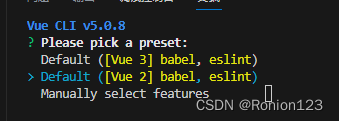
安装好之后执行以下操作
cd todos 命令,把终端移到todos下
npm i 安装环境
npm run serve 启动
npm install vue-router@^3.5.1 路由
npm install vue-axios@^3.5.2
npm install [email protected]
5.环境创建好之后,main.js内
import Vue from 'vue'
import App from './App.vue'
import router from './router'
import axios from 'axios'
import VueAxios from 'vue-axios'
Vue.config.productionTip = false
Vue.use(VueAxios, axios)
new Vue({
router,
render: h => h(App),
}).$mount('#app')6.创建router文件,在内部创建index.js
import Vue from 'vue'
import VueRouter from 'vue-router'
Vue.use(VueRouter)
const routes = [
]
const router = new VueRouter({
routes
})
export default router7.App.vue内
<template>
<section class="todo">
<header>
<h1>todos</h1>
<input @keyup.enter="Addtodo" class="shu" v-model="form.title" placeholder="你要输入什么?" autofocus />
</header>
<section>
<table style="width: 100%">
<tbody>
<tr v-for="item in tableData" :key="item.id">
<td align="center">
<input type="checkbox" :value="item.id" @change="Checkbox" />
</td>
<td align="center" height="50px">{
{ item.title }}</td>
<td align="center">
<button @click="del(item.id)">X</button>
</td>
<td align="center">
<button @click="updateTitle(item.id)">修改</button>
</td>
</tr>
</tbody>
</table>
</section>
<footer>
<button @click="deleteRows">清除选中项</button>
<input
placeholder="你要修改成什么?"
v-if="show"
v-model="form.title"
@keyup.enter="edit"
autofocus />
</footer>
<div>
<button @click="prevPage" :disabled="pageIndex === 1">上一页</button>
<span> {
{ pageIndex }}</span>
<button @click="nextPage" :disabled="pageIndex === totalPage">下一页</button>
<span>
<select v-model="pageIndex" @change="goToPage">
<option v-for="page in totalPage" :key="page">{
{ page }}</option>
</select>
</span><br>
<span>总页数:{
{ totalPage }}</span><br>
<span>总数据:{
{ totalCount }}</span>
</div>
</section>
</template>
<script>
export default {
data() {
return {
selectedRows: [],
form: {
title: "",
},
show:false, //修改框的显示
tableData: [],
pageIndex: 1,//初始页数
pageSize: 5,//每页数据数
totalPage: 0,//页数
totalCount:0,//数据数
editid:0 //要修改的id值
};
},
mounted() {
// 初始化加载数据
this.list();
},
methods: {
//显示分页查询结果
list() {
// 发起请求获取数据
this.axios
.get("http://localhost:5200/api/Todos/GetUsers?PageIndex="+this.pageIndex+"&PageSize="+this.pageSize)
.then((res) => {
this.totalCount=res.data.totalCount;//数据总数量
this.tableData = res.data.items;// 将每页5个数据绑定数据到数组
this.totalPage =Math.ceil(res.data.totalCount / this.pageSize); // 总页数=数据总数/单页数据数,并向上取整
})
.catch((error) => {
console.error(error);
});
},
prevPage() {
// 上一页
if (this.pageIndex > 1) {
this.pageIndex--;
this.list();
}
},
nextPage() {
// 下一页
if (this.pageIndex < this.totalPage) {
this.pageIndex++;
this.list();
}
},
//通过下拉框到达指定页数
goToPage() {
this.axios
.get("http://localhost:5200/api/Todos/GetUsers?PageIndex="+this.pageIndex+"&PageSize="+this.pageSize)
.then((res) => {
this.totalCount=res.data.totalCount;
this.tableData = res.data.items;
this.totalPage =Math.ceil(res.data.totalCount / this.pageSize);
})
.catch((error) => {
console.error(error);
});
},
//添加
Addtodo(e) {
//e:通常是一个事件对象,表示触发事件的事件对象
//e.target:找到输入框input组件
//e.target.value 找到组件后,进入方法获取输入框的值value
const title = e.target.value.trim();//获取输入框的值并去除字符串两端的空白字符
//检查title是否有值,为空停止
if (!title) {
return;
}
this.axios
.post("http://localhost:5200/api/Todos/Add", this.form)
.then((res) => {
if (res.data) {
this.list();
this.form.title="";
} else {
console.log("error");
return false;
}
});
},
//删除
del(id) {
this.axios
.delete("http://localhost:5200/api/Todos/Delete?id=" + id)
.then((res) => {
if (res.data) {
this.list();
}
else {
console.log("error");
return false;
}
});
},
//修改
edit(e){
const title = e.target.value.trim();
if (!title) {
return;
}
this.axios.put('http://localhost:5200/api/Todos/Update?id='+this.editid, this.form)
.then((res) => {
if (res.data) {
this.show=false;
this.form.title="";
this.list();
}
})
.catch(error => {
console.error('标题修改失败:', error);
});
},
//点击修改按钮,修改框显示并获得要修改的值的id
updateTitle(id) {
this.show=true;
this.editid=id;
},
//多项删除的多选框
Checkbox(event) {
const rowId = event.target.value;//得到复选框的值
//如果复选框被选中(checked为true)
//它会将"rowId"添加到一个名为"selectedRows"的数组中。
if (event.target.checked) {
this.selectedRows.push(rowId);
}
//如果复选框未被选中(checked为false)
//它会查找数组中是否存在"rowId"的索引。
//如果存在,它将使用splice()方法来从数组中删除该索引处的元素
else {
const index = this.selectedRows.indexOf(rowId);
if (index > -1) {
this.selectedRows.splice(index, 1);
}
}
},
//多项删除
deleteRows() {
//判断"selectedRows"数组的长度是否大于0,以确保至少选择了一行
if (this.selectedRows.length > 0) {
this.axios
.delete("http://localhost:5200/api/Todos/DeleteAll", {
data: this.selectedRows,
})
.then((res) => {
if (res.data) {
this.list();
}
})
.catch((error) => {
console.log(error);
});
}
},
},
};
</script>
<style>
.todo {
font-size: 30px;
width: 500px;
margin-left: 700px;
}
.todo h1 {
text-align: center;
}
.shu {
width: 500px;
height: 30px;
}</style>完成