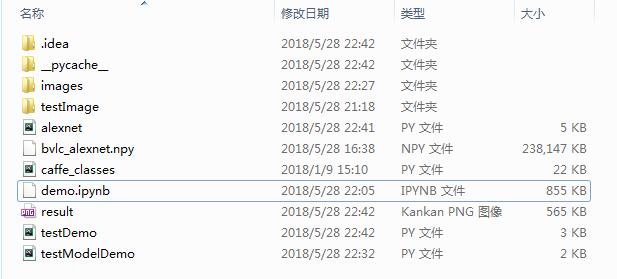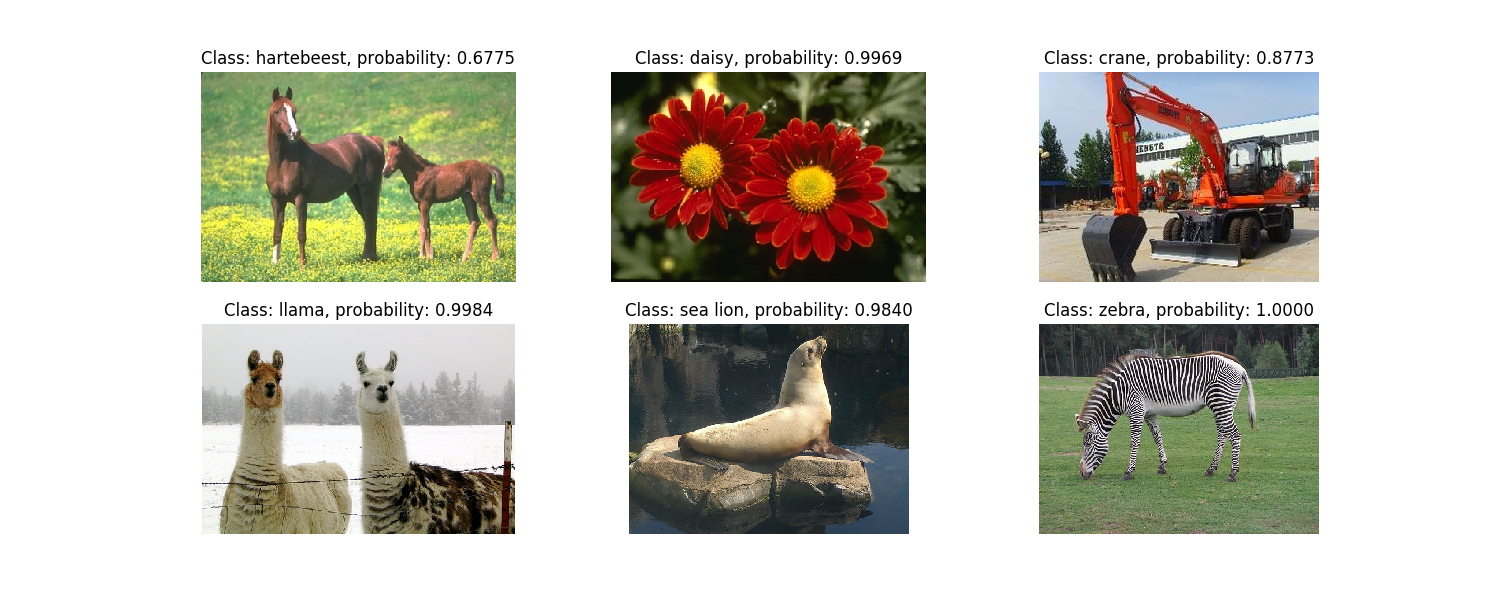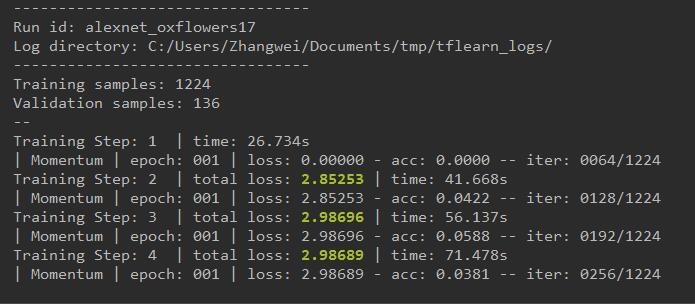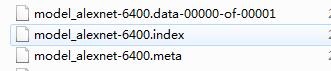第一阶段:利用训练好的文件(如:bvlc_alexnet.npy),测试图片。
文件链接:https://pan.baidu.com/s/1QwBcuVr0u82ba5m5VnZyNg 密码:92u9
内容如下:
举例说明:
测试图像集:
测试结果:
代码:
import os
import cv2
import numpy as np
import tensorflow as tf
import matplotlib.pyplot as plt
from alexnet import alexNet
from caffe_classes import class_names
## 只用将测试的图片放入images文件夹中即可
########################## step1 ##########################
# mean of imagenet dataset in BGR
imagenet_mean = np.array([104., 117., 124.], dtype=np.float32)
# add path of testImages
current_dir = os.getcwd()
image_dir = os.path.join(current_dir, 'images')
########################## step2 ##########################
#placeholder for input and dropout rate
x = tf.placeholder(tf.float32, [1, 227, 227, 3])
keep_prob = tf.placeholder(tf.float32)
#create model with default config ( == no skip_layer and 1000 units in the last layer)
model = alexNet(x, keep_prob, 1000, [])
#define activation of last layer as score
score = model.fc3
#create op to calculate softmax
softmax = tf.nn.softmax(score)
########################## step3 ##########################
# step2: load all images
img_files = [os.path.join(image_dir, f) for f in os.listdir(image_dir) if f.endswith('.png')]
imgs = []
for f in img_files:
imgs.append(cv2.imread(f))
# plot images
fig = plt.figure(figsize=(15, 6))
for i, img in enumerate(imgs):
fig.add_subplot(2, 3, i + 1)
plt.imshow(cv2.cvtColor(img, cv2.COLOR_BGR2RGB))
plt.axis('off')
########################## step4 ##########################
with tf.Session() as sess:
# Initialize all variables
sess.run(tf.global_variables_initializer())
# Load the pretrained weights into the model
# model.load_initial_weights(sess)
model.loadModel(sess) # load model
# Create figure handle
fig2 = plt.figure(figsize=(15, 6))
# Loop over all images
for i, image in enumerate(imgs):
# Convert image to float32 and resize to (227x227)
img = cv2.resize(image.astype(np.float32), (227, 227))
# Subtract the ImageNet mean
img -= imagenet_mean
# Reshape as needed to feed into model
img = img.reshape((1, 227, 227, 3))
# Run the session and calculate the class probability
probs = sess.run(softmax, feed_dict={x: img, keep_prob: 1})
# Get the class name of the class with the highest probability
class_name = class_names[np.argmax(probs)]
# Plot image with class name and prob in the title
fig2.add_subplot(2, 3, i + 1)
plt.imshow(cv2.cvtColor(image, cv2.COLOR_BGR2RGB))
plt.title("Class: " + class_name + ", probability: %.4f" % probs[0, np.argmax(probs)])
plt.axis('off')
plt.savefig('result.png')
其中from alexnet import alexNet,alexnet.py的 代码为:
import tensorflow as tf
import numpy as np
# define different layer functions
# we usually don't do convolution and pooling on batch and channel
def maxPoolLayer(x, kHeight, kWidth, strideX, strideY, name, padding = "SAME"):
"""max-pooling"""
return tf.nn.max_pool(x, ksize = [1, kHeight, kWidth, 1],
strides = [1, strideX, strideY, 1], padding = padding, name = name)
def dropout(x, keepPro, name = None):
"""dropout"""
return tf.nn.dropout(x, keepPro, name)
def LRN(x, R, alpha, beta, name = None, bias = 1.0):
"""LRN"""
return tf.nn.local_response_normalization(x, depth_radius = R, alpha = alpha,
beta = beta, bias = bias, name = name)
def fcLayer(x, inputD, outputD, reluFlag, name):
"""fully-connect"""
with tf.variable_scope(name) as scope:
w = tf.get_variable("w", shape = [inputD, outputD], dtype = "float")
b = tf.get_variable("b", [outputD], dtype = "float")
out = tf.nn.xw_plus_b(x, w, b, name = scope.name)
if reluFlag:
return tf.nn.relu(out)
else:
return out
def convLayer(x, kHeight, kWidth, strideX, strideY,
featureNum, name, padding = "SAME", groups = 1):
"""convolution"""
channel = int(x.get_shape()[-1])
conv = lambda a, b: tf.nn.conv2d(a, b, strides = [1, strideY, strideX, 1], padding = padding)
with tf.variable_scope(name) as scope:
w = tf.get_variable("w", shape = [kHeight, kWidth, channel/groups, featureNum])
b = tf.get_variable("b", shape = [featureNum])
xNew = tf.split(value = x, num_or_size_splits = groups, axis = 3)
wNew = tf.split(value = w, num_or_size_splits = groups, axis = 3)
featureMap = [conv(t1, t2) for t1, t2 in zip(xNew, wNew)]
mergeFeatureMap = tf.concat(axis = 3, values = featureMap)
# print mergeFeatureMap.shape
out = tf.nn.bias_add(mergeFeatureMap, b)
return tf.nn.relu(tf.reshape(out, mergeFeatureMap.get_shape().as_list()), name = scope.name)
class alexNet(object):
"""alexNet model"""
def __init__(self, x, keepPro, classNum, skip, modelPath = "bvlc_alexnet.npy"): # 模型bvlc_alexnet.npy
self.X = x
self.KEEPPRO = keepPro
self.CLASSNUM = classNum
self.SKIP = skip
self.MODELPATH = modelPath
#build CNN
self.buildCNN()
def buildCNN(self):
"""build model"""
conv1 = convLayer(self.X, 11, 11, 4, 4, 96, "conv1", "VALID")
lrn1 = LRN(conv1, 2, 2e-05, 0.75, "norm1")
pool1 = maxPoolLayer(lrn1, 3, 3, 2, 2, "pool1", "VALID")
conv2 = convLayer(pool1, 5, 5, 1, 1, 256, "conv2", groups = 2)
lrn2 = LRN(conv2, 2, 2e-05, 0.75, "lrn2")
pool2 = maxPoolLayer(lrn2, 3, 3, 2, 2, "pool2", "VALID")
conv3 = convLayer(pool2, 3, 3, 1, 1, 384, "conv3")
conv4 = convLayer(conv3, 3, 3, 1, 1, 384, "conv4", groups = 2)
conv5 = convLayer(conv4, 3, 3, 1, 1, 256, "conv5", groups = 2)
pool5 = maxPoolLayer(conv5, 3, 3, 2, 2, "pool5", "VALID")
fcIn = tf.reshape(pool5, [-1, 256 * 6 * 6])
fc1 = fcLayer(fcIn, 256 * 6 * 6, 4096, True, "fc6")
dropout1 = dropout(fc1, self.KEEPPRO)
fc2 = fcLayer(dropout1, 4096, 4096, True, "fc7")
dropout2 = dropout(fc2, self.KEEPPRO)
self.fc3 = fcLayer(dropout2, 4096, self.CLASSNUM, True, "fc8")
def loadModel(self, sess): #加载模型函数
"""load model"""
wDict = np.load(self.MODELPATH, encoding = "bytes").item()
#for layers in model
for name in wDict:
if name not in self.SKIP:
with tf.variable_scope(name, reuse = True):
for p in wDict[name]:
if len(p.shape) == 1:
#bias
sess.run(tf.get_variable('b', trainable = False).assign(p))
else:
#weights
sess.run(tf.get_variable('w', trainable = False).assign(p))
另外一种演示代码:
import os
from alexnet import alexNet
import cv2
import tensorflow as tf
import numpy as np
import caffe_classes
if __name__=="__main__":
# step1:参数设置
dropoutPro = 1
classNum = 1000
skip = []
# step2:测试图像加载
testPath = "testImage" # 测试图像路径
testImg = []
for f in os.listdir(testPath):
testImg.append(cv2.imread(testPath + "/" + f))
# step3:加载模型
imgMean = np.array([104, 117, 124], np.float)
x = tf.placeholder("float", [1, 227, 227, 3])
model = alexNet(x, dropoutPro, classNum, skip)
score = model.fc3
softmax = tf.nn.softmax(score)
with tf.Session() as sess:
sess.run(tf.global_variables_initializer())
model.loadModel(sess) # 加载模型
for i, img in enumerate(testImg):
# 图像预处理
test = cv2.resize(img.astype(np.float), (227, 227)) # resize成网络输入大小
test -= imgMean # 去均值
test = test.reshape((1, 227, 227, 3)) # 拉成tensor
maxP = np.argmax(sess.run(softmax, feed_dict={x: test}))
res = caffe_classes.class_names[maxP] # 取概率最大类的下标
print(res)
# font = cv2.FONT_HERSHEY_SIMPLEX
font = cv2.FONT_HERSHEY_COMPLEX
cv2.putText(img, res, (int(img.shape[0] / 20), int(img.shape[1] / 20)), font, 0.6, (0, 0, 255), 1) # 绘制类的名字
# 照片/添加的文字/左上角坐标/字体/字体大小/颜色/字体粗细
cv2.imshow("demo", img)
cv2.waitKey(3000) # 显示3秒
第二阶段:如何加载tflearn中的AlexNet训练出来的模型,做测试:
首先,从博客https://blog.csdn.net/diamonjoy_zone/article/details/69951804,可知,TFLearn 是一个构建在 TensorFlow 之上的模块化和透明的深度学习库。它为 TensorFlow 提供高层次 API,目的是便于快速搭建试验环境,同时保持对 TensorFlow 的完全透明和兼容性。
它的特点:
- 容易使用和易于理解的高层次 API 用于实现深度神经网络,附带教程和例子;
- 通过高度模块化的内置神经网络层、正则化器、优化器等进行快速原型设计;
- 对 TensorFlow 完全透明,所有函数都是基于 tensor,可以独立于 TFLearn 使用;
- 强大的辅助函数,训练任意 TensorFlow 图,支持多输入、多输出和优化器;
- 简单而美观的图可视化,关于权值、梯度、特征图等细节;
- 无需人工干预,可使用多 CPU、多 GPU;
- 高层次 API 目前支持最近大多数深度学习模型,像卷积网络、LSTM、BiRNN、BatchNorm、PReLU、残差网络、生成网络、增强学习。
在 tflearn/examples/images/alexnet.py 下学习如何用 TFLearn 实现 AlexNet 用于 Oxford 17 类鲜花 数据集分类任务,运行代码alexnet.py:
from __future__ import division, print_function, absolute_import
import tflearn
from tflearn.layers.core import input_data, dropout, fully_connected
from tflearn.layers.conv import conv_2d, max_pool_2d
from tflearn.layers.normalization import local_response_normalization
from tflearn.layers.estimator import regression
import tflearn.datasets.oxflower17 as oxflower17
X, Y = oxflower17.load_data(one_hot=True, resize_pics=(227, 227))
# Building 'AlexNet'
network = input_data(shape=[None, 227, 227, 3])
network = conv_2d(network, 96, 11, strides=4, activation='relu')
network = max_pool_2d(network, 3, strides=2)
network = local_response_normalization(network)
network = conv_2d(network, 256, 5, activation='relu')
network = max_pool_2d(network, 3, strides=2)
network = local_response_normalization(network)
network = conv_2d(network, 384, 3, activation='relu')
network = conv_2d(network, 384, 3, activation='relu')
network = conv_2d(network, 256, 3, activation='relu')
network = max_pool_2d(network, 3, strides=2)
network = local_response_normalization(network)
network = fully_connected(network, 4096, activation='tanh')
network = dropout(network, 0.5)
network = fully_connected(network, 4096, activation='tanh')
network = dropout(network, 0.5)
network = fully_connected(network, 17, activation='softmax')
network = regression(network, optimizer='momentum',
loss='categorical_crossentropy',
learning_rate=0.001)
# Training
model = tflearn.DNN(network, checkpoint_path='model_alexnet',
max_checkpoints=1, tensorboard_verbose=2)
model.fit(X, Y, n_epoch=1000, validation_set=0.1, shuffle=True,
show_metric=True, batch_size=64, snapshot_step=200,
snapshot_epoch=False, run_id='alexnet_oxflowers17')
运行结果:
得到的模型为:
那么如何加载使用模型做预测呢?https://www.cnblogs.com/hellcat/p/6925757.html
未完待续。。。
参考代码:
1、【深度学习】使用TensorFlow实现AlexNet:https://github.com/hjptriplebee/AlexNet_with_tensorflow
2、基于TensorFlow微调AlexNet:GitHub代码
3、(很详细)AlexNet网络详解及TensorFlow实现代码:https://github.com/stephen-v/tensorflow_alexnet_classify
参考文献:
1、(很详细)AlexNet网络详解及TensorFlow实现代码:http://www.cnblogs.com/vipyoumay/p/7686230.html
2、AlexNet网络详解及TensorFlow实现代码2:https://blog.csdn.net/op07p6aaqo9u71/article/details/78295819
3、https://blog.csdn.net/taoyanqi8932/article/details/71081390
4、用训练好的caffemodel来分类:https://blog.csdn.net/dcxhun3/article/details/52021296
5、(六)TensorFlow学习之旅——深入理解AlexNet:https://blog.csdn.net/btbujhj/article/details/73302970
6、【深度学习】使用TensorFlow实现AlexNet:https://blog.csdn.net/accepthjp/article/details/69999309
7、基于TensorFlow微调AlexNet:https://blog.csdn.net/two_vv/article/details/76769860