实验目的
通过学习python网络运维自动化减少重复无意义的工作量,本次实验虽然只是一条命令,通过display current-configuration采集设备配置,但是在有大量设备需要采集配置文件时,又无相应的网管平台时,小而便捷的python成为了一种选择,而且可以python脚本可以根据需要自行增加需要的命令。
设备环境
通过ENSP模拟华为交换机,桥接云跟主机通信,SSH配置可达。
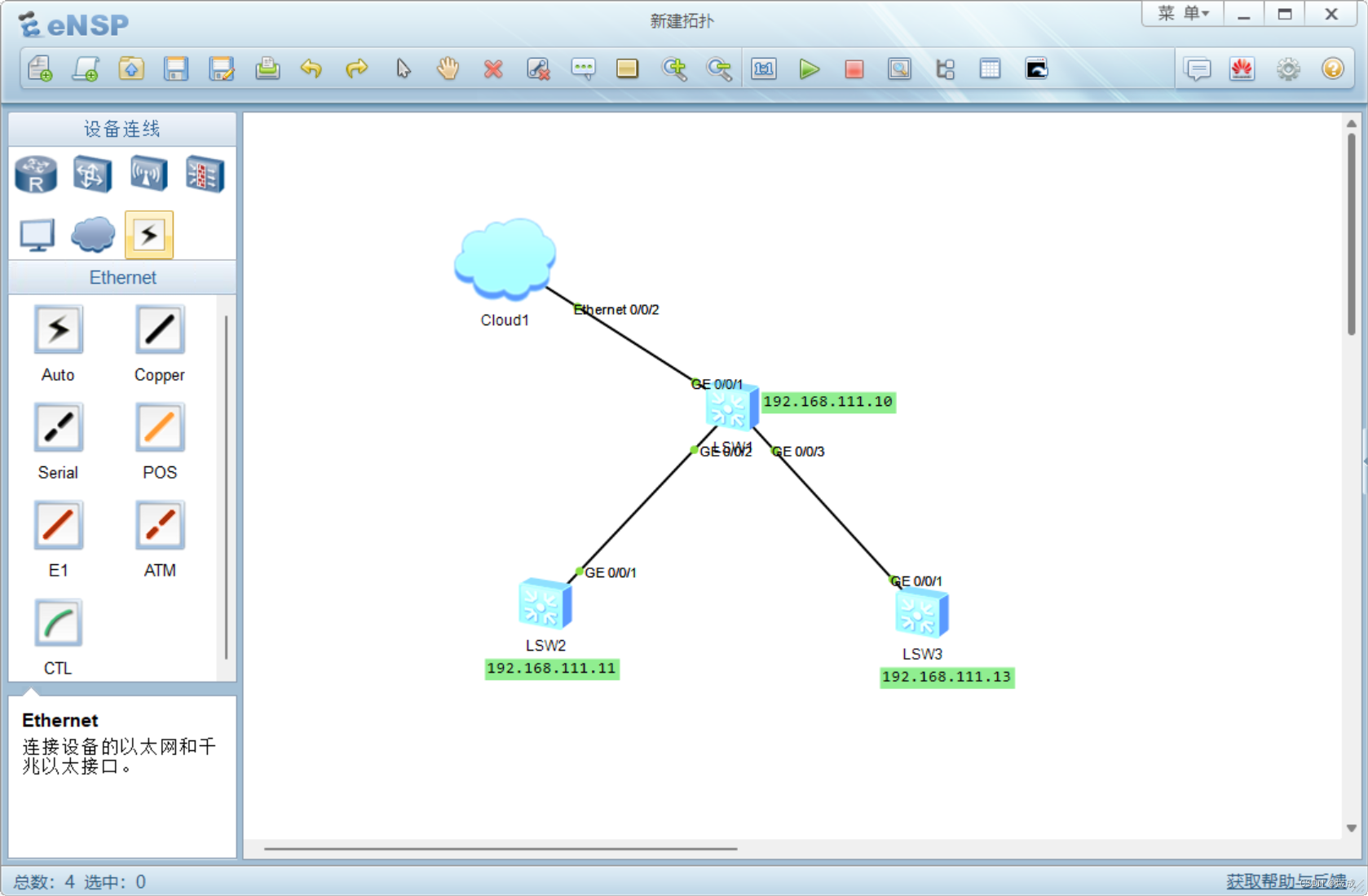
设备配置命令:
sysname SW1
# 不同设备IP不同,sysname 不同,其他配置一致
interface Vlanif1
ip address 192.168.111.10 255.255.255.0
#
aaa
local-user admin password cipher <K.R)YFE!!(I\I9%HS7.!Q!!
local-user admin privilege level 15
local-user admin service-type ssh
stelnet server enable
ssh authentication-type default password
ssh client first-time enable
user-interface vty 0 4
authentication-mode aaa
protocol inbound ssh
其余两台按这个模板配置
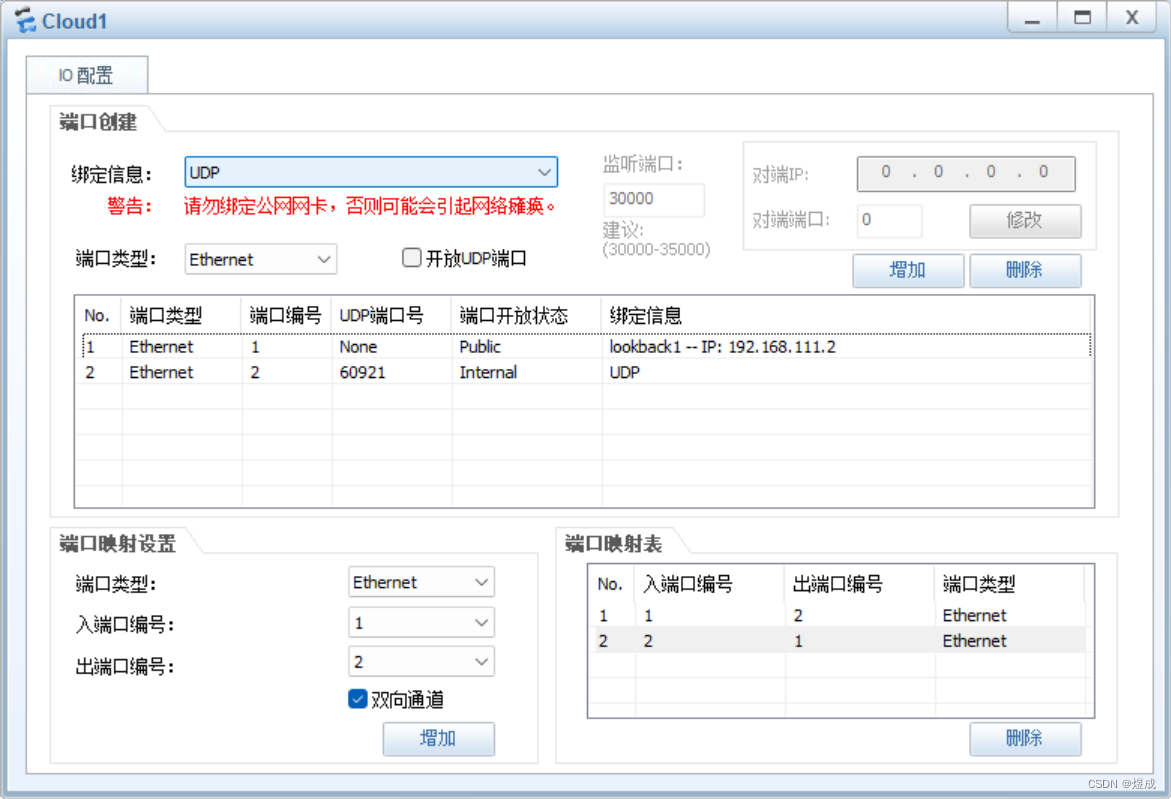
桥接云配置
完成设备配置后测试SSH连接是否正常
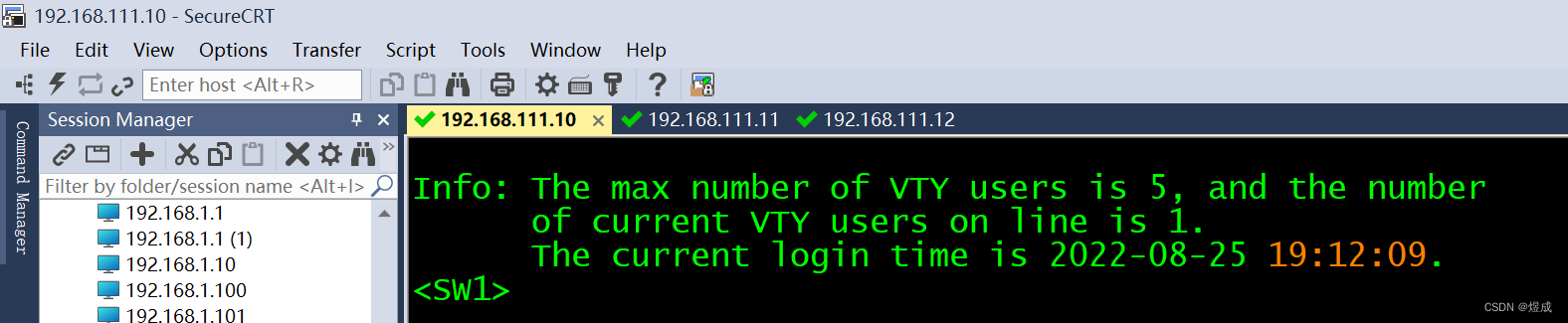
通过CRT测试,三台设备都能正常登录
python环境
首先看一下项目的结构
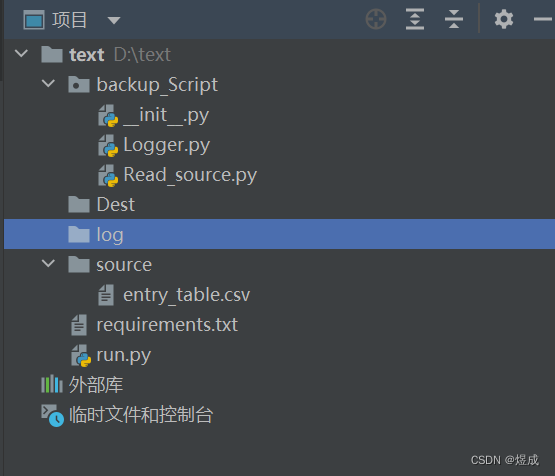
目录说明
backup_Script包是本次实验的主要代码,分为了三个模块来写的。
Dest目录是采集配置文件后保存的目录。
log是日志文件保存目录。
source是中存在一个entry_table.csv,这是填写登录IP跟用户名的。
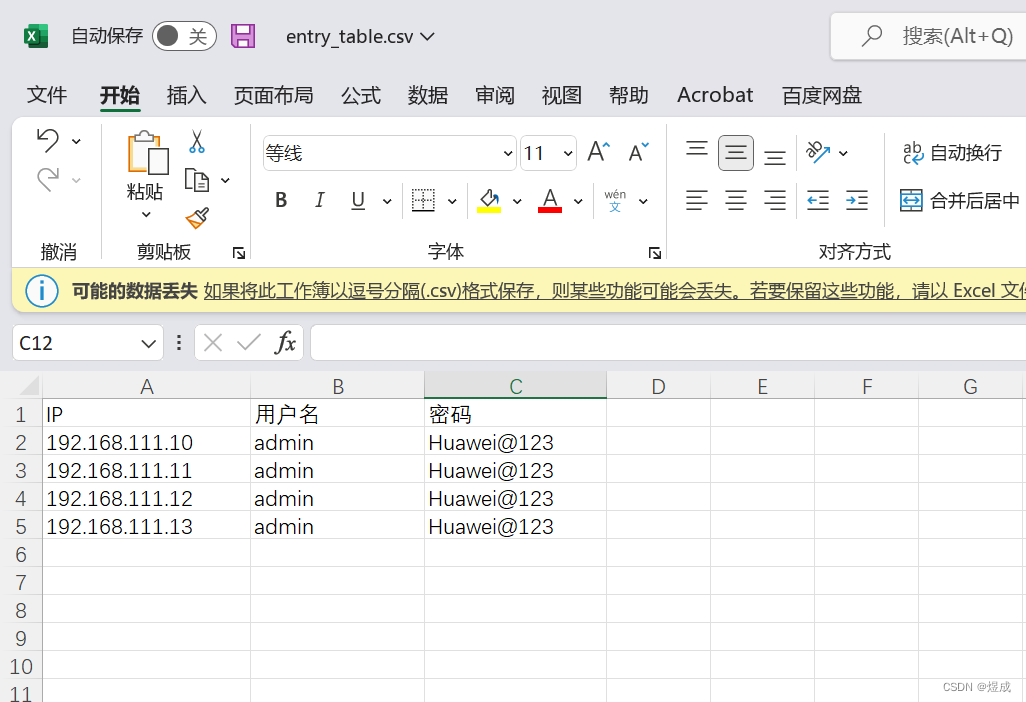
不能更改列数,更改IP跟用户名密码的时候,就按照这个来更改
requirements.txt里面内容是项目的依赖包及其对应版本号的信息列表,即项目依赖关系清单,其作用是用来重新构建项目所需要的运行环境依赖。
run.py作为本次实验的入口文件,在运行项目的时候就运行该文件
环境搭建
:版本Python 3.10.2
环境的搭建就从创建虚拟环境开始写,python安装之类的参考官方网站
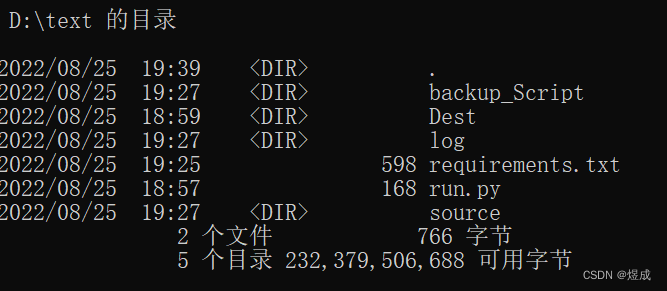
在最初项目的结构是这样的,然后进入到text目录下构建虚拟环境。
首先进入项目的目录,创建虚拟环境
# ven是可变的
python -m venv ven
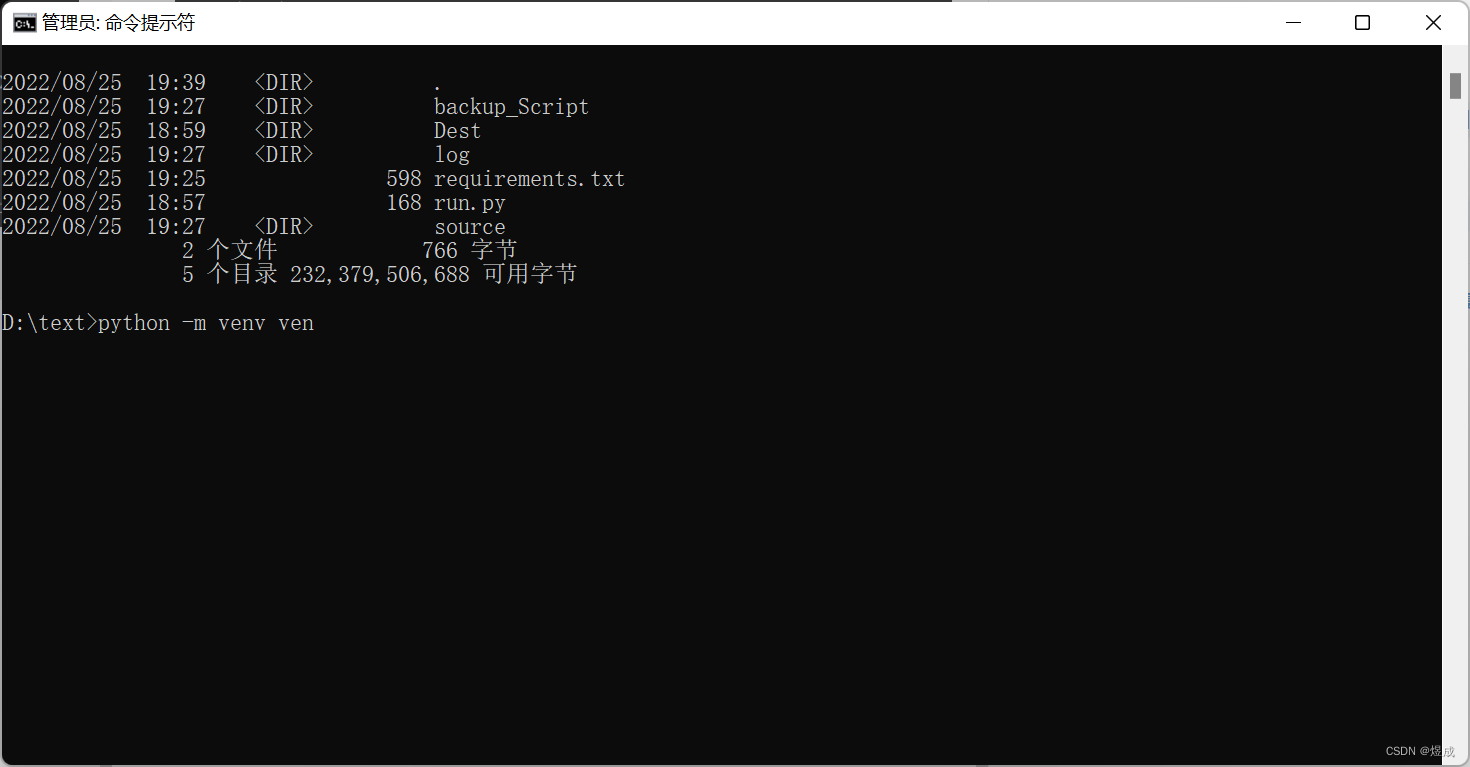
构建完成后在次查看目录,会发现目录中多了一个目录ven,这个ven就是所创建的虚拟环境。
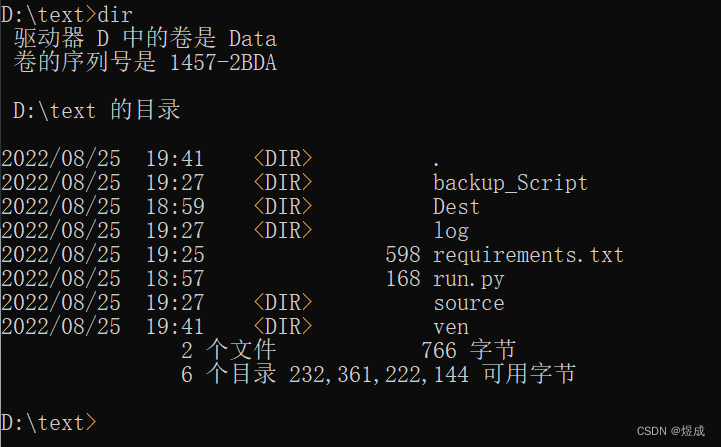
当然,虚拟环境创建好后不代表就结束了,还需要进入到虚拟环境中,称为激活虚拟环境
# 通过该方法激活虚拟环境,激活后会有一个括号在前面
ven\Scripts\activate
# 以下是激活后的显示
(ven) D:\text>
# 激活完成更新以下pip库
python.exe -m pip install --upgrade pip
# 安装所需依赖
pip install -r requirements.txt
# 通过入口文件启用
run.py
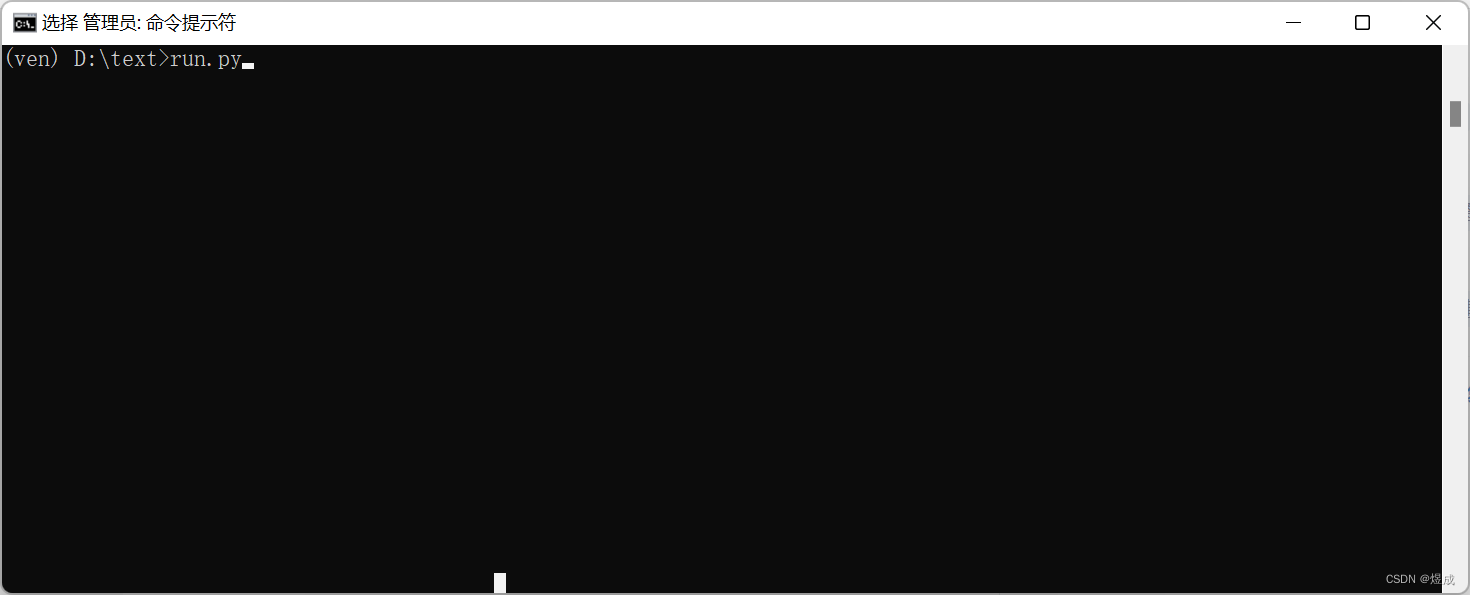
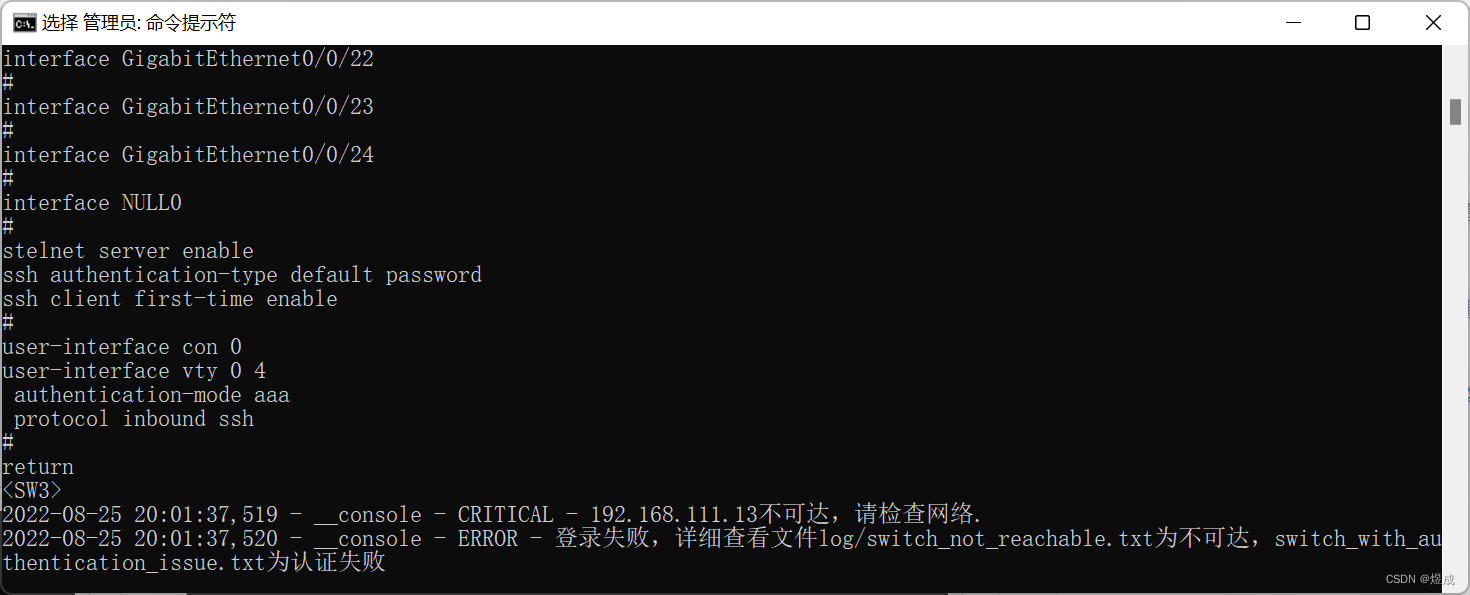
从控制台输出的日志可以看出,脚本已经成功运行结束,那么查看一下相关的目录是否存在这文件
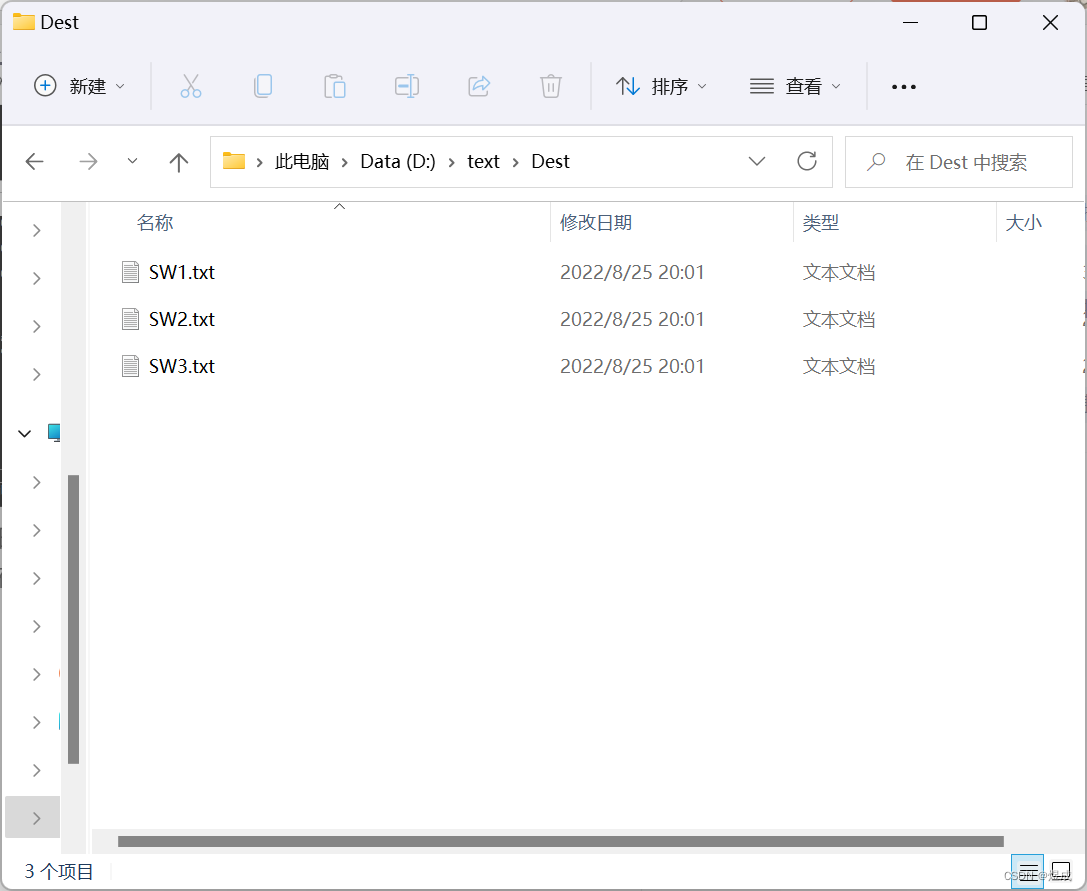
查看Dest目录,已经存在三个文件,打开看一下是否已经获取到内容
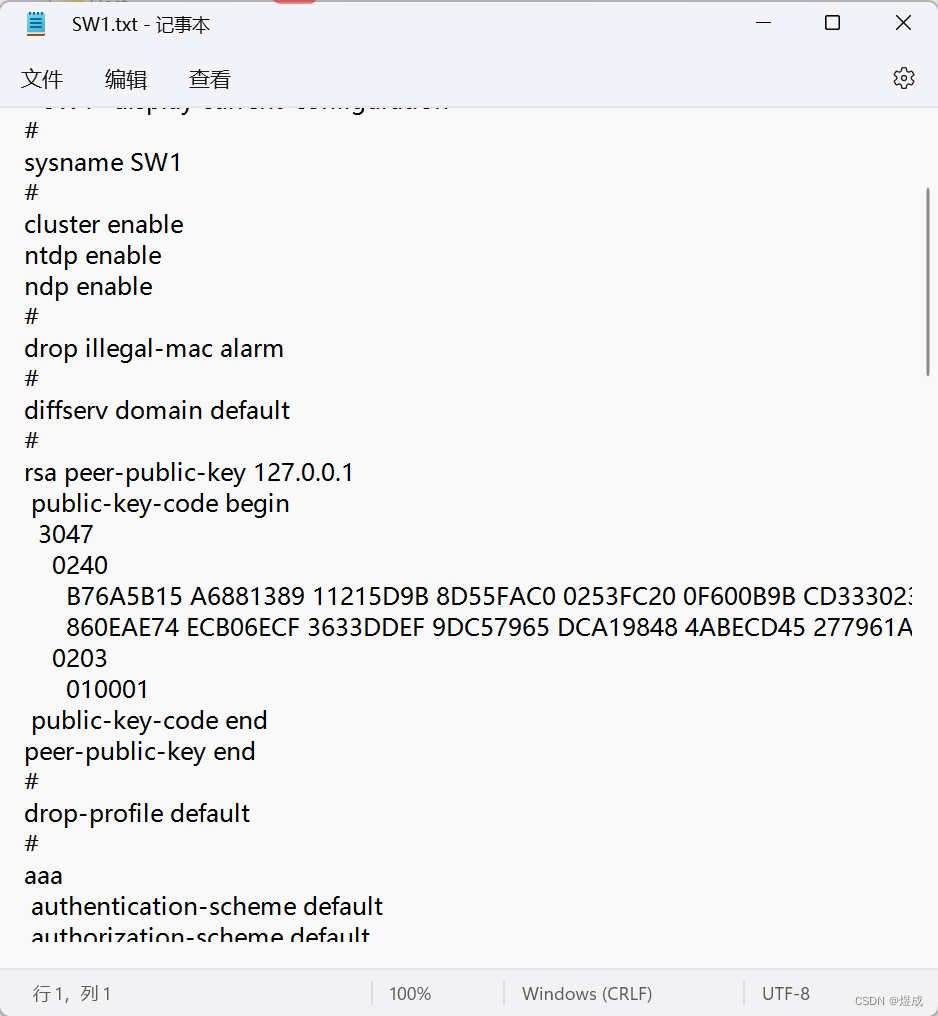
查看日志文件夹
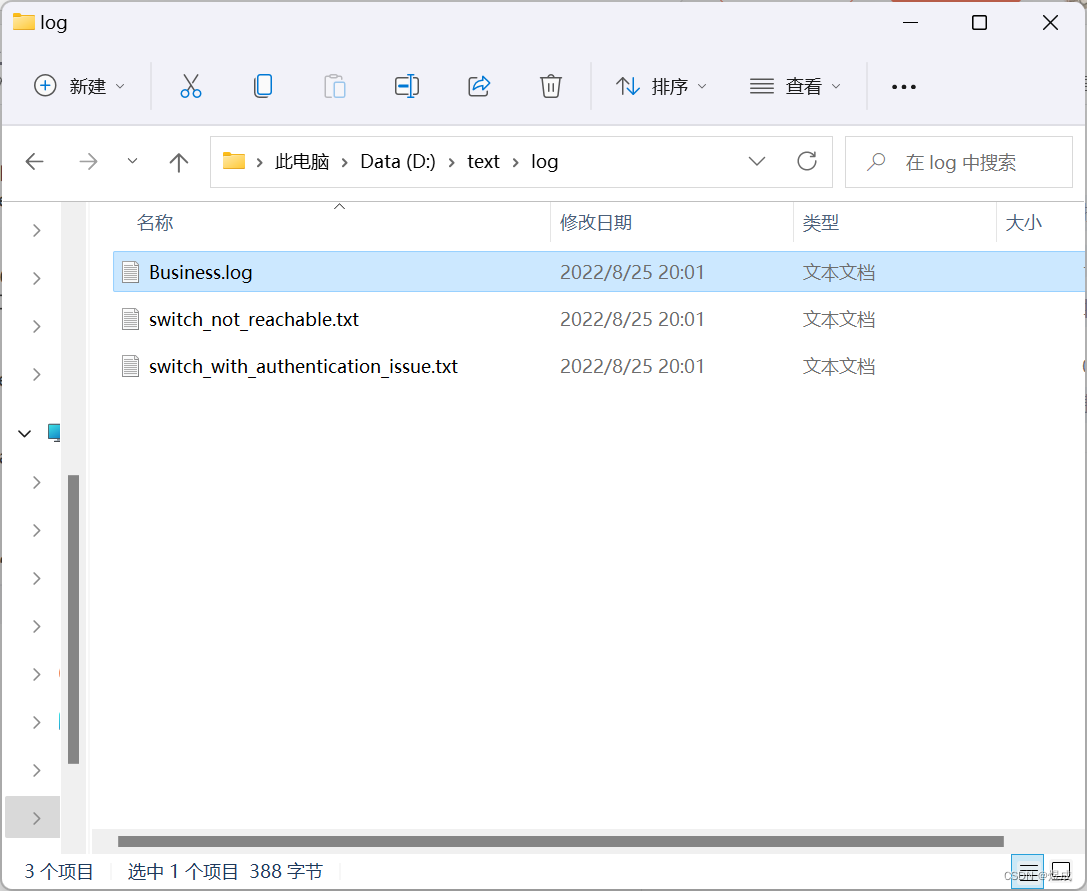
也存在相关的日志
python源码分享
一、backup_Script包中的源码
_init_.py
from .Read_source import login
from .Logger import log
import paramiko
import time
import socket
import re
import sys
sys.path.append('backup_Script')
ssh_client = None
switch_with_authentication_issue = []
switch_not_reachable = []
def logon_failed():
global switch_with_authentication_issue
global switch_not_reachable
if switch_with_authentication_issue and switch_not_reachable is None:
log.error('无登录失败记录')
else:
log.error('登录失败,详细查看文件log/switch_not_reachable.txt为不可达,switch_with_authentication_issue.txt为认证失败')
with open('./log/switch_with_authentication_issue.txt', 'w') as f:
f.write('\n'.join(switch_with_authentication_issue))
with open('./log/switch_not_reachable.txt', 'w') as f:
f.write('\n'.join(switch_not_reachable))
def run():
global ssh_client
global switch_with_authentication_issue
global switch_not_reachable
ip_list = login.get_entry_ip()
name_list = login.get_entry_name()
passwd_list = login.get_entry_passwd()
regex = 'sysname .*'
for i in zip(ip_list[1:], name_list[1:], passwd_list[1:]):
ip = i[0]
name = i[1]
passwd = i[2]
try:
ssh_client = paramiko.SSHClient()
ssh_client.set_missing_host_key_policy(paramiko.AutoAddPolicy())
ssh_client.connect(
hostname=ip,
username=name,
password=passwd,
look_for_keys=False
)
print('连接成功:', ip)
command = ssh_client.invoke_shell()
command.send("screen-length 0 temporary\n")
command.send("display current-configuration\n")
time.sleep(2)
output = command.recv(65535)
print(output.decode('ascii'))
save_file = re.search(regex, output.decode('ascii')).group()
sw_name = save_file[8:].strip()
f = open(f"./Dest/{
sw_name}.txt", 'w')
f.write(output.decode(encoding='UTF-8'))
f.close()
except paramiko.ssh_exception.AuthenticationException:
log.critical(f"用户认证失败的{
ip}.")
switch_with_authentication_issue.append(ip)
except socket.error:
log.critical(f"{
ip}不可达,请检查网络.")
switch_not_reachable.append(ip)
ssh_client.close()
logon_failed()
Logger.py
import logging
import os
class Logger:
def __init__(self):
selfdef_fmt = '%(asctime)s - %(funcName)s - %(levelname)s - %(message)s'
self.log_name = os.path.join('./log/Business.log')
self.logger = logging.getLogger('Sw_Script')
self.logger.setLevel(logging.DEBUG)
self.formatter = logging.Formatter(selfdef_fmt)
def __console(self, level, message):
fh = logging.FileHandler(self.log_name, 'a', encoding='utf-8')
fh.setLevel(logging.DEBUG)
fh.setFormatter(self.formatter)
self.logger.addHandler(fh)
ch = logging.StreamHandler() # 创建一个StreamHandler,用于输出到控制台
ch.setLevel(logging.DEBUG)
ch.setFormatter(self.formatter)
self.logger.addHandler(ch)
if level == 'info':
self.logger.info(message)
elif level == 'debug':
self.logger.debug(message)
elif level == 'warning':
self.logger.warning(message)
elif level == 'error':
self.logger.error(message)
elif level == 'critical':
self.logger.critical(message)
self.logger.removeHandler(ch)
self.logger.removeHandler(fh)
fh.close()
def debug(self, message):
self.__console('debug', message)
def info(self, message):
self.__console('info', message)
def warning(self, message):
self.__console('warning', message)
def error(self, message):
self.__console('error', message)
def critical(self, message):
self.__console('critical',message)
log = Logger()
Read_source.py
import csv
class Read_date(object):
def __init__(self, path: str):
self._path = path
def get_entry_ip(self) -> list[str]:
with open(self._path) as f:
entry = csv.reader(f)
ip = [ip[0] for ip in entry]
return ip
def get_entry_name(self) -> list[str]:
with open(self._path) as f:
entry = csv.reader(f)
name = [name[1] for name in entry]
return name
def get_entry_passwd(self) -> list[str]:
with open(self._path) as f:
entry = csv.reader(f)
passwd = [passwd[2] for passwd in entry]
return passwd
login = Read_date('./source/entry_table.csv')
run.py
import backup_Script
from backup_Script import log
if __name__ == "__main__":
log.error('运行脚本')
backup_Script.run()
log.error('执行完成')
requirements.txt
bcrypt==4.0.0
certifi==2022.6.15
cffi==1.15.1
charset-normalizer==2.1.1
cryptography==37.0.4
docopt==0.6.2
idna==3.3
logger==1.4
paramiko==2.11.0
pipreqs==0.4.11
pycparser==2.21
PyNaCl==1.5.0
requests==2.28.1
six==1.16.0
urllib3==1.26.12
yarg==0.1.9
以上为整个实验的代码
请各位大佬指点,小弟刚入门python,再次分享一下学习的成果。也对需要的网络工程师提供一个可以使用的脚本。
有需要脚本的兄弟,可以直接私聊我获取。