

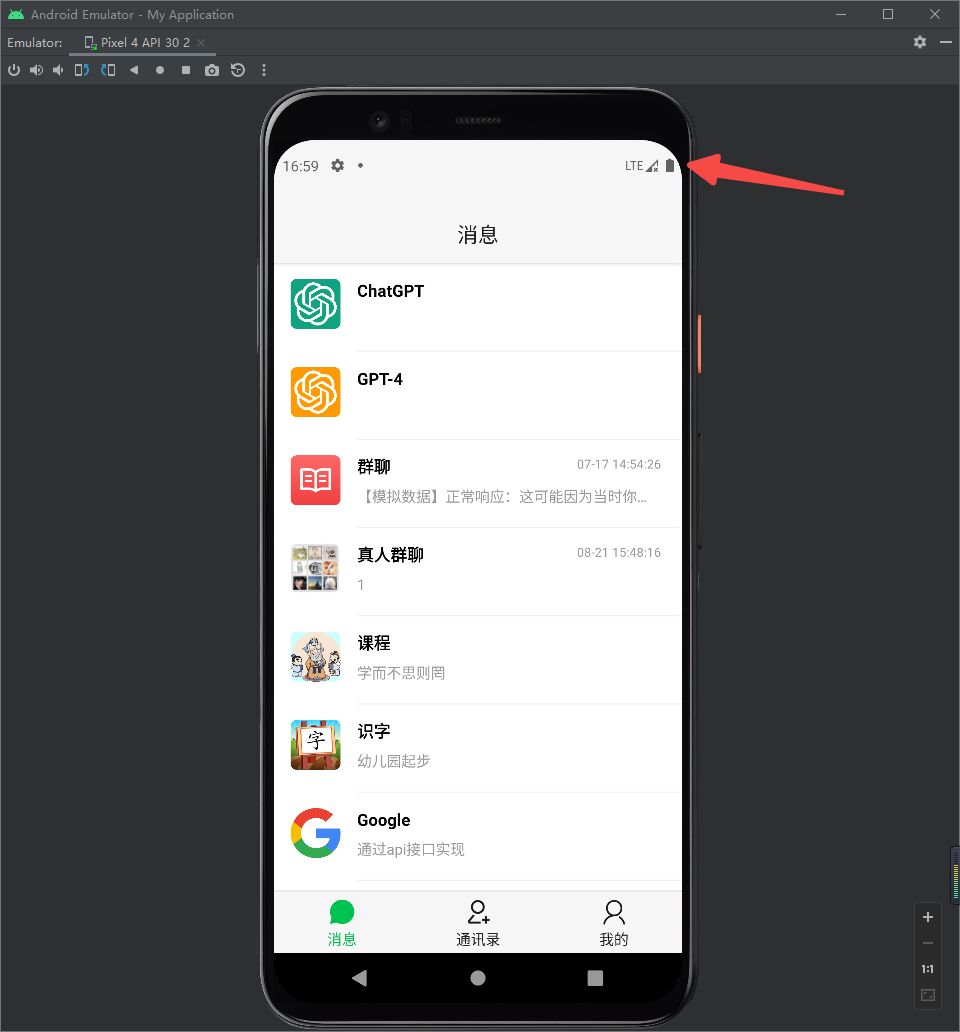
import React from 'react'
import { createNativeStackNavigator } from '@react-navigation/native-stack'
import { getRouter } from './config'
import { ErrorBoundary } from '../component/light'
import VDebug, { initTrace, setExternalContext } from 'react-native-vdebug'
import { View } from 'react-native'
import { connect } from 'react-redux'
import { StatusBar } from 'expo-status-bar'
const Stack = createNativeStackNavigator()
function Router(props) {
// Before component Render, perform Proxy Console/Network (Optional)
initTrace()
// Context object when the command is executed (Optional)
setExternalContext('your context')
return (
<ErrorBoundary>
<StatusBar style="auto" hidden={false} backgroundColor='#f6f6f6' />
<Stack.Navigator initialRouteName="Index">{getRouter()}</Stack.Navigator>
{props.isDebugger ? (
<View>
<VDebug
// Info panel (Optional)
info={
{ obj: 'your object' }}
/>
</View>
) : null}
</ErrorBoundary>
)
}
const mapStateToProps = (state) => {
return {
isDebugger: state.getIn(['light', 'isDebugger']),
}
}
const mapDispatchToProps = (dispatch) => {
return {
onSetState(key, value) {
dispatch({ type: 'SET_LIGHT_STATE', key, value })
},
onDispatch(action) {
dispatch(action)
},
}
}
export default connect(mapStateToProps, mapDispatchToProps)(Router)
backgroundColor='#ff0000'

hidden={true}
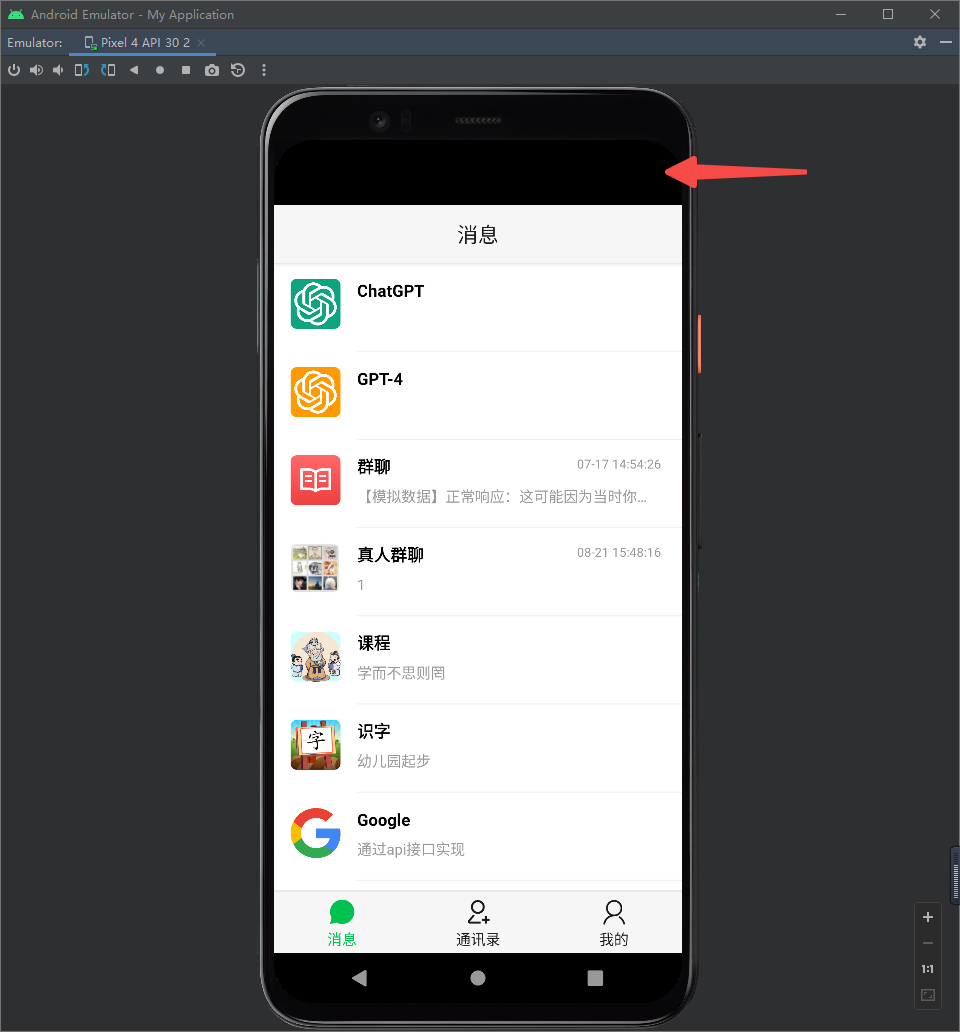
参考链接:
扫描二维码关注公众号,回复:
16537472 查看本文章


https://docs.expo.dev/versions/latest/sdk/status-bar/#installation