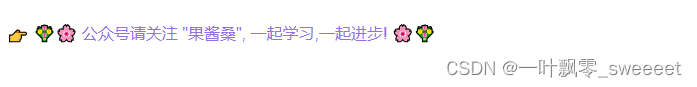一、Java CompletableFuture 详细使用教程
Java 8引入了一种强大的异步编程工具:CompletableFuture。它提供了一种处理异步计算的方式,使得你可以在计算完成时获取结果,或者将一个或多个 CompletableFuture 的结果组合在一起。本部分将详细解析 CompletableFuture 的各个方面,包括创建、组合、处理异常等,并通过示例来展示其使用方法。
1.1 创建 CompletableFuture
创建 CompletableFuture 的最简单方法是使用无参数构造函数:
CompletableFuture<Void> future = new CompletableFuture<>();
这将创建一个未完成的 CompletableFuture。你可以通过 complete 方法来完成它:
future.complete(null);
如果你想创建一个已经完成的 CompletableFuture,你可以使用 completedFuture 方法:
CompletableFuture<String> future = CompletableFuture.completedFuture("Hello, world!");
此外,你还可以使用 supplyAsync 方法来创建一个异步计算的 CompletableFuture:
CompletableFuture<String> future = CompletableFuture.supplyAsync(() -> {
// 这里是一些长时间运行的计算
return "Hello, world!";
});
1.2 处理 CompletableFuture 的结果
CompletableFuture 提供了一系列的方法来处理异步计算的结果。这些方法都返回一个新的 CompletableFuture,这样你可以将它们链接在一起形成一个处理管道。
例如,你可以使用 thenApply 方法来对结果进行转换:
CompletableFuture<String> future = CompletableFuture.supplyAsync(() -> "Hello")
.thenApply(s -> s + ", world!");
你还可以使用 thenAccept 方法来消费结果:
CompletableFuture.supplyAsync(() -> "Hello")
.thenAccept(s -> System.out.println(s + ", world!"));
如果你不关心结果,只想在计算完成后执行一些操作,你可以使用 thenRun 方法:
CompletableFuture.supplyAsync(() -> "Hello")
.thenRun(() -> System.out.println("Computation finished."));
1.3 组合 CompletableFuture
CompletableFuture 提供了一系列的方法来组合多个异步计算。
例如,你可以使用 thenCompose 方法来将两个异步计算串联起来:
CompletableFuture<String> future = CompletableFuture.supplyAsync(() -> "Hello")
.thenCompose(s -> CompletableFuture.supplyAsync(() -> s + ", world!"));
你还可以使用 thenCombine 方法来将两个异步计算并联起来:
CompletableFuture<String> future1 = CompletableFuture.supplyAsync(() -> "Hello");
CompletableFuture<String> future2 = CompletableFuture.supplyAsync(() -> ", world!");
CompletableFuture<String> future = future1.thenCombine(future2, String::concat);
如果你有多个 CompletableFuture,你可以使用 allOf 方法来等待它们全部完成:
CompletableFuture<String> future1 = CompletableFuture.supplyAsync(() -> "Hello");
CompletableFuture<String> future2 = CompletableFuture.supplyAsync(() -> ", world!");
CompletableFuture<Void> future = CompletableFuture.allOf(future1, future2);
1.4 处理 CompletableFuture 的异常
CompletableFuture 提供了两个方法来处理异常:exceptionally 和 handle。
exceptionally 方法接受一个函数,这个函数将在计算抛出异常时被调用,它的返回值将作为新的结果:
CompletableFuture<String> future = CompletableFuture.supplyAsync(() -> {
if (true) throw new RuntimeException("Exception!");
return "Hello, world!";
}).exceptionally(ex -> "Sorry, we have an error!");
handle 方法和 exceptionally 类似,但是它可以处理正常的结果和异常:
CompletableFuture<String> future = CompletableFuture.supplyAsync(() -> {
if (true) throw new RuntimeException("Exception!");
return "Hello, world!";
}).handle((res, ex) -> {
if (ex != null) {
return "Sorry, we have an error!";
} else {
return res;
}
});
以上就是 CompletableFuture 的主要用法。通过组合这些方法,你可以创建出复杂的异步处理管道,大大提高程序的性能和响应性。
二、使用 CompletableFuture 结合 MyBatis 和线程池批量插入数据
在处理大数据时,我们经常需要在数据库中插入大量的数据。如果我们使用传统的同步方法,可能会花费很长的时间。在这部分,我将展示如何使用 Java 的 CompletableFuture 进行异步处理,结合 MyBatis 和线程池来批量插入30万条数据,提高数据处理的效率。
2.1 创建线程池
首先,我们需要创建一个线程池,以便并发执行多个插入任务。我们可以使用 Java 的 Executors 类来创建线程池:
ExecutorService executor = Executors.newFixedThreadPool(10);
这将创建一个拥有10个线程的线程池。
2.2 创建数据
然后,我们需要创建要插入的数据。假设我们要插入一些用户数据,每个用户有一个名字和一个年龄:
class User {
private String name;
private int age;
// getters and setters...
}
我们可以创建一个方法来生成用户数据:
List<User> generateUsers(int count) {
List<User> users = new ArrayList<>();
for (int i = 0; i < count; i++) {
User user = new User();
user.setName("User" + i);
user.setAge(i % 100);
users.add(user);
}
return users;
}
2.3 插入数据
接下来,我们需要创建一个方法来插入数据。我们将使用 MyBatis 的 SqlSession 来执行插入操作:
void insertUsers(SqlSession sqlSession, List<User> users) {
UserMapper userMapper = sqlSession.getMapper(UserMapper.class);
for (User user : users) {
userMapper.insert(user);
}
sqlSession.commit();
}
注意,我们在插入所有用户后提交了事务。这是因为在大多数数据库中,事务提交是一个昂贵的操作,我们应该尽量减少事务提交的次数。
2.4 使用 CompletableFuture 插入数据
现在,我们可以使用 CompletableFuture 来并发插入数据。我们将数据分成多个批次,每个批次创建一个 CompletableFuture 来插入:
List<User> users = generateUsers(300000);
int batchSize = 1000;
List<CompletableFuture<Void>> futures = new ArrayList<>();
for (int i = 0; i < users.size(); i += batchSize) {
List<User> batch = users.subList(i, Math.min(users.size(), i + batchSize));
CompletableFuture<Void> future = CompletableFuture.runAsync(() -> {
try (SqlSession sqlSession = sqlSessionFactory.openSession()) {
insertUsers(sqlSession, batch);
}
}, executor);
futures.add(future);
}
CompletableFuture.allOf(futures.toArray(new CompletableFuture[0])).join();
在上面的代码中,我们首先生成了300000个用户数据,然后将这些数据分成大小为1000的批次。对于每个批次,我们创建一个 CompletableFuture 来插入数据,然后将这个 CompletableFuture 添加到一个列表中。最后,我们使用 CompletableFuture.allOf 来等待所有的 CompletableFuture 完成。
2.5 关闭线程池
最后,我们需要关闭线程池。我们可以使用 ExecutorService.shutdown 方法来关闭线程池:
executor.shutdown();
这将等待所有已提交的任务完成,然后关闭线程池。
以上就是使用 CompletableFuture 结合 MyBatis 和线程池批量插入数据的方法。通过这种方式,我们可以大大提高插入数据的效率。希望这篇文章能帮助大家更好地理解和使用 CompletableFuture。