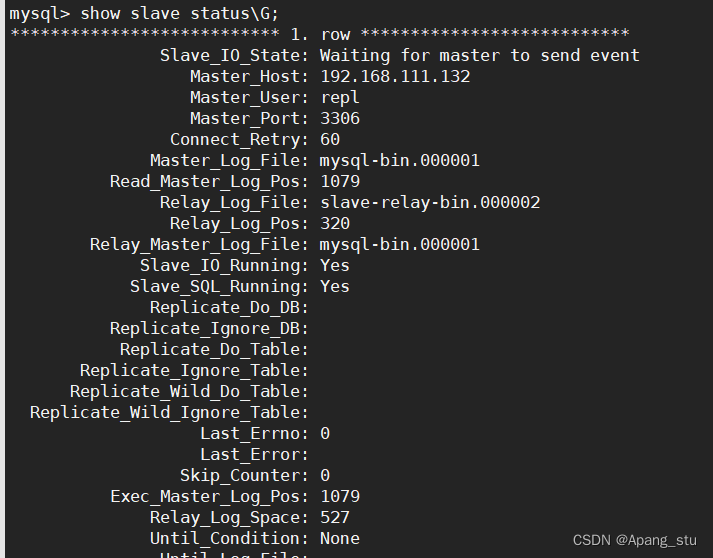一、环境
| master节点 | CentOS 7.6 | 192.168.111.132 | mysql 5.7 |
| slave节点 | CentOS 7.6 | 192.168.111.133 | mysql 5.7 |
二、同步时间
## 下载ntp
yum -y install ntp
## 启动ntp
systemctl enable --now ntpd
## master节点
在/etc/ntp.conf文件尾部加入以下两段,注意网段。
server 127.127.111.0
fudge 127.127.111.0 stratum 8
## 重启ntp
systemctl restart ntpd
## slave节点
执行命令,IP地址为你master节点的IP地址
ntpdate 192.168.111.133二,实现主从复制,其原理三点
- 在/etc/my.cnf中添加log-bin=mysql-bin开启master节点的二进制日志,这个文件将会记录我们在数据库中的增删查改的操作。
- slave节点将master节点的二进制文件中的sql语句复制到自己的中继日志relay log中。
- salve节点将会将中继日志复制到自己的日志下,重新执行sql命令。
一、master节点开启二进制日志。
[root@master ~]# cat /etc/my.cnf
# For advice on how to change settings please see
# http://dev.mysql.com/doc/refman/5.7/en/server-configuration-defaults.html
[mysqld]
#
# Remove leading # and set to the amount of RAM for the most important data
# cache in MySQL. Start at 70% of total RAM for dedicated server, else 10%.
# innodb_buffer_pool_size = 128M
#
# Remove leading # to turn on a very important data integrity option: logging
# changes to the binary log between backups.
# log_bin
#
# Remove leading # to set options mainly useful for reporting servers.
# The server defaults are faster for transactions and fast SELECTs.
# Adjust sizes as needed, experiment to find the optimal values.
# join_buffer_size = 128M
# sort_buffer_size = 2M
# read_rnd_buffer_size = 2M
datadir=/var/lib/mysql
socket=/var/lib/mysql/mysql.sock
# Disabling symbolic-links is recommended to prevent assorted security risks
symbolic-links=0
log-error=/var/log/mysqld.log
pid-file=/var/run/mysqld/mysqld.pid
log-bin=mysql-bin
server-id=1二、创建用于同步的账号。
其中file和position我们将会用到。
## 创建用户
create user 'repl'@'192.168.111.133' identified by '123456';
## 将创建的repl用户授权给192.168.111.133使用。
GRANT REPLICATION SLAVE ON *.* TO 'repl'@'192.168.111.133';
## 刷新权限
flush privileges;
查看我们的二进制文件
mysql> show master status;
+------------------+----------+--------------+------------------+-------------------+
| File | Position | Binlog_Do_DB | Binlog_Ignore_DB | Executed_Gtid_Set |
+------------------+----------+--------------+------------------+-------------------+
| mysql-bin.000001 | 1079 | | | |
+------------------+----------+--------------+------------------+-------------------+
1 row in set (0.00 sec)
三、从节点配置。
[root@slave ~]# cat /etc/my.cnf
# For advice on how to change settings please see
# http://dev.mysql.com/doc/refman/5.7/en/server-configuration-defaults.html
[mysqld]
#
# Remove leading # and set to the amount of RAM for the most important data
# cache in MySQL. Start at 70% of total RAM for dedicated server, else 10%.
# innodb_buffer_pool_size = 128M
#
# Remove leading # to turn on a very important data integrity option: logging
# changes to the binary log between backups.
# log_bin
#
# Remove leading # to set options mainly useful for reporting servers.
# The server defaults are faster for transactions and fast SELECTs.
# Adjust sizes as needed, experiment to find the optimal values.
# join_buffer_size = 128M
# sort_buffer_size = 2M
# read_rnd_buffer_size = 2M
datadir=/var/lib/mysql
socket=/var/lib/mysql/mysql.sock
# Disabling symbolic-links is recommended to prevent assorted security risks
symbolic-links=0
log-error=/var/log/mysqld.log
pid-file=/var/run/mysqld/mysqld.pid
server-id=2
四,初始化从数据库
其中master_host为我们master节点的IP地址。master_user 为我们前面授权的那个用户。master_host为用户的密码,master_log_file和master_log_pos为我们前面生成二进制文件的那两个值。
mysql> change master to master_host='192.168.111.132', master_user='repl', master_password='123456',master_log_file='mysql-bin.000001', master_log_pos=1079;
Query OK, 0 rows affected, 2 warnings (0.02 sec)
## 开启从节点.
mysql> start slave;
## 查看从数据库的状态
mysql> show slave status\G;其中salve_io_running和slave_sql_running为yes就成功了。