java打印PDF(不需要调用浏览器直接静默打印)
一、简
需求
写这个的原因主要是因为当时项目中的打印功能是用户打印标签时,每次点击打印是通过把PDF文件下载到客户端浏览器,然后需要通过浏览器去点击打印机实现打印,就非常麻烦,每次都步骤非常复杂,而且每次参数都要重新设置。于是就想着怎么通过java实现自己调用打印机,用户只需要输入需要写入pdf模板的参数,提前配置好打印参数,然后后台自己去调用打印不需要通过浏览器去单个打印。
具体实现把文字、二维码、条形码、图片实现通过模板写入pdf文件,然后再到打印机打印处理
实现步骤
- 先大致介绍一下这篇文章的内容,主要是通过 Adobe Acrobat DC(或者其他的PDF模板制作app),制作好PDF模板,然后通过
itextpdf框架把数据写入到模板对应的文本域中,可以实现PDF文件打开,写入的内容可以正常显示代表pdf文件制作没用问题了。 - 然后在需要连接打印机打印的上部署一个调用本地打印机的jar包,jar主要通过
pdfbox框架实现调用本地打印机,成功把需要打印的pdf文件传递到打印机的打印队列,实现打印。 - 在打印机主机的jar写好接受服务器打印的pdf的http接口,用于接收服务器传递过来的需要打印的pdf文件以及一些打印参数(包括指定打印机、自定义纸张大小、设置打印参数、以及显示打印对话框等)
二、代码实现
主要包括服务器部分(这里只包括写入pdf模板到调用打印机客户端接口,具体业务根据自己实际业务修改就行)和打印机客户端。
0、打印模板
通过 Adobe Acrobat DC配置对应的文本域,具体配置可以百度查看,这里就不赘述了
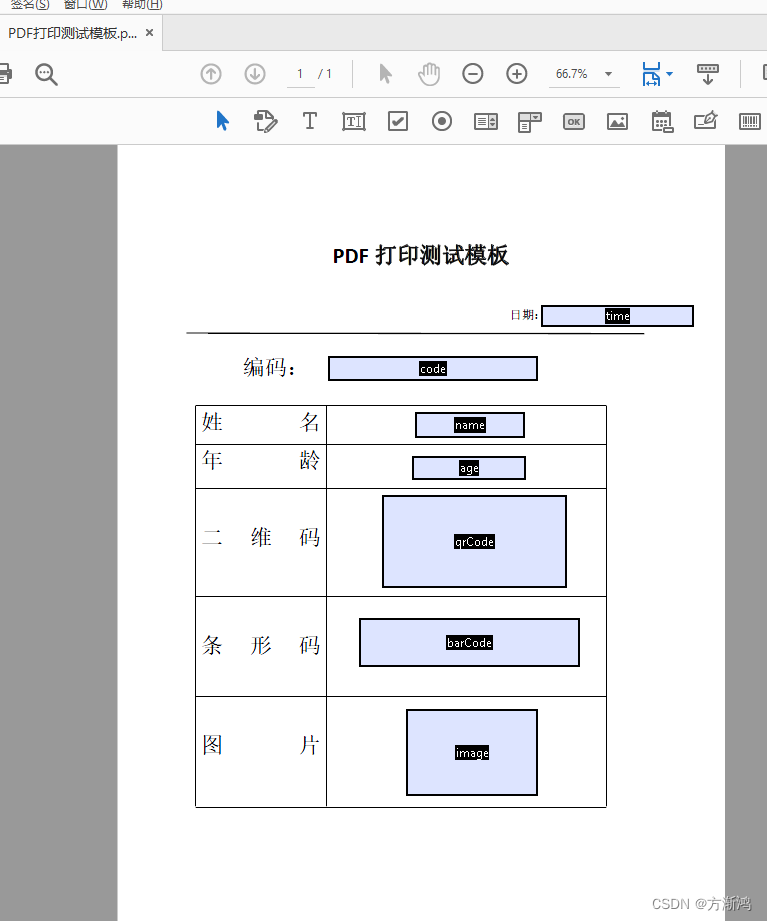
1、服务器部分 (端口:8090)
yml只设置了端口,就不展示出来了
1.1、maven依赖
<dependencies>
<dependency>
<groupId>org.springframework.boot</groupId>
<artifactId>spring-boot-starter-web</artifactId>
</dependency>
<dependency>
<groupId>cn.hutool</groupId>
<artifactId>hutool-all</artifactId>
<version>4.5.15</version>
</dependency>
<!--pdf生成-->
<dependency>
<groupId>com.itextpdf</groupId>
<artifactId>itextpdf</artifactId>
<version>5.5.1</version>
</dependency>
<dependency>
<groupId>com.itextpdf</groupId>
<artifactId>itext-asian</artifactId>
<version>5.2.0</version>
</dependency>
<dependency>
<groupId>org.apache.pdfbox</groupId>
<artifactId>pdfbox</artifactId>
<version>2.0.23</version>
</dependency>
<!--fastjson-->
<dependency>
<groupId>com.alibaba</groupId>
<artifactId>fastjson</artifactId>
<version>1.2.48</version>
</dependency>
1.2、实体
1.2.1、接口返回类
@Data
@NoArgsConstructor
@AllArgsConstructor
public class Result {
/**
* 是否成功
**/
private Boolean success;
/**
* 错误信息
**/
private String message;
/**
* 请求状态 200-成功 400-失败
**/
private Integer code;
/**
* 当前时间戳
**/
private Long timestamp;
/**
* 返回结果
**/
private Object result;
public static Result ok() {
return new Result(true, null, 200, System.currentTimeMillis(),null);
}
public static Result ok(Object data) {
return new Result(true, null, 200,System.currentTimeMillis(),data);
}
public static Result ok(List<?> data) {
return new Result(true, null, 200,System.currentTimeMillis(),data);
}
public static Result error(String errorMsg) {
return new Result(false, errorMsg, 400,System.currentTimeMillis(),null);
}
}
1.2.2、标签纸页面参数类
打印的标签纸页面参数类,添加默认值
/**
* @author zhengfuping
* @version 1.0
* 110*65 的标签纸页面
*/
@Data
@AllArgsConstructor
@NoArgsConstructor
public class PaperVo {
/**宽*/
private double width = 100*2.83;
/**高*/
private double height = 60*2.83;
/** X 坐标*/
private double x = 15;
/** Y 坐标*/
private double y = 10;
/**
* 打印页面方向:
* 0:横向 从右向左,1:横向 从左向右,2:纵向。
* */
private Integer orientation = PageFormat.PORTRAIT;
private String name;
}
1.2.3、PDF模板参数类
对应pdf模板的文本域名称
/**
* @author zhengfuping
* @version 1.0
* pdf模板参数
*/
@Data
@Builder
public class Template {
private String time;
private String code;
private String qrCode;
private String barCode;
private String image;
private String age;
private String name;
}
1.3、Controller层接口
@RequestMapping("/pdf")
@RestController
public class PDFController {
@Autowired
private Netty netty;
@Autowired
private HttpPdf httpPdf;
/**
* @author yingfeng
* @Param * @param params 包括两个参数 copies:打印张数、duplex:是否打印反面
* @param request
* @return * @return Result
*/
@PostMapping("/print")
public Result print(@RequestBody Map<String ,Object> params, HttpServletRequest request){
//因为测试原因,便于理解,所以参数直接添加
String Code = "43504277201002308221C0100C010145006";
String barCode = "43504277201002308221C0100C010145006-bar";
String time = DateUtil.format(new Date(), "yyyyMMdd");
String qrCode = "https://blog.csdn.net/weixin_52315708";
String name = "张三";
String image = "D:/1zheng/dai/excel/exportexcel/a1.jpg";
Template template = Template.builder()
.qrCode(qrCode)
.code(Code)
.time(time)
.barCode(barCode)
.image(image)
.name(name)
.age("18").build();
//转为map是因为需要循环把值写入对应的文本域
Map<String, Object> map = BeanUtil.beanToMap(template);
//调用写入文本域工具类,返回对应的byte[]数据
byte[] pdf = PDFUtil.test(data);
params.put("pdf",pdf);
//用于调用客户端的接口
Result result = httpPdf.doPostWith(params);
return result;
}
1.4、写入pdf工具类
import cn.hutool.core.bean.BeanUtil;
import cn.hutool.core.date.DateUtil;
import com.itextpdf.text.*;
import com.itextpdf.text.pdf.*;
import com.itextpdf.text.pdf.qrcode.EncodeHintType;
import com.itextpdf.text.pdf.qrcode.ErrorCorrectionLevel;
import com.zheng.exceltest.pdf.entity.Template;
import lombok.extern.slf4j.Slf4j;
import org.springframework.stereotype.Controller;
import sun.misc.BASE64Encoder;
import java.io.*;
import java.util.ArrayList;
import java.util.Date;
import java.util.HashMap;
import java.util.Map;
import java.util.regex.Pattern;
/**
* @author zhengfuping
* @version 1.0
* 实现往打印机打印
*/
@Slf4j
public class PDFUtil {
public static byte[] test(Map<String, Object> data) {
BASE64Encoder encoder = new BASE64Encoder();
BufferedInputStream bin = null;
ByteArrayOutputStream bos = null;
PdfStamper ps = null;
OutputStream fos = null;
try {
// pdf模板
String fileName = "exportexcel/PDF打印测试模板.pdf";
//读取pdf
PdfReader reader = new PdfReader(fileName);
bos = new ByteArrayOutputStream();
//将要生成的目标PDF文件名称
ps = new PdfStamper(reader, bos);
// PdfContentByte under = ps.getUnderContent(1);
// 取出报表模板中的所有字段
AcroFields fields = ps.getAcroFields();
// 对表单数据进行赋值
fillData(fields,ps,data);
ps.setFormFlattening(true);
ps.close();
fos = new FileOutputStream("D:/模板打印测试/a1.pdf");
fos.write(bos.toByteArray());
fos.flush();
fos.close(); //实际应该finally在关闭一次
bos.close(); //注意,需要在得到 byte[]之前关闭流
// 执行打印
byte[] bytes = bos.toByteArray();
return bytes;
}catch (Exception e){
e.printStackTrace();
}
return null;
}
/**
* 具体往模板的对应文本域写入数据
* @author zhengfuping
* @date 2023/8/9 15:55
* @param fields AcroFields对象
* @param ps PdfStamper对象
* @param data 数据
*/
public static void fillData(AcroFields fields, PdfStamper ps, Map<String, Object> data) throws IOException, DocumentException {
// 设置中文字体
BaseFont bf = BaseFont.createFont("STSong-Light", "UniGB-UCS2-H", BaseFont.NOT_EMBEDDED);
ArrayList<BaseFont> fonts = new ArrayList<>();
Font font = FontFactory.getFont(getFontPath("SimHei.ttf"), BaseFont.IDENTITY_H, BaseFont.NOT_EMBEDDED,(short)14);
fonts.add(font.getBaseFont());
fonts.add(bf);
fields.setSubstitutionFonts(fonts);
//循环遍历集合中的文本域字段,根据名称进行不同处理
for (String key : data.keySet()) {
System.out.println(key+":"+data.get(key));
if (data.get(key)==null)continue;
if (key.equals("image")) {
// 生成图片
String value = data.get(key).toString();
String imgpath = value;
int pageNo = fields.getFieldPositions(key).get(0).page;
Rectangle signRect = fields.getFieldPositions(key).get(0).position;
float x = signRect.getLeft();
float y = signRect.getBottom();
// 根据路径读取图片
Image image = Image.getInstance(imgpath);
// 获取图片页面
PdfContentByte under = ps.getOverContent(pageNo);
// 图片大小自适应
image.scaleToFit(signRect.getWidth(), signRect.getHeight());
// 添加图片
image.setAbsolutePosition(x, y);
under.addImage(image);
} else if (key.equals("barCode")) {
//生成条形码
//遍历条码字段
String value = data.get(key).toString();
// 获取位置(左上右下)
AcroFields.FieldPosition fieldPosition = fields.getFieldPositions(key).get(0);
// ?null
PdfNumber rNum = fields.getFieldItem(key).getWidget(0).getAsDict(PdfName.AP).getAsNumber(PdfName.R);
if (rNum == null) {
fieldPosition.position.setRotation(0);
} else {
fieldPosition.position.setRotation(rNum.intValue());
}
//绘制条码
Barcode128 barcode128 = new Barcode128();
barcode128.setSize(8);
if (fieldPosition.position.getRotation() == 90 || fieldPosition.position.getRotation() == 270) {
barcode128.setBarHeight(25);
barcode128.setX(0.82f);
} else {
//条码宽高
// barcode128.setBarHeight(fieldPosition.position.getHeight() - 40);
// barcode128.setX(fieldPosition.position.getWidth() / 150);
barcode128.setBarHeight(25);
barcode128.setX(0.5f);
}
//条码与数字间距
barcode128.setBaseline(8);
//条码值
barcode128.setCode(value);
barcode128.setStartStopText(false);
barcode128.setExtended(true);
//绘制在第一页
PdfContentByte cb = ps.getOverContent(1);
//生成条码图片
Image image128 = barcode128.createImageWithBarcode(cb, null, null);
//旋转度数
image128.setRotationDegrees(fieldPosition.position.getRotation());
//左边距(居中处理)
float marginLeft = (fieldPosition.position.getRight() - fieldPosition.position.getLeft() - image128.getWidth()) / 2;
//条码位置
image128.setAbsolutePosition(fieldPosition.position.getLeft() + marginLeft, fieldPosition.position.getBottom());
//加入条码
cb.addImage(image128);
}else if ("qrCode".equals(key)){
//生成二维码
// 遍历二维码字段
String value = data.get(key).toString();
// 获取属性的类型
if (value != null ) {
//获取位置(左上右下)
AcroFields.FieldPosition fieldPosition = fields.getFieldPositions(key).get(0);
//绘制二维码
float width = fieldPosition.position.getRight()/2 - fieldPosition.position.getLeft()/2;
//设定容错性二维码容错率用字母表示,容错能力等级分为:L、M、Q、H四级:L :7%;M:15%;Q:25%;H:30%
Map<EncodeHintType, Object> hints = new HashMap<>();
hints.put(EncodeHintType.ERROR_CORRECTION, ErrorCorrectionLevel.H);
BarcodeQRCode pdf417 = new BarcodeQRCode(value.toString(), (int) width, (int) width, hints);
//生成二维码图像
Image image128 = pdf417.getImage();
//绘制在第一页
PdfContentByte cb = ps.getOverContent(1);
//左边距(居中处理)
float marginLeft = (fieldPosition.position.getRight() - fieldPosition.position.getLeft() - image128.getWidth()) / 2;
//条码位置
image128.setAbsolutePosition(fieldPosition.position.getLeft() + marginLeft, fieldPosition.position.getBottom()-3f);
//加入条码
cb.addImage(image128);
}
}else{
//生成文字
String value = data.get(key).toString();
// String partCode = (String) data.get("name");
设置文本大小
// if (partCode.length()<8 && key.equals("age")){
// fields.setFieldProperty(key,"textsize",(float)36,null);
//
// }else {
// fields.setFieldProperty(key,"textsize",(float)9,null);
// }
// 设置文本字体
if (Pattern.compile("[\u4E00-\u9FA5]").matcher(key).find()){
fields.setFieldProperty(key,"textfont",bf,null); //中文
fields.setField(key, value);
}else {
fields.setFieldProperty(key,"textfont",font.getBaseFont(),null); //英文
fields.setField(key, value);
}
}
}
}
/**
* 获取本机的字体文件
*
* @param fontName
*/
private static String getFontPath(String fontName) {
String fontPath = "C:\\Windows\\Fonts\\" + fontName;
// 判断系统类型,加载字体文件
java.util.Properties prop = System.getProperties();
String osName = prop.getProperty("os.name").toLowerCase();
if (osName.indexOf("linux") > -1) {
fontPath = "/usr/share/fonts/" + fontName;
}
log.info(osName + "-------------------" + fontPath);
return fontPath;
}
1.5、调用客户端jar接口
/**
* @author zhengfuping
* @version 1.0
* 调用客户端打印机的jar
* @date 2023/4/14 14:35
*/
@Service
public class HttpPdf {
@Autowired
private RestTemplate restTemplate;
//接口路径
final String url = "http://127.0.0.1:9050/print/print";
public Result doPostWith(Map<String ,Object> params){
PaperVo paperVo = new PaperVo();
System.out.println();
params.put("paper",paperVo);
Result result = restTemplate.postForObject(url, params, Result.class);
return result;
}
2、打印机客户端jar (端口:9050)
2.1、依赖
<dependencies>
<dependency>
<groupId>org.springframework.boot</groupId>
<artifactId>spring-boot-starter-web</artifactId>
</dependency>
<dependency>
<groupId>org.springframework.boot</groupId>
<artifactId>spring-boot-starter-webflux</artifactId>
</dependency>
<dependency>
<groupId>org.projectlombok</groupId>
<artifactId>lombok</artifactId>
<optional>true</optional>
</dependency>
<dependency>
<groupId>org.apache.pdfbox</groupId>
<artifactId>pdfbox</artifactId>
<version>2.0.23</version>
</dependency>
<dependency>
<groupId>cn.hutool</groupId>
<artifactId>hutool-all</artifactId>
<version>5.4.0</version>
</dependency>
</dependencies>
2.2、实体类
同上
2.2.1、纸张对象
@Data
public class PaperVo {
/**长*/
private double width = 216;
/**宽*/
private double height = 360;
/** X 坐标*/
private double x = 5;
/** Y 坐标*/
private double y = 100;
/**
* 打印页面方向:
* 0:横向 从右向左,1:横向 从左向右,2:纵向。
* */
private Integer orientation = PageFormat.PORTRAIT;
}
2.2.2、统一返回对象
@Data
@NoArgsConstructor
@AllArgsConstructor
public class Result {
/**
* 是否成功
**/
private Boolean success;
/**
* 错误信息
**/
private String message;
/**
* 请求状态 200-成功 400-失败
**/
private Integer code;
/**
* 当前时间戳
**/
private Long timestamp;
/**
* 返回结果
**/
private Object result;
public static Result ok() {
return new Result(true, null, 200, System.currentTimeMillis(),null);
}
public static Result ok(Object data) {
return new Result(true, null, 200,System.currentTimeMillis(),data);
}
public static Result ok(List<?> data) {
return new Result(true, null, 200,System.currentTimeMillis(),data);
}
public static Result error(String errorMsg) {
return new Result(false, errorMsg, 400,System.currentTimeMillis(),null);
}
}
2.3、Controller层,接收服务器调用打印请求
/**
* @author zhengfuping
* @version 1.0
* 接收调用打印请求
*/
@RequestMapping("/print")
@RestController
public class PrintController {
/**
* @Description: 默认使用打印机的名称。可以存在数据库里做持久化
*/
private static String printName = "SATO CL4NX Plus 305dpi";
/**
* @Description: 获取打印机列表
* @Param: []
* @Return: com.wq.print.util.R
*/
@RequestMapping("/list")
public Result list() {
ArrayList<String> list = new ArrayList<>();
// 遍历所有打印机的名称
for (PrintService ps : PrinterJob.lookupPrintServices()) {
list.add(ps.getName());
}
if (list.size() != 0) {
return Result.ok(list);
}
return Result.error("暂无可用打印机,请检查系统打印机设置");
}
/**
* @Description: 设置使用的打印机
* @Param:
* @Return: com.wq.print.util.R
*/
@PostMapping("/setPrint")
public Result setPrint(@RequestParam("printName") String printName) {
PrintController.printName = printName;
return Result.ok("打印机设置成功");
}
@PostMapping("/print")
public Result print(@RequestBody Map<String ,Object> params, HttpServletRequest request){
try {
String pdfBase64Str = String.valueOf(params.get("pdf"));
if (StrUtil.isEmptyIfStr(pdfBase64Str)) {
return Result.error("pdf的Base64字符串有误或为空,请检查");
}
//因为传输过程中会把 byte[]转为 pdfBase64Str,需要重新转回来
byte[] pdfByte = PrintUtil.base64ToFileByte(pdfBase64Str);
//设置参数,没设置也要给默认值
int copies = params.get("copies") == null ?1 : Integer.parseInt(params.get("copies").toString());
boolean duplex = params.get("duplex") != null && Boolean.parseBoolean(params.get("duplex").toString());
Map<String,Object> pdf = (Map<String,Object>) params.get("paper");
PaperVo paperVo = null;
//如果服务器没有传对应参数,就用这边的
if (pdf==null){
paperVo = new PaperVo();
}else {
paperVo = BeanUtil.mapToBean(pdf, PaperVo.class, false, new CopyOptions());
}
Boolean print = PrintUtil.print(pdfByte, PrintController.printName, copies, duplex,paperVo);
if (print){
return Result.ok("打印完成");
}else {
return Result.ok("打印失败");
}
} catch (NumberFormatException e) {
e.printStackTrace();
return Result.ok("打印失败"+e.getMessage());
}
}
}
2.4、配置打印参数调用打印机
配置配置参数调用客户端打印机
public class PrintUtil {
/**
* 调用配置打印机
* @author zhengfuping
* @param pdfByte 数据
* @param printName 打印机名称
* @param copies 打印张数
* @param duplex 是否打印反面
* @param paperVo 纸张参数
* @return Boolean
*/
public static Boolean print(byte[] pdfByte, String printName, int copies, boolean duplex , PaperVo paperVo) {
//加载pdf文件对象
try(PDDocument document = PDDocument.load(pdfByte)){
// 创建打印任务
PrinterJob job = PrinterJob.getPrinterJob();
// 遍历所有打印机的名称
for (PrintService ps : PrinterJob.lookupPrintServices()){
String psName = ps.getName();
if (psName.equals(printName)){
job.setPrintService(ps);
break;
}
}
job.setPageable(new PDFPageable(document));
// 纸张对象
Paper paper = new Paper();
// 设置打印纸张大小
paper.setSize(paperVo.getWidth(),paperVo.getHeight());
// 设置打印位置 坐标
paper.setImageableArea(paperVo.getX(),paperVo.getY(),paper.getWidth(),paper.getHeight());
// 打印的页面参数
PageFormat pageFormat = new PageFormat();
pageFormat.setPaper(paper);
pageFormat.setOrientation(paperVo.getOrientation()); //横向 从右向左
Book book = new Book();
// 打印页面对象--配置
PDFPrintable pdfPrintable = new PDFPrintable(document, Scaling.SHRINK_TO_FIT, true, 0, true);
book.append(pdfPrintable,pageFormat,1);
job.setPageable(book);
// 打印份额
job.setCopies(copies);
if (duplex){
HashPrintRequestAttributeSet printSet = new HashPrintRequestAttributeSet();
printSet.add(Sides.DUPLEX);
job.print(printSet);
}else {
job.print();
}
document.close();
return true;
}catch (Exception e){
e.printStackTrace();
return false;
}
}
/**
* Base64转换编码
* @Param * @param strBase64
*/
public static byte[] base64ToFileByte(String strBase64) {
return java.util.Base64.getDecoder().decode(strBase64);
}
三、测试
1、调用测试
使用postman调用服务器的打印接口

最终实现的打印文件因为测试我是直接写入到本地的,实际项目中可能是通过浏览器调用,需要上载到浏览器,直接配置request就行,如果文件可以正常打开,并且客户端有接收到参数,pdf中有数据,说明服务器端代码没问题了。
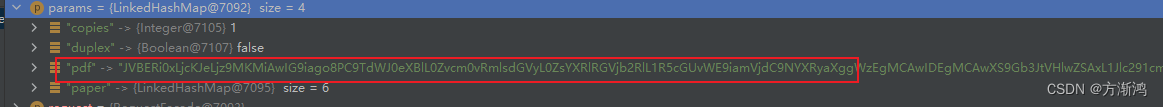
- 具体打印的pdf文件
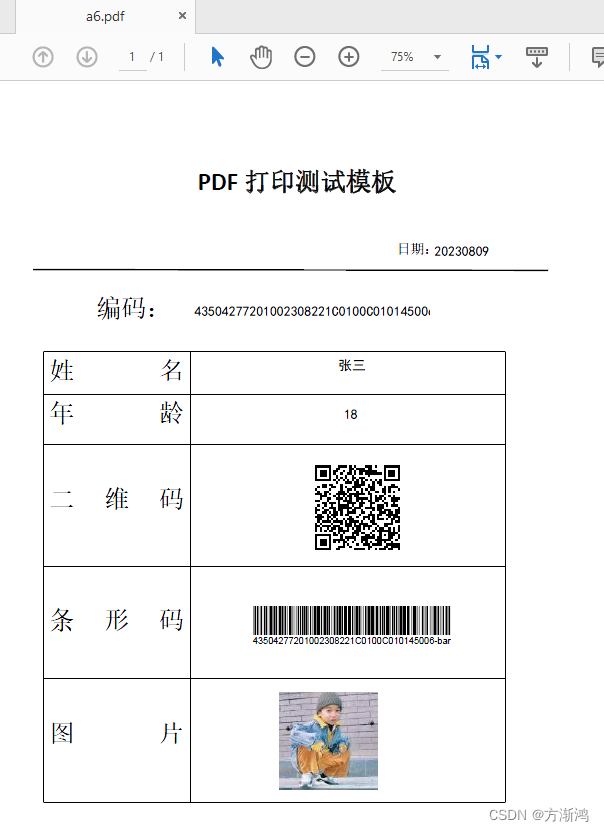
2、实现结果
具体直接最后一句document.close(); 调用打印机后,对应的打印队列中有任务,则说明实现成功
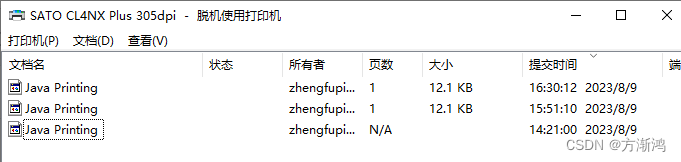
3、查看客户端打印机
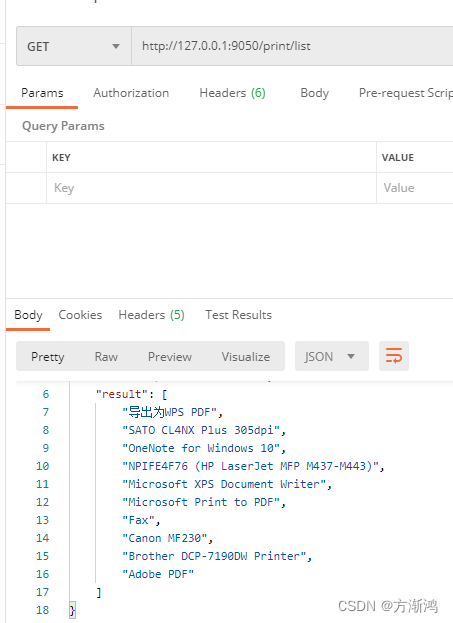
总结
-
具体实现上需要注意文本域的名称要对应上;
-
局限是需要再客户端服务器需要在同一个局域网,如果不是的话,则客户端的接口也需要映射出去用于给服务器调用。
-
客户端的代码实际上可以转为jar后通过 exe4j 转为.exe文件,再通过Inno Setup 把jdk绑定进去。