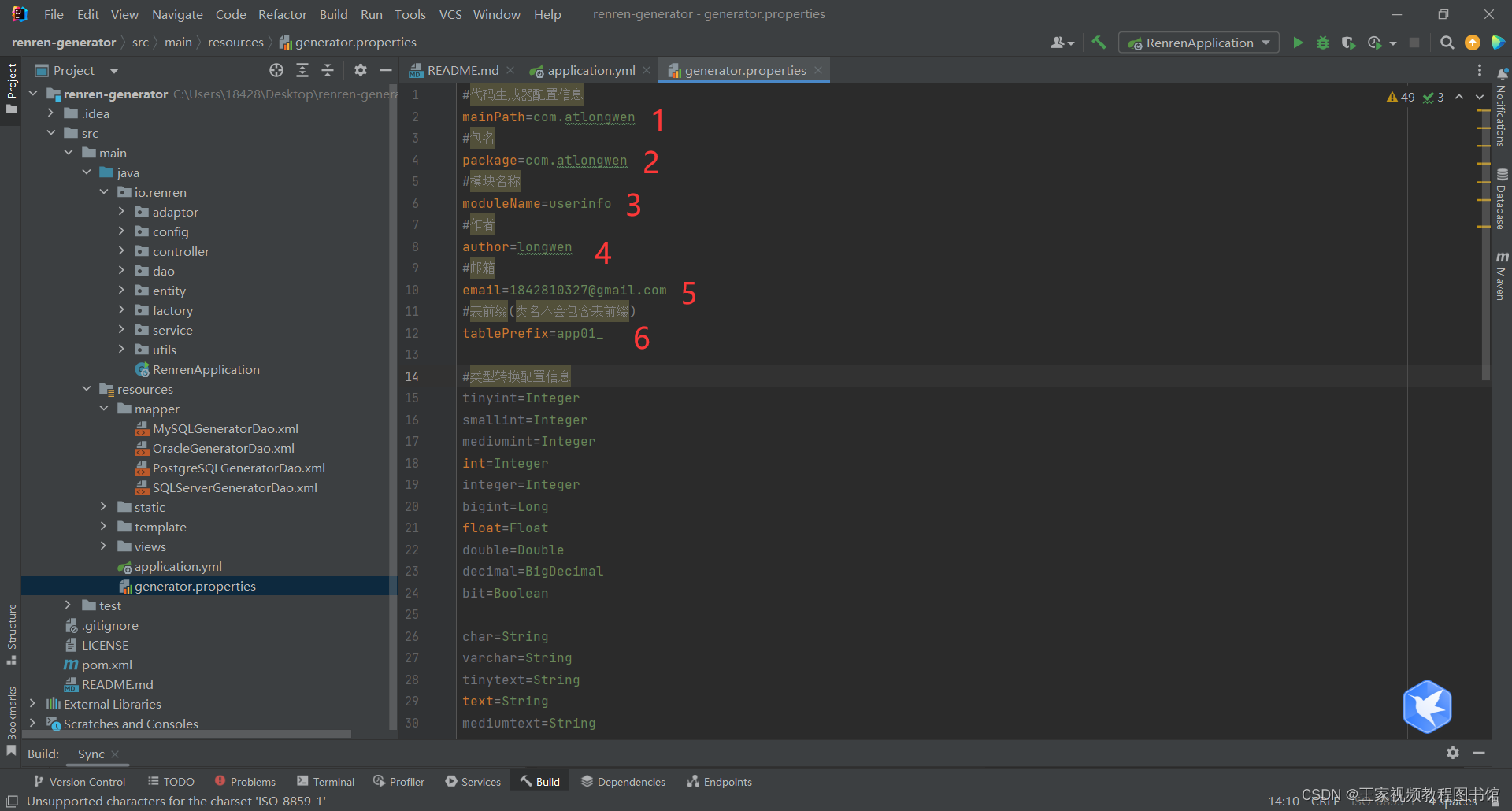后台源代码:
git clone [email protected]:renrenio/renren-fast.git
前端源代码:
git clone [email protected]:renrenio/renren-fast-vue.git
自动生成源代码:
git clone [email protected]:renrenio/renren-generator.git

关于 renren-fast-vue npm npm报错
2. 在cmd窗口执行命令
npm rebuild node-sass
扫描二维码关注公众号,回复: 16618935 查看本文章
npm uninstall node-sass
npm i node-sass --sass_binary_site=https://npm.taobao.org/mirrors/node-sass/
npm install

下载python3.0 和python2.0 并添加到环境变量
https://www.python.org/ftp/python/2.7.18/python-2.7.18.amd64.msipython2.0 https://www.python.org/ftp/python/2.7.18/python-2.7.18.amd64.msi
注意前面的都不行
终极解决方案:
1 node环境要是14
https://nodejs.org/download/release/v14.21.3/node-v14.21.3-x64.msi
记录一下renren-fast-vue项目 npm install 报错问题
clone一下项目,删除项目中的 .git
修改package.json内容
"chromedriver": "85.0.1", "node-sass": "4.14.1",在项目下再次运行npm install 即可
npm run dev 运行项目
如果已经运行过npm install 报错的,先删除node_modules 文件夹在进行操作。
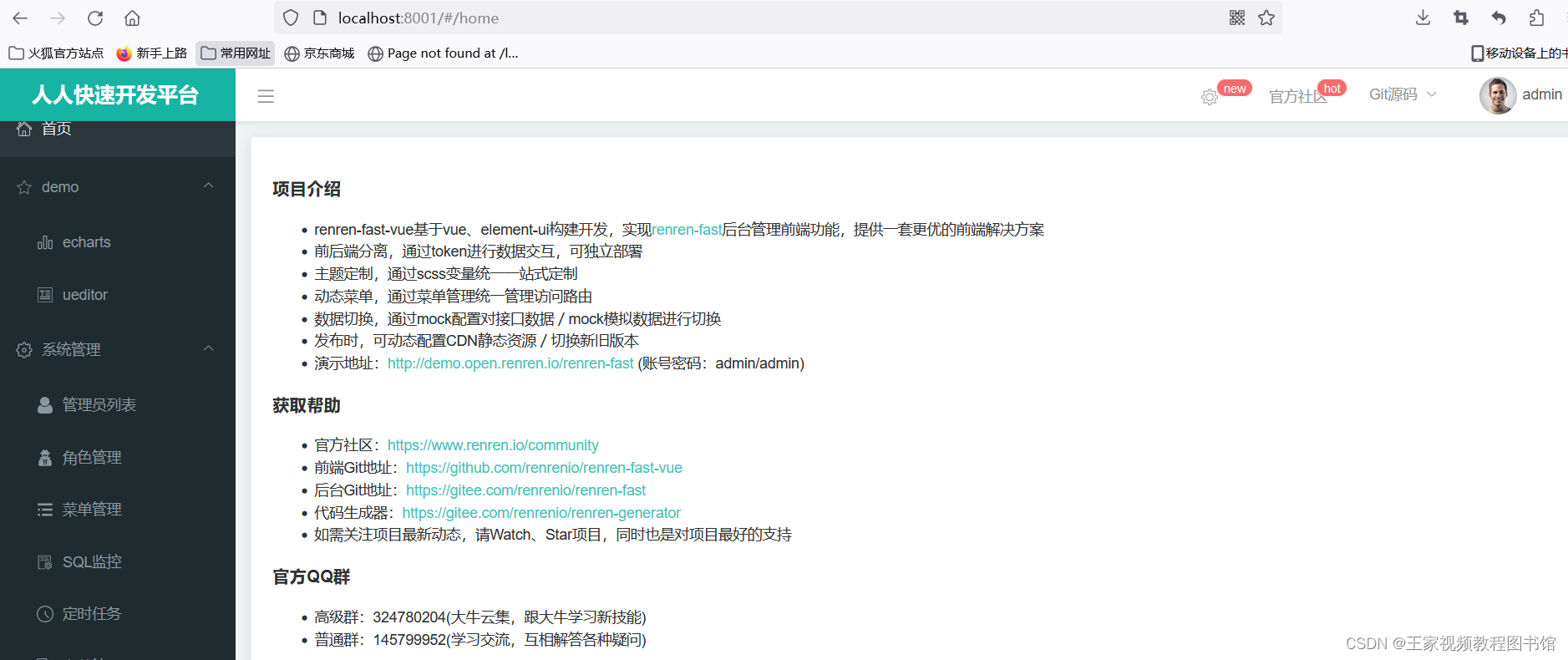
修改需要生成的数据库名称 用户名和密码
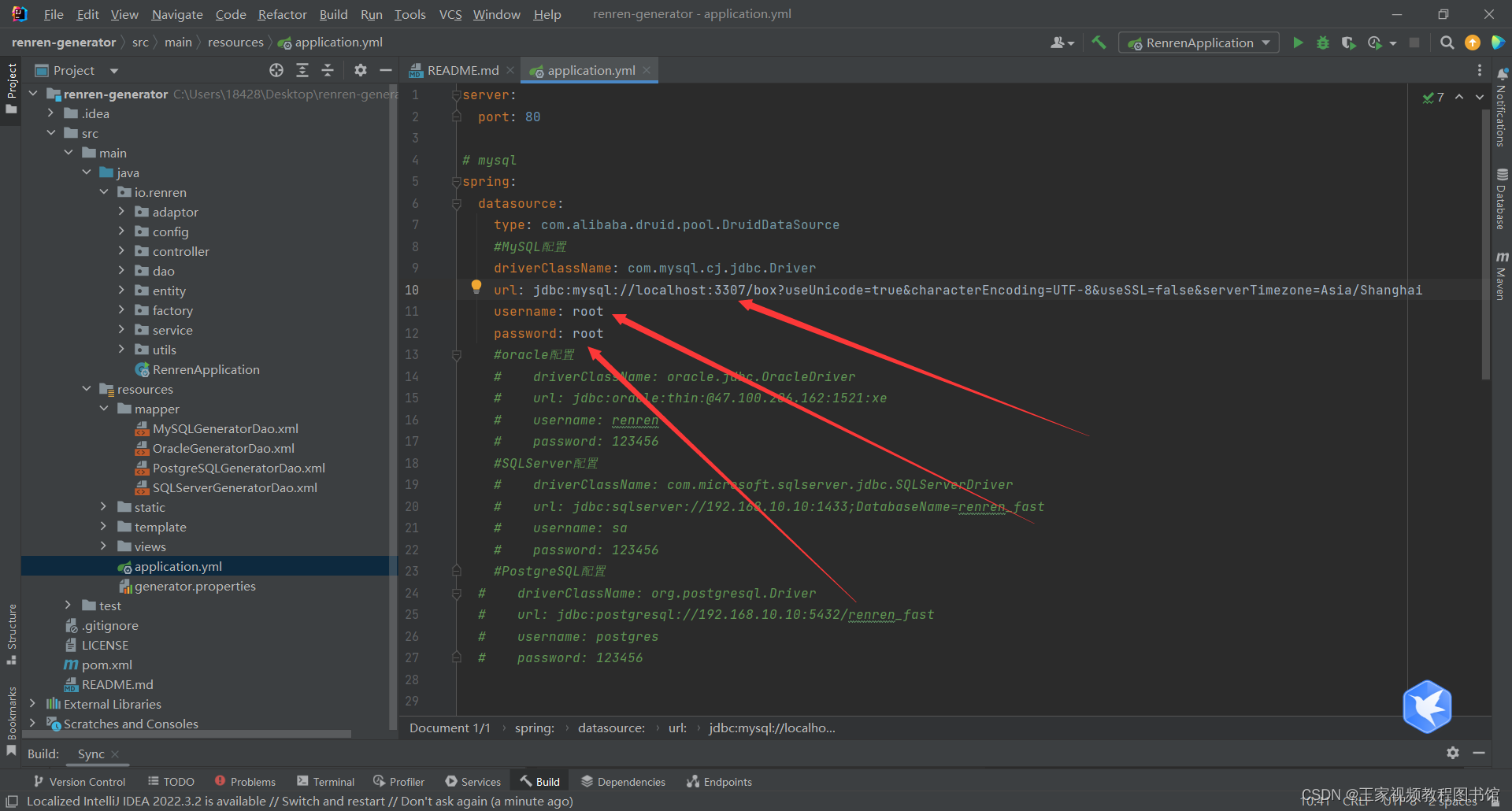
填写完整信息