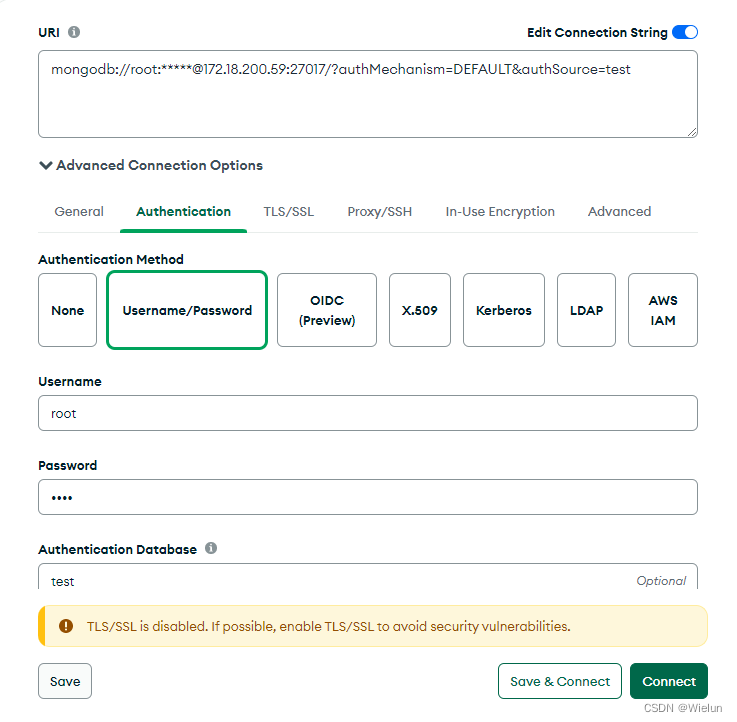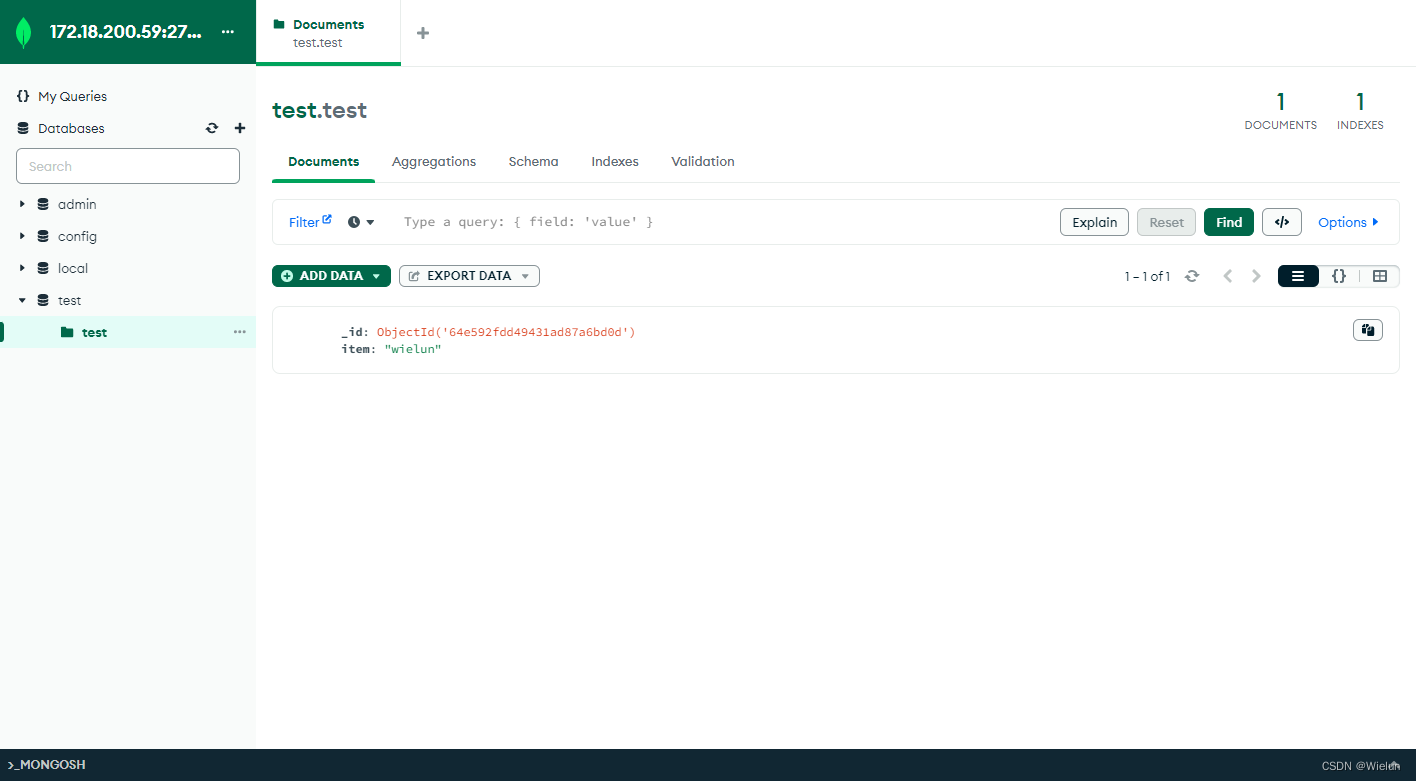1、查看目录
root@wielun:~# tree mongo
mongo
├── conf
│ └── mongod.conf
├── data
├── docker-compose.yml
└── log
root@wielun:~# cd mongo
root@wielun:~/mongo# chmod 777 log
2、配置docker-compose.yml
root@wielun:~/mongo# cat docker-compose.yml
version: '3'
services:
mongo:
image: mongo:5.0.5
privileged: true
restart: always
container_name: mongo
hostname: mongo
environment:
TZ: Asia/Shanghai
MONGO_INITDB_ROOT_USERNAME: admin
MONGO_INITDB_ROOT_PASSWORD: admin
ports:
- 27017:27017
volumes:
- /etc/localtime:/etc/localtime:ro
- ./conf/mongod.conf:/etc/mongod.conf
- ./log:/var/log/mongodb
- ./data:/data/db
command: mongod --config /etc/mongod.conf
3、配置mongod.conf
root@wielun:~/mongo# cat conf/mongod.conf
# mongod.conf
# for documentation of all options, see:
# http://docs.mongodb.org/manual/reference/configuration-options/
# Where and how to store data.
storage:
dbPath: /data/db
journal:
enabled: true
# engine:
# mmapv1:
# wiredTiger:
# where to write logging data.
systemLog:
destination: file
logAppend: true
path: /var/log/mongodb/mongod.log
# network interfaces
net:
port: 27017
bindIp: 0.0.0.0
# how the process runs
processManagement:
timeZoneInfo: /usr/share/zoneinfo
#security:
#authorization: enabled
#operationProfiling:
#replication:
#sharding:
## Enterprise-Only Options:
#auditLog:
#snmp:
4、配置mongo
root@wielun:~/mongo# docker-compose up -d
root@wielun:~/mongo# docker exec -it mongo /bin/bash
root@mongo:/# ps -ef #默认添加了--auth,代表需要账号密码登录
UID PID PPID C STIME TTY TIME CMD
mongodb 1 0 4 12:45 ? 00:00:00 mongod --config /etc/mongod.conf --auth
root@mongo:/# mongo -u admin -p
MongoDB shell version v5.0.5
Enter password:
...
---
> db.version()
5.0.5
> use admin
switched to db admin
> db.auth("admin","admin")
1
> show users
{
"_id" : "admin.admin",
"userId" : UUID("c5e91caa-4e50-445b-9537-c7066313b52b"),
"user" : "admin",
"db" : "admin",
"roles" : [
{
"role" : "root",
"db" : "admin"
}
],
"mechanisms" : [
"SCRAM-SHA-1",
"SCRAM-SHA-256"
]
}
> db.createUser({user:'root',pwd:'root',
... roles:[
... {
... "role" : "clusterAdmin",
... "db" : "admin"
... },
... {
... "role" : "readAnyDatabase",
... "db" : "admin"
... },
... {
... "role" : "readWrite",
... "db" : "test"
... }
... ]});
Successfully added user: {
"user" : "root",
"roles" : [
{
"role" : "clusterAdmin",
"db" : "admin"
},
{
"role" : "readAnyDatabase",
"db" : "admin"
},
{
"role" : "readWrite",
"db" : "test"
}
]
}
> db.auth("root","root")
1
> db.test.insert({ item: "wielun"})
WriteResult({ "nInserted" : 1 })
创建用户:
db.createUser({user:'root',pwd:'root',
roles:[
{
"role" : "clusterAdmin",
"db" : "admin"
},
{
"role" : "readAnyDatabase",
"db" : "admin"
},
{
"role" : "readWrite",
"db" : "test"
}
]});
5、查看结果
这里使用的MongoDB Compass进行连接