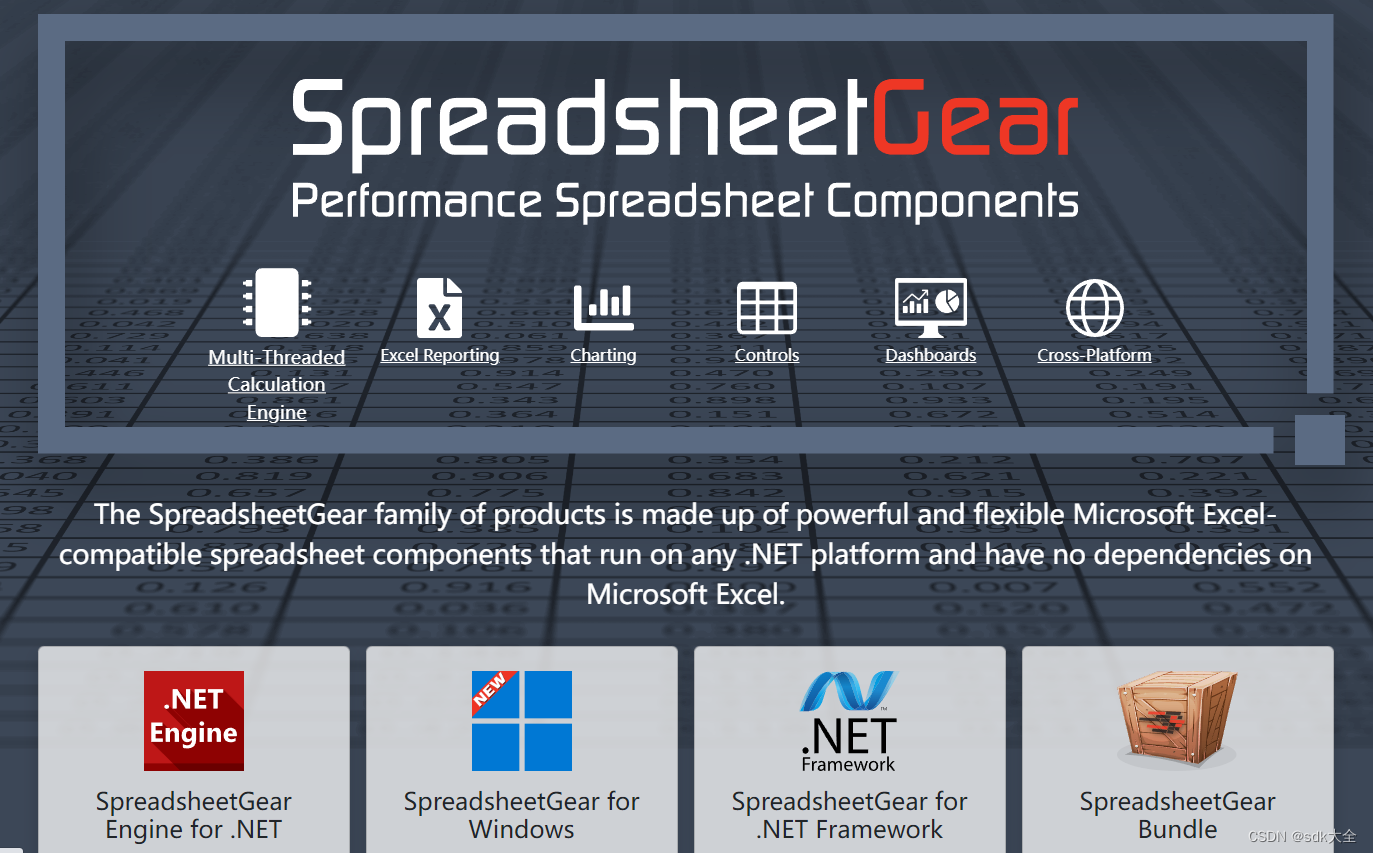
SpreadsheetGear V9 / 2023 Release
Version 9 Release Candidate is currently available! See below for more details.
New Features
SpreadsheetGear for .NET Standard has been renamed SpreadsheetGear Engine for .NET, which will target both .NET Standard 2.0 and .NET 6.
A new SpreadsheetGear for Windows product that targets .NET 6 and provide UI capabilities for WinForms and WPF running on that platform. More details available on the SpreadsheetGear.Windows NuGet package page.
-
-
- Support for rendering rich text in cells in Windows Forms WorkbookView (.NET 6+ only).
-
Support for reading and writing Cell Comments / Form Controls in Open XML file formats (*.xlsx and *.xlsm), which stems from a longstanding limitation discussed in our documentation’s Limitations Page.
-
-
- Samples: Cell Comments and various Shapes > Form Controls samples on the main Live API Samples page.
-
Support for embedded pictures in print headers / footers, which also relates to the above VML limitation.
-
-
- Sample: Print Headers and Footers
-
SpreadsheetGear Engine for .NET (formerly "SpreadsheetGear for .NET Standard") now includes DataTable- and DataSet-related APIs, such as:
-
-
- IRange.CopyFromDataTable(...) / GetDataTable(...) / GetDataSet(...)
- IWorkbook.GetDataSet(...)
- Samples:
-
Document Properties and Custom Properties.
Shape enhancements / better compatibility with Excel, including:
Support for embedding shapes within charts.
-
-
- Sample: Embedded Picture In Chart
-
Support for picture cropping including support for negative picture crop values.
-
-
- Sample: Cropped Picture
-
Better support for Radio button form controls.
-
-
- Sample: GroupBox and OptionButtons
-
Grouping / ungrouping shapes.
"Fine-grained” worksheet protection options (i.e., the checkbox options in Excel's "Protect Sheet…" dialog).
-
-
- Sample: Worksheet Protection
-
DPI property for SpreadsheetGear.Drawing.Image class.
Create chart sheets
-
-
- Sample: Create Chart Sheet
-
Updated new workbook theme to more closely match recent versions of Excel.
Added support for Alt+Down key combination to display the data validation dropdown list control.
Controls for WPF and Windows Forms
Add powerful viewing, editing, formatting, calculating, charting and printing capabilities to your Windows Forms or WPF applications with WorkbookView and FormulaBar controls. WinForms and WPF applications can also utilize the Workbook Explorer, Range Explorer, Chart Explorer and Shape Explorer dialogs.

Charting & Dashboards
Enable users to visualize data with comprehensive Excel-compatible charting for use in reports or dashboards. Have full control using our expansive charting APIs. Or, you and your users can design charts without writing a line of code by using the SpreadsheetGear Chart Explorer dialog.
Excel Reporting
Easily create richly formatted Excel reports without Excel from any ASP.NET, Windows Forms or WPF application using spreadsheet technology built from the ground up for performance, scalability and reliability.
Excel
Calculations
Evaluate complex Excel based models and business rules with the fastest and most complete Excel compatible calculation engine available, including 449 Excel compatible functions, multi-threaded recalculations, array formula support and more.