Flutter 框架异常捕获
Flutter 框架为我们在很多关键的方法进行了异常捕获。
当我们布局发生越界或不合规范时,Flutter就会自动弹出一个错误界面,比如说这样子,
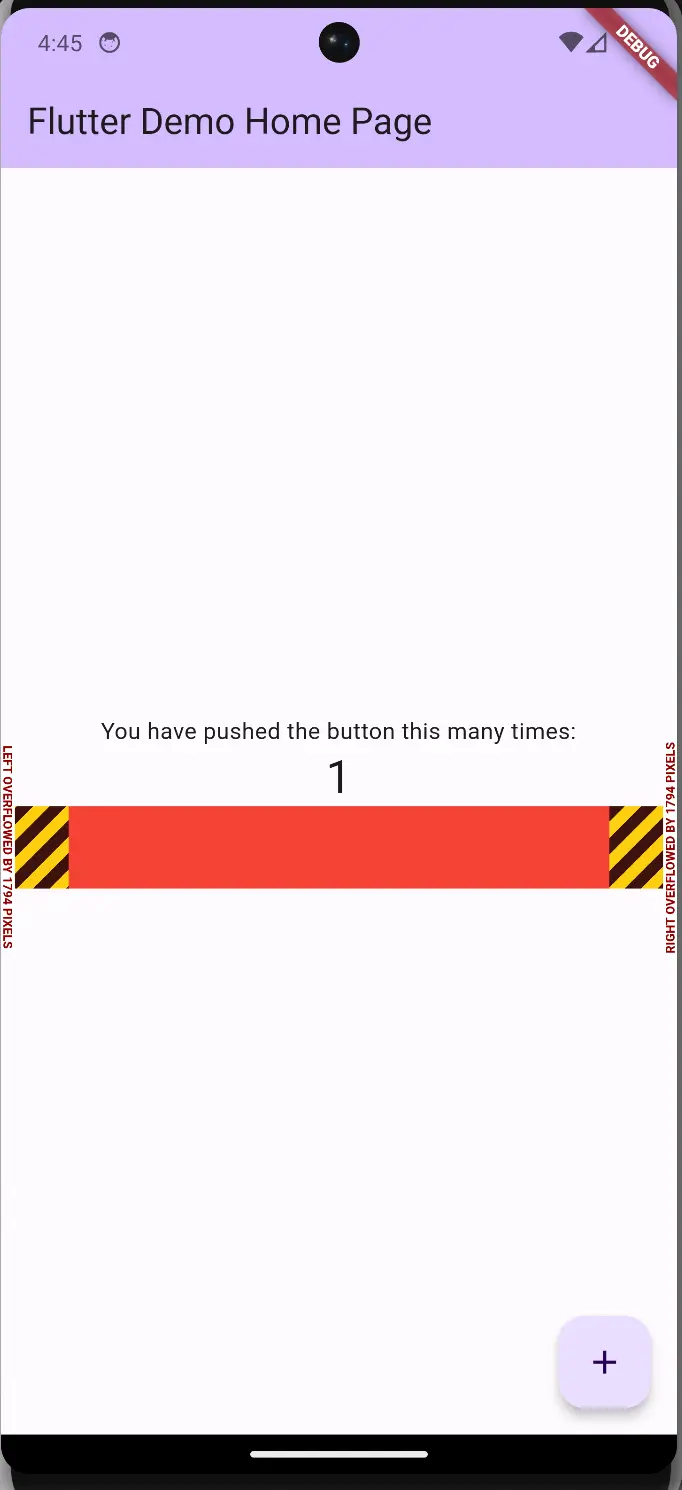
虽然代码出现了错误,但是并不会导致APP崩溃,Flutter会帮我们捕获异常。
在Flutter中Widget会创建对应的Element,StatefulWidget会创建StatefulElement,StatelessWidget会创建StatelessElement,无论StatefulElement还是StatelessElement都是ComponentElement,
/// Calls the [StatelessWidget.build] method of the [StatelessWidget] object
/// (for stateless widgets) or the [State.build] method of the [State] object
/// (for stateful widgets) and then updates the widget tree.
///
/// Called automatically during [mount] to generate the first build, and by
/// [rebuild] when the element needs updating.
@override
@pragma('vm:notify-debugger-on-exception')
void performRebuild() {
Widget? built;
try {
...
//执行build方法
built = build();
...
debugWidgetBuilderValue(widget, built);
} catch (e, stack) {
_debugDoingBuild = false;
built = ErrorWidget.builder(
_reportException(
ErrorDescription('building $this'),
e,
stack,
informationCollector: () => <DiagnosticsNode>[
if (kDebugMode)
DiagnosticsDebugCreator(DebugCreator(this)),
],
),
);
} finally {
// We delay marking the element as clean until after calling build() so
// that attempts to markNeedsBuild() during build() will be ignored.
super.performRebuild(); // clears the "dirty" flag
}
try {
_child = updateChild(_child, built, slot);
assert(_child != null);
} catch (e, stack) {
built = ErrorWidget.builder(
_reportException(
ErrorDescription('building $this'),
e,
stack,
informationCollector: () => <DiagnosticsNode>[
if (kDebugMode)
DiagnosticsDebugCreator(DebugCreator(this)),
],
),
);
_child = updateChild(null, built, slot);
}
}
ComponentElement-performRebuild这个方法用来调用StatelessWidget或者State的build方法,并更新Widget树。
使用try-catch进行异常捕获,捕获到异常时,创建一个ErrorWidget弹出提示。
ErrorWidget.builder接受了一个_debugReportException方法返回的FlutterErrorDetails进行异常展示。
FlutterErrorDetails _reportException(
DiagnosticsNode context,
Object exception,
StackTrace? stack, {
InformationCollector? informationCollector,
}) {
//构建异常详情对象
final FlutterErrorDetails details = FlutterErrorDetails(
exception: exception,
stack: stack,
library: 'widgets library',
context: context,
informationCollector: informationCollector,
);
//报告异常
FlutterError.reportError(details);
return details;
}
通过FlutterError.reportError方法上报异常
static void reportError(FlutterErrorDetails details) {
onError?.call(details); //调用了onError回调
}
onError是FlutterError的一个静态属性,它有一个默认的处理方法 dumpErrorToConsole。
如果我们想自己上报异常,只需要提供一个自定义的错误处理回调即可。
FlutterError.onError = (FlutterErrorDetails details) {
reportError(details);
};
其他异常捕获
同步异常捕获
同步异常可以通过try/catch捕获
// 使用 try-catch 捕获同步异常
try {
throw StateError("xxx");
} catch (e, stack) {
print(e);
}
异步异常捕获
异步异常无法被try/catch捕获
try {
Future.delayed(Duration(seconds: 1)).then((e) => Future.error("xxx"));
} catch (e) {
print(e)
}
捕获异步异常使用Future 提供的 catchError 语句:
// 使用 catchError 捕获异步异常
Future.delayed(Duration(seconds: 1))
.then((e) => Future.error("xxx"))
.catchError((e)=>print(e));
有没有一种方式既可以监控同步又可以监控异步异常呢?
Zone & PlatformDispatcher
Zone表示一个代码执行的环境范围,不同的Zone代码上下文是不同的互不影响。类似一个代码执行沙箱,不同沙箱的之间是隔离的,沙箱可以捕获、拦截或修改一些代码行为,如Zone中可以捕获日志输出、Timer创建、微任务调度的行为,同时Zone也可以捕获所有未处理的异常。
runZonedGuarded(() => runApp(MyApp()), (error, stack) {
print(error);
});
官方现在已经不推荐这个,更推荐使用PlatformDispatcher
PlatformDispatcher.instance.onError = (error, stack) {
print(error);
return true;
};
捕获异常并上报
void main() {
var onError = FlutterError.onError; //先将 onerror 保存起来
FlutterError.onError = (FlutterErrorDetails details) {
onError?.call(details); //调用默认的onError处理
reportError(details);
};
PlatformDispatcher.instance.onError = (error, stack) {
reportError(error);
return true;
};
runApp(const MyApp());
}
参考文档:
https://flutter.cn/docs/testing/errors