背景
在开发SDK的过程中,需要收集进程和系统相关的负载信息。其中,CPU占用率是一个非常关键的指标。在早期阶段,我们使用管道方式获取top命令返回结果。但后来发现在线上存在一些异常情况,即上报的CPU占用率为0。考虑到top命令会带来较大的开销,并且管道使用不当容易出现问题,最终我们采用了proc文件系统方式获取CPU占用率。
设计方案
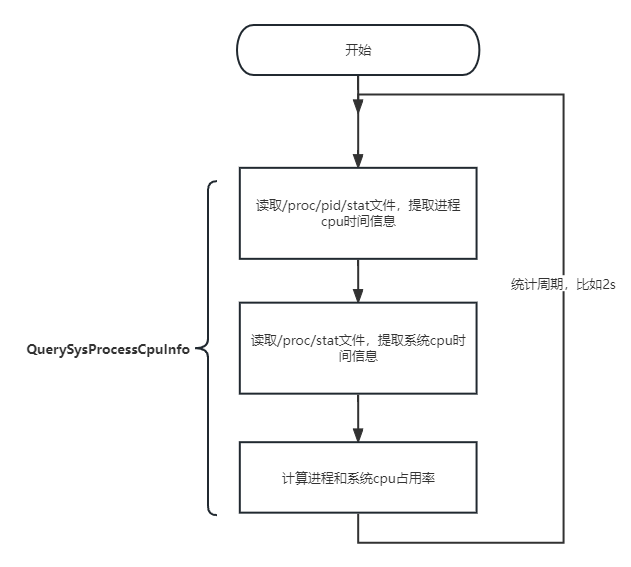
- 从/proc/pid/stat文件中提取进程的CPU时间信息。
- 从/proc/stat文件中提取系统的CPU时间信息。
- 在一定间隔时间内(即统计周期)重复执行步骤1和2。
- 根据两次结果计算出统计周期内进程和系统的CPU占用率。
源码
定时器(统计周期)不断调用QuerySysProcessCpuInfo函数即可活动在统计周期内动态的CPU占用率。
void QuerySysProcessCpuInfo(void)
{
// 每个统计周期内(2s)的系统和进程CPU占用率
std::ifstream pid_stat_file("/proc/" + std::to_string(getpid()) + "/stat");
if (!pid_stat_file.is_open()) {
return kErrorFatal;
}
long utime, stime, cutime, cstime;
std::string temp;
for (int i = 0; i < 13; ++i) {
pid_stat_file >> temp; // Skip to utime
}
pid_stat_file >> utime >> stime >> cutime >> cstime;
long pid_work = utime + stime + cutime + cstime;
static long prev_pid_work = 0;
std::ifstream sys_stat_file("/proc/stat");
if (!sys_stat_file.is_open()) {
return kErrorFatal;
}
long user, nice, system, idle;
std::string cpu;
sys_stat_file >> cpu >> user >> nice >> system >> idle;
long total = user + nice + system + idle;
long work = user + nice + system;
static long prev_total = 0, prev_work = 0;
double pid_cpu_usage = 100.0 * (pid_work - prev_pid_work) / (total - prev_total);
printf("进程CPU占用率: %.2f%%\n", pid_cpu_usage);
double sys_cpu_usage = 100.0 * (work - prev_work) / (total - prev_total);
printf("系统CPU占用率: %.2f%%\n", sys_cpu_usage );
prev_pid_work = pid_work;
prev_total = total;
prev_work = work;
pid_stat_file.close();
sys_stat_file.close();
return;
}