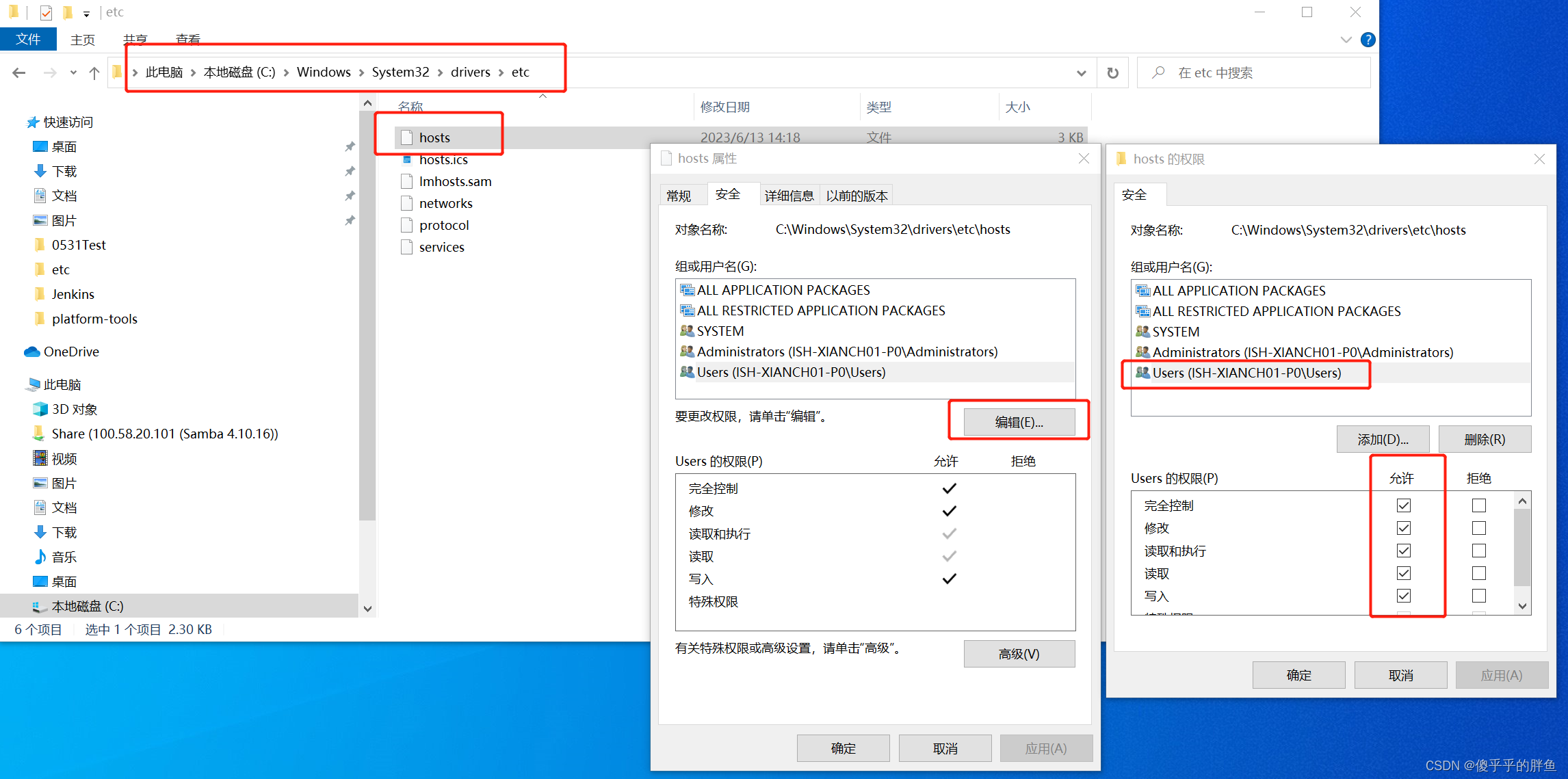由于谷歌翻译退出中国,谷歌浏览器Chrome的自动翻译功能已无法使用。
具体操作修改本地host文件,host文件路径:C:\Windows\System32\drivers\etc\hosts
在文件的末尾新增如下任意一行
64.233.189.191 translate.googleapis.com
108.177.97.100 translate.googleapis.com
108.177.127.90 translate.googleapis.com
108.177.126.90 translate.googleapis.com
108.177.111.90 translate.googleapis.com
142.250.1.90 translate.googleapis.com
172.217.218.90 translate.googleapis.com
142.251.112.90 translate.googleapis.com
142.251.1.90 translate.googleapis.com
74.125.196.113 translate.googleapis.com
可以通过ping translate.googleapis.com检查ip是否失效,具体操作如下:
1、先在hosts文件末尾加上上述任意一行
2、然后键盘按windows+r ,输入cmd后打开终端
3、输入命令ping translate.googleapis.com
4、如果超时失败,就换一行添加在hosts文件末尾,重复上述操作,直至ping通
注意:如果文件无法修改保存,则右击hosts文件属性,点击编辑,选择对应的用户名,修改该用户下的权限设置,全选。