解决:Failed to execute goal org.codehaus.mojo:exec-maven-plugin:3.0.0:exec (default-cli) on project spring_aop: Command execution failed.的问题
出现如下问题:
Failed to execute goal org.codehaus.mojo:exec-maven-plugin:3.0.0:exec (default-cli) on project
spring_aop: Command execution failed.
解决方案一:这种情况下,我是将用main方法执行程序,改为使用单元测试@Test
~之前是这样的:用的是main运行
public class MyTest {
public static void main(String[] args) {
ClassPathXmlApplicationContext context = new ClassPathXmlApplicationContext("applicationContext.xml");
//动态代理代理的是接口
UserService userservice = (UserService) context.getBean("userservice");
userservice.add();
}
}
~改成了:用@Test
import com.niuyun.service.UserService;
import com.niuyun.service.UserServiceImpl;
import org.junit.Test;
import org.springframework.context.support.ClassPathXmlApplicationContext;
public class MyTest {
@Test
public void test(){
ClassPathXmlApplicationContext context = new ClassPathXmlApplicationContext("applicationContext.xml");
//动态代理代理的是接口
UserService userservice = (UserService) context.getBean("userservice");
userservice.add();
}
}
~搞定收工,运行成功
!扩展
@Test是JUnit测试的基础,他的作用:
1.指定将会抛出的异常类型
2.测试一断代码运行时间。
解决方案二:若是非要使用main函数执行,那就在Maven引入两个插件即可(compiler可以不用引入),——但是有可能会导致中文乱码问题。
maven-compiler-plugin:用来编译Java文件,指定JDK版本等
exec-maven-plugin:用来执行class文件,其中插件配置中需指明执行类的路径。
<build>
<plugins>
<plugin>
<groupId>org.codehaus.mojo</groupId>
<artifactId>exec-maven-plugin</artifactId>
<version>1.6.0</version>
<executions>
<execution>
<goals>
<goal>java</goal>
</goals>
</execution>
</executions>
<configuration>
<classpathScope>test</classpathScope>
</configuration>
</plugin>
</plugins>
</build>
~运行成功
解决乱码的问题
方法一:
在setting->maven->Runner->VM Options
一栏中填入 -Dfile.encoding=gb2312
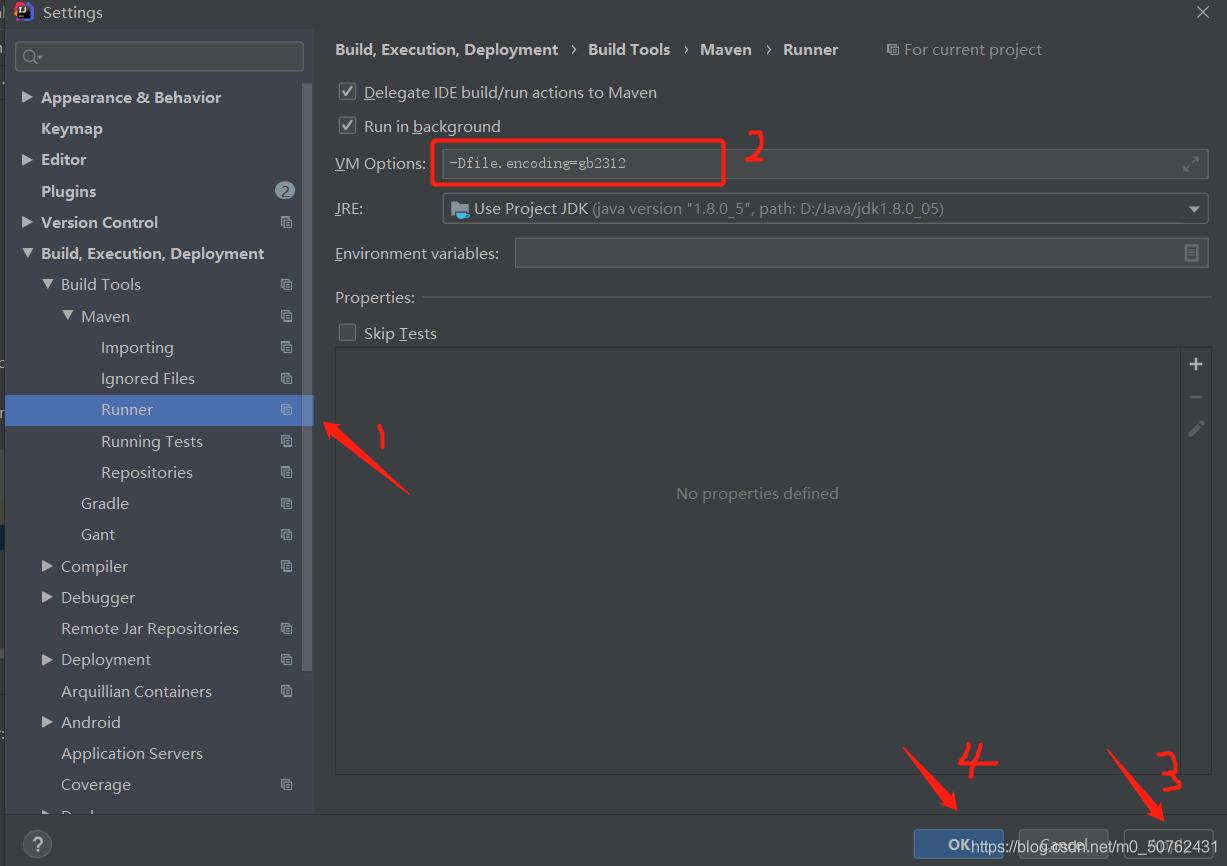
方法二:在pom.xml中添入(这个方法我试过,对于我没有解决乱码,可能对你们有用)
<properties>
<!-- 文件拷贝时的编码 -->
<project.build.sourceEncoding>UTF-8</project.build.sourceEncoding>
<project.reporting.outputEncoding>UTF-8</project.reporting.outputEncoding>
<!-- 编译时的编码 -->
<maven.compiler.encoding>UTF-8</maven.compiler.encoding>
</properties>
方案二来自:参考博文
~希望可以帮助到您,解决问题