Spire.XLS for Java is a professional Java Excel API that enables developers to create, manage, manipulate, convert and print Excel worksheets without using Microsoft Office or Microsoft Excel.
Spire.XLS for Java supports both for the old Excel 97-2003 format (.xls) and for the new Excel 2007, Excel 2010, Excel 2013, Excel 2016 and Excel 2019 (.xlsx, .xlsb, .xlsm), along with Open Office(.ods) format. Spire.XLS for Java offers a wide range of features of operating Excel worksheets on Java applications, such as creating, reading, editing, converting and printing Excel worksheets, finding and replacing data, creating charts, creating auto filters, reading and writing hyperlinks, merging/unmerging cells and files, grouping/ungrouping rows and columns, freezing/unfreezing panes, adding digital signatures, encrypting/decrypting Excel workbooks etc.
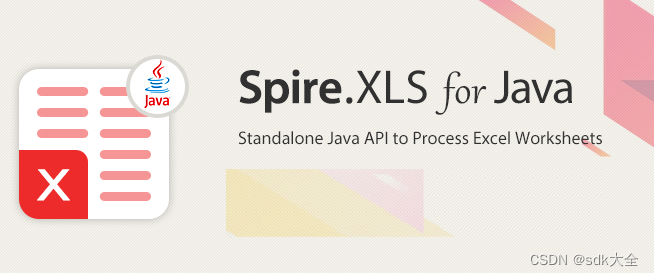
Here is a brief summary of Spire.XLS for Java features.
File Format Supports
Spire.XLS for Java offers support both for the old Excel 97-2003 format (.xls) and for the new Excel 2007,Excel 2010, Excel 2013, Excel 2016 and Excel 2019 (.xlsx, .xlsb, .xlsm), along with Open Office(.ods) format.
Load and save documents in the tab delimited file format.
Comprehensive support of the CSV format to interact with a variety of applications.
Easily extract text by saving in plain text format.
Conversion
Excel to HTML/XML/CSV
XML/CSV to Excel
Excel to Image
Excel to Text
Excel to PDF
Excel to XPS
Excel to SVG
Contents Features
Create and Edit Excel
Find and Replace Data
Print excel files
Import/Export data from a DataTable, DataView, Array, DataGrid etc.
Save Excel to file/Stream or as web response
Create charts
Read and write hyperlinks
Create auto filters
Implement Data Sorting
Implement Data Validations
Merge/Unmerge Cells and files
Group/UnGroup Rows and Columns
Insert/Delete or Hide Rows, Columns and Sheets
Calculate Complex Excel Formula
Freeze/Unfreeze Panes
Insert Hyperlinks to link data
Protect/Unprotect Worksheets
Create Pivot Tables
Encrypt/Decrypt Files
Load/Save Excel VBA
Merge data into Excel with MarkerDesigner
Add digital signature
Formatting Features
Apply all characters formatting in the cells including fonts, colors, effects, fill and shading
Apply all the Number Format Settings (supported in MS Excel) for the cells.
Set all types of Text Alignment settings.
Apply different kinds of Font Settings for the cells.
Apply different Colors to Cells, Fonts, Gridlines, Graphic objects etc.
Apply different Rich Text formatting in a single cell.
Apply different Border Settings on cells.
Apply different Background Patterns on cells.
Apply gradient Background Patterns on cells.
Apply Format Settings on a Worksheet, Row, Column or a range of cells etc.
Page Setup Features
Adjust your page orientation, scaling, paper size.
Specify your margins and page centering.
Create or edit your header and/or footer with image.
Set print area, print titles, or turn on gridlines etc.
Managing Page Breaks
| Version: 13.9.2 | ||
| Category | ID | Description |
| New feature | SPIREXLS-4731 | Optimizes the conversion time from Excel to PDF. |
| New feature | SPIREXLS-4852 | Adds the function of finding cells based on regular expressions. |
| Bug | SPIREXLS-3760 | Fixes the issue that the program threw "sun.security.x509.X509CertImpl" exception when using spire.xls.jar under IBM websphere. |
| Bug | SPIREXLS-4873 | Fixes the issue that the program threw "Input string was not in the correct format" exception when loading documents. |
| Version: 13.8.1 | ||
| Category | ID | Description |
| New feature | SPIREXLS-4797 | Supports setting images for the first page header and footer. |
| //Set image for first page header | ||
| worksheet.getPageSetup().setFirstLeftHeaderImage(img_LFH); | ||
| worksheet.getPageSetup().setCenterHeaderImage(img_LCH); | ||
| worksheet.getPageSetup().setRightHeaderImage(img_LRH); | ||
| //Set image for first page footer | ||
| worksheet.getPageSetup().setLeftFooterImage(img_LFF); | ||
| worksheet.getPageSetup().setCenterFooterImage(img_LCF); | ||
| worksheet.getPageSetup().setRightHeaderImage(img_LRF); | ||
| //Set image size | ||
| worksheet.getPageSetup().setFirstLeftHeaderPictureHeight(50); | ||
| worksheet.getPageSetup().setFirstLeftHeaderPictureWidth(50); | ||
| worksheet.getPageSetup().setFirstCenterHeaderPictureHeight(50); | ||
| worksheet.getPageSetup().setFirstCenterHeaderPictureWidth(50); | ||
| worksheet.getPageSetup().setFirstRightHeaderPictureHeight(50); | ||
| worksheet.getPageSetup().setFirstRightHeaderPictureWidth(50); | ||
| New feature | SPIREXLS-4831 | Supports getting the hyperlinks of pictures. |
| ExcelPicture picture = sheet.getPictures().get(0); | ||
| HyperLink link = picture.getHyperLink(); | ||
| String address = link.getAddress(); | ||
| Bug | SPIREXLS-4078 | Fixes the issue that Excel files saved in Tomcat had garbled formulas. |
| Bug | SPIREXLS-4737 | Fixes the issue that opening files converted from Excel to PDF in Adobe resulted in an error. |
| Bug | SPIREXLS-4770 | Fixes the issue that the content formatting of files converted from Excel to images was incorrect. |
| Bug | SPIREXLS-4800 | Fixes the issue that setting the maximum row was not taking effect. |
| Bug | SPIREXLS-4821 | Fixes the issue that the program threw "NullPointerException" when converting Excel to PDF. |
| SPIREXLS-4840 | ||
| Bug | SPIREXLS-4822 | Fixes the issue that Excel files saved in WinServer2012 had garbled content in dropdown menus. |
| Bug | SPIREXLS-4829 | Fixes the issue that the program threw "NullPointerException" when loading Excel files created with the new version of WPS. |
| Bug | SPIREXLS-4837 | Fixes the issue that the program threw "NullPointerException" when loading Excel files. |
| SPIREXLS-4839 | ||