将对象导出成为json文件
前言
需求:将复杂对象导出为一个json文件,在将json文件导入,生成对应的数据。
用于不同环境下的数据迁移,本文主要记录前半部分(将对象导出为json文件)
一、一个controller解决
import org.springframework.web.bind.annotation.GetMapping;
import org.springframework.web.bind.annotation.RequestMapping;
import org.springframework.web.bind.annotation.RestController;
import javax.servlet.http.HttpServletResponse;
import java.io.ByteArrayInputStream;
import java.io.IOException;
import java.io.OutputStream;
import java.util.ArrayList;
import java.util.List;
@RestController
@RequestMapping(value = "json/file")
public class JsonFileController {
@GetMapping(value = "download")
public void downLoad(HttpServletResponse response) {
response.setContentType("text/plain");
response.setCharacterEncoding("utf-8");
response.setHeader("Content-Disposition", "attachment;fileName=demo.json");
// 制造假数据,模拟JSON数据
List<Person> list = new ArrayList<>();
list.add(new Person(1L, "张三", 18));
list.add(new Person(2L, "李四", 20));
list.add(new Person(3L, "王五", 26));
ByteArrayInputStream is = null;
OutputStream os = null;
try {
// 对象转换为字符串
// String s = JSON.toJSONString(list);
String s = "{\"code\":0,\"data\":\"aaaaaa\",\"msg\":\"成功\"}";
System.out.println(s);
is = new ByteArrayInputStream(s.getBytes());
os = response.getOutputStream();
byte[] buffer = new byte[1024];
int len;
while ((len = is.read(buffer)) != -1) {
os.write(buffer, 0, len);
}
} catch (IOException e) {
e.printStackTrace();
} finally {
if (os != null) {
try {
os.close();
} catch (IOException e) {
e.printStackTrace();
}
}
if (is != null) {
try {
is.close();
} catch (IOException e) {
e.printStackTrace();
}
}
}
}
}
二、导出文件名
详见:fileName=demo.json
response.setHeader("Content-Disposition", "attachment;fileName=demo.json");
总结
在postman中,会直接得到json文件内容
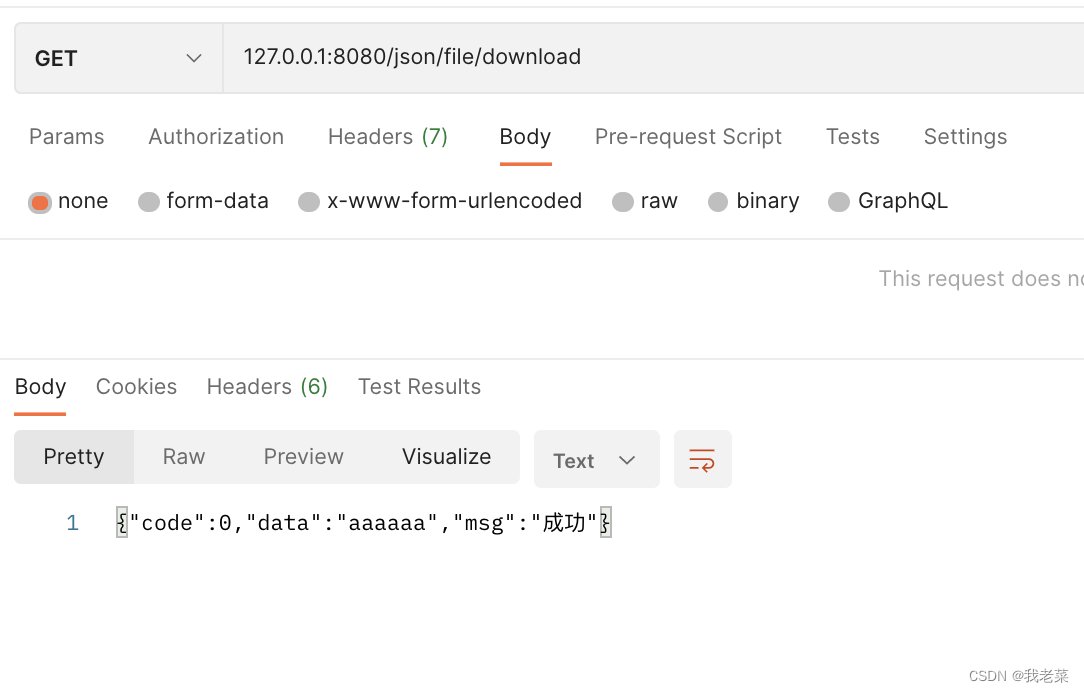
在浏览器上时,会直接得到一个文件
