做人要有始有终,答应的下一篇一定会给你们写,虽然以后可能不再会做插件这类的技术了,但也很开心给我这个机会,让我做机试题。
idea插件自定义按钮打开EditRunConfigurations
上一篇教大家学会了创建idea的自定义按钮,这一节在action创建完毕的基础上,给大家讲一下点击事件。
1.打开一个idea已有的面板,离不开这四句话,而第一句,想必不用解释了,看不懂得,请看一下getInstance()的用法,以及单例模式;第二句是根据点击事件的id查找action,这个Id是定死的,给大家提供一些Id在文章末端,喜欢的宝宝,请关注
ActionManager instance = ActionManager.getInstance();
AnAction action1 = instance.getAction("editRunConfigurations");
InputEvent inputEvent1 = ActionCommand.getInputEvent("editRunConfigurations");
ActionCallback callback1 = ActionManager.getInstance().tryToExecute(action1, inputEvent1, null, null, true);
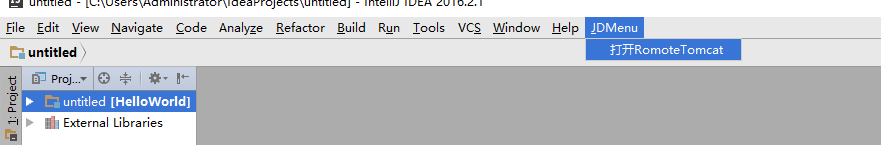
然后点击打开的时候,就会弹出下面的框
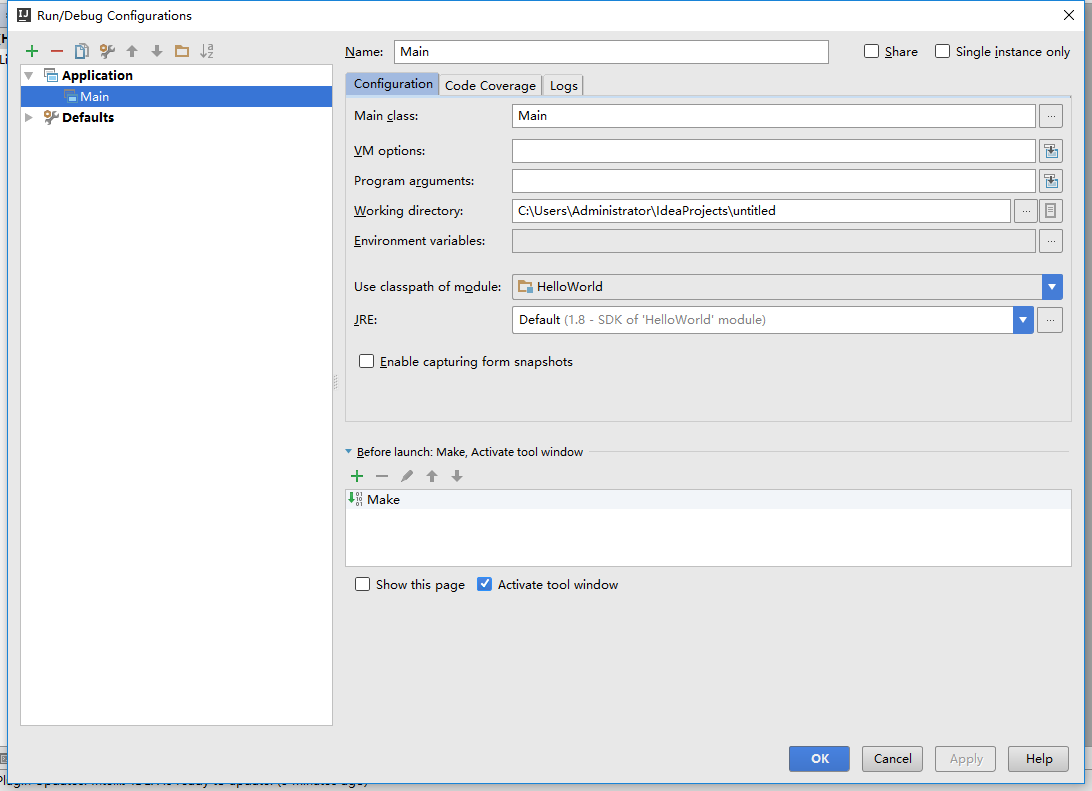
是不是很简单呢
ActionId
Built-in Action ID's
These are the names of the actions built into IntelliJ IDEA. You can use these ID's and group names in <add-to-group> tags in your plugin's plugin.xml.
Each table shows the actions in a group, whose ID is shown in fixed-width font, along with the ID of its parent groups (for reference) and its displayed name. You can use the group ID in <add-to-group>'s group-idattribute.
Each row in the table represents an action, whose ID can be used in <add-to-group>'s relative-to-action attribute.
Last updated: IDEA 5.0.2 build 3511.
| Root Action Group |
| ID |
Name |
CaptureMemorySnapShot |
Capture memory snapshot |
CaptureCPUUsageData |
Capture cpu usage data |
ContextHelp |
Context Help |
RunConfiguration |
Select Run/Debug Configuration |
ShowIntentionActions |
Show Intention Actions |
ToggleReadOnlyAttribute |
Toggle Read-Only Attribute |
TogglePopupHints |
Toggle Popup Hints for Current File |
RunGc |
Run Garbage Collector |
ShowPopupMenu |
Show Context Menu |
CloseWindow |
Close Active Window |
Vcs.ShowHistory |
Show File History |
Vcs.ShowHistoryForBlock |
Show History for Selection |
Vcs.ShowTabbedFileHistory |
Show History |
AddToFavoritesPopup |
Add To Favorites |
AddNewFavoritesList |
Add New Favorites List |
ExpandAll |
Expand All |
CollapseAll |
Collapse All |
ExportToTextFile |
Export to Text File |
ExpandTreeNode |
Expand Tree Node |
CollapseTreeNode |
Collapse Tree Node |
FullyExpandTreeNode |
Fully Expand Tree Node |
NextDiff |
Move to the next difference |
PreviousDiff |
Move to the previous difference |
Refresh |
Refresh |
CheckinProject |
Check In Project |
CheckinFiles |
Check In |
UpdateFiles |
Update |
CheckStatusForFiles |
Check Status |
Annotate |
Annotate |
Compare.SameVersion |
Compare with The Same Repository Version |
Compare.LastVersion |
Compare with The Last Repository Version |
Compare.Selected |
Compare with... |
Compare.Specified |
Compare with Specified Revision... |
CompareTwoFiles |
Compare Two Files |
CompareFileWithEditor |
Compare File with Editor |
ModuleSettings |
Module Settings... |
RunContextGroup |
| ID |
Name |
CreateRunConfiguration |
Create Run Configuration |
EditorActions |
| ID |
Name |
EditorChooseLookupItem |
Choose Lookup Item |
EditorChooseLookupItemReplace |
Choose Lookup Item Replace |
NextTemplateVariable |
Next Template Variable |
PreviousTemplateVariable |
Previous Template Variable |
NextParameter |
Next Parameter |
PrevParameter |
Prev Parameter |
EditorPageUp |
Page Up |
EditorPageDown |
Page Down |
EditorPageUpWithSelection |
Page Up with Selection |
EditorPageDownWithSelection |
Page Up with Selection |
EditorCopy |
Copy |
EditorCut |
Cut |
EditorPaste |
Paste |
EditorPasteSimple |
Paste Simple |
EditorPasteFromX11 |
Paste from X clipboard |
EditorDelete |
Delete |
EditorBackSpace |
Backspace |
EditorMoveToPageTop |
Move Caret to Page Top |
EditorMoveToPageBottom |
Move Caret to Page Bottom |
EditorMoveToPageTopWithSelection |
Move Caret to Page Top with Selection |
EditorMoveToPageBottomWithSelection |
Move Caret to Page Bottom with Selection |
EditorEnter |
Enter |
EditorEscape |
Escape |
EditorUp |
Up |
EditorDown |
Down |
EditorLeft |
Left |
EditorRight |
Right |
EditorUpWithSelection |
Up with Selection |
EditorDownWithSelection |
Down with Selection |
EditorLeftWithSelection |
Left with Selection |
EditorRightWithSelection |
Right with Selection |
EditorIndentSelection |
Indent Selection |
EditorUnindentSelection |
Unindent Selection |
EditorTab |
Tab |
EmacsStyleIndent |
Emacs Tab |
EditorScrollUp |
Scroll Up |
EditorScrollDown |
Scroll Down |
EditorMoveUpAndScroll |
Move Up and Scroll |
EditorMoveDownAndScroll |
Move Down and Scroll |
EditorMoveUpAndScrollWithSelection |
Move Up and Scroll with Selection |
EditorMoveDownAndScrollWithSelection |
Move Down and Scroll with Selection |
EditorLineStart |
Move Caret to Line Start |
EditorLineEnd |
Move Caret to Line End |
EditorCutLineEnd |
Cut up to Line End |
EditorTextStart |
Move Caret to Text Start |
EditorTextEnd |
Move Caret to Text End |
EditorLineStartWithSelection |
Move Caret to Line Start with Selection |
EditorLineEndWithSelection |
Move Caret to Line End with Selection |
EditorTextStartWithSelection |
Move Caret to Text Start with Selection |
EditorTextEndWithSelection |
Move Caret to Text End with Selection |
EditorNextWord |
Move Caret to Next Word |
EditorPreviousWord |
Move Caret to Previous Word |
EditorNextWordWithSelection |
Move Caret to Next Word with Selection |
EditorPreviousWordWithSelection |
Move Caret to Previous Word with Selection |
EditorCodeBlockStart |
Move Caret to Code Block Start |
EditorCodeBlockEnd |
Move Caret to Code Block End |
EditorCodeBlockStartWithSelection |
Move Caret to Code Block Start with Selection |
EditorCodeBlockEndWithSelection |
Move Caret to Code Block End with Selection |
EditorDeleteToWordStart |
Delete to Word Start |
EditorDeleteToWordEnd |
Delete to Word End |
EditorDeleteLine |
Delete Line at Caret |
EditorDuplicate |
Duplicate Line or Block |
EditorSelectWord |
Select Word at Caret |
EditorUnSelectWord |
Unselect Word at Caret |
EditorToggleInsertState |
Toggle Insert/Overwrite |
EditorToggleColumnMode |
Column Mode |
EditorToggleShowWhitespaces |
Show Whitespaces |
EditorToggleShowLineNumbers |
Show Line Numbers |
EditorScrollToCenter |
Scroll to Center |
EditorToggleCase |
Toggle Case |
EditorJoinLines |
Join Lines |
EditorSelectLine |
Select Line at Caret |
EditorSplitLine |
Split Line |
EditorStartNewLine |
Start New Line |
EditorCompleteStatement |
Complete Current Statement |
J2EEGenerateGroup |
| ID |
Name |
CreateSessionBean |
Session Bean |
CreateContainerManagedEntityBeanAction |
CMP Entity Bean |
CreateBeanManagedEntityBeanAction |
BMP Entity Bean |
CreateMessageBean |
Message Bean |
CreateTransferObject |
Transfer Object |
CreateCMPField |
CMP Field |
CreateEJBRelationship |
EJB Relationship |
CreateJSPAction |
Jsp |
CreateJSPXAction |
Jspx |
CreateServletAction |
Servlet |
CreateFilterAction |
Filter |
CreateListenerAction |
Listener |
GenerateGroup |
| ID |
Name |
GenerateConstructor |
Constructor |
GenerateGetter |
Getter |
GenerateSetter |
Setter |
GenerateGetterAndSetter |
Getter and Setter |
GenerateEquals |
equals() and hashCode() |
OverrideMethods |
Override Methods... |
ImplementMethods |
Implement Methods... |
DelegateMethods |
Delegate Methods... |
GenerateSuperMethodCall |
super method call |
NewGroup |
| ID |
Name |
NewClass |
Class |
NewInterface |
Interface |
NewEnum |
Enum |
NewAnnotationType |
@Interface |
NewFile |
File |
NewDir |
Directory/Package |
NewFromTemplate |
From Template |
NewDialog |
Dialog |
LocalVcsGroup |
| ID |
Name |
LocalVcs.ShowHistory |
Show History |
LocalVcs.HistoryForBlock |
Show History for Selection |
LocalVcs.AddLabel |
Add Label... |
VcsGroups |
| ID |
Name |
Vcs.MarkSourcesAsCurrent |
Mark Project as Current |
VcsGroups > VcsGlobalGroup |
| ID |
Name |
Vcs.FileView |
Show File View |
Vcs.UpdateProject |
Update Project |
Vcs.ProjectStatus |
Check Project Status |
MainMenu > FileMenu |
| ID |
Name |
NewProject |
New Project... |
NewModule |
New Module... |
OpenProject |
Open Project... |
OpenFile |
Open File... |
CloseProject |
Close Project |
ShowSettings |
Settings |
TemplateProjectProperties |
Template Project Settings |
SaveAll |
Save All |
ExportSettings |
Export Settings... |
ImportSettings |
Import Settings... |
ImportFromJBuilder |
Import From JBuilder |
Synchronize |
Synchronize |
ReloadFromDisk |
Reload from Disk |
ExportToHTML |
Export to HTML... |
Print |
Print... |
Exit |
Exit |
MainMenu > EditMenu |
| ID |
Name |
$Undo |
Undo |
$Redo |
Redo |
$SelectAll |
Select All |
NewElement |
New... |
$Delete |
Delete |
ToggleBookmark |
Toggle Bookmark |
ShowBookmarks |
Show Bookmarks |
MainMenu > EditMenu > CutCopyPasteGroup |
| ID |
Name |
$Cut |
Cut |
$Copy |
Copy |
CopyPaths |
Copy Paths |
CopyReference |
Copy Reference |
$Paste |
Paste |
PasteMultiple |
Paste... |
MainMenu > SearchMenu |
| ID |
Name |
Find |
Find... |
Replace |
Replace... |
FindNext |
Find Next |
FindPrevious |
Find Previous |
FindWordAtCaret |
Find Word at Caret |
IncrementalSearch |
Incremental Search |
FindUsages |
Find Usages... |
FindUsagesInFile |
Find Usages in File... |
HighlightUsagesInFile |
Highlight Usages in File |
FindJoinpointsByPointcutAction |
Find Join Point Identified by Pointcut |
FindInPath |
Find in Path... |
ReplaceInPath |
Replace in Path... |
MainMenu > ViewMenu |
| ID |
Name |
ViewToolBar |
Toolbar |
ViewStatusBar |
Status Bar |
ToggleFullScreenMode |
Full Screen |
EditSource |
Jump to Source |
ViewSource |
Show Source |
OpenInBrowser |
Open in Browser |
ExternalJavaDoc |
External JavaDoc |
RecentFiles |
Recent Files... |
QuickChangeScheme |
Quick Switch Scheme... |
TypeHierarchy |
Type Hierarchy |
MethodHierarchy |
Method Hierarchy |
CallHierarchy |
Call Hierarchy |
RecentChanges |
Recent Changes... |
MainMenu > ViewMenu > CodeEditorViewGroup |
| ID |
Name |
FileStructurePopup |
File Structure Popup |
SelectIn |
Select In... |
QuickJavaDoc |
Quick Documentation Lookup |
QuickImplementations |
Quick Definition Lookup |
ParameterInfo |
Parameter Info |
EditorContextInfo |
Context Info |
ShowErrorDescription |
Error Description |
MainMenu > ViewMenu > CommanderViewGroup |
| ID |
Name |
CommanderSyncViews |
Synchronize Views |
CommanderSwapPanels |
Swap Panels |
MainMenu > ViewMenu > ProjectViewGroup |
| ID |
Name |
ProjectViewChangeView |
Change View |
MainMenu > ViewMenu > FoldingGroup |
| ID |
Name |
ExpandRegion |
Expand |
CollapseRegion |
Collapse |
ExpandAllRegions |
Expand All |
CollapseAllRegions |
Collapse All |
ExpandJavadocs |
Expand Javadocs |
CollapseJavadocs |
Collapse Javadocs |
CollapseSelection |
Fold Selection / Remove region |
CollapseBlock |
Fold Code Block |
MainMenu > GoToMenu |
| ID |
Name |
GotoClass |
Class... |
GotoFile |
File... |
GotoSymbol |
Symbol... |
GotoLine |
Line... |
GotoDeclaration |
Declaration |
GotoDefinition |
Definition |
GotoUsage |
Usage |
GotoImplementation |
Implementation(s) |
SmartGotoImplementation |
Called Implementation(s) |
GotoTypeDeclaration |
Type Declaration |
GotoSuperMethod |
Super Method |
GotoAspect |
Aspect |
GotoNextError |
Next Highlighted Error |
GotoPreviousError |
Previous Highlighted Error |
MethodDown |
Next Method |
MethodUp |
Previous Method |
GotoNextBookmark |
Next Bookmark |
GotoPreviousBookmark |
Previous Bookmark |
Back |
Back |
Forward |
Forward |
JumpToLastChange |
Last Edit Location |
PreviousOccurence |
Previous Occurrence |
NextOccurence |
Next Occurrence |
VcsShowNextChangeMarker |
Go To Next Change |
VcsShowPrevChangeMarker |
Go To Prev Change |
MainMenu > CodeMenu |
| ID |
Name |
SurroundWith |
Surround With... |
Generate |
Generate... |
InsertLiveTemplate |
Insert Live Template... |
SurroundWithLiveTemplate |
Surround with Live Template... |
CommentByLineComment |
Comment with Line Comment |
CommentByBlockComment |
Comment with Block Comment |
ReformatCode |
Reformat Code... |
AutoIndentLines |
Auto-Indent Lines |
OptimizeImports |
Optimize Imports... |
MoveStatementDown |
Move Statement Down |
MoveStatementUp |
Move Statement Up |
MainMenu > CodeMenu > CodeCompletionGroup |
| ID |
Name |
CodeCompletion |
Basic |
WordCompletion |
Complete Word |
SmartTypeCompletion |
SmartType |
ClassNameCompletion |
Class Name |
MainMenu > AnalyzeMenu |
| ID |
Name |
InspectCode |
Inspect Code... |
InspectCodeWithEditorProfile |
Inspect Code With Editor Settings |
ViewOfflineInspection |
View Offline Inspection Results... |
ShowPackageDeps |
Analyze Dependencies... |
ShowBackwardPackageDeps |
Analyze Backward Dependencies... |
ShowPackageCycles |
Analyze Cyclic Dependencies... |
ShowModulesDependencies |
Analyze Module Dependencies... |
DupLocate |
Locate Duplicates... |
Unscramble |
Analyze Stacktrace... |
MainMenu > RefactoringMenu |
| ID |
Name |
RenameElement |
Rename... |
ChangeSignature |
Change Signature... |
MakeStatic |
Make Static... |
ConvertToInstanceMethod |
Convert To Instance Method... |
Move |
Move... |
CopyElement |
Copy... |
CloneElement |
Clone... |
SafeDelete |
Safe Delete... |
ExtractMethod |
Extract Method... |
MethodDuplicates |
Replace Method Code Duplicates... |
IntroduceVariable |
Introduce Variable... |
IntroduceField |
Introduce Field... |
IntroduceConstant |
Introduce Constant... |
IntroduceParameter |
Introduce Parameter... |
ExtractInterface |
Extract Interface... |
ExtractSuperclass |
Extract Superclass... |
TurnRefsToSuper |
Use Interface Where Possible... |
MembersPullUp |
Pull Members Up... |
MemberPushDown |
Push Members Down... |
InheritanceToDelegation |
Replace Inheritance with Delegation... |
Inline |
Inline... |
AnonymousToInner |
Convert Anonymous to Inner... |
EncapsulateFields |
Encapsulate Fields... |
ReplaceTempWithQuery |
Replace Temp with Query... |
ReplaceConstructorWithFactory |
Replace Constructor with Factory Method... |
Generify |
Generify... |
Migrate |
Migrate... |
Type Migration |
Type Migration... |
ExtractInclude |
Extract Include File... |
MainMenu > BuildMenu |
| ID |
Name |
CompileProject |
Rebuild Project |
CompileDirty |
Make Project |
MakeModule |
Make Module |
Compile |
Compile |
GenerateAntBuild |
Generate Ant Build |
BuildJar |
Build Jars... |
MainMenu > RunMenu |
| ID |
Name |
editRunConfigurations |
Edit Configurations |
Stop |
Stop |
Hotswap |
Reload Changed Classes |
StepOver |
Step Over |
StepInto |
Step Into |
StepOut |
Step Out |
ForceStepOver |
Force Step Over |
ForceStepInto |
Force Step Into |
RunToCursor |
Run to Cursor |
Debugger.PopFrame |
Pop Frame |
Pause |
Pause Program |
Resume |
Resume Program |
EvaluateExpression |
Evaluate Expression... |
QuickEvaluateExpression |
Quick Evaluate Expression |
ShowExecutionPoint |
Show Execution Point |
ToggleLineBreakpoint |
Toggle Line Breakpoint |
ToggleMethodBreakpoint |
Toggle Method Breakpoint |
ToggleFieldBreakpoint |
Toggle Field Watchpoint |
ToggleBreakpointEnabled |
Toggle Breakpoint Enabled |
ViewBreakpoints |
View Breakpoints |
ExportThreads |
Export Threads... |
MainMenu > ToolsMenu |
| ID |
Name |
SaveAsTemplate |
Save as Live Template... |
SaveFileAsTemplate |
Save File as Template... |
GenerateJavadoc |
Generate JavaDoc... |
DataSources |
Data Sources... |
MainMenu > ToolsMenu > Macros > StanardMacroActions |
| ID |
Name |
PlaybackLastMacro |
Playback Last Macro |
StartStopMacroRecording |
Start/Stop Macro Recording |
EditMacros |
Edit Macros... |
MainMenu > ToolsMenu > |
| ID |
Name |
ValidateXml |
Validate |
AddAntBuildFile |
Add as Ant Build File |
GenerateDTD |
Generate DTD from XML file |
MainMenu > ToolsMenu > |
| ID |
Name |
PsiViewer |
View PSI Structure |
DebugListen |
Throw Debug Exception |
VirtualFileInfo |
Virtual File Info |
Merge3Files |
Merge |
DecodeBytesAction |
Decode Bytes |
LocalVcs.ShowStatistics |
Show Local VCS Statistics... |
LocalVcs.ShowRepHistory |
Repository History |
DropAnError |
Drop an error |
ShowUserActivities |
Show Activities |
MainMenu > ToolsMenu > MemoryManagement |
| ID |
Name |
DumpPsiMemoryCaches |
Dump what is cached in PSI |
MainMenu > WindowMenu |
| ID |
Name |
StoreDefaultLayout |
Store Current Layout as Default |
RestoreDefaultLayout |
Restore Default Layout |
HideActiveWindow |
Hide Active Window |
HideAllWindows |
Hide All Windows |
JumpToLastWindow |
Jump to Last Window |
TogglePinnedMode |
Pinned Mode |
ToggleDockMode |
Docked Mode |
ToggleFloatingMode |
Floating Mode |
NextTab |
Select Next Tab |
PreviousTab |
Select Previous Tab |
CloseActiveTab |
Close Active Tab |
PinActiveTab |
Pin Active Tab |
CloseEditor |
Close Active Editor |
CloseAllEditors |
Close All Editors |
CloseAllEditorsButActive |
Close All Editors But Active |
CloseAllUnmodifiedEditors |
Close All Unmodified Editors |
SplitVertically |
Split Vertically |
SplitHorizontally |
Split Horizontally |
ChangeSplitOrientation |
Change Splitter Orientation |
Unsplit |
Unsplit |
UnsplitAll |
Unsplit All |
NextSplitter |
Goto Next Splitter |
PrevSplitter |
Goto Previous Splitter |
MainMenu > HelpMenu |
| ID |
Name |
HelpTopics |
Help Topics |
ShowTips |
Tip of the Day |
ProductivityGude |
Productivity Guide |
OnlineDocAction |
Online Documentation |
WhatsNewAction |
What's New in IDEA 5.0 |
Help.KeymapReference |
Default Keymap Reference |
Register |
Register... |
CheckForUpdate |
Check for Update... |
About |
About |
Bookmarks |
| ID |
Name |
ToggleBookmark0 |
Toggle Bookmark 0 |
ToggleBookmark1 |
Toggle Bookmark 1 |
ToggleBookmark2 |
Toggle Bookmark 2 |
ToggleBookmark3 |
Toggle Bookmark 3 |
ToggleBookmark4 |
Toggle Bookmark 4 |
ToggleBookmark5 |
Toggle Bookmark 5 |
ToggleBookmark6 |
Toggle Bookmark 6 |
ToggleBookmark7 |
Toggle Bookmark 7 |
ToggleBookmark8 |
Toggle Bookmark 8 |
ToggleBookmark9 |
Toggle Bookmark 9 |
GotoBookmark0 |
Go to Bookmark 0 |
GotoBookmark1 |
Go to Bookmark 1 |
GotoBookmark2 |
Go to Bookmark 2 |
GotoBookmark3 |
Go to Bookmark 3 |
GotoBookmark4 |
Go to Bookmark 4 |
GotoBookmark5 |
Go to Bookmark 5 |
GotoBookmark6 |
Go to Bookmark 6 |
GotoBookmark7 |
Go to Bookmark 7 |
GotoBookmark8 |
Go to Bookmark 8 |
GotoBookmark9 |
Go to Bookmark 9 |
DebuggerActions |
| ID |
Name |
Debugger.AdjustArrayRange |
Adjust Range... |
Debugger.Inspect |
Inspect |
Debugger.CopyValue |
Copy Value |
Debugger.CustomizeContextView |
Customize Data Views... |
Debugger.CustomizeThreadsView |
Customize Threads View... |
Debugger.NewWatch |
New Watch... |
Debugger.EditWatch |
Edit Watch |
Debugger.EditFrameSource |
EditFrameSource |
Debugger.EditNodeSource |
EditNodeSource |
Debugger.EditTypeSource |
Jump to Object Source |
Debugger.RemoveAllWatches |
Remove All Watches |
Debugger.RemoveWatch |
Remove Watch |
Debugger.ViewAsGroup |
View as |
Debugger.SetValue |
Set Value... |
Debugger.ShowFrame |
Show Frame |
Debugger.ResumeThread |
Resume |
Debugger.FreezeThread |
Freeze |
Debugger.MuteBreakpoints |
Mute Breakpoints |
Debugger.ToggleStepThreadSuspendPolicy |
Suspend All Threads While Stepping |
Debugger.AddToWatch |
Add to Watches |
Debugger.Representation |
| ID |
Name |
Debugger.AutoRenderer |
Auto |
EditorPopupMenu |
| ID |
Name |
Add to migration roots |
Add to migration roots |
ValidateJsp |
Validate JSP |
PackageFile |
Package file |
CompareClipboardWithSelection |
Compare with Clipboard |
ShowAppliedStylesAction |
Show Applied Styles For Tag |
ChangeScheme |
| ID |
Name |
ChangeColorScheme |
Switch Color Scheme |
ChangeCodeStyleScheme |
Switch Code Style Scheme |
ChangeKeymap |
Switch Keymap |
ChangeLaf |
Switch Look&Feel |
ChangeInspectionProfile |
Switch Editor Highlighting |
ChangeCustomizationSchema |
Switch Customization Schema |
EditorTabPopupMenu |
| ID |
Name |
MoveEditorToOppositeTabGroup |
Move Editor To Opposite Tab Group |
ProjectViewPopupMenu |
| ID |
Name |
AssociateWithFileType |
Associate with File Type |
SynchronizeCurrentFile |
Synchronize selected file |
J2EEViewPopupMenu |
| ID |
Name |
OpenCustomEditor |
Edit... |
FavoritesViewPopupMenu |
| ID |
Name |
RemoveFromFavorites |
Remove From Favorites |
TypeHierarchyPopupMenu |
| ID |
Name |
TypeHierarchy.BaseOnThisType |
Base On This Type |
TypeHierarchy.Class |
Class Hierarchy |
TypeHierarchy.Subtypes |
Subtypes Hierarchy |
TypeHierarchy.Supertypes |
Supertypes Hierarchy |
MethodHierarchyPopupMenu |
| ID |
Name |
MethodHierarchy.ImplementMethodAction |
Implement Method |
MethodHierarchy.OverrideMethodAction |
Override Method |
MethodHierarchy.BaseOnThisType |
Base On This Type |
CallHierarchyPopupMenu |
| ID |
Name |
CallHierarchy.BaseOnThisType |
Base On This Method |
Lvcs.DirectoryHistoryPopup |
| ID |
Name |
Lvcs.ShowLvcsDiffAction |
Compare Versions |
Lvcs.RollbackFileAction |
Rollback File |
Vcs.CheckinProjectPopup |
| ID |
Name |
Vcs.ShowDiffAction |
Show Changes |
Vcs.RollbackChanges |
Rollback Changes |
Vcs.EditSourceAction |
Edit Source |
Vcs.ExcludeAction |
Exclude from Commit |
Vcs.IncludeAction |
Include into Commit |
TestTreePopupMenu |
| ID |
Name |
openAssertEqualsDiff |
View assertEquals Difference |
TestStatisticsTablePopupMenu |
| ID |
Name |
JUnitTesting.SelectInTree |
Select in Tree |
UsageView.Popup |
| ID |
Name |
UsageView.Include |
Include |
UsageView.Exclude |
Exclude |
GuiDesigner.EditorPopupMenu |
| ID |
Name |
GuiDesigner.PreviewForm |
Preview |
GuiDesigner.DataBindingWizard |
Data Binding Wizard... |
GuiDesigner.LayOutHorizontally |
Lay Out Horizontally |
GuiDesigner.LayOutVertically |
Lay Out Vertically |
GuiDesigner.LayOutInGrid |
Lay Out In a Grid |
GuiDesigner.BreakLayout |
Break Layout |
GuiDesigner.ExpandSelection |
Expand Selection |
GuiDesigner.ShrinkSelection |
Shrink Selection |
GuiDesigner.PropertyInspectorPopupMenu |
| ID |
Name |
GuiDesigner.QuickJavadoc |
Quick JavaDoc |
StructuralSearchActions |
| ID |
Name |
StructuralSearchPlugin.StructuralSearchAction |
Search Structurally... |
StructuralSearchPlugin.StructuralReplaceAction |
Replace Structurally... |
This file was generated by Keith Lea using this XSL stylesheet using the file ActionManager.xml . This file is located inside lib/resources.jar , in your IDEA installation folder. under its idea/ folder.