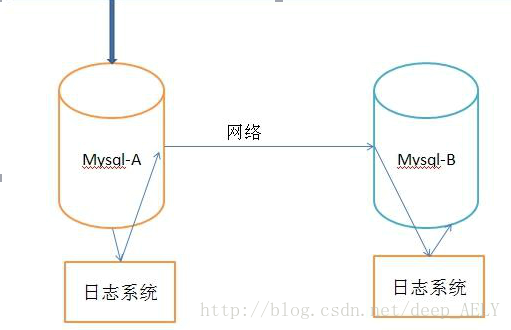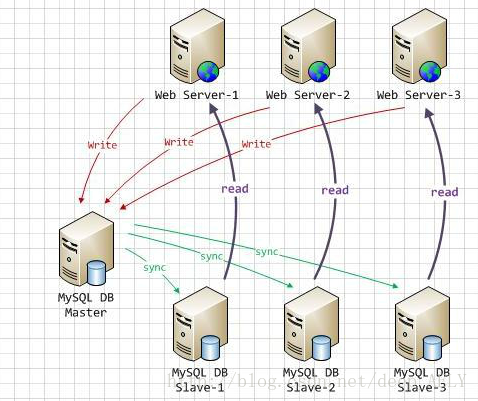Mysql
一般来说都是通过 主从复制( Master-Slave )的方式来同步数据,再通过读写分离(MySQL-Proxy)来提升数据库的并发负载能力。
主从复制:我的理解就是一台服务器充当主服务器 master,另外一或者多个服务器充当从服务器 slave。主服务器的数据同步到从服务器中。(是主服务器对数据库修改记录二进制日志,从服务器通过主服务器的二进制日志自动更新)
主服务器即 mysql-A 是 master,从服务器即 mysql-B 是 slave。
图片来自网络:
mysql 主从复制:
实验环境:
rhel6.5 mysql5.1.71
master 172.25.78.3
slave 172.25.78.2
proxy 172.25.78.4
注意事项:
(1)两台服务器需时间同步(主从);
(2)相互都能 ping 通;
(3)selinux 状态是关闭的,火墙关闭。
实验过程:
保证环境绝对纯净(rhel6.5)
[root@server2 ~]# rpm -qa | grep mysql
mysql-5.1.71-1.el6.x86_64
mysql-server-5.1.71-1.el6.x86_64
mysql-libs-5.1.71-1.el6.x86_64
[root@server2 ~]# rpm -e mysql-5.1.71-1.el6.x86_64 mysql-server-5.1.71-1.el6.x86_641.get mysql-5.7.17-1.el6.x86_64.rpm-bundle.tar
tar xf mysql-5.7.17-1.el6.x86_64.rpm-bundle.tar
2.安装
yum install -y mysql-community-libs-5.7.17-1.el6.x86_64.rpm mysql-community-libs-compat-5.7.17-1.el6.x86_64.rpm mysql-community-server-5.7.17-1.el6.x86_64.rpm mysql-community-client-5.7.17-1.el6.x86_64.rpm mysql-community-common-5.7.17-1.el6.x86_64.rpm 3.打开服务
[root@server2 ~]# /etc/init.d/mysqld start
Initializing MySQL database: [ OK ]
Installing validate password plugin: —发现密码更新 [ OK ]
Starting mysqld: [ OK ]
[root@server2 ~]# grep password /var/log/mysqld.log —查看新更新的密码
2017-08-03T07:20:25.288668Z 1 [Note] A temporary password is generated for root@localhost: CKv)R:ato1jo
2017-08-03T07:22:00.981658Z 0 [Note] Execution of init_file '/var/lib/mysql/install-validate-password-plugin.uxbuwk.sql' started.
2017-08-03T07:22:01.128358Z 0 [Note] Execution of init_file '/var/lib/mysql/install-validate-password-plugin.uxbuwk.sql' ended.
2017-08-03T07:22:03.588639Z 0 [Note] Shutting down plugin 'sha256_password'
2017-08-03T07:22:03.588676Z 0 [Note] Shutting down plugin 'mysql_native_password'
2017-08-03T07:22:09.533402Z 3 [Note] Access denied for user 'UNKNOWN_MYSQL_USER'@'localhost' (using password: NO)[root@server2 ~]# mysql -p
Enter password:
Welcome to the MySQL monitor. Commands end with ; or \g.
Your MySQL connection id is 5
Server version: 5.7.17
Copyright (c) 2000, 2016, Oracle and/or its affiliates. All rights reserved.
Oracle is a registered trademark of Oracle Corporation and/or its
affiliates. Other names may be trademarks of their respective
owners.
Type 'help;' or '\h' for help. Type '\c' to clear the current input statement.
mysql> ALTER USER root@localhost identified by 'Westos+007';(给root重新设定密码)
Query OK, 0 rows affected (0.00 sec)
mysql> show databases;
+--------------------+
| Database |
+--------------------+
| information_schema |
| mysql |
| performance_schema |
| sys |
+--------------------+
4 rows in set (0.00 sec)
mysql> 4.配置/etc/my.cf文件
[root@server2 ~]# vim /etc/my.cnf
在[mysqld]下面添加
server-id=2
log-bin=mysql-bin
binlog-do-db=test
binlog-ignore-db=mysql5.重启服务,配置mysql数据库
[root@server2 ~]# /etc/init.d/mysqld restart
Stopping mysqld: [ OK ]
Starting mysqld: [ OK ]
[root@server2 ~]# mysql -p
Enter password:
Welcome to the MySQL monitor. Commands end with ; or \g.
Your MySQL connection id is 4
Server version: 5.7.17-log MySQL Community Server (GPL)
Copyright (c) 2000, 2016, Oracle and/or its affiliates. All rights reserved.
Oracle is a registered trademark of Oracle Corporation and/or its
affiliates. Other names may be trademarks of their respective
owners.
Type 'help;' or '\h' for help. Type '\c' to clear the current input statement.
mysql> show databases;
+--------------------+
| Database |
+--------------------+
| information_schema |
| mysql |
| performance_schema |
| sys |
+--------------------+
4 rows in set (0.00 sec)
mysql> grant replication slave on *.* to mysql@'172.25.39.%' identified by 'Westos+007';-----授权(此时使用slave测试是否能正常登陆)
Query OK, 0 rows affected, 1 warning (0.36 sec)
mysql> create database test;---创建测试库
Query OK, 1 row affected (0.36 sec)
mysql> use test;
Database changed
mysql> create table usertb ( username varchar(15) not null,
-> password varchar(25) not null);
Query OK, 0 rows affected (0.94 sec)
mysql> desc usertb;
+----------+-------------+------+-----+---------+-------+
| Field | Type | Null | Key | Default | Extra |
+----------+-------------+------+-----+---------+-------+
| username | varchar(15) | NO | | NULL | |
| password | varchar(25) | NO | | NULL | |
+----------+-------------+------+-----+---------+-------+
2 rows in set (0.02 sec)
mysql> show master status;
+------------------+----------+--------------+------------------+-------------------+
| File | Position | Binlog_Do_DB | Binlog_Ignore_DB | Executed_Gtid_Set |
+------------------+----------+--------------+------------------+-------------------+
| mysql-bin.000001 | 829 | test | mysql | |
+------------------+----------+--------------+------------------+-------------------+
1 row in set (0.00 sec)
mysql> exit
Bye[root@server2 ~]# cd /var/lib/mysql
[root@server2 mysql]# mysqlbinlog mysql-bin.000001—查看二进制文件
/*!50530 SET @@SESSION.PSEUDO_SLAVE_MODE=1*/;
/*!50003 SET @OLD_COMPLETION_TYPE=@@COMPLETION_TYPE,COMPLETION_TYPE=0*/;
DELIMITER /*!*/;
# at 4
#170803 15:54:42 server id 2 end_log_pos 123 CRC32 0x3aeee8c0 Start: binlog v 4, server v 5.7.17-log created 170803 15:54:42 at startup
# Warning: this binlog is either in use or was not closed properly.
ROLLBACK/*!*/;
BINLOG '
wtaCWQ8CAAAAdwAAAHsAAAABAAQANS43LjE3LWxvZwAAAAAAAAAAAAAAAAAAAAAAAAAAAAAAAAAA
AAAAAAAAAAAAAAAAAADC1oJZEzgNAAgAEgAEBAQEEgAAXwAEGggAAAAICAgCAAAACgoKKioAEjQA
AcDo7jo=
'/*!*/;
# at 123
#170803 15:54:42 server id 2 end_log_pos 154 CRC32 0x9cc8791c Previous-GTIDs
# [empty]
# at 154
#170803 15:56:32 server id 2 end_log_pos 219 CRC32 0x01cc7430 Anonymous_GTID last_committed=0 sequence_number=1
SET @@SESSION.GTID_NEXT= 'ANONYMOUS'/*!*/;
# at 219
#170803 15:56:32 server id 2 end_log_pos 448 CRC32 0x633a5146 Query thread_id=4 exec_time=0 error_code=0
SET TIMESTAMP=1501746992/*!*/;
SET @@session.pseudo_thread_id=4/*!*/;
SET @@session.foreign_key_checks=1, @@session.sql_auto_is_null=0, @@session.unique_checks=1, @@session.autocommit=1/*!*/;
SET @@session.sql_mode=1436549152/*!*/;
SET @@session.auto_increment_increment=1, @@session.auto_increment_offset=1/*!*/;
/*!\C utf8 *//*!*/;
SET @@session.character_set_client=33,@@session.collation_connection=33,@@session.collation_server=8/*!*/;
SET @@session.lc_time_names=0/*!*/;
SET @@session.collation_database=DEFAULT/*!*/;
GRANT REPLICATION SLAVE ON *.* TO 'mysql'@'172.25.39.%' IDENTIFIED WITH 'mysql_native_password' AS '*613EED914F9F17B554041EC92F2CB6BFA4F64799'
/*!*/;
# at 448
#170803 15:57:37 server id 2 end_log_pos 513 CRC32 0xb223e524 Anonymous_GTID last_committed=1 sequence_number=2
SET @@SESSION.GTID_NEXT= 'ANONYMOUS'/*!*/;
# at 513-----在此节点创建test库,为了环境一致,从此刻让slave服务器同步复制
#170803 15:57:37 server id 2 end_log_pos 607 CRC32 0xee39ea2d Query thread_id=4 exec_time=0 error_code=0
SET TIMESTAMP=1501747057/*!*/;
create database test
/*!*/;
# at 607----pos号日志的标识
#170803 16:00:15 server id 2 end_log_pos 672 CRC32 0xbf4b4426 Anonymous_GTID last_committed=2 sequence_number=3
SET @@SESSION.GTID_NEXT= 'ANONYMOUS'/*!*/;
# at 672
#170803 16:00:15 server id 2 end_log_pos 829 CRC32 0xdea3b399 Query thread_id=4 exec_time=1 error_code=0
use `test`/*!*/;
SET TIMESTAMP=1501747215/*!*/;
create table usertb ( username varchar(15) not null,
password varchar(25) not null)
/*!*/;
SET @@SESSION.GTID_NEXT= 'AUTOMATIC' /* added by mysqlbinlog */ /*!*/;
DELIMITER ;
# End of log file
/*!50003 SET COMPLETION_TYPE=@OLD_COMPLETION_TYPE*/;
/*!50530 SET @@SESSION.PSEUDO_SLAVE_MODE=0*/;在slave端:
1.安装mysql修改密码。
2.测试是否能正常登陆master服务器
mysql -umysql -p -h172.25.39.2—登陆之后及时退出
3.更改配置文件、重启服务
[root@server4 ~]# vim /etc/my.cnf
server-id=4---类似于ip,不能和其他服务器的冲突。(必须配置)[root@server4 ~]# /etc/init.d/mysqld restart
4.登陆mysql数据库
[root@server4 ~]# mysql -pWestos+007
mysql: [Warning] Using a password on the command line interface can be insecure.
Welcome to the MySQL monitor. Commands end with ; or \g.
Your MySQL connection id is 4
Server version: 5.7.17 MySQL Community Server (GPL)
Copyright (c) 2000, 2016, Oracle and/or its affiliates. All rights reserved.
Oracle is a registered trademark of Oracle Corporation and/or its
affiliates. Other names may be trademarks of their respective
owners.
Type 'help;' or '\h' for help. Type '\c' to clear the current input statement.
mysql> change master to master_host='172.25.39.2',master_user='mysql',master_password='Westos+007',master_log_file='mysql-bin.000001',master_log_pos=513;--指定复制的地方以及从哪同步
Query OK, 0 rows affected, 2 warnings (0.44 sec)
mysql> start slave;
Query OK, 0 rows affected (0.44 sec)
mysql> show slave status\G;
*************************** 1. row ***************************
Slave_IO_State: Waiting for master to send event
Master_Host: 172.25.39.2
Master_User: mysql
Master_Port: 3306
Connect_Retry: 60
Master_Log_File: mysql-bin.000001
Read_Master_Log_Pos: 829
Relay_Log_File: server4-relay-bin.000002
Relay_Log_Pos: 636
Relay_Master_Log_File: mysql-bin.000001
Slave_IO_Running: Yes--如果是no,通常是selinux和火墙;用户授权的问题
Slave_SQL_Running: Yes--一般是因为主从数据复制不一致造成的(与io两个日志写入relay-log<中继日志>)
Replicate_Do_DB:
Replicate_Ignore_DB:
Replicate_Do_Table:
Replicate_Ignore_Table:
Replicate_Wild_Do_Table:
Replicate_Wild_Ignore_Table:
Last_Errno: 0
Last_Error:
Skip_Counter: 0
Exec_Master_Log_Pos: 829
Relay_Log_Space: 845
Until_Condition: None
Until_Log_File:
Until_Log_Pos: 0
Master_SSL_Allowed: No
Master_SSL_CA_File:
Master_SSL_CA_Path:
Master_SSL_Cert:
Master_SSL_Cipher:
Master_SSL_Key:
Seconds_Behind_Master: 0---表示延迟率为0,不延迟(但不考虑io延迟)
Master_SSL_Verify_Server_Cert: No
Last_IO_Errno: 0
Last_IO_Error:
Last_SQL_Errno: 0
Last_SQL_Error:
Replicate_Ignore_Server_Ids:
Master_Server_Id: 2
Master_UUID: 37fe4b3c-781c-11e7-b8f2-525400848d33
Master_Info_File: /var/lib/mysql/master.info
SQL_Delay: 0
SQL_Remaining_Delay: NULL
Slave_SQL_Running_State: Slave has read all relay log; waiting for more updates
Master_Retry_Count: 86400
Master_Bind:
Last_IO_Error_Timestamp:
Last_SQL_Error_Timestamp:
Master_SSL_Crl:
Master_SSL_Crlpath:
Retrieved_Gtid_Set:
Executed_Gtid_Set:
Auto_Position: 0
Replicate_Rewrite_DB:
Channel_Name:
Master_TLS_Version:
1 row in set (0.00 sec)
ERROR:
No query specified测试:
在master端:
mysql> use test;
Reading table information for completion of table and column names
You can turn off this feature to get a quicker startup with -A
Database changed
mysql> insert into usertb values ('user','111');
Query OK, 1 row affected (0.07 sec)在slave端:
mysql> use test;
Reading table information for completion of table and column names
You can turn off this feature to get a quicker startup with -A
Database changed
mysql> show tables;
+----------------+
| Tables_in_test |
+----------------+
| usertb |
+----------------+
1 row in set (0.00 sec)
mysql> select * from usertb;
+----------+----------+
| username | password |
+----------+----------+
| user | 111 |
+----------+----------+
1 row in set (0.00 sec)
mysql> 一主多从:gdit模式–全局传输标识符
之前的是:
多slave端因为性能不同,同步也不同
当master端down了,那么同步多的为主,但是需要人工切换。不能自动
gtid使用的:
主从复制的切换gtid是全局的,随日志文件一起记录,只看自己的下一个标识next是多少,不管自己目前复制的。eg:目前复制到50,那么看51,如果存在就执行52,依次。
主down了,那么就选最大的为主。
更改为gtid:
[root@server2 ~]# vim /etc/my.cnf(打开gtid)
35 gtid_mode=ON
36 enforce-gtid-consistency=true[root@server2 ~]# /etc/init.d/mysqld restart
Stopping mysqld: [ OK ]
Starting mysqld: [ OK ]
[root@server2 ~]# mysql -pWestos+007
mysql: [Warning] Using a password on the command line interface can be insecure.
Welcome to the MySQL monitor. Commands end with ; or \g.
Your MySQL connection id is 6
Server version: 5.7.17-log MySQL Community Server (GPL)
Copyright (c) 2000, 2016, Oracle and/or its affiliates. All rights reserved.
Oracle is a registered trademark of Oracle Corporation and/or its
affiliates. Other names may be trademarks of their respective
owners.
Type 'help;' or '\h' for help. Type '\c' to clear the current input statement.
mysql> use test;
Reading table information for completion of table and column names
You can turn off this feature to get a quicker startup with -A
Database changed
mysql> insert into usertb values ('mz','150');
Query OK, 1 row affected (0.10 sec)
mysql> select * from test.usertb;
+----------+----------+
| username | password |
+----------+----------+
| user | 111 |
| wq | 111 |
| wq1 | wwq |
| mz | 150 |
+----------+----------+
4 rows in set (0.00 sec)
mysql> use mysql;
Reading table information for completion of table and column names
You can turn off this feature to get a quicker startup with -A
Database changed
mysql> show tables;
+---------------------------+
| Tables_in_mysql |
+---------------------------+
| columns_priv |
| db |
| engine_cost |
| event |
| func |
| general_log |
| gtid_executed |
| help_category |
| help_keyword |
| help_relation |
| help_topic |
| innodb_index_stats |
| innodb_table_stats |
| ndb_binlog_index |
| plugin |
| proc |
| procs_priv |
| proxies_priv |
| server_cost |
| servers |
| slave_master_info |
| slave_relay_log_info |
| slave_worker_info |
| slow_log |
| tables_priv |
| time_zone |
| time_zone_leap_second |
| time_zone_name |
| time_zone_transition |
| time_zone_transition_type |
| user |
+---------------------------+
31 rows in set (0.00 sec)
mysql> select * from gtid_executed;
+--------------------------------------+----------------+--------------+
| source_uuid | interval_start | interval_end |
+--------------------------------------+----------------+--------------+
| 37fe4b3c-781c-11e7-b8f2-525400848d33 | 1 | 2 |
+--------------------------------------+----------------+--------------+
1 row in set (0.00 sec)
mysql> [root@server4 mysql]# vim /etc/my.cnf
31 gtid_mode=ON
32 enforce-gtid-consistency=true[root@server4 ~]# mysql -pWestos+007
mysql: [Warning] Using a password on the command line interface can be insecure.
Welcome to the MySQL monitor. Commands end with ; or \g.
Your MySQL connection id is 6
Server version: 5.7.17 MySQL Community Server (GPL)
Copyright (c) 2000, 2016, Oracle and/or its affiliates. All rights reserved.
Oracle is a registered trademark of Oracle Corporation and/or its
affiliates. Other names may be trademarks of their respective
owners.
Type 'help;' or '\h' for help. Type '\c' to clear the current input statement.
mysql> stop slave;
Query OK, 0 rows affected (0.07 sec)
mysql> change master to master_host='172.25.39.2',master_user='mysql',master_password='Westos+007',MASTER_AUTO_POSITION=1;
Query OK, 0 rows affected, 2 warnings (0.31 sec)
mysql> start slave;
Query OK, 0 rows affected (0.03 sec)
mysql> show slave status\G;
*************************** 1. row ***************************
Slave_IO_State: Waiting for master to send event
Master_Host: 172.25.39.2
Master_User: mysql
Master_Port: 3306
Connect_Retry: 60
Master_Log_File: mysql-bin.000006
Read_Master_Log_Pos: 459
Relay_Log_File: server4-relay-bin.000002
Relay_Log_Pos: 632
Relay_Master_Log_File: mysql-bin.000006
Slave_IO_Running: Yes
Slave_SQL_Running: Yes
Replicate_Do_DB:
Replicate_Ignore_DB:
Replicate_Do_Table:
Replicate_Ignore_Table:
Replicate_Wild_Do_Table:
Replicate_Wild_Ignore_Table:
Last_Errno: 0
Last_Error:
Skip_Counter: 0
Exec_Master_Log_Pos: 459
Relay_Log_Space: 841
Until_Condition: None
Until_Log_File:
Until_Log_Pos: 0
Master_SSL_Allowed: No
Master_SSL_CA_File:
Master_SSL_CA_Path:
Master_SSL_Cert:
Master_SSL_Cipher:
Master_SSL_Key:
Seconds_Behind_Master: 0
Master_SSL_Verify_Server_Cert: No
Last_IO_Errno: 0
Last_IO_Error:
Last_SQL_Errno: 0
Last_SQL_Error:
Replicate_Ignore_Server_Ids:
Master_Server_Id: 2
Master_UUID: 37fe4b3c-781c-11e7-b8f2-525400848d33
Master_Info_File: mysql.slave_master_info
SQL_Delay: 0
SQL_Remaining_Delay: NULL
Slave_SQL_Running_State: Slave has read all relay log; waiting for more updates
Master_Retry_Count: 86400
Master_Bind:
Last_IO_Error_Timestamp:
Last_SQL_Error_Timestamp:
Master_SSL_Crl:
Master_SSL_Crlpath:
Retrieved_Gtid_Set: 37fe4b3c-781c-11e7-b8f2-525400848d33:3(gtid打开成功)
Executed_Gtid_Set: 37fe4b3c-781c-11e7-b8f2-525400848d33:1-3----Gtid模式显示成功
Auto_Position: 1
Replicate_Rewrite_DB:
Channel_Name:
Master_TLS_Version:
1 row in set (0.00 sec)
ERROR:
No query specified
mysql> exit
Bye