Mybatis作为在东亚开发者市场上占有绝对的使用优势,在中国大陆上讨论Mybatis优化的项目也是挺活跃。
局限于原始Mybatis繁琐的流程,自动代码生成、声明式SQL、动态SQL,以及诸多细节的内容:多租户、多数据源、数据脱敏、SQL审计、多表查询、多表join、自动化主键生成等等,推动项目开发降本增效,降低项目开发门槛,远离付费,哈哈。
产生了多个增强版工具:
- TkMybatis(2014)
- MybatisPlus(2016)
- FluentMybatis(2020)
- MybatisFlex(2023)
- 等
目前人气【MybatisPlus】还是最高的。
所以,现在的你在用什么框架呢?
今天看看阿里推进的FluentMybatis
2021年,【阿里官宣…新一代ORM框架…】吸引了注意,
目前看1.3K的star来看,受欢迎程度不如后起之秀。
那么,可以尝试吗?优化有哪些?
想必这是每一项新技术出来,普通大众都会问的问题。
每一项技术的出现都是为了解决某一方面的问题,或者处于某一角度的洞悉,看看这个产品的出发点和落脚点是什么?
出发点
Mybatis在东亚地区开发者市场近些年具有不可撼动的地位,并占中国JavaORM之首,短期内肯定占有较大的市场份额,有使用者那么就有市场!
落脚点
考虑到,当基于Mybatis的功能丰富到了一定的程度,会更加注重敏捷、高效、降低代码入侵性。
因此集各家所长,诞生了FluentMybatis
它有哪些特点?
- 只需Entity
- FluentAPI
- 嵌套查询 IN EXISTS
- 条件构造 NO IFELSE
- AND OR 灵活组合
- 连表查询
- 环境和租户自定义
- 等
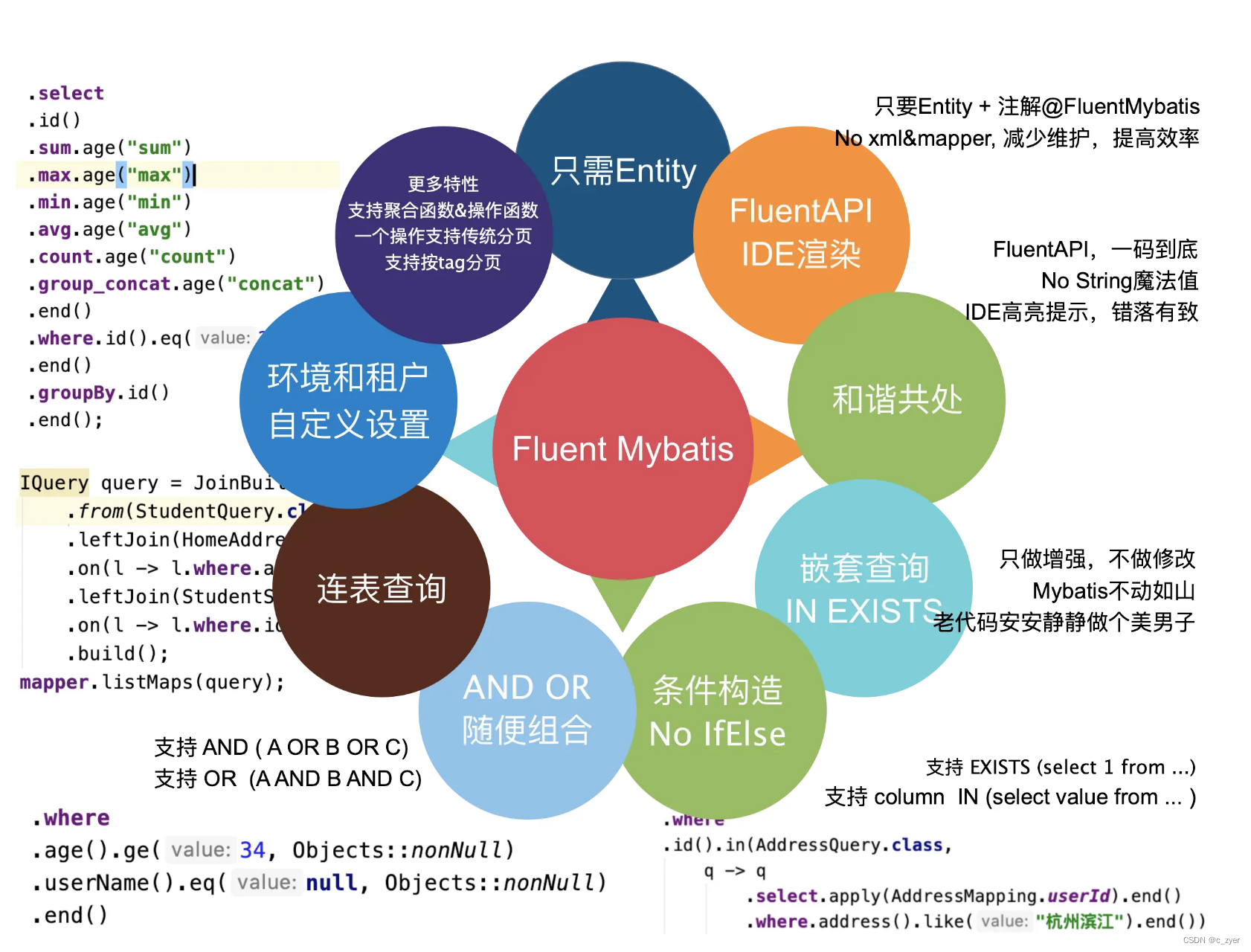
如何体验下功能
springBoot2.X版本下跑起来,主要有以下几个步骤:
- 引入maven依赖
- 需要包含fluent-mybatis的两个基础包
<properties>
<fluent-mybatis.version>1.8.7</fluent-mybatis.version>
</properties>
<!-- 引入fluent-mybatis 运行依赖包, scope为compile -->
<dependency>
<groupId>com.github.atool</groupId>
<artifactId>fluent-mybatis</artifactId>
<version>${fluent-mybatis.version}</version>
</dependency>
<!-- 引入fluent-mybatis-processor, scope设置为provider 编译需要,运行时不需要 -->
<dependency>
<groupId>com.github.atool</groupId>
<artifactId>fluent-mybatis-processor</artifactId>
<scope>provided</scope>
<version>${fluent-mybatis.version}</version>
</dependency>
- springboot-web包
- springboot-mybatis包
- lombok和springboot-test
- 此外数据库的驱动包,mysql-connector 或者 postgresql
<dependency>
<groupId>org.springframework.boot</groupId>
<artifactId>spring-boot-starter-web</artifactId>
</dependency>
<dependency>
<groupId>org.mybatis.spring.boot</groupId>
<artifactId>mybatis-spring-boot-starter</artifactId>
<version>1.3.2</version>
</dependency>
<dependency>
<groupId>org.mybatis.spring.boot</groupId>
<artifactId>mybatis-spring-boot-starter-test</artifactId>
<version>2.3.1</version>
<scope>test</scope>
</dependency>
<dependency>
<groupId>org.projectlombok</groupId>
<artifactId>lombok</artifactId>
</dependency>
<dependency>
<groupId>org.springframework.boot</groupId>
<artifactId>spring-boot-starter-test</artifactId>
</dependency>
<!-- Postgresql驱动包 -->
<dependency>
<groupId>org.postgresql</groupId>
<artifactId>postgresql</artifactId>
<scope>runtime</scope>
</dependency>
具体版本取决于自身springboot版本,我这边使用的是2.3.12.RELEASE,没有采用默认的Mysql,想看看其他非默认DB的对接情况。
- 书写代码自动生成配置类
- 确定连接DB的类型、URL、用户名、密码、driver名、schema等
- 注意不同的DBType部分参数需要指明,默认支持Mysql
- 执行自动生成配置类后,在配置目录下获取到dao\entity的类
@SpringBootTest(classes = FluentMybatisApplication.class)
public class SystemGeneratorDemo {
// 数据源 url
static final String url = "jdbc:postgresql://127.0.0.1:5432/dev";
// 数据库用户名
static final String username = "user";
// 数据库密码
static final String password = "pass";
static final String dbDriver="org.postgresql.Driver";
@Test
public void generate() throws Exception {
// 引用配置类,build方法允许有多个配置类
FileGenerator.build(Empty.class);
}
@Tables(
// 设置数据库连接信息
url = url, username = username, password = password,
dbType = DbType.POSTGRE_SQL, //指定PG,默认MySQL
driver = dbDriver, //指定driver,默认MySQL
// 设置entity类生成src目录, 相对于 user.dir
srcDir = "src/main/java",
// 设置entity类的package值
basePack = "com.learning.fluentmybatis",
// 设置dao接口和实现的src目录, 相对于 user.dir
daoDir = "src/main/java",
// 设置哪些表要生成Entity文件
schema = "public", //指定schema, PG上有这个逻辑
tables = {
@Table(value = {
"product_info"})}
)
static class Empty {
//类名随便取, 只是配置定义的一个载体
}
}
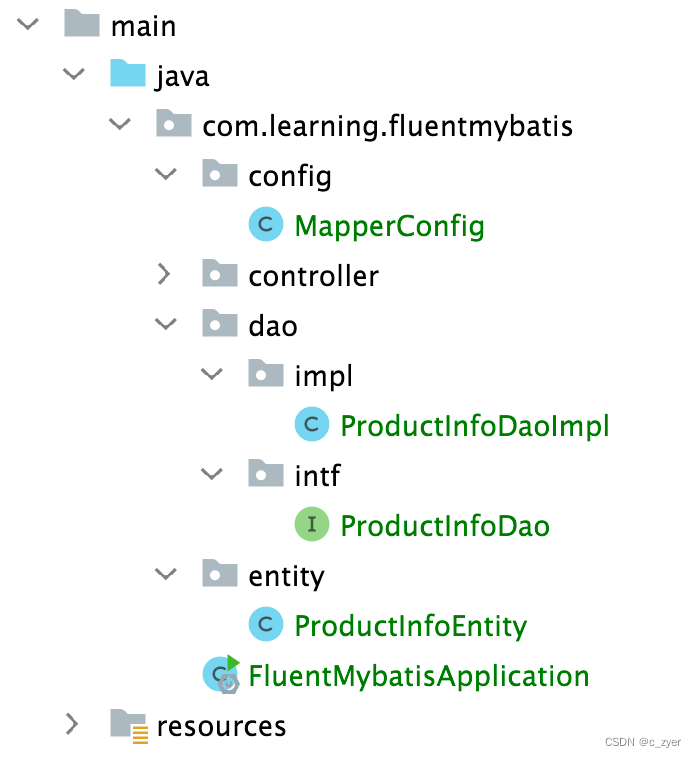
- 自动生成实体关系查询类
-
maven compile操作后,能在target下获取dao.base\helper\mapper\wrapper等类,是DAO操作的核心类
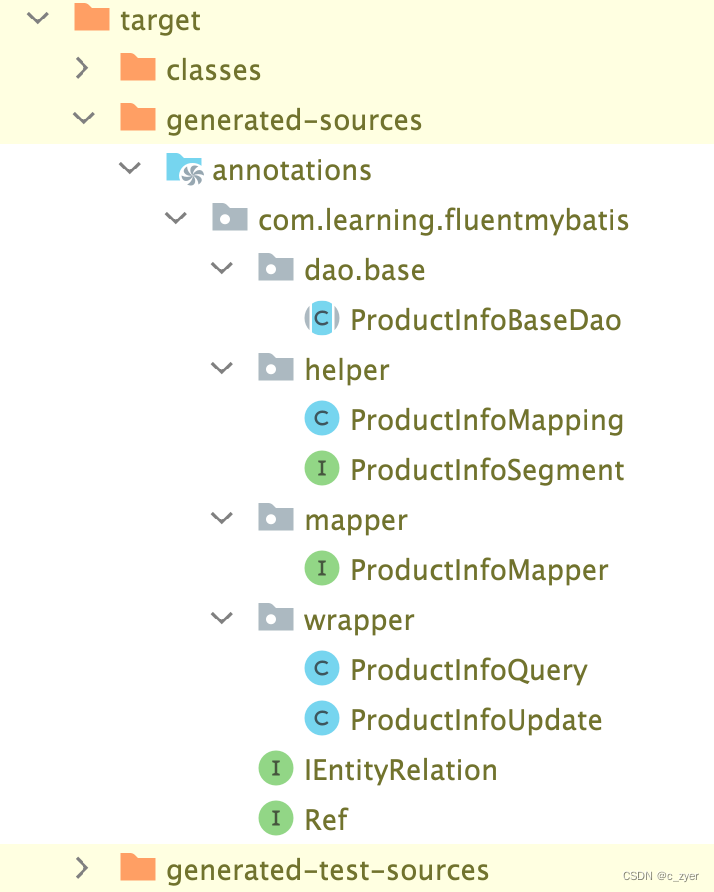
-
在IDEA中,需要将target/generated-sources/annotations加入到source配置中,所谓源代码数据的一部分
-
IDEA配置中,Build,Execution,Deployment/Compilier/Annotation Processoers 打开Enable annotation processing,是编辑器自动识别构建的数据
-
经过以上配置,就已经完成根据配置扫描的表,自动生成查询所需的帮助类,支持动态的数据查询,不需要依赖繁琐的XML配置,灵活书写单表、多表的查询、更新、删除。
//主类或者配置类上开启包扫描
@MapperScan({
"com.learning.fluentmybatis.mapper"})
//==================================
@SpringBootTest
public class ProductInfoMapperTest {
@Qualifier("fmProductInfoMapper")
@Autowired
private ProductInfoMapper productInfoMapper;
@Autowired
private ProductInfoBaseDao productInfoBaseDao;
@Test
public void testInsert(){
ProductInfoEntity entity = new ProductInfoEntity();
entity.setName("test5");
entity.setDisplayName("TEST5");
productInfoMapper.insert(entity);
System.out.println(entity.getId());
}
@Test
public void testUpdate(){
productInfoMapper.updateBy(productInfoMapper.updater().set.updateTime().is(new Date()).end()
.where().id().eq(999L).end());
ProductInfoEntity product = productInfoMapper.findOne(productInfoMapper.query().where().id().eq(999L).end());
System.out.println(product.toString());
}
@Test
public void testSelect(){
ProductInfoEntity product = productInfoMapper.findOne(productInfoMapper.query().where().id().eq(999L).end());
System.out.println(product.toString());
}
}
其他指导文档、丰富的查询功能见官方,Fluent-Mybatis官方直通车点这里