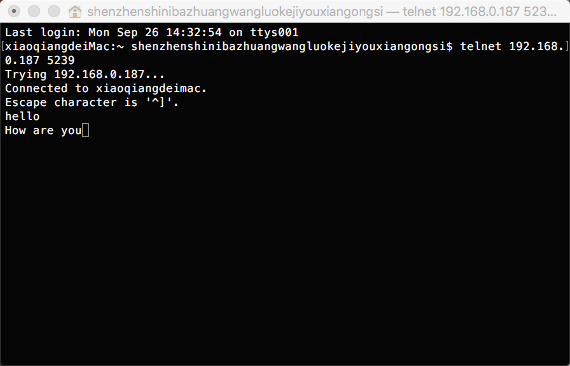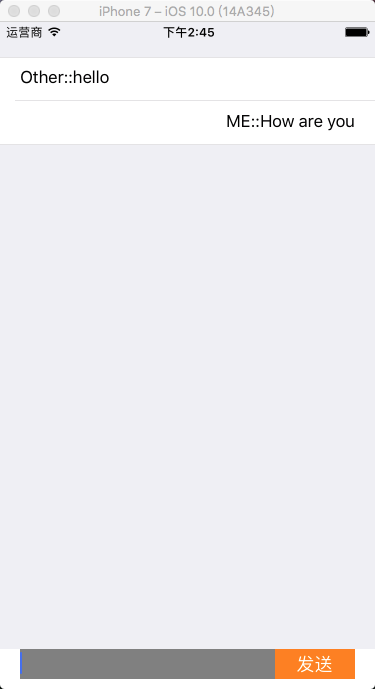1、将GCDAsyncSocket框架导入项目中
2、代码实现如下:
#import <Foundation/Foundation.h>
@interface MessageModel : NSObject
@property (nonatomic, strong) NSString *type;
@property (nonatomic, strong) NSString *context;
@end
#import <UIKit/UIKit.h>
@interface MessageCell : UITableViewCell
@property (nonatomic, strong) UILabel *message;
@end#import "MessageCell.h"
@implementation MessageCell
-(instancetype)initWithStyle:(UITableViewCellStyle)style reuseIdentifier:(NSString *)reuseIdentifier{
if ([super initWithStyle:style reuseIdentifier:reuseIdentifier]) {
self.message = [[UILabel alloc] initWithFrame:CGRectMake(20, 10, [UIScreen mainScreen].bounds.size.width - 40, 20)];
[self.contentView addSubview:self.message];
}
return self;
}
- (void)setSelected:(BOOL)selected animated:(BOOL)animated {
[super setSelected:selected animated:animated];
// Configure the view for the selected state
}#import "ViewController.h"
#import "GCDAsyncSocket.h"
#import "MessageCell.h"
#import "MessageModel.h"
#define kWidth self.view.frame.size.width
#define kHeight self.view.frame.size.height
@interface ViewController ()<GCDAsyncSocketDelegate,UITableViewDataSource,UITableViewDelegate>
@property (nonatomic, strong) GCDAsyncSocket *socket;
@property (nonatomic, strong) UITableView *tableView;
@property (nonatomic, strong) UITextField *textFiled;
@property (nonatomic, strong) UIButton *sendBtn;
@property (nonatomic, strong) NSMutableArray *dataSource;
@end
@implementation ViewController
-(NSMutableArray *)dataSource{
if (!_dataSource) {
self.dataSource = [NSMutableArray array];
}
return _dataSource;
}
- (void)viewDidLoad {
[super viewDidLoad];
self.tableView = [[UITableView alloc] initWithFrame:CGRectMake(0, 0,kWidth ,kHeight - 40) style:UITableViewStyleGrouped];
self.tableView.dataSource = self;
[self.view addSubview:self.tableView];
self.textFiled = [[UITextField alloc] initWithFrame:CGRectMake(20, kHeight - 40, kWidth - 100, 30)];
self.textFiled.backgroundColor = [UIColor grayColor];
[self.view addSubview:self.textFiled];
self.sendBtn = [UIButton buttonWithType:UIButtonTypeCustom];
self.sendBtn.frame = CGRectMake(kWidth - 100, kHeight - 40, 80, 30);
[self.sendBtn setTitle:@"发送" forState:UIControlStateNormal];
self.sendBtn.backgroundColor = [UIColor orangeColor];
[self.sendBtn addTarget:self action:@selector(handleSenderAction) forControlEvents:UIControlEventTouchUpInside];
[self.view addSubview:self.sendBtn];
//连接到聊天服务器
GCDAsyncSocket *socket = [[GCDAsyncSocket alloc] initWithDelegate:self delegateQueue:dispatch_get_global_queue(0, 0)];
[socket connectToHost:@"192.168.0.187" onPort:5239 error:nil];
self.socket = socket;
[self.tableView registerClass:[MessageCell class] forCellReuseIdentifier:@"cell"];
}
-(void)handleSenderAction{
if (self.textFiled.text.length >0) {
[self.socket writeData:[self.textFiled.text dataUsingEncoding:NSUTF8StringEncoding] withTimeout:-1 tag:0];
//添加到数据源
MessageModel *model = [[MessageModel alloc] init];
model.type = @"s";
model.context = [NSString stringWithFormat:@"ME::%@",self.textFiled.text];
[self.dataSource addObject:model];
//刷新
[self.tableView reloadData];
}
self.textFiled.text = @"";
}
-(NSInteger)numberOfSectionsInTableView:(UITableView *)tableView{
return 1;
}
-(NSInteger)tableView:(UITableView *)tableView numberOfRowsInSection:(NSInteger)section{
return self.dataSource.count;
}
-(UITableViewCell *)tableView:(UITableView *)tableView cellForRowAtIndexPath:(NSIndexPath *)indexPath{
MessageCell *cell = [tableView dequeueReusableCellWithIdentifier:@"cell" forIndexPath:indexPath];
MessageModel *mmodel = self.dataSource[indexPath.row];
cell.message.text = mmodel.context;
if ([mmodel.type isEqualToString:@"r"]) {
cell.message.textAlignment = NSTextAlignmentLeft;
}else{
cell.message.textAlignment = NSTextAlignmentRight;
}
return cell;
}
-(void)socket:(GCDAsyncSocket *)sock didReadData:(NSData *)data withTag:(long)tag{
//1、读取数据
NSString *string = [[NSString alloc] initWithData:data encoding:NSUTF8StringEncoding];
NSLog(@"%@",string);
//2、添加到数据源
MessageModel *model = [[MessageModel alloc] init];
model.type = @"r";
model.context = [NSString stringWithFormat:@"Other::%@",string];
[self.dataSource addObject:model];
//3、刷新数据
[[NSOperationQueue mainQueue]addOperationWithBlock:^{
[self.tableView reloadData];
}];
//4、每次接受完数据,都要再次监听数据
[sock readDataWithTimeout:-1 tag:0];
}
-(void)socket:(GCDAsyncSocket *)sock didConnectToHost:(NSString *)host port:(uint16_t)port{
NSLog(@"连接主机成功");
//监听数据
[self.socket readDataWithTimeout:-1 tag:0];
}
-(void)socketDidDisconnect:(GCDAsyncSocket *)sock withError:(NSError *)err{
NSLog(@"连接主机失败%@",err);
}
@end3、连接主机
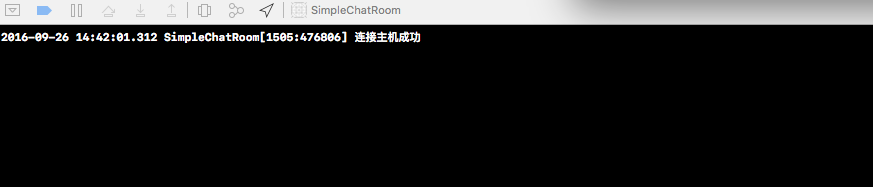
4、不同客户端之间互相发送信息