目录
介绍
keep-alive是vue的内置组件,可以用来缓存组件。当它包裹动态组件时,会缓存不活动的组件实例,不会销毁它们;将不活动的组件的状态保留在内存中,可以防止重复渲染DOM,减少加载事件和性能消耗。
注意:keep-alive是一个抽象组件,自身不会渲染成一个DOM元素,也不会出现在父组件链中。
原理:
在 created 函数调用时将需要缓存的 VNode 节点保存在 this.cache 中/在 render(页面渲染) 时,如果 VNode 的 name 符合缓存条件(可以用 include 以及 exclude 控制),则会从 this.cache 中取出之前缓存的 VNode 实例进行渲染。
使用
缓存所有的组件
在APP.vue中缓存所有组件
<template>
<div id="app">
<keep-alive>
<NativeBtn>
<router-view />
</keep-alive>
</div>
</template>缓存某个组件
缓存某个组件就直接在该组件的外层嵌套一层<keep-alive>
<template>
<div id="app">
<!-- 只缓存NativeBtn组件 -->
<keep-alive>
<NativeBtn />
</keep-alive>
<router-view />
</div>
</template>keep-alive的使用示例
先来看看不加keep alive的情况
代码:
keepAliveDemo的代码
<template>
<div>
<button @click="changeComp">切换</button>
<component :is="showComp" />
</div>
</template>
<script>
import KeepAlivePageC from "./KeepAlivePageC.vue";
import KeepAlivePageB from "./KeepAlivePageB.vue";
export default {
name: "keepAliveDemo",
components: { KeepAlivePageC, KeepAlivePageB },
data() {
return {
compType: "1",
};
},
computed: {
showComp() {
if (this.compType === "1") {
return KeepAlivePageC;
} else {
return KeepAlivePageB;
}
},
},
methods: {
changeComp() {
console.log("==== 点击切换按钮");
this.compType = this.compType === "1" ? "2" : "1";
},
},
};
</script>KeepAlivePageB的代码
<template>
<div>KeepAlivePageB</div>
</template>
<script>
export default {
name: "KeepAlivePageB",
beforeCreate() {
console.log(" KeepAlivePageB beforeCreate 方法执行了");
},
created() {
console.log(" KeepAlivePageB created 方法执行了");
},
beforeMount() {
console.log(" KeepAlivePageB beforeMount 方法执行了");
},
mounted() {
console.log(" KeepAlivePageB mounted 方法执行了");
},
beforeUpdate() {
console.log(" KeepAlivePageB beforeUpdate 方法执行了");
},
updated() {
console.log(" KeepAlivePageB updated 方法执行了");
},
beforeDestroy() {
console.log(" KeepAlivePageB beforeDestroy 方法执行了");
},
destroyed() {
console.log(" KeepAlivePageB destroyed 方法执行了");
},
};
</script>KeepAlivePageC的代码
<template>
<div>KeepAlivePageC</div>
</template>
<script>
export default {
name: "KeepAlivePageC",
beforeCreate() {
console.log(" KeepAlivePageC beforeCreate 方法执行了");
},
created() {
console.log(" KeepAlivePageC created 方法执行了");
},
beforeMount() {
console.log(" KeepAlivePageC beforeMount 方法执行了");
},
mounted() {
console.log(" KeepAlivePageC mounted 方法执行了");
},
beforeUpdate() {
console.log(" KeepAlivePageC beforeUpdate 方法执行了");
},
updated() {
console.log(" KeepAlivePageC updated 方法执行了");
},
beforeDestroy() {
console.log(" KeepAlivePageC beforeDestroy 方法执行了");
},
destroyed() {
console.log(" KeepAlivePageC destroyed 方法执行了");
},
};
</script>
不使用keep alive时,切换按钮会有组件的创建和销毁
再来看下使用keep alive的情况。修改keepAliveDemo布局代码
<template>
<div>
<button @click="changeComp">切换</button>
<keep-alive>
<component :is="showComp" />
</keep-alive>
</div>
</template> 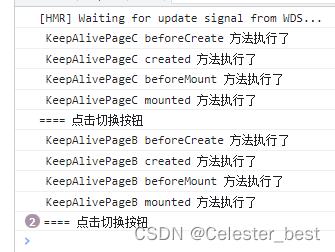
发现开始会有组件的创建,但是没有组件的销毁,当两个组件都创建了实例之后,再点击切换按钮,组件既不创建也不销毁,说明使用了缓存的组件实例。
include和exclude属性的使用
include:字符串或者正则表达式。只有匹配的组件会被缓存;
exclude:字符串或者正则表达式。任何匹配的组件都不会被缓存。
include的使用
只有匹配上的组件才会被缓存,没匹配上的组件不会被缓存。
修改keepAliveDemo布局代码如下
<template>
<div>
<button @click="changeComp">切换</button>
<keep-alive include="KeepAlivePageC">
<component :is="showComp" />
</keep-alive>
</div>
</template>
可以看到KeepAlivePageC只创建了一次,而KeepAlivePageB一直在创建和销毁
exclude的使用
匹配上的组件不会被被缓存,没匹配上的组件会被缓存。
修改keepAliveDemo布局代码如下
<template>
<div>
<button @click="changeComp">切换</button>
<keep-alive exclude="KeepAlivePageC">
<component :is="showComp" />
</keep-alive>
</div>
</template>
可以看到KeepAlivePageB只创建了一次,而KeepAlivePageC一直在创建和销毁
生命周期
和keep-alive相关的生命钩子是activated和deactivated
activated:被 keep-alive 缓存的组件激活时调用
deactivated:被 keep-alive 缓存的组件失活时调用
在KeepAlivePageB和KeepAlivePageC中添加activated和deactivated钩子,依然使用上面的exclude的例子

可以看到当 KeepAlivePageB活动使会执行activated钩子,失活时会调用deactivated钩子