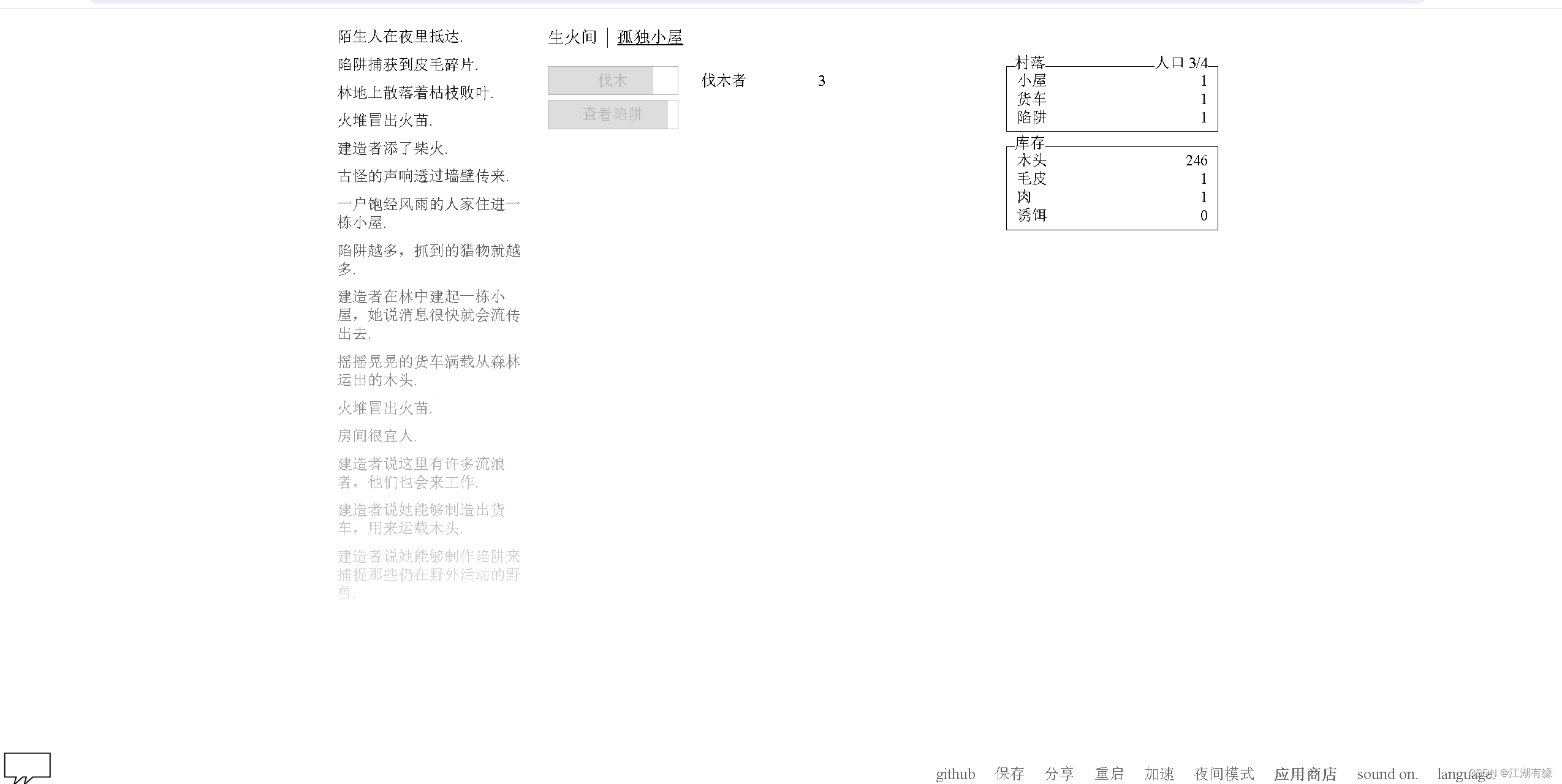【好玩的开源项目】Linux系统之部署adarkroom文字风格冒险小游戏
一、adarkroom小游戏介绍
1.1 adarkroom小游戏简介
《adarkroom》是一款文字风格的冒险游戏,玩家需要在黑暗的房间里生存和探索,通过制作工具、建造建筑和采集资源来提高生存能力。游戏的画面简单,但是玩法深入,需要玩家耐心地发掘和探究。游戏逐渐升级,包括建造更高级的建筑物、招募更多居民、探索更广阔的地图等等,提供了丰富的游戏体验。游戏的难度逐渐增加,需要玩家探索和应对各种挑战,提高自己的智慧和技能。总体来说,这是一款非常有趣的文字冒险游戏,适合喜欢探索和挑战的玩家尝试。
1.2 项目地址
Github地址 :https://github.com/doublespeakgames/adarkroom
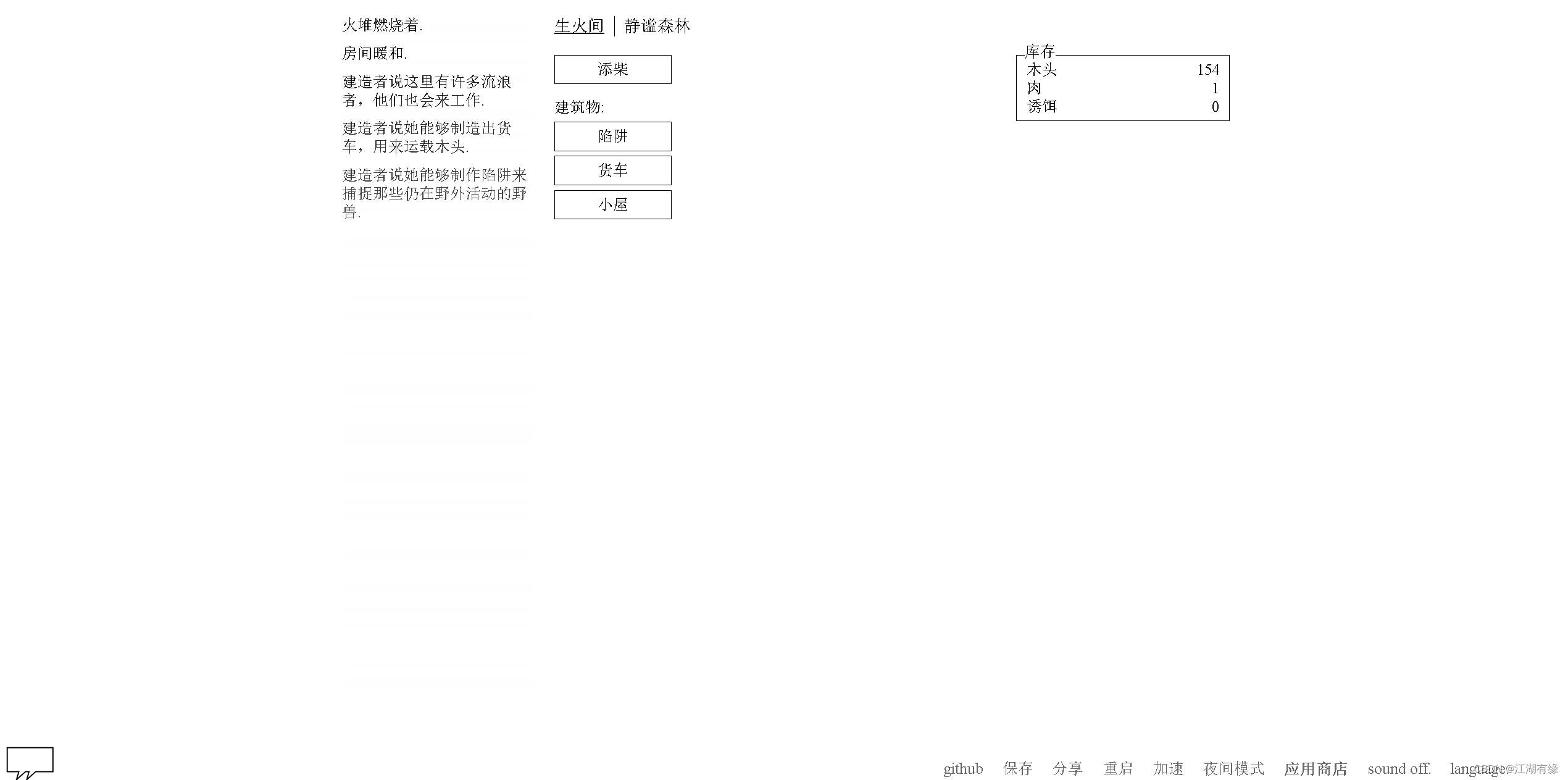
二、本次实践介绍
2.1 本地环境规划
本次实践为个人测试环境,操作系统版本为centos7.6。
| hostname | IP地址 | 操作系统版本 | 内核版本 |
|---|---|---|---|
| jeven | 192.168.3.166 | centos 7.6 | 3.10.0-957.el7.x86_64 |
2.2 本次实践介绍
1.本次实践环境为个人测试环境,生产环境请谨慎;
2.在centos7.6环境下部署adarkroom文字风格冒险小游戏。
三、安装httpd软件
3.1 检查yum仓库
如果没有镜像源,可以使用阿里云的镜像源。
curl -o /etc/yum.repos.d/CentOS-Base.repo https://mirrors.aliyun.com/repo/Centos-7.repo
sed -i -e '/mirrors.cloud.aliyuncs.com/d' -e '/mirrors.aliyuncs.com/d' /etc/yum.repos.d/CentOS-Base.repo
检查yum仓库状态,确保各镜像源正常。
[root@jeven ~]# yum repolist enabled
Loaded plugins: fastestmirror, langpacks
Determining fastest mirrors
* epel: mirrors.bestthaihost.com
repo id repo name status
!base/7/x86_64 CentOS-7 - Base - mirrors.aliyun.com 10,072
!epel/x86_64 Extra Packages for Enterprise Linux 7 - x86_64 13,767
!extras/7/x86_64 CentOS-7 - Extras - mirrors.aliyun.com 518
!mongodb-org MongoDB Repository 342
!mysql-connectors-community/x86_64 MySQL Connectors Community 227
!mysql-tools-community/x86_64 MySQL Tools Community 100
!mysql57-community/x86_64 MySQL 5.7 Community Server 678
!updates/7/x86_64 CentOS-7 - Updates - mirrors.aliyun.com 5,176
repolist: 30,880
3.2 安装httpd软件
直接使用yum安装httpd软件。
yum -y install httpd
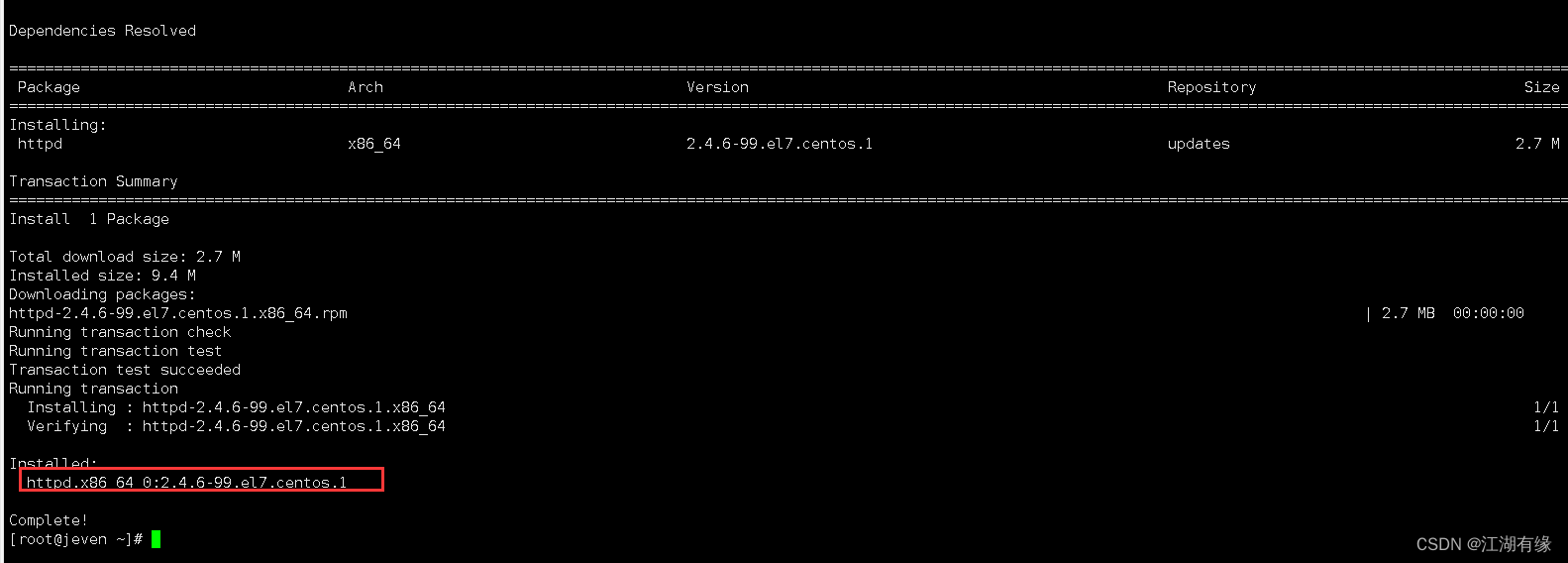
3.3 启动httpd服务
启动httpd服务,并使开机自启。
systemctl start httpd && systemctl enable httpd
3.4 查看httpd服务
查看httpd服务状态,确保httpd服务正常。
[root@jeven html]# systemctl status httpd
● httpd.service - The Apache HTTP Server
Loaded: loaded (/usr/lib/systemd/system/httpd.service; disabled; vendor preset: disabled)
Active: active (running) since Sat 2023-11-04 11:58:30 CST; 1 weeks 0 days ago
Docs: man:httpd(8)
man:apachectl(8)
Process: 48980 ExecReload=/usr/sbin/httpd $OPTIONS -k graceful (code=exited, status=0/SUCCESS)
Main PID: 37556 (httpd)
Status: "Total requests: 0; Current requests/sec: 0; Current traffic: 0 B/sec"
Tasks: 11
Memory: 4.2M
CGroup: /system.slice/httpd.service
├─37556 /usr/sbin/httpd -DFOREGROUND
├─48996 /usr/sbin/httpd -DFOREGROUND
├─48997 /usr/sbin/httpd -DFOREGROUND
├─48998 /usr/sbin/httpd -DFOREGROUND
├─48999 /usr/sbin/httpd -DFOREGROUND
├─49000 /usr/sbin/httpd -DFOREGROUND
├─55302 /usr/sbin/httpd -DFOREGROUND
├─67593 /usr/sbin/httpd -DFOREGROUND
├─67594 /usr/sbin/httpd -DFOREGROUND
├─67595 /usr/sbin/httpd -DFOREGROUND
└─67596 /usr/sbin/httpd -DFOREGROUND
Nov 04 11:58:30 jeven systemd[1]: Starting The Apache HTTP Server...
Nov 04 11:58:30 jeven systemd[1]: Started The Apache HTTP Server.
Nov 05 10:22:01 jeven systemd[1]: Reloading The Apache HTTP Server.
Nov 05 10:22:01 jeven systemd[1]: Reloaded The Apache HTTP Server.
3.5 防火墙和selinux设置
- 设置selinux
sed -i 's/SELINUX=enforcing/SELINUX=disabled/' /etc/selinux/config
setenforce 0
- 关闭防火墙,如果想要开启防火墙,需放行80端口。
systemctl stop firewalld && systemctl disable firewalld
3.6 浏览器测试web服务
浏览器打开:http://192.168.3.166,将IP替换为自己服务器IP地址。
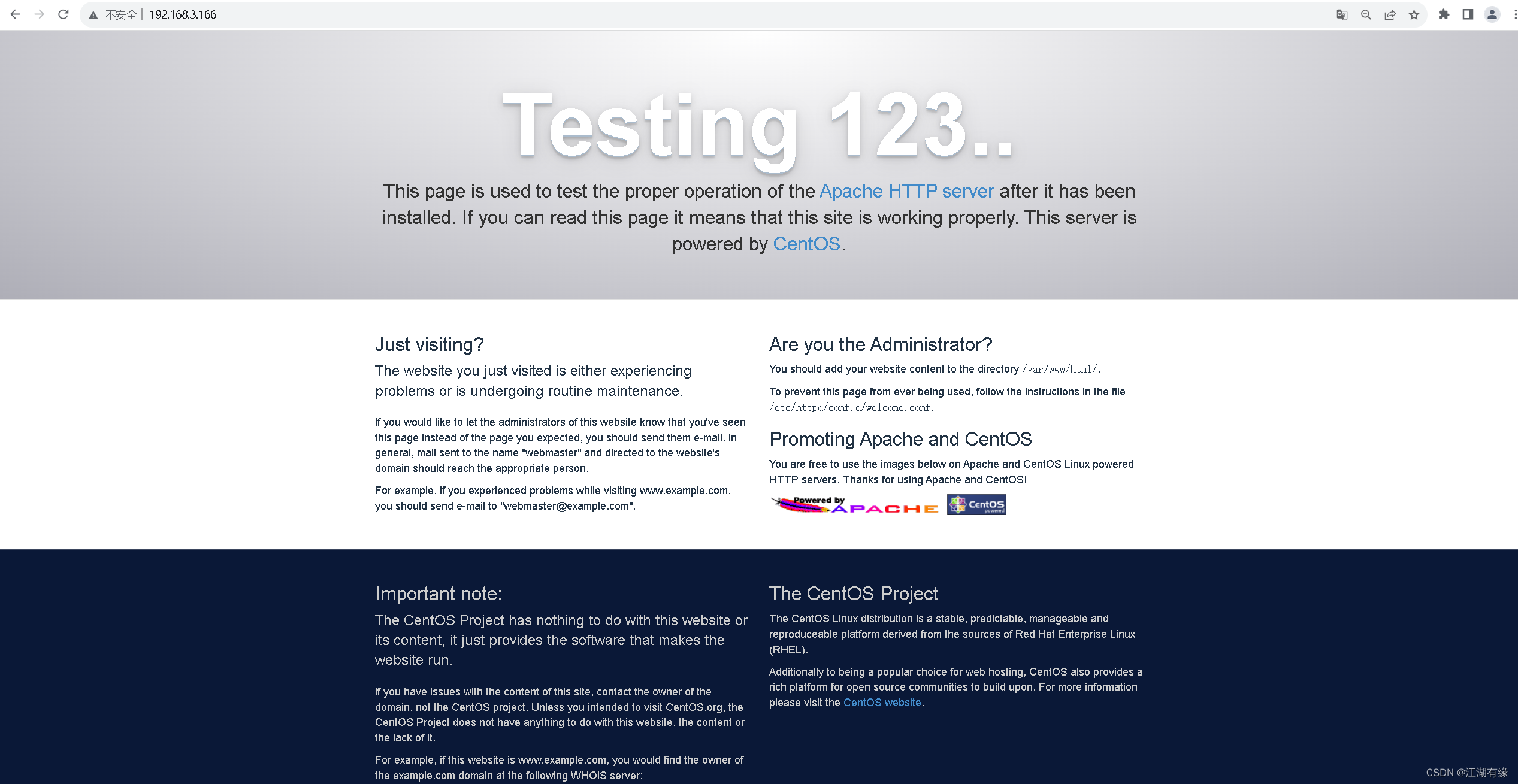
四、部署adarkroom文字风格冒险小游戏
4.1 下载小游戏源码
进入网页根目录
[root@jeven ~]# cd /var/www/html/
[root@jeven html]#
在github拉取adarkroom小游戏源码
git clone https://github.com/doublespeakgames/adarkroom.git
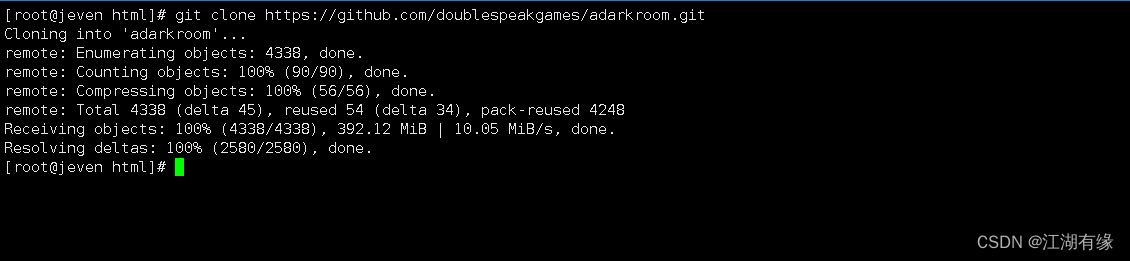
4.2 查看项目源码目录
查看项目源码目录
[root@jeven html]# tree -L 1 ./adarkroom
./adarkroom
├── audio
├── browserWarning.html
├── contributing.md
├── css
├── dev-server.js
├── doc
├── favicon.ico
├── img
├── index.html
├── lang
├── lib
├── LICENSE.md
├── mobileWarning.html
├── package.json
├── README.md
├── script
├── tools
└── yarn.lock
8 directories, 10 files
4.3 重启httpd服务
重启httpd服务
systemctl restart httpd
4.4 访问小游戏web页面
访问地址:http://服务器IP地址/ adarkroom,在浏览器进入adarkroom文字风格冒险小游戏页面。
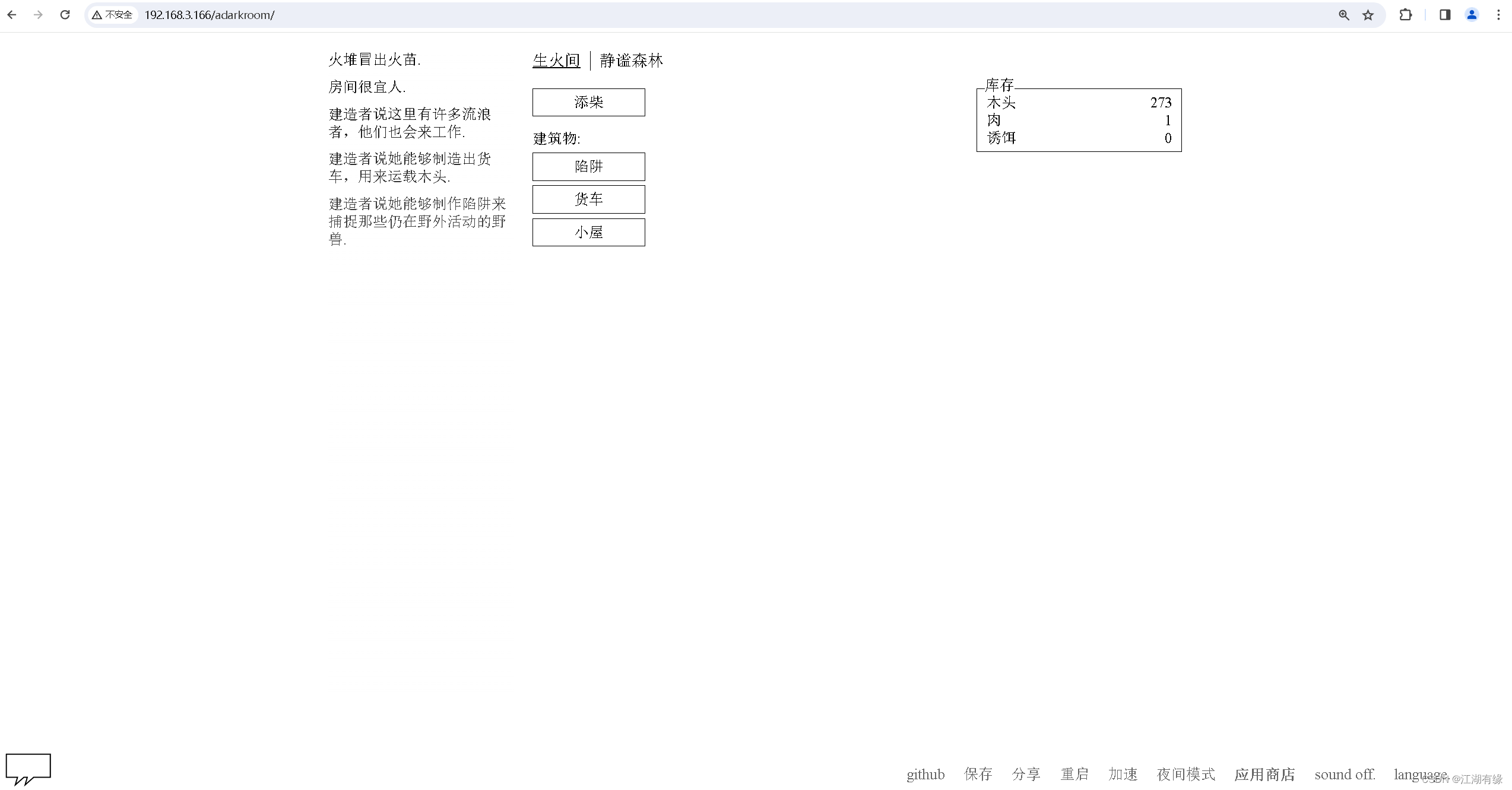
五、试玩adarkroom文字风格冒险小游戏
5.1 设置游戏语言
在页面的右下角,选择“language”,设置语言为简体中文。
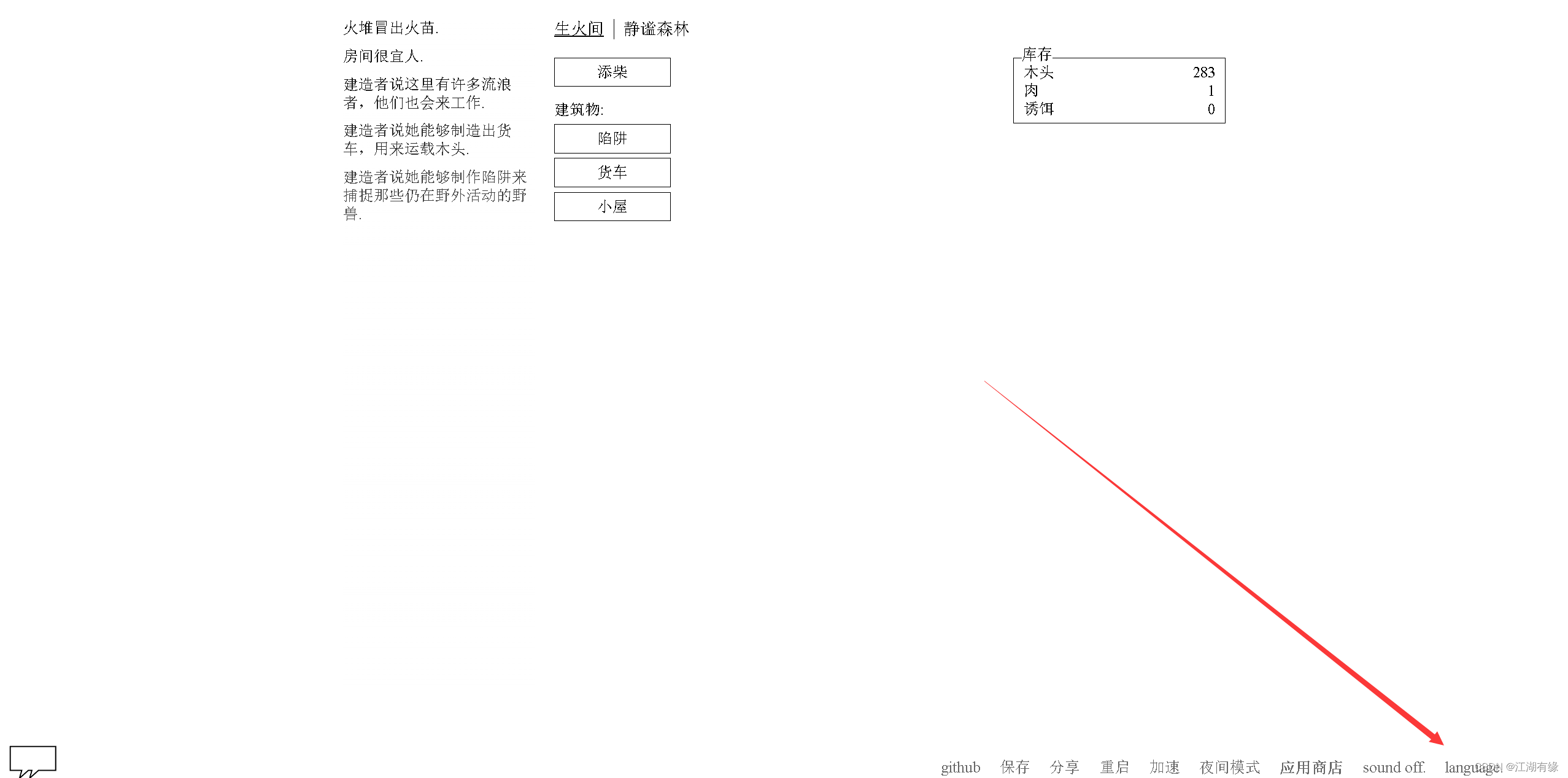
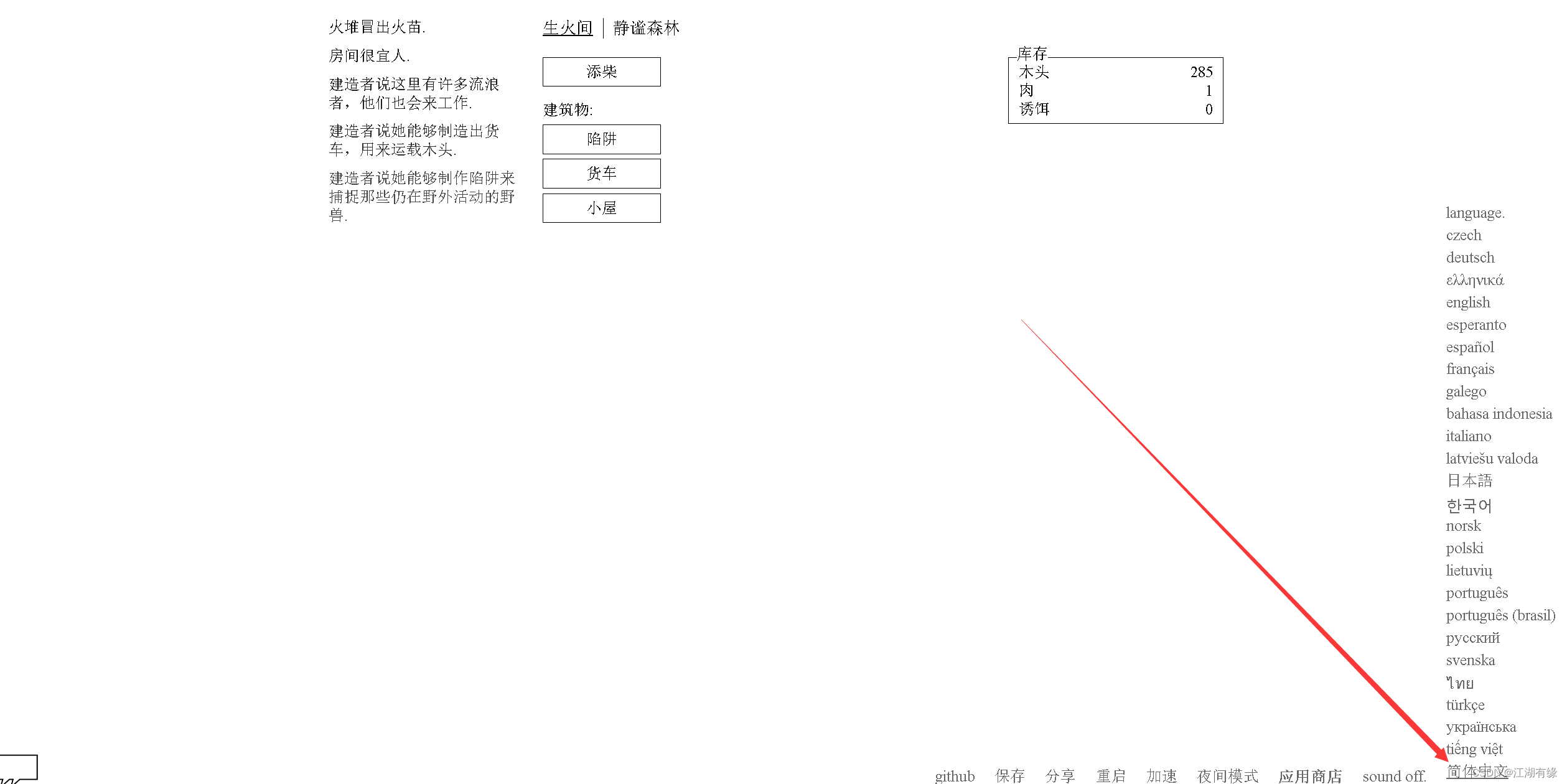
5.2 关闭/开启游戏声音
在右下角,设置sound on/sound off来开启关闭游戏声音。
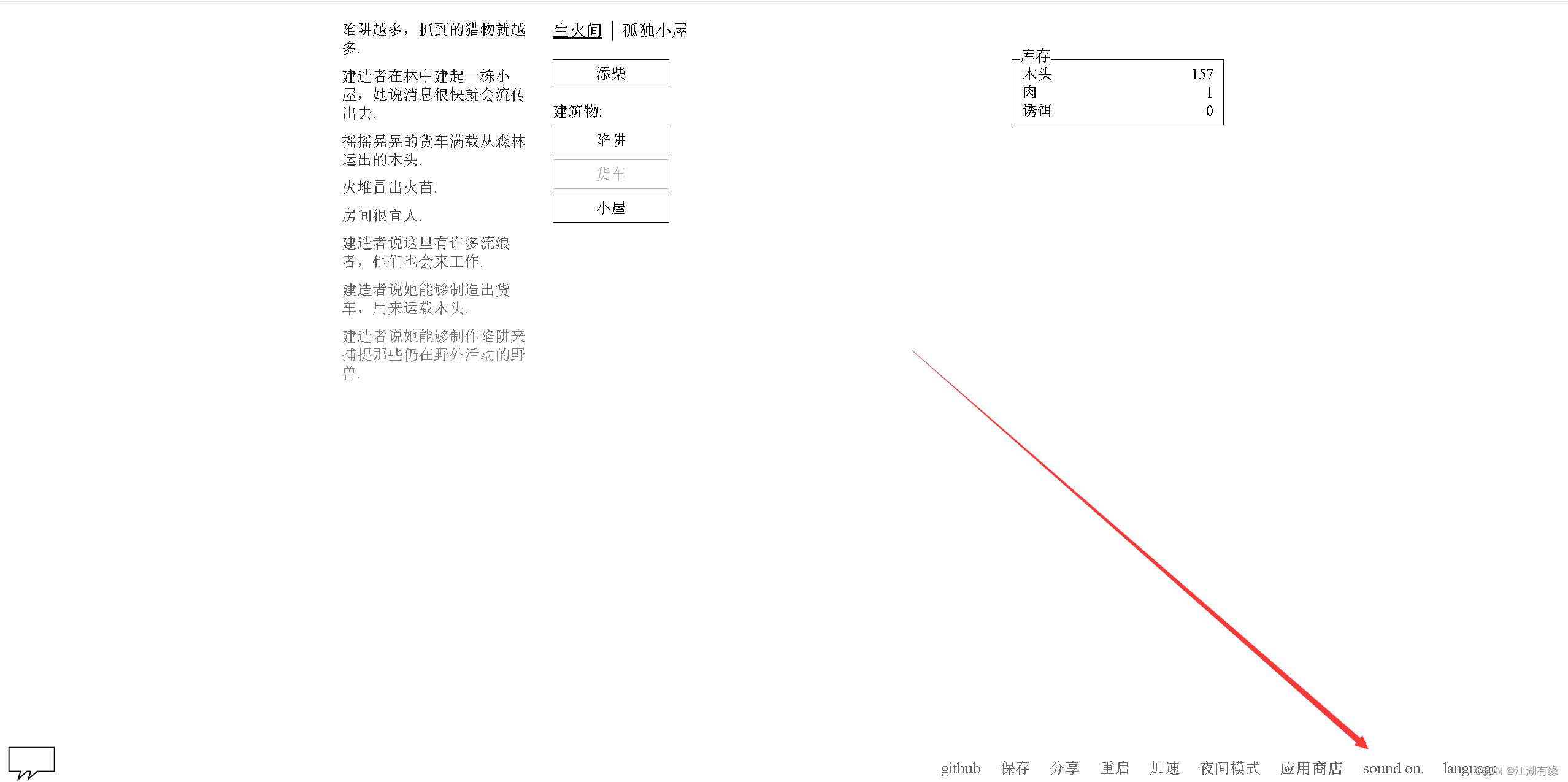
5.3 设置夜间模式
点击右下角的“夜间模式”,背景被调整为夜间。
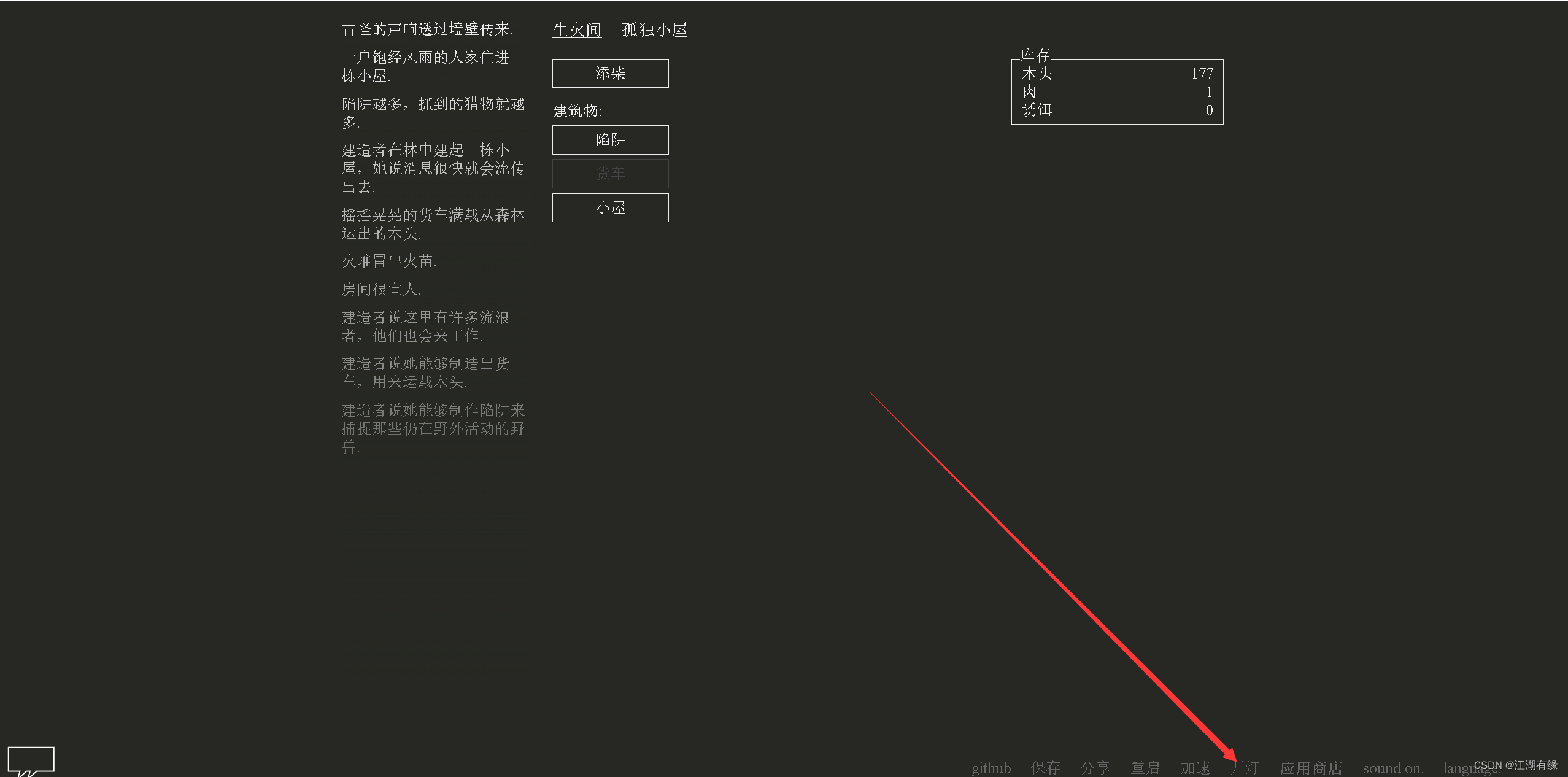
5.4 试玩游戏
通过页面提示,可以试玩adarkroom文字风格冒险小游戏。