机缘巧合,接触了安卓,刚好最近也在写安卓大作业,想必一个系统,登录注册肯定是少不了的,接下来我将把我安卓课设的登陆注册讲解讲解。欢迎小伙伴们提意见,点赞收藏哦。
项目技术栈
使用的是android,Java,Gradle,Servlet,Mysql,IDE使用的是Android Studio 与IDEA。
主要是通过在安卓中写事件,向一个ip地址发送数据,那么在后端进行接受数据并与数据库交互。
废话不多说上界面和代码。
1.登陆界面(可忽略管理员登录按钮)

代码如下:
<?xml version="1.0" encoding="utf-8"?>
<RelativeLayout xmlns:android="http://schemas.android.com/apk/res/android"
xmlns:app="http://schemas.android.com/apk/res-auto"
xmlns:tools="http://schemas.android.com/tools"
android:layout_width="match_parent"
android:layout_height="match_parent"
android:background="@drawable/ic_launcher_foreground"
android:orientation="vertical"
tools:context=".MainActivity">
<RelativeLayout
android:layout_width="match_parent"
android:layout_height="wrap_content"
android:layout_marginLeft="20dp"
android:layout_marginTop="100dp"
android:layout_marginRight="20dp">
<ImageView
android:id="@+id/lg_imageView"
android:layout_width="100dp"
android:layout_height="100dp"
android:layout_marginLeft="120dp"
android:src="@drawable/ic_launcher_foreground" />
<EditText
android:id="@+id/lg_username"
android:layout_width="match_parent"
android:layout_height="wrap_content"
android:layout_below="@+id/lg_imageView"
android:layout_marginTop="30dp"
android:drawablePadding="5dp"
android:hint="用户名"
android:maxLines="1" />
<EditText
android:id="@+id/lg_password"
android:layout_width="match_parent"
android:layout_height="wrap_content"
android:layout_below="@id/lg_username"
android:layout_marginTop="10dp"
android:drawablePadding="5dp"
android:hint="密码"
android:inputType="textPassword"
android:maxLines="1" />
<LinearLayout
android:id="@+id/ly"
android:layout_width="match_parent"
android:layout_height="wrap_content"
android:layout_below="@id/lg_password"
android:orientation="horizontal">
<TextView
android:id="@+id/lg_register"
android:layout_width="0dp"
android:layout_height="wrap_content"
android:layout_weight="1"
android:text="还没有账号,去注册"
android:textColor="#1E90FF" />
</LinearLayout>
<Button
android:id="@+id/lg_user_login"
android:layout_width="200dp"
android:layout_height="wrap_content"
android:layout_below="@id/ly"
android:layout_marginTop="30dp"
android:layout_marginRight="200dp"
android:background="#E91E63"
android:hint="登录"
android:textColor="#FFFFFF"
android:textSize="18sp" />
<Button
android:id="@+id/lg_admin_login"
android:layout_width="200dp"
android:layout_height="wrap_content"
android:layout_below="@id/ly"
android:layout_marginLeft="200dp"
android:layout_marginTop="30dp"
android:background="#E91E63"
android:hint="管理员登录"
android:textColor="#FFFFFF"
android:textSize="18sp" />
</RelativeLayout>
</RelativeLayout>关于其后台代码:
由于后台代码较为复杂就不沾沾出来了,有需要的后台私信我哦,无偿
2.注册界面
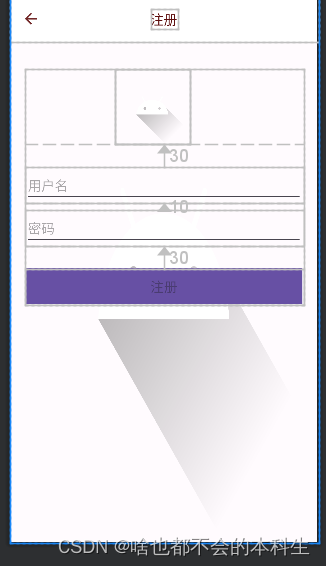
代码如下:
<?xml version="1.0" encoding="utf-8"?>
<RelativeLayout xmlns:android="http://schemas.android.com/apk/res/android"
xmlns:app="http://schemas.android.com/apk/res-auto"
xmlns:tools="http://schemas.android.com/tools"
android:layout_width="match_parent"
android:layout_height="match_parent"
android:background="@drawable/ic_launcher_foreground"
android:orientation="vertical"
tools:context=".RegisterActivity">
<!--顶部-->
<androidx.appcompat.widget.Toolbar
android:id="@+id/ci_toolBar"
android:layout_width="match_parent"
android:layout_height="?attr/actionBarSize"
android:background="#FFF"
app:navigationIcon="@drawable/baseline_arrow_back_24">
<TextView
android:layout_width="wrap_content"
android:layout_height="wrap_content"
android:layout_gravity="center"
android:text="注册"
android:textColor="#5E0E0E"
android:textSize="18sp" />
</androidx.appcompat.widget.Toolbar>
<RelativeLayout
android:layout_width="match_parent"
android:layout_height="wrap_content"
android:layout_marginLeft="20dp"
android:layout_marginTop="100dp"
android:layout_marginRight="20dp">
<ImageView
android:id="@+id/rg_imageView"
android:layout_width="100dp"
android:layout_height="100dp"
android:layout_marginLeft="120dp"
android:src="@drawable/ic_launcher_foreground" />
<EditText
android:id="@+id/rg_username"
android:layout_width="match_parent"
android:layout_height="wrap_content"
android:layout_below="@+id/rg_imageView"
android:layout_marginTop="30dp"
android:drawablePadding="5dp"
android:hint="用户名"
android:maxLines="1" />
<EditText
android:id="@+id/rg_password"
android:layout_width="match_parent"
android:layout_height="wrap_content"
android:layout_below="@id/rg_username"
android:layout_marginTop="10dp"
android:drawablePadding="5dp"
android:hint="密码"
android:inputType="textPassword"
android:maxLines="1" />
<Button
android:id="@+id/rg_user_register"
android:layout_width="match_parent"
android:layout_height="wrap_content"
android:layout_below="@id/rg_password"
android:layout_marginTop="30dp"
android:background="#E91E63"
android:hint="注册"
android:textColor="#FFFFFF"
android:textSize="18sp" />
</RelativeLayout>
</RelativeLayout>3.发送请求工具类
public class SendMessage {
public static String PostUtil(String urlAddress, String data) {
try {
URL url = new URL(urlAddress);
HttpURLConnection conn = (HttpURLConnection) url.openConnection();
conn.setRequestMethod("POST"); //设置请求方式为post
conn.setReadTimeout(5000);//设置超时信息
conn.setConnectTimeout(5000);//设置超时信息
conn.setDoInput(true);//设置输入流,允许输入
conn.setDoOutput(true);//设置输出流,允许输出
conn.setUseCaches(false);//设置POST请求方式不能够使用缓存
//定义我们要传给servlet的参数,格式好像一定要xxx=xxx,代表键值对,如果有多组,要加一个&, //如“cmd1=version&cmd2=value”
//获取输出流,其实在这之前还应该有一个操作:conn.connect();意思为建立HttpURLConnection连接,只不过//getOutputStream()方法会隐含进行连接,所以不调用connect()也可以建立连接
OutputStream out = conn.getOutputStream();
//把data里的数据以字节的形式写入out流中
out.write(data.getBytes());
//刷新,将数据缓冲区中的数据全部输出,并清空缓冲区
out.flush();
//关闭输出流并释放与流相关的资源
out.close();
//这里是将conn.getInputStream中的数据包装在字符流的缓冲流reader中
//这里值得一说的是:无论是post还是get,http请求实际上直到HttpURLConnection的getInputStream()这个函数
//里面才正式发出去,同时getInputStream返回的值就是servlet返回的数据
BufferedReader reader = new BufferedReader(new InputStreamReader(conn.getInputStream(), "utf-8"));
String line = null;
StringBuilder sb = new StringBuilder();
sb = new StringBuilder();
while ((line = reader.readLine()) != null) {
sb.append(line);
}
reader.close();
conn.disconnect();
System.out.println(sb + "");
return sb + "";
} catch (Exception e) {
e.printStackTrace();
}
return "获取数据失败";
}}4.登录后台中处理过程
package com.wz.android_work;
import javax.servlet.ServletException;
import javax.servlet.annotation.WebServlet;
import javax.servlet.http.HttpServlet;
import javax.servlet.http.HttpServletRequest;
import javax.servlet.http.HttpServletResponse;
import java.io.IOException;
import java.io.PrintWriter;
import java.sql.Connection;
import java.sql.PreparedStatement;
import java.sql.ResultSet;
/**
* 返回200 存在 返回四百不存在
*/
@WebServlet("/login")
public class LoginServlet extends HttpServlet {
@Override
protected void doGet(HttpServletRequest req, HttpServletResponse resp) throws ServletException, IOException {
req.setCharacterEncoding("utf-8");
String username = req.getParameter("username");
String password = req.getParameter("password");
System.out.println(username);
System.out.println(password);
resp.setContentType("text/html;charset=utf-8");
PrintWriter writer = resp.getWriter();
// 验证用户名和密码是否正确
try {
Connection connect = DbUtils.getConnect();
String sql = "select * from db_user where username = ? and password = ?";
PreparedStatement preparedStatement = connect.prepareStatement(sql);
preparedStatement.setString(1, username);
preparedStatement.setString(2, password);
ResultSet rs = preparedStatement.executeQuery();
if (!rs.next()) {
System.out.println("账号不存在或密码错误");
writer.write("201");
} else {
System.out.println("登陆成功");
writer.write("200");
}
} catch (Exception e) {
e.printStackTrace();
}
}
@Override
protected void doPost(HttpServletRequest req, HttpServletResponse resp) throws ServletException, IOException {
doGet(req, resp);
}
}
总结
关于我们的登陆注册界面效果图以及代码可以查看了,但我认为精髓部分还是在安卓中如何进行发送请求,在java中如何处理请求,并与数据库进行交互。总的收获还是不错的,希望大家多揣摩揣摩。欢迎小伙伴点赞收藏哦。
以上均为个人手敲,自我总结,感谢大家滴阅读,记得点赞和关注哦!!!