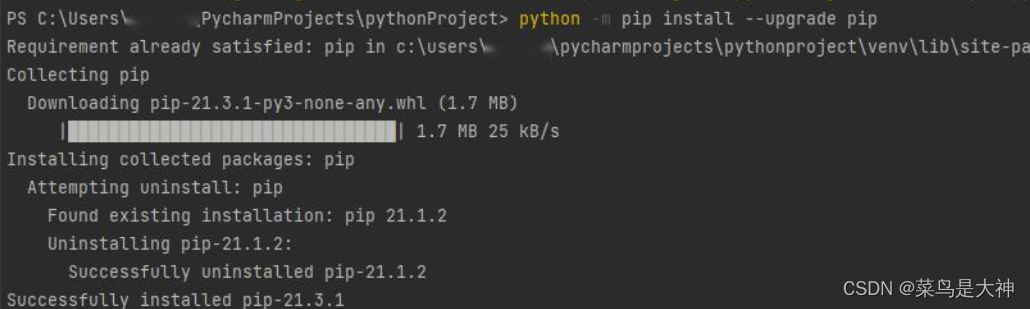警告信息如下:
WARNING: You are using pip version 21.1.2; however, version 21.3.1 is available. You should consider upgrading via the 'C:\Users\PycharmProjects\pythonProject\venv\Scripts\python.exe -m pip install --upgrade pip' command.

解决方法:
在Terminal输入:
python -m pip install --upgrade pip
直接运行,即可升级,如图所示: