在这里简单的记录下vue如何实现blob文档流下载文件,通过调用后端接口或返回一个很乱的数据
如下图
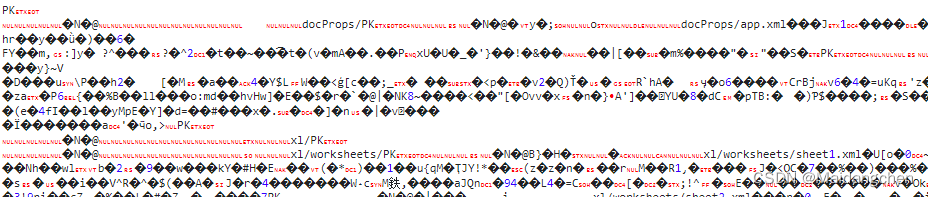
注意:在这里需要特别注意的是不管接口是get还是post请求,在请求时需要多加一个参数 responseType:'blob' ,否则等等下载的文件会出现乱码
常见的axios请求如下:
//post请求
axios.post(url, {...params}, {responseType: 'blob'}).then((res) => {
}).catch((err) => {
})
//get请求
axios.get(url, {params: {}, responseType: 'blob'}).then((res) => {
}).catch((err) => {
})如果是封装后的axios,对应的在请求时添加
以下为接口成功回调后的操作
//下载
downLoad() {
// 原生请求可替换成对应封装后请求成功的回调中进行处理
axios.post(url, {...params}, {responseType: 'blob'}).then((res) => {
const blob = new Blob([res.data])//返回一个新的blob对象
let fileName = '模版.xls'//下载文件名
const downLoadElement = document.createElement('a')//创建a标签
downLoadElement.style.display = 'none'//a标签样式为隐藏
const href = window.URL.createObjectURL(blob)//创建window临时地址
downLoadElement.href = href//跳转地址
downLoadElement.setAttribute('download', fileName)
document.body.appendChild(downLoadElement)//将指定的dom添加的body之后
downLoadElement.click()//点击事件
document.body.removeChild(downLoadElement)//移除dom
window.URL.revokeObjectURL(href)//释放url地址
}).catch((err) => {
})
},