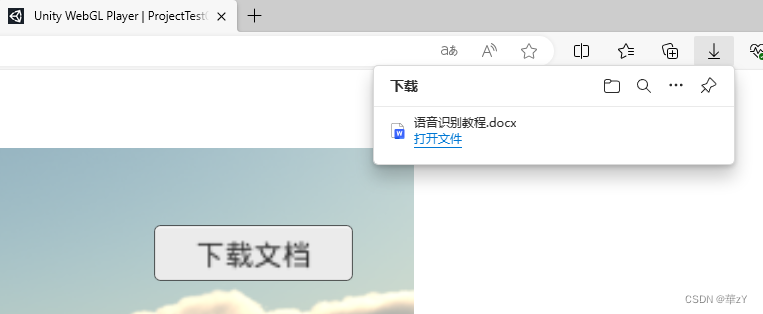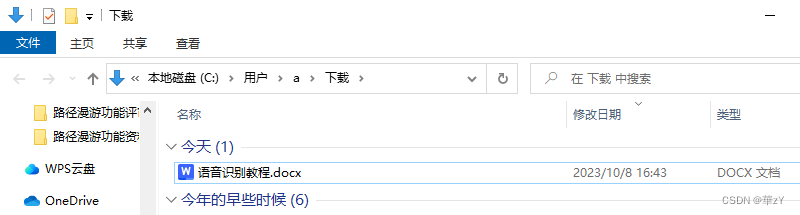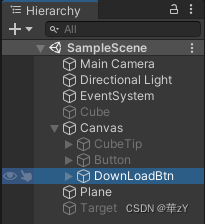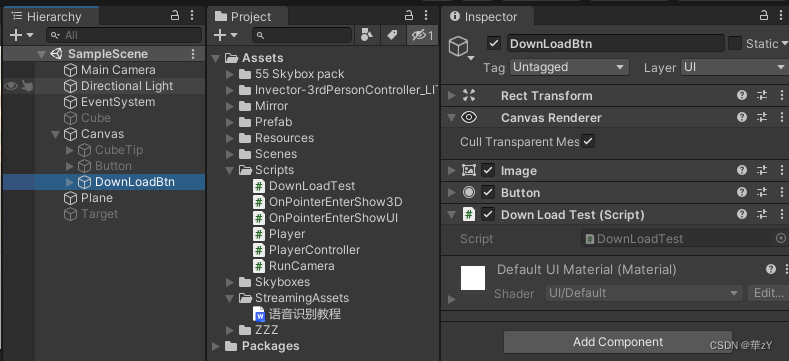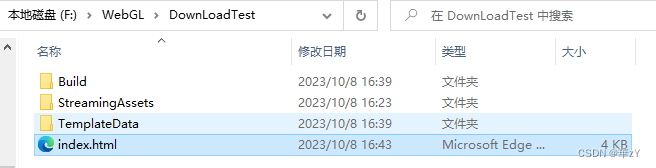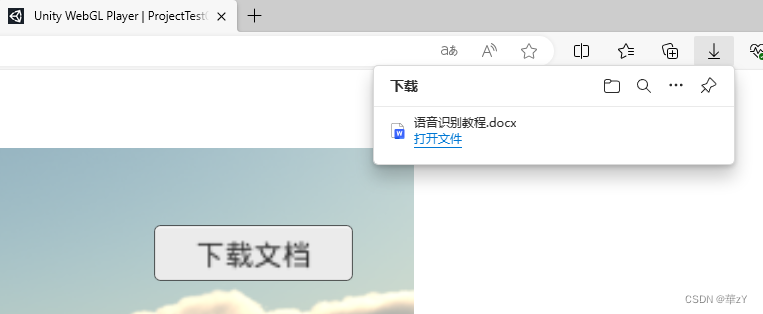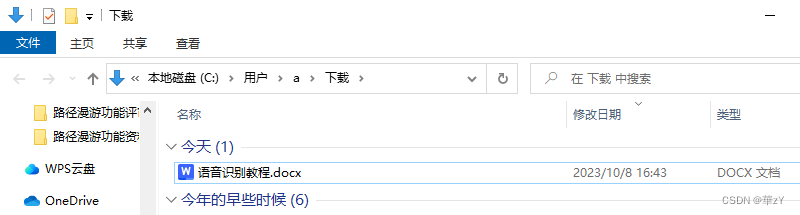1.将文件放在StreamingAssets下(Word,Excel都可以)。

2.场景里新建一个下载按钮DownLoadBtn。
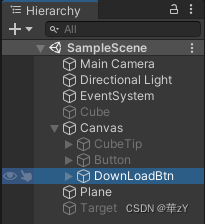
3.新建脚本DownLoadTest.cs,代码如下。
using System.Collections;
using System.Collections.Generic;
using UnityEngine;
using UnityEngine.UI;
public class DownLoadTest : MonoBehaviour
{
public Button downLoadBtn;
string data = "";
void Start()
{
downLoadBtn = this.GetComponent<Button>();
downLoadBtn.onClick.AddListener(()=> BtnClick());
}
private void BtnClick()
{
//调用打包后index文件里的TestSend方法
Application.ExternalCall("TestSend", data);
}
}
4.将脚本挂载到刚才新建的DownLoadBtn上。
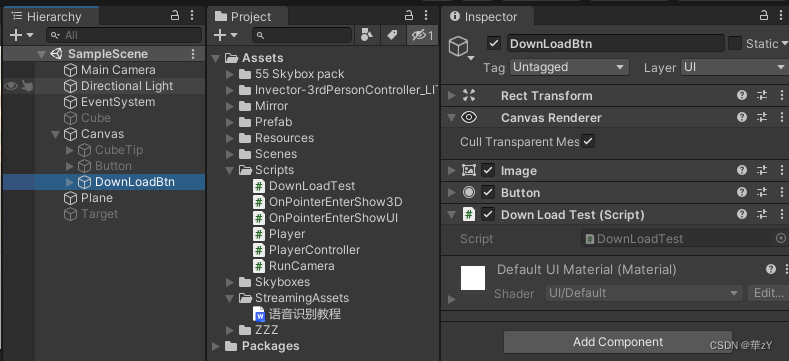
5.打WebGL包,在WebGL包生成的index.html文件里,添加script方法,代码如下。
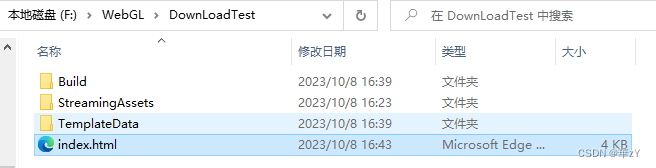
<script>
function TestSend(s){
var elt = document.createElement('a');
elt.setAttribute('href', 'StreamingAssets/语音识别教程.docx');
elt.setAttribute('download', '语音识别教程.docx');
elt.style.display = 'none';
document.body.appendChild(elt);
elt.click();
document.body.removeChild(elt);
}
</script>
6.浏览器运行WebGL包,点击下载按钮,会出现浏览器下载提示,下载成功。