目录
前言
k8s集群中使用etcd数据库作为数据后端存储,所以本篇来学习etcd。
截止目前2023-11月,官网最新版是etcd v3.6,但是3.6版本处于草稿状态,所以官网目前推荐使用最新稳定版本是etcd-v3.5,本篇来学习etcd v3.5版本。
什么是etcd
官网:https://etcd.io/
官网介绍:A distributed, reliable key-value store for the most critical data of a distributed system 分布式、可靠的键值存储,用于存储分布式系统中最关键的数据。
etcd名词
Raft:etcd所采用的保证分布式系统强一致性的算法。
Node:一个Raft状态机实例。
Member: 一个etcd实例。它管理着一个Node,并且可以为客户端请求提供服务。
Cluster:由多个Member构成可以协同工作的etcd集群。
Peer:对同一个etcd集群中另外一个Member的称呼。
Client: 向etcd集群发送HTTP请求的客户端。
WAL:预写式日志,etcd用于持久化存储的日志格式。
snapshot:etcd防止WAL文件过多而设置的快照,存储etcd数据状态。
Proxy:etcd的一种模式,为etcd集群提供反向代理服务。
Leader(领导者):Raft算法中通过竞选而产生的处理所有数据提交的领导节点。
Follower(跟随者):竞选失败的节点作为Raft中的从属节点,为算法提供强一致性保证。
Candidate:候选节点,当Follower超过一定时间接收不到Leader的心跳时转变为Candidate开始Leader竞选。
Term:任期,某个节点成为Leader到下一次竞选开始的时间周期,称为一个Term任期。
Index:数据项编号。Raft中通过Term和Index来定位数据。
raft协议-摘抄自《etcd技术内幕》
Raft 协议的工作模式是一个 Leader 节点和多个 Follower 节点的模式,也就是常说的Leader-Follower 模式。在 Raft 协议中,每个节点都维护了一个状态机,该状态机有三种状态,分别是Leader状态、Follower状态和Candidate状态,在任意时刻,集群中的任意一个节点都处于这三个状态之一。各个状态和转换条件如图2-1所示:
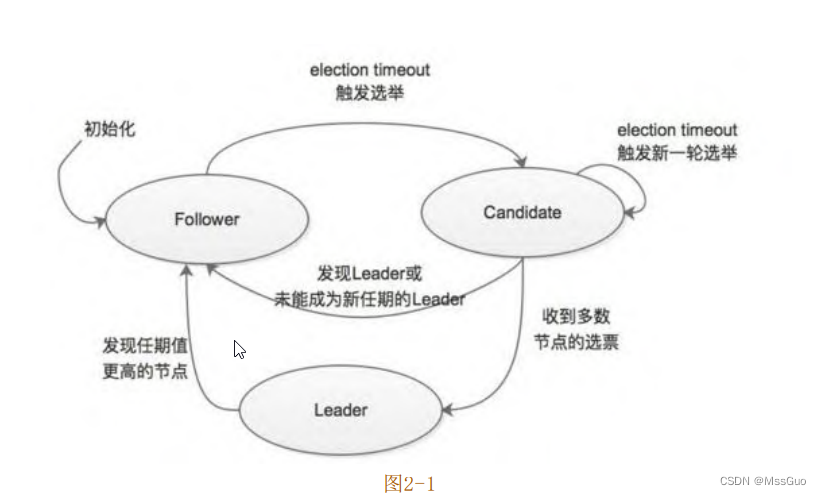
在多数情况下,集群中有一个Leader节点,其他节点都处于Follower状态,下面简单介绍一下每个状态的节点负责的主要工作。
1、Leader节点负责处理所有客户端的请求,当接收到客户端的写入请求时,Leader节点会在本地追加一条相应的日志,然后将其封装
成消息发送到集群中其他的Follower节点。当Follower节点收到该消息时会对其进行响应。如果集群中多数(超过半数)节点都已收到该
请求对应的日志记录时,则 Leader 节点认为该条日志记录已提交(committed),可以向客户端返回响应。Leader 还会处理客户端的
只读请求,其中涉及一个简单的优化,后面介绍具体实现时,再进行详细介绍。Leader节点的另一项工作是定期向集群中的 Follower 节
点发送心跳消息,这主要是为了防止集群中的其他Follower节点的选举计时器超时而触发新一轮选举。
2、Follower节点不会发送任何请求,它们只是简单地响应来自Leader或者Candidate 的请求;Follower节点也不处理Client的请求,而是将请求重定向给集群的Leader节点进行处理。
3、Candidate节点是由Follower节点转换而来的,当Follower节点长时间没有收到Leader节点发送的心跳消息时,则该节点的选举计时器就会过期,同时会将自身状态转换成Candidate,发起新一轮选举。选举的具体过程在下面详细描述。
了解了Raft协议中节点的三种状态及各个状态下节点的主要行为之后,我们通过一个示例介绍Raft协议中Leader选举的大致流程。为
了方便描述,我们假设当前集群中有三个节点(A、B、C),如图2-2所示。
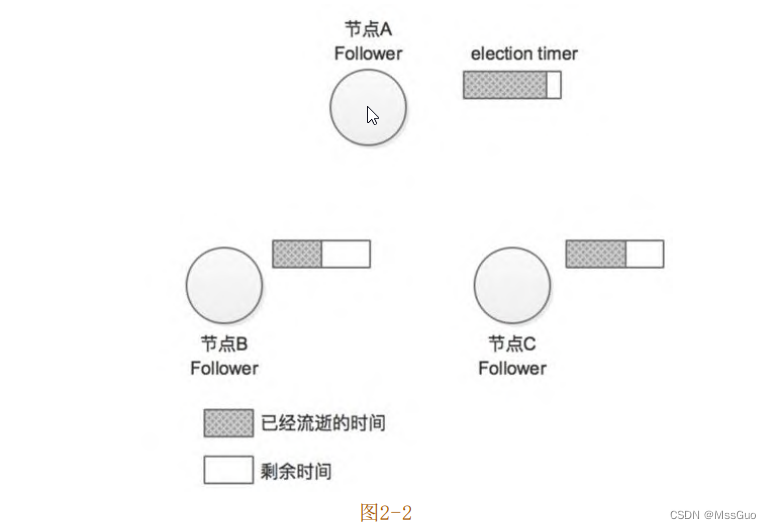
在Raft协议中有两个时间控制Leader选举发生,其中一个是选举超时时间(election timeout),每个Follower节点在接收不到Leader节点的心跳消息之后,并不会立即发起新一轮选举,而是需要等待一段时间之后才切换成Candidate状态发起新一轮选举。这段等待时长就是这里所说的election timeout(后面介绍etcd的具体实现时会提到,Follower节点等待的时长并不完全等于该配置)。之所以这样设计,主要是 Leader 节点发送的心跳消息可能因为瞬间的网络延迟或程序瞬间的卡顿而迟到(或是丢失),因此就触发新一轮选举是没有必要的。lection timeout一般设置为150ms~300ms之间的随机数。另一个超时时间是心跳超时时间(heartbeat timeout),也就是Leader节点向集群中其他Follower节点发送心跳消息的时间间隔。当集群初始化时,所有节点都处于 Follower 的状态,此时的集群中没有 Leader 节点。当Follower 节点一段时间(选举计时器超时)内收不到 Leader 节点的心跳消息,则认为 Leader节点出现故障导致其任期(Term)过期,Follower节点会转换成Candidate状态,发起新一轮的选举。所谓 “任期(Term)”,实际上就是一个全局的、连续递增的整数,在 Raft 协议中每进行一次选举,任期(Term)加一,在每个节点中都会记录当前的任期值(currentTerm)。每一个任期 都 是 从 一 次 选 举 开 始 的 , 在 选 举 时 , 会 出 现 一 个 或 者 多 个Candidate 节点尝试成为 Leader节点,如果其中一个Candidate节点赢得选举,则该节点就会切换为Leader状态并成为该任期的Leader节点,直到该任期结束。回到前面的示例中,此时节点 A 由于长时间未收到 Leader 的心跳消息,就会切换成为Candidate状态并发起选举(节点A的选举计时器(election timer)已被重置)。在选举过程中,节点A首先会将自己的选票投给自己,并会向集群中其他节点发送选举请求(RequestVote)以获取其选票,如图2-3(1)所示;此时的节点B和节点C还都是处于Term=0的任期之中,且都是Follower状态,均未投出Term=1任期中的选票,所以节点B和节点C在接收到节点A的选举请求后会将选票投给节点A,另外,节点B、C在收到节点A的选举请求的同时会将选举定时器重置,这是为了防止一个任期中同时出现多个Candidate节点,导致选举失败,如图2-3 (2)所示。注意,节点B和节点C也会递增自身记录的Term值。
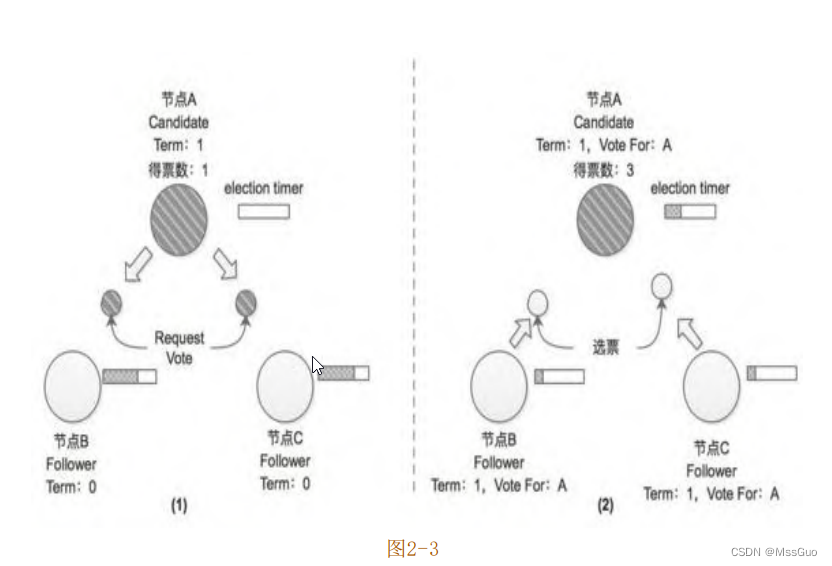
在节点 A 收到节点 B、C 的投票之后,其收到了集群中超过半数的选票,所以在 Term=1这个任期中,该集群的Leader节点就是节点
A,其他节点将切换成Follower状态,如图2-4所示。另外需要读者了解的是,集群中的节点除了记录当期任期号(currentTerm),还会记
录在该任期中当前节点的投票结果(VoteFor)。
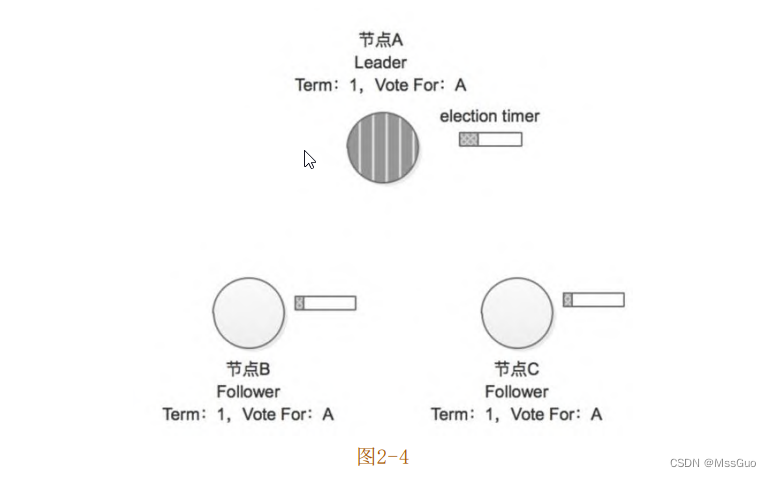
继续前面的示例,成为Term=1任期的Leader节点之后,节点A会定期向集群中的其他节点发送心跳消息,如图2-5(1)所示,这样就可
以防止节点B和节点C中的选举计时器(election timer)超时而触发新一轮的选举;当节点B和节点C(Follower)收到节点A的心跳消息之
后会重置选举计时器,如图2-5(2)所示,由此可见,心跳超时时间( heartbeat timeout ) 需 要 远 远 小 于 选 举 超 时 时 间 ( election
timeout)。
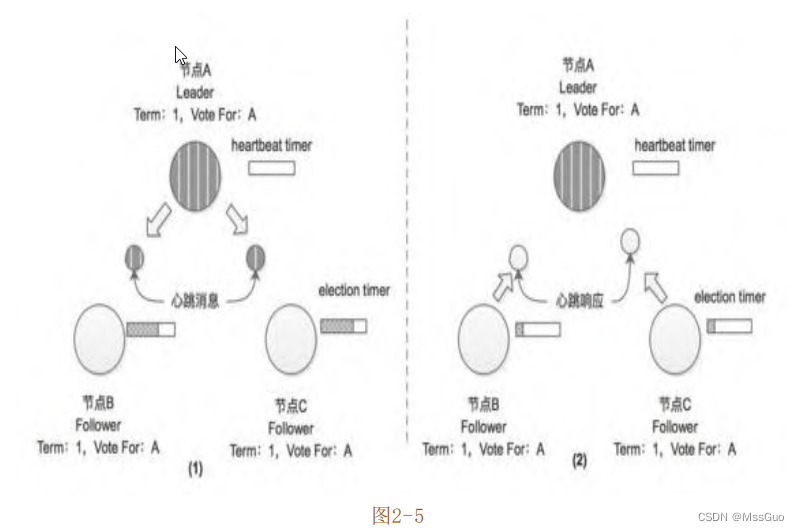
到这里读者可能会问,如果有两个或两个以上节点的选举计时器同时过期,则这些节点会同时由 Follower 状态切换成 Candidate 状态,然后同时触发新一轮选举,在该轮选举中,每个Candidate节点获取的选票都不到半数,无法选举出Leader节点,那么Raft协议会如何处理呢?这种情况确实存在,假设集群中有4个节点,其中节点A和节点B的选举计时器同时到期,切换到Candidate状态并向集群中其他节点发出选举请求,如图2-6(1)所示。这里假设节点A发出的选举请求先抵达节点C,节点B发出的选举请求先抵达节点D,如图2-6(2)所示,节点A和节点B除了得到自身的选票之外,还分别得到了节点C和节点D投出的选票,得票数都是2,都没有超过半数。在这种情况下,Term=4这个任期会以选举失败结束,随着时间的流逝,当任意节点的选举计时器到期之后,会再次发起新一轮的选举。前面提到过election timeout是在一个时间区间内取的随机数,所以在配置合理的时候,像上述情况多次出现的概率并不大。
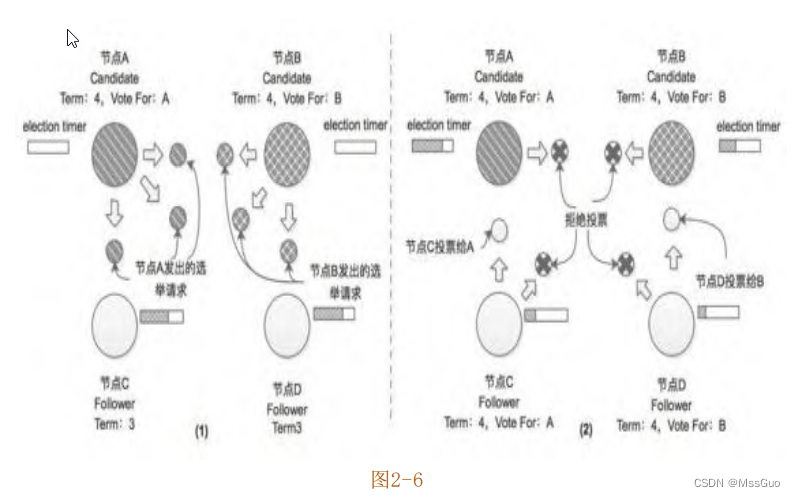
继续上面的示例,这里假设节点A的选举计时器再次到期(此次节点B、C、D 的选举计时器并未到期),它会切换成Candidate状态并发
起新一轮选举(Term=5),如图2-7(1)所示,其中节点B虽然处于Candidate状态,但是接收到Term值比自身记录的Term值大的请求时,
节点会切换成Follower状态并更新自身记录的Term值,所以该示例中的节点B也会将选票投给节点A,如图2-7(2)所示。
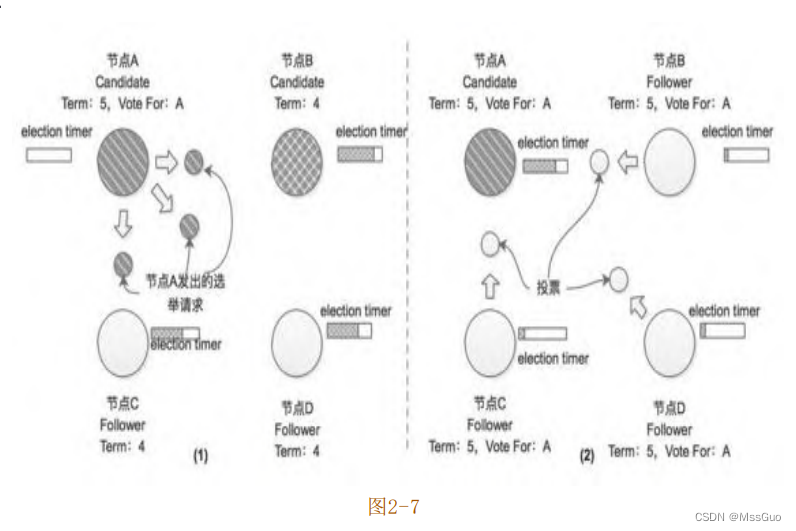
在获取集群中半数以上的选票并成为新任期(Term=5)的 Leader之后,节点 A 会定期向集群中其他节点发送心跳消息;当集群中其他
节点收到Leader节点的心跳消息的时候,会重置选举定时器,如图2-8所示。
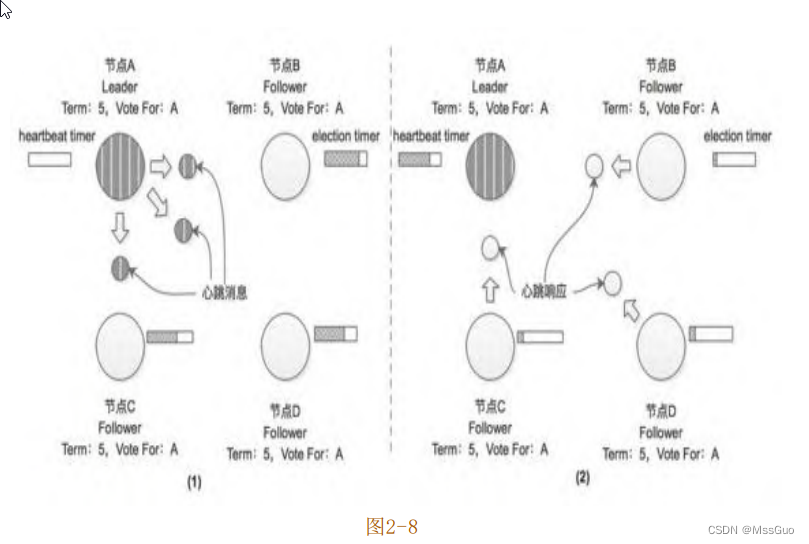
介绍完集群启动时的Leader选举流程之后,下面分析Leader节点宕机之后重新选举的场景。继续上述4节点集群的示例,在系统运行一
段时间后,集群当前的Leader节点(A)因为故障而宕机,此时将不再有心跳消息发送到集群的其他Follower节点(节点B、C、D),一段时间后,会有一个Follower节点的选举计时器最先超时,这里假设节点D的选举计时器最先超时,然后它将切换为Candidate状态并发起新一轮选举,如图2-9(1)所示。
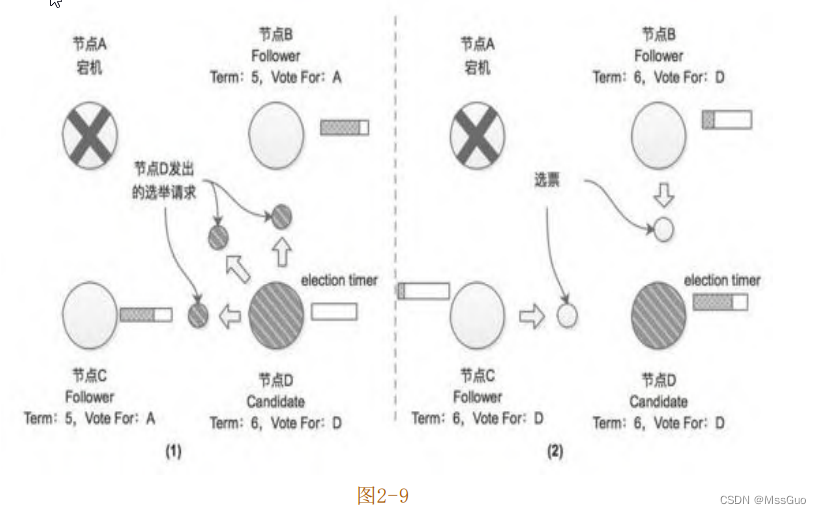
当节点B和节点C收到节点D的选举请求后,会将其选票投给节点D,由于节点A已经宕机,没有参加此次选举,也就无法进行投票,但
是在此轮选举中,节点D依然获得了半数以上的选票,故成为新任期(Term=6)的Leader节点,并开始向其他Follower节点发送心跳消
息,如图2-10所示。
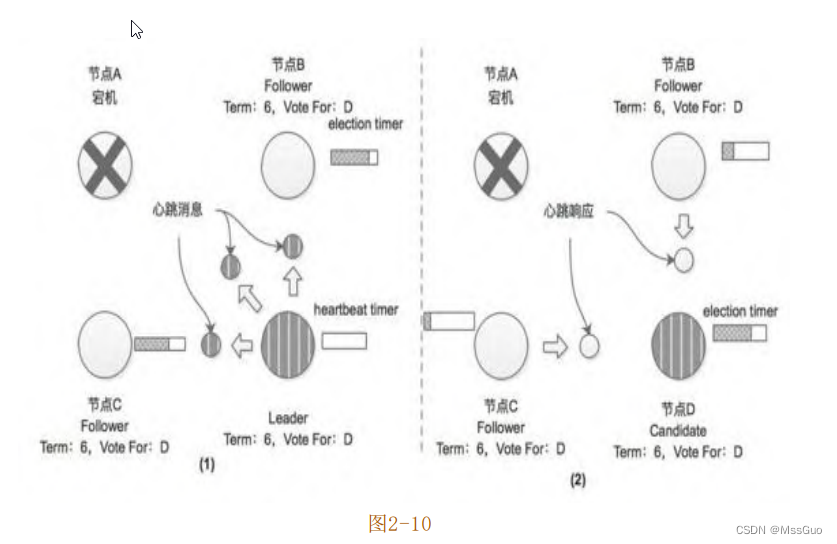
当节点A恢复之后,会收到节点D发来的心跳消息,该消息中携带的任期号(Term=6)大于节点A当前记录的任期号(Term=5),所以节
点A会切换成Follower状态。在Raft协议中,当某个节点接收到的消息所携带的任期号大于当前节点本身记录的任期号,那么该节点会更新
自身记录的任期号,同时会切换为Follower状态并重置选举计时器,这是Raft算法中所有节点最后请读者考虑一个场景:如果集群中选出
的Leader节点频繁崩溃或是其他原因导致选举频繁发生,这会使整个集群中没有一个稳定的Leader节点,这样客户端无法与集群中的Leader节点正常交互,也就会导致整个集群无法正常工作。Leader选举是Raft算法中对时间要求较为严格的一个点,一般要求整个集群中的时间满足如下不等式:
广播时间 << 选举超时时间 << 平均故障间隔时间
在上述不等式中,广播时间指的是从一个节点发送心跳消息到集群中的其他节点并接收响应的平均时间;平均故障间隔时间就是对于
一个节点而言,两次故障之间的平均时间。为了保证整个Raft集群可用,广播时间必须比选举超时时间小一个数量级,这样Leader节点才
能够发送稳定的心跳消息来重置其他 Follower 节点的选举计时器,从而防止它们切换成 Candidate 状态,触发新一轮选举。在前面的描
述中也提到过,选举超时时间是一个随机数,通过这种随机的方式,会使得多个Candidate节点瓜分选票的情况明显减少,也就减少了选举
耗时。另外,选举超时时间应该比平均故障间隔时间小几个数量级,这样Leader节点才能稳定存在,整个集群才能稳定运行。当Leader节
点崩溃之后,整个集群会有大约相当于选举超时的时间不可用,这种情况占比整个集群稳定运行的时间还是非常小的。广播时间和平均故障间隔时间是由网络和服务器本身决定的,但是选举超时时间是可以由我们自己调节的。一般情况下,广播时间可以做到0.5ms~50ms,选举超时时间设置为200ms~1s之间,而大多数服务器的平均故障间隔时间都在几个月甚至更长,很容易满足上述不等式的时间需求。
etcd的部署要求
etcd的部署要求:
https://etcd.io/docs/v3.5/op-guide/supported-platform/
https://etcd.io/docs/v3.5/op-guide/hardware/
#总结2点:etcd对磁盘要求很高,建议是使用ssd固态硬盘,etcd节点之间时间要求严格一致
二进制部署etcd
官网:https://etcd.io/docs/v3.5/install/
官网显示有很多方式安装etcd,这里在linux上使用预编译的二进制安装etcd:
下载地址:https://github.com/etcd-io/etcd/releases/
#根据github官网提示,可以使用下面命令下载,这里下载etcd-v3.5.10,v3.5.10是3.5的最新版
ETCD_VER=v3.5.10
# choose either URL
GOOGLE_URL=https://storage.googleapis.com/etcd
GITHUB_URL=https://github.com/etcd-io/etcd/releases/download
DOWNLOAD_URL=${GOOGLE_URL}
curl -L ${DOWNLOAD_URL}/${ETCD_VER}/etcd-${ETCD_VER}-linux-amd64.tar.gz -o ./etcd-${ETCD_VER}-linux-amd64.tar.gz
#解压,可以看到就是几个二进制文件
tar xzvf etcd-${ETCD_VER}-linux-amd64.tar.gz
[root@node2 ~]# cd etcd-v3.5.10-linux-amd64/
[root@node2 etcd-v3.5.10-linux-amd64]# ll -h
total 53M
drwxr-xr-x 3 528287 89939 40 Oct 27 18:34 Documentation
-rwxr-xr-x 1 528287 89939 22M Oct 27 18:34 etcd #服务端文件
-rwxr-xr-x 1 528287 89939 17M Oct 27 18:34 etcdctl #etcd客户端命令行工具
-rwxr-xr-x 1 528287 89939 14M Oct 27 18:34 etcdutl #etcd恢复命令行工具
-rw-r--r-- 1 528287 89939 42K Oct 27 18:34 README-etcdctl.md
-rw-r--r-- 1 528287 89939 7.2K Oct 27 18:34 README-etcdutl.md
-rw-r--r-- 1 528287 89939 9.2K Oct 27 18:34 README.md
-rw-r--r-- 1 528287 89939 7.8K Oct 27 18:34 READMEv2-etcdctl.md
[root@node2 etcd-v3.5.10-linux-amd64]#
#移动etcd可执行文件到PATH路径
mv etcd-v3.5.10-linux-amd64/etcd /usr/local/bin/
mv etcd-v3.5.10-linux-amd64/etcdctl /usr/local/bin/
mv etcd-v3.5.10-linux-amd64/etcdutl /usr/local/bin/
#启动一个etcd server,查看etcd命令帮助,执行etcd命令启动即可
etcd -h
etcd --name 'default' --data-dir="/var/lib/etcd" &
#etcd默认启动两个端口,一个是服务端口2379,用于客户端请求,另外一个是2380,用于peer之间的通信端口
[root@node2 ~]# lsof -i:2379
COMMAND PID USER FD TYPE DEVICE SIZE/OFF NODE NAME
etcd 22900 root 8u IPv4 132006599 0t0 TCP localhost:2379 (LISTEN)
etcd 22900 root 12u IPv4 132007428 0t0 TCP localhost:36806->localhost:2379 (ESTABLISHED)
etcd 22900 root 14u IPv4 132002331 0t0 TCP localhost:2379->localhost:36806 (ESTABLISHED)
[root@node2 ~]# lsof -i:2380
COMMAND PID USER FD TYPE DEVICE SIZE/OFF NODE NAME
etcd 22900 root 7u IPv4 132006596 0t0 TCP localhost:2380 (LISTEN)
[root@node2 ~]#
查看etcd命令帮助
[root@etcd-1 ~]# etcd --help
Usage:
etcd [flags]
启动一个etcd server.
etcd --version
显示etcd版本.
etcd -h | --help
显示etcd帮助.
etcd --config-file
配置文件的路径。注意,如果提供了配置文件,其他命令行参数和环境变量将被忽略
etcd gateway
运行无状态pass-through etcd TCP连接转发代理
etcd grpc-proxy
运行无状态etcd v3 gRPC L7反向代理
Member:
--name 'default' etcd节点名称,不指定则默认为default
--data-dir '${name}.etcd' etcd的数据存放目录,不写默认为当前目录下${name}.etcd目录
--wal-dir '' wal目录路径。
--snapshot-count '100000' 指定有多少事务被提交时,触发截取快照保存到磁盘
--heartbeat-interval '100' leader多久发送一次心跳到followers(默认100毫秒)。
--election-timeout '1000' 选举超时的时间(以毫秒为单位)
--initial-election-tick-advance 'true' 是否在启动时快进初始选举以更快地进行选举。
--listen-peer-urls 'http://localhost:2380' peer的监听地址和端口
--listen-client-urls 'http://localhost:2379' etcd的监听地址和端口,客户端使用该地址进行链接到etcd
List of URLs to listen on for client grpc traffic and http as long as --listen-client-http-urls is not specified.
--listen-client-http-urls ''
仅监听http客户端流量的url列表。启用此标志将从——listen-client-urls中删除http服务。
--max-snapshots '5' 要保留的最大快照文件数(0为无限制)。
--max-wals '5' 要保留的最大wal文件数(0为无限制)。
--quota-backend-bytes '0' 当后端大小超过给定配额(0默认为低空间配额)时发出警报。
--backend-bbolt-freelist-type 'map'
BackendFreelistType specifies the type of freelist that boltdb backend uses(array and map are supported types).
--backend-batch-interval ''
BackendBatchInterval is the maximum time before commit the backend transaction.
--backend-batch-limit '0'
BackendBatchLimit is the maximum operations before commit the backend transaction.
--max-txn-ops '128' 事务中允许的最大操作数。
--max-request-bytes '1572864' 服务器将接受的最大客户端请求大小(以字节为单位)。
--max-concurrent-streams 'math.MaxUint32'
Maximum concurrent streams that each client can open at a time.
--grpc-keepalive-min-time '5s' 客户机在ping服务器之前应该等待的最小持续时间间隔。
--grpc-keepalive-interval '2h'
Frequency duration of server-to-client ping to check if a connection is alive (0 to disable).
--grpc-keepalive-timeout '20s'
Additional duration of wait before closing a non-responsive connection (0 to disable).
--socket-reuse-port 'false'
Enable to set socket option SO_REUSEPORT on listeners allowing rebinding of a port already in use.
--socket-reuse-address 'false'
Enable to set socket option SO_REUSEADDR on listeners allowing binding to an address in TIME_WAIT state.
Clustering:
--initial-advertise-peer-urls 'http://localhost:2380'
List of this member's peer URLs to advertise to the rest of the cluster.
--initial-cluster 'default=http://localhost:2380' 用于引导的初始集群配置,格式是'etcd节点名字=https://IP:2380'
--initial-cluster-state 'new' 初始集群状态(启动新集群时为'new',向现有集群添加新成员时为'existing'),在成功初始化(引导或添加)之后,重新启动etcd时忽略该标志。
--initial-cluster-token 'etcd-cluster'
Initial cluster token for the etcd cluster during bootstrap.
Specifying this can protect you from unintended cross-cluster interaction when running multiple clusters.
--advertise-client-urls 'http://localhost:2379'
List of this member's client URLs to advertise to the public.
The client URLs advertised should be accessible to machines that talk to etcd cluster. etcd client libraries parse these URLs to connect to the cluster.
--discovery ''
Discovery URL used to bootstrap the cluster.
--discovery-fallback 'proxy'
Expected behavior ('exit' or 'proxy') when discovery services fails.
"proxy" supports v2 API only.
--discovery-proxy ''
HTTP proxy to use for traffic to discovery service.
--discovery-srv ''
DNS srv domain used to bootstrap the cluster.
--discovery-srv-name ''
Suffix to the dns srv name queried when bootstrapping.
--strict-reconfig-check 'true'
Reject reconfiguration requests that would cause quorum loss.
--pre-vote 'true'
Enable to run an additional Raft election phase.
--auto-compaction-retention '0'
Auto compaction retention length. 0 means disable auto compaction.
--auto-compaction-mode 'periodic'
Interpret 'auto-compaction-retention' one of: periodic|revision. 'periodic' for duration based retention, defaulting to hours if no time unit is provided (e.g. '5m'). 'revision' for revision number based retention.
--enable-v2 'false'
Accept etcd V2 client requests. Deprecated and to be decommissioned in v3.6.
--v2-deprecation 'not-yet'
Phase of v2store deprecation. Allows to opt-in for higher compatibility mode.
Supported values:
'not-yet' // Issues a warning if v2store have meaningful content (default in v3.5)
'write-only' // Custom v2 state is not allowed (planned default in v3.6)
'write-only-drop-data' // Custom v2 state will get DELETED !
'gone' // v2store is not maintained any longer. (planned default in v3.7)
Security:
--cert-file ''
Path to the client server TLS cert file.
--key-file ''
Path to the client server TLS key file.
--client-cert-auth 'false'
Enable client cert authentication.
--client-crl-file ''
Path to the client certificate revocation list file.
--client-cert-allowed-hostname ''
Allowed TLS hostname for client cert authentication.
--trusted-ca-file ''
Path to the client server TLS trusted CA cert file.
--auto-tls 'false'
Client TLS using generated certificates.
--peer-cert-file ''
Path to the peer server TLS cert file.
--peer-key-file ''
Path to the peer server TLS key file.
--peer-client-cert-auth 'false'
Enable peer client cert authentication.
--peer-trusted-ca-file ''
Path to the peer server TLS trusted CA file.
--peer-cert-allowed-cn ''
Required CN for client certs connecting to the peer endpoint.
--peer-cert-allowed-hostname ''
Allowed TLS hostname for inter peer authentication.
--peer-auto-tls 'false'
Peer TLS using self-generated certificates if --peer-key-file and --peer-cert-file are not provided.
--self-signed-cert-validity '1'
The validity period of the client and peer certificates that are automatically generated by etcd when you specify ClientAutoTLS and PeerAutoTLS, the unit is year, and the default is 1.
--peer-crl-file ''
Path to the peer certificate revocation list file.
--cipher-suites ''
Comma-separated list of supported TLS cipher suites between client/server and peers (empty will be auto-populated by Go).
--cors '*'
Comma-separated whitelist of origins for CORS, or cross-origin resource sharing, (empty or * means allow all).
--host-whitelist '*'
Acceptable hostnames from HTTP client requests, if server is not secure (empty or * means allow all).
--tls-min-version 'TLS1.2'
Minimum TLS version supported by etcd. Possible values: TLS1.2, TLS1.3.
--tls-max-version ''
Maximum TLS version supported by etcd. Possible values: TLS1.2, TLS1.3 (empty will be auto-populated by Go).
Auth:
--auth-token 'simple'
Specify a v3 authentication token type and its options ('simple' or 'jwt').
--bcrypt-cost 10
Specify the cost / strength of the bcrypt algorithm for hashing auth passwords. Valid values are between 4 and 31.
--auth-token-ttl 300
Time (in seconds) of the auth-token-ttl.
Profiling and Monitoring:
--enable-pprof 'false'
Enable runtime profiling data via HTTP server. Address is at client URL + "/debug/pprof/"
--metrics 'basic'
Set level of detail for exported metrics, specify 'extensive' to include server side grpc histogram metrics.
--listen-metrics-urls ''
List of URLs to listen on for the metrics and health endpoints.
Logging:
--logger 'zap'
Currently only supports 'zap' for structured logging.
--log-outputs 'default'
Specify 'stdout' or 'stderr' to skip journald logging even when running under systemd, or list of comma separated output targets.
--log-level 'info'
Configures log level. Only supports debug, info, warn, error, panic, or fatal.
--enable-log-rotation 'false'
Enable log rotation of a single log-outputs file target.
--log-rotation-config-json '{"maxsize": 100, "maxage": 0, "maxbackups": 0, "localtime": false, "compress": false}'
Configures log rotation if enabled with a JSON logger config. MaxSize(MB), MaxAge(days,0=no limit), MaxBackups(0=no limit), LocalTime(use computers local time), Compress(gzip)".
Experimental distributed tracing:
--experimental-enable-distributed-tracing 'false'
Enable experimental distributed tracing.
--experimental-distributed-tracing-address 'localhost:4317'
Distributed tracing collector address.
--experimental-distributed-tracing-service-name 'etcd'
Distributed tracing service name, must be same across all etcd instances.
--experimental-distributed-tracing-instance-id ''
Distributed tracing instance ID, must be unique per each etcd instance.
v2 Proxy (to be deprecated in v3.6):
--proxy 'off'
Proxy mode setting ('off', 'readonly' or 'on').
--proxy-failure-wait 5000
Time (in milliseconds) an endpoint will be held in a failed state.
--proxy-refresh-interval 30000
Time (in milliseconds) of the endpoints refresh interval.
--proxy-dial-timeout 1000
Time (in milliseconds) for a dial to timeout.
--proxy-write-timeout 5000
Time (in milliseconds) for a write to timeout.
--proxy-read-timeout 0
Time (in milliseconds) for a read to timeout.
Experimental feature:
--experimental-initial-corrupt-check 'false'
Enable to check data corruption before serving any client/peer traffic.
--experimental-corrupt-check-time '0s'
Duration of time between cluster corruption check passes.
--experimental-compact-hash-check-enabled 'false'
Enable leader to periodically check followers compaction hashes.
--experimental-compact-hash-check-time '1m'
Duration of time between leader checks followers compaction hashes.
--experimental-enable-v2v3 ''
Serve v2 requests through the v3 backend under a given prefix. Deprecated and to be decommissioned in v3.6.
--experimental-enable-lease-checkpoint 'false'
ExperimentalEnableLeaseCheckpoint enables primary lessor to persist lease remainingTTL to prevent indefinite auto-renewal of long lived leases.
--experimental-compaction-batch-limit 1000
ExperimentalCompactionBatchLimit sets the maximum revisions deleted in each compaction batch.
--experimental-peer-skip-client-san-verification 'false'
Skip verification of SAN field in client certificate for peer connections.
--experimental-watch-progress-notify-interval '10m'
Duration of periodical watch progress notification.
--experimental-warning-apply-duration '100ms'
Warning is generated if requests take more than this duration.
--experimental-txn-mode-write-with-shared-buffer 'true'
Enable the write transaction to use a shared buffer in its readonly check operations.
--experimental-bootstrap-defrag-threshold-megabytes
Enable the defrag during etcd server bootstrap on condition that it will free at least the provided threshold of disk space. Needs to be set to non-zero value to take effect.
Unsafe feature:
--force-new-cluster 'false'
Force to create a new one-member cluster.
--unsafe-no-fsync 'false'
Disables fsync, unsafe, will cause data loss.
CAUTIOUS with unsafe flag! It may break the guarantees given by the consensus protocol!
[root@etcd-1 ~]#
当客户端请求写入数据时,首先请求会被转发给leader节点,leader节点此时不会立即更新自己的数据,而是将写入数据请求转发给follower节点,follower节点收到数据写入请求
,开始写入更新数据并返回已提交消息给leader节点,当leader节点收到大多数follower节点的已提交消息后,此时才开始写入更新自己的数据存储并且向client返回数据写入更新成功的消息,这一过程实现的很快.
创建etcd集群,使用systemd管理,http协议
下面使用systemd管理etcd 3节点集群,并且etcd配置为http协议,即没有加密认证的,没有秘钥。
#准备3台centos7服务器并做以下基础环境配置
#联网同步时间
yum install chrony -y && systemctl enable --now chronyd
#安装常见的依赖
yum install vim lsof net-tools zip unzip tree wget curl bash-completion pciutils gcc make lrzsz tcpdump bind-utils -y
#关闭防火墙
systemctl stop firewalld.service && systemctl disable firewalld.service
#将本地时间同步给硬件时间
hwclock -w
#设置主机名
hostnamectl set-hostname etcd-1
hostnamectl set-hostname etcd-2
hostnamectl set-hostname etcd-3
#写入/etc/hosts文件
cat >> /etc/hosts <<EOF
192.168.100.4 etcd-1
192.168.100.5 etcd-2
192.168.100.6 etcd-3
EOF
#下载etcd安装包
ETCD_VER=v3.5.10
# choose either URL
GOOGLE_URL=https://storage.googleapis.com/etcd
GITHUB_URL=https://github.com/etcd-io/etcd/releases/download
DOWNLOAD_URL=${GOOGLE_URL}
curl -L ${DOWNLOAD_URL}/${ETCD_VER}/etcd-${ETCD_VER}-linux-amd64.tar.gz -o ./etcd-${ETCD_VER}-linux-amd64.tar.gz
tar xf etcd-v3.5.10-linux-amd64.tar.gz
cd etcd-v3.5.10-linux-amd64/
mv etcd* /usr/local/bin/
#创建etcd.service配置文件
#注意参数值不要加引号不然systemd会报错
#etcd-1节点
cat>/usr/lib/systemd/system/etcd.service<<'EOF'
[Unit]
Description=Etcd Server
After=network.target
After=network-online.target
Wants=network-online.target
[Service]
Type=notify
ExecStart=/usr/local/bin/etcd \
--name=etcd-1 \
--data-dir=/var/lib/etcd \
--listen-client-urls=http://192.168.100.4:2379 \
--listen-peer-urls=http://192.168.100.4:2380 \
--advertise-client-urls=http://192.168.100.4:2379 \
--initial-advertise-peer-urls=http://192.168.100.4:2380 \
--initial-cluster=etcd-1=http://192.168.100.4:2380,etcd-2=http://192.168.100.5:2380,etcd-3=http://192.168.100.6:2380 \
--initial-cluster-token=etcd-cluster \
--initial-cluster-state=new \
--logger=zap
Restart=on-failure
LimitNOFILE=65536
[Install]
WantedBy=multi-user.target
EOF
#etcd-2节点
cat>/usr/lib/systemd/system/etcd.service<<'EOF'
[Unit]
Description=Etcd Server
After=network.target
After=network-online.target
Wants=network-online.target
[Service]
Type=notify
ExecStart=/usr/local/bin/etcd \
--name=etcd-2 \
--data-dir=/var/lib/etcd \
--listen-client-urls=http://192.168.100.5:2379 \
--listen-peer-urls=http://192.168.100.5:2380 \
--advertise-client-urls=http://192.168.100.5:2379 \
--initial-advertise-peer-urls=http://192.168.100.5:2380 \
--initial-cluster=etcd-1=http://192.168.100.4:2380,etcd-2=http://192.168.100.5:2380,etcd-3=http://192.168.100.6:2380 \
--initial-cluster-token=etcd-cluster \
--initial-cluster-state=new \
--logger=zap
Restart=on-failure
LimitNOFILE=65536
[Install]
WantedBy=multi-user.target
EOF
#etcd-3节点
cat>/usr/lib/systemd/system/etcd.service<<'EOF'
[Unit]
Description=Etcd Server
After=network.target
After=network-online.target
Wants=network-online.target
[Service]
Type=notify
ExecStart=/usr/local/bin/etcd \
--name=etcd-3 \
--data-dir=/var/lib/etcd \
--listen-client-urls=http://192.168.100.6:2379 \
--listen-peer-urls=http://192.168.100.6:2380 \
--advertise-client-urls=http://192.168.100.6:2379 \
--initial-advertise-peer-urls=http://192.168.100.6:2380 \
--initial-cluster=etcd-1=http://192.168.100.4:2380,etcd-2=http://192.168.100.5:2380,etcd-3=http://192.168.100.6:2380 \
--initial-cluster-token=etcd-cluster \
--initial-cluster-state=new \
--logger=zap
Restart=on-failure
LimitNOFILE=65536
[Install]
WantedBy=multi-user.target
EOF
#下面对etcd.service中的参数进行说明
--name etcd的节点名字,自定义名字,etcd节点的名字不能相同
--data-dir etcd的数据存储目录
--listen-client-urls 用于当前节点与客户端交互的URL地址,每个节点同样可以向客户端提供多个URL地址,多个地址使用道号分隔节课,端口一般保持默认2379即可
--listen-peer-urls 用于集群内各个节点之间通信的URL地址,每个节点可以监听多个URL地址,集群内部将通过这些URL地址进行数据交互,例如,Leader节点的选举、Message消息传输或是快照传输等,端口一般保持默认2380即可
--advertise-client-urls 建议使用的客户端通信url,该值用于etcd 代理或etcd成员与etcd节点通信,与listen-client-urls参数值保持一致即可
--initial-advertise-peer-urls 建议用于集群内部节点之间交互的URL地址,节点间将以该值进行通信,与listen-peer-urls参数值保持一致即可
--initial-cluster 集群中所有的initial-advertise-peer-urls的合集,etcd启动的时候,会通过这个配置找到其他etcd节点的列表
--initial-cluster-token 节点的token值,该值可自定义,设置该值后集群将生成唯一id,并为每个节点也生成唯一id,当使用相同配置文件再启动一个集群时,只要该token值不一样,etcd 集群就不会相互影响
--initial-cluster-state 初始化时集群的状态,可取值:new和existing,new代表新建的集群,existing 代表加入已经存在的集群
#同时启动etc集群
[root@etcd-1 data]# systemctl daemon-reload ; systemctl start etcd ; systemctl enable etcd
[root@etcd-2 data]# systemctl daemon-reload ; systemctl start etcd ; systemctl enable etcd
[root@etcd-3 data]# systemctl daemon-reload ; systemctl start etcd ; systemctl enable etcd
#查看etcd集群状态
[root@etcd-1 ~]# etcdctl --endpoints="http://etcd-1:2379,http://etcd-2:2379,http://etcd-3:2379" endpoint status --write-out=table
+--------------------+------------------+---------+---------+-----------+------------+-----------+------------+--------------------+--------+
| ENDPOINT | ID | VERSION | DB SIZE | IS LEADER | IS LEARNER | RAFT TERM | RAFT INDEX | RAFT APPLIED INDEX | ERRORS |
+--------------------+------------------+---------+---------+-----------+------------+-----------+------------+--------------------+--------+
| http://etcd-1:2380 | 5d9fc535d420491b | 3.5.10 | 20 kB | true | false | 6 | 23 | 23 | |
| http://etcd-2:2380 | 9f1a1dd78783c271 | 3.5.10 | 20 kB | false | false | 6 | 23 | 23 | |
| http://etcd-3:2380 | de29f03c1db86ef2 | 3.5.10 | 20 kB | false | false | 6 | 23 | 23 | |
+--------------------+------------------+---------+---------+-----------+------------+-----------+------------+--------------------+--------+
#查看etcd集群健康状态
[root@etcd-1 ~]# etcdctl --endpoints="http://etcd-1:2379,http://etcd-2:2379,http://etcd-3:2379" endpoint health --write-out=table
+--------------------+--------+------------+-------+
| ENDPOINT | HEALTH | TOOK | ERROR |
+--------------------+--------+------------+-------+
| http://etcd-1:2380 | true | 2.495626ms | |
| http://etcd-3:2380 | true | 2.693007ms | |
| http://etcd-2:2380 | true | 3.350188ms | |
+--------------------+--------+------------+-------+
#列出etcd集群成员节点
[root@etcd-1 ~]# etcdctl --endpoints="http://etcd-1:2379,http://etcd-2:2379,http://etcd-3:2379" member list --write-out=table
+------------------+---------+--------+---------------------------+---------------------------+------------+
| ID | STATUS | NAME | PEER ADDRS | CLIENT ADDRS | IS LEARNER |
+------------------+---------+--------+---------------------------+---------------------------+------------+
| 5d9fc535d420491b | started | etcd-1 | http://192.168.100.4:2380 | http://192.168.100.4:2379 | false |
| 9f1a1dd78783c271 | started | etcd-2 | http://192.168.100.5:2380 | http://192.168.100.5:2379 | false |
| de29f03c1db86ef2 | started | etcd-3 | http://192.168.100.6:2380 | http://192.168.100.6:2379 | false |
+------------------+---------+--------+---------------------------+---------------------------+------------+
[root@etcd-1 ~]#
#问题排查
#在创建以上集群的时候,etcd-1、etcd-2都启动正常了,但是etcd-3一直启动不了,报这样的错:
Nov 25 20:22:35 etcd-3 etcd[24879]: {
"level":"fatal","ts":"2023-11-25T20:22:35.401932+0800","caller":"etcdmain/etcd.go:204","msg":"discovery failed","error":"member de29f03c1db86ef2 has already been bootstrapped","stacktrace":"go.etcd.io/etcd/server/v3/etcdmain.startEtcdOrProxyV2\n\tgo.etcd.io/etcd/server/v3/etcdmain/etcd.go:204\ngo.etcd.io/etcd/server/v3/etcdmain.Main\n\tgo.etcd.io/etcd/server/v3/etcdmain/main.go:40\nmain.main\n\tgo.etcd.io/etcd/server/v3/main.go:31\nruntime.main\n\truntime/proc.go:250"}
尝试rm -rf /var/lib/etcd ; systemctl daemon-reload ;systemctl start etcd 依然不行
从错误日志看好像是说etcd-3节点已经启动,但是明明删了数据文件都启动不了
最后是将etcd-1、etcd-2停掉,先启动etcd-3在启动其他两个,这样etcd-3才能正常启动了,不解。
#以上,我们就创建了一个3节点的etcd集群,但是etcd节点是http协议的,不安全
#下面我们演示使用https协议的etcd集群,生产环境也建议使用https协议的集群。
创建etcd集群,使用systemd管理,https协议
#准备3台centos7服务器并做以下基础环境配置
yum install chrony -y && systemctl enable --now chronyd
yum install vim lsof net-tools zip unzip tree wget curl bash-completion pciutils gcc make lrzsz tcpdump bind-utils -y
systemctl stop firewalld.service && systemctl disable firewalld.service
hwclock -w
hostnamectl set-hostname etcd-1
hostnamectl set-hostname etcd-2
hostnamectl set-hostname etcd-3
cat >> /etc/hosts <<EOF
192.168.100.4 etcd-1
192.168.100.5 etcd-2
192.168.100.6 etcd-3
EOF
#下载etcd安装包
ETCD_VER=v3.5.10
# choose either URL
GOOGLE_URL=https://storage.googleapis.com/etcd
GITHUB_URL=https://github.com/etcd-io/etcd/releases/download
DOWNLOAD_URL=${GOOGLE_URL}
curl -L ${DOWNLOAD_URL}/${ETCD_VER}/etcd-${ETCD_VER}-linux-amd64.tar.gz -o ./etcd-${ETCD_VER}-linux-amd64.tar.gz
tar xf etcd-v3.5.10-linux-amd64.tar.gz
cd etcd-v3.5.10-linux-amd64/
mv etcd* /usr/local/bin/
#安装cfssl证书生成工具
#cfssl是一个开源的证书管理工具,使用json文件生成证书,相比openssl更方便使用,找任意一台服务器操作来安装,生成证书即可
wget https://github.com/cloudflare/cfssl/releases/download/v1.6.4/cfssl_1.6.4_linux_amd64
wget https://github.com/cloudflare/cfssl/releases/download/v1.6.4/cfssljson_1.6.4_linux_amd64
wget https://github.com/cloudflare/cfssl/releases/download/v1.6.4/cfssl-certinfo_1.6.4_linux_amd64
chmod +x cfssl_linux-amd64 cfssljson_linux-amd64 cfssl-certinfo_linux-amd64
mv cfssl_linux-amd64 /usr/local/bin/cfssl
mv cfssljson_linux-amd64 /usr/local/bin/cfssljson
mv cfssl-certinfo_linux-amd64 /usr/local/bin/cfssl-certinfo
#生成Etcd证书
# 1、自签证书颁发机构(CA)
#创建etcd证书存放目录
mkdir -p /etc/etcd/pki
#自签CA
cd /etc/etcd/pki
cat > ca-config.json << EOF
{
"signing": {
"default": {
"expiry": "87600h"
},
"profiles": {
"www": {
"expiry": "87600h",
"usages": [
"signing",
"key encipherment",
"server auth",
"client auth"
]
}
}
}
}
EOF
cd /etc/etcd/pki
cat > ca-csr.json << EOF
{
"CN": "etcd CA",
"key": {
"algo": "rsa",
"size": 2048
},
"names": [
{
"C": "CN",
"L": "Shenzhen",
"ST": "Shenzhen"
}
]
}
EOF
# 生成ca证书,会生成ca.pem和ca-key.pem文件
cd /etc/etcd/pki
cfssl gencert -initca ca-csr.json | cfssljson -bare ca -
# 2、使用自签CA签发etcd https证书
#注:下面文件hosts字段中ip为所有etcd节点的集群内部通信ip,一个都不能少,为了方便后期扩容可以多写几个预留的ip
#创建证书申请文件
cd /etc/etcd/pki
cat > server-csr.json << EOF
{
"CN": "etcd",
"hosts": [
"192.168.100.4",
"192.168.100.5",
"192.168.100.6"
],
"key": {
"algo": "rsa",
"size": 2048
},
"names": [
{
"C": "CN",
"L": "Shenzhen",
"ST": "Shenzhen"
}
]
}
EOF
#生成证书,会生成server.pem和server-key.pem文件
cd /etc/etcd/pki
cfssl gencert -ca=ca.pem -ca-key=ca-key.pem -config=ca-config.json -profile=www server-csr.json | cfssljson -bare server
#查看所有证书
[root@etcd-1 pki]# ls
ca-config.json ca.csr ca-csr.json ca-key.pem ca.pem server.csr server-csr.json server-key.pem server.pem
#创建etcd.service服务文件,使用systemd管理etcd
#为了让etcd.service文件更简洁,创建一个etcd.conf配置文件,然后etcd.service服务文件引用即可
mkdir -p /etc/etcd/config
#编写一个etcd配置文件
cat >> /etc/etcd/config/etcd.conf<<'EOF'
#[Member]
#1.节点名称,必须唯一
ETCD_NAME="etcd-1"
#2.设置数据保存的目录
ETCD_DATA_DIR="/var/lib/etcd"
#3.用于监听其他etcd member的url(集群通信监听地址)
ETCD_LISTEN_PEER_URLS="https://192.168.100.4:2380"
#4.该节点对外提供服务的地址(客户端访问的监听地址)
ETCD_LISTEN_CLIENT_URLS="https://192.168.100.4:2379"
#[Clustering]
#5.客户端访问的监听地址
ETCD_ADVERTISE_CLIENT_URLS="https://192.168.100.4:2379"
#6.该节点成员对等URL地址,且会通告集群的其余成员节点(集群通告的监听地址)
ETCD_INITIAL_ADVERTISE_PEER_URLS="https://192.168.100.4:2380"
#7.集群中所有节点的信息
ETCD_INITIAL_CLUSTER="etcd-1=https://192.168.100.4:2380,etcd-2=https://192.168.100.5:2380,etcd-3=https://192.168.100.6:2380"
#8.创建集群的token,这个值每个集群保持唯一
ETCD_INITIAL_CLUSTER_TOKEN="etcd-cluster"
#9.初始集群状态,新建集群的时候,这个值为new;
ETCD_INITIAL_CLUSTER_STATE="new"
EOF
#创建etcd.service服务文件
cat > /usr/lib/systemd/system/etcd.service << 'EOF'
[Unit]
Description=Etcd Server
After=network.target
After=network-online.target
Wants=network-online.target
[Service]
Type=notify
EnvironmentFile=/etc/etcd/config/etcd.conf
ExecStart=/usr/local/bin/etcd \
--cert-file=/etc/etcd/pki/server.pem \
--key-file=/etc/etcd/pki/server-key.pem \
--peer-cert-file=/etc/etcd/pki/server.pem \
--peer-key-file=/etc/etcd/pki/server-key.pem \
--trusted-ca-file=/etc/etcd/pki/ca.pem \
--peer-trusted-ca-file=/etc/etcd/pki/ca.pem \
--logger=zap
Restart=on-failure
LimitNOFILE=65536
[Install]
WantedBy=multi-user.target
EOF
#复制etcd文件到其他节点
scp -r /etc/etcd root@etcd-2:/etc/
scp /usr/lib/systemd/system/etcd.service root@etcd-2:/usr/lib/systemd/system/
scp -r /etc/etcd root@etcd-3:/etc/
scp /usr/lib/systemd/system/etcd.service root@etcd-3:/usr/lib/systemd/system/
#etcd-2节点上修改etcd.conf配置文件
cd /etc/etcd/config/
vim etcd.conf #修改参数值为对应的本机IP
ETCD_NAME="etcd-2" #节点名称一定要唯一
ETCD_LISTEN_PEER_URLS="https://192.168.100.5:2380"
ETCD_LISTEN_CLIENT_URLS="https://192.168.100.5:2379"
ETCD_ADVERTISE_CLIENT_URLS="https://192.168.100.5:2379"
ETCD_INITIAL_ADVERTISE_PEER_URLS="https://192.168.100.5:2380"
#同理,etcd-3节点上也要修改etcd.conf配置文件
#启动etcd集群,3台同时启动即可
systemctl daemon-reload ; systemctl start etcd ; systemctl enable etcd
systemctl daemon-reload ; systemctl start etcd ; systemctl enable etcd
systemctl daemon-reload ; systemctl start etcd ; systemctl enable etcd
#查看etcd集群状态
#endpoints写节点的https协议IP端口地址
etcdctl \
--cacert="/etc/etcd/pki/ca.pem" \
--cert="/etc/etcd/pki/server.pem" \
--key="/etc/etcd/pki/server-key.pem" \
--endpoints="https://192.168.100.4:2379,https://192.168.100.5:2379,https://192.168.100.6:2379" \
endpoint status --write-out=table
#查看etcd集群是否健康
etcdctl \
--cacert="/etc/etcd/pki/ca.pem" \
--cert="/etc/etcd/pki/server.pem" \
--key="/etc/etcd/pki/server-key.pem" \
--endpoints="https://192.168.100.4:2379,https://192.168.100.5:2379,https://192.168.100.6:2379" \
endpoint health --write-out=table
#列出节点成员
etcdctl \
--cacert="/etc/etcd/pki/ca.pem" \
--cert="/etc/etcd/pki/server.pem" \
--key="/etc/etcd/pki/server-key.pem" \
--endpoints="https://192.168.100.4:2379,https://192.168.100.5:2379,https://192.168.100.6:2379" \
member list --write-out=table
etcdctl客户端工具的使用
#etcdctl客户端命令行工具语法
[root@etcd-1 pki]# etcdctl --help
USAGE:
etcdctl [flags]
COMMANDS:
alarm disarm 解除全部警报
alarm list 列出全部警报
auth disable 禁用authentication
auth enable 启动authentication
auth status 查看authentication状态
check datascale 对于给定服务实例,检查持有数据的存储使用率.
check perf 检查etcd集群的性能
compaction C压缩etcd的历史事件
defrag 整理给定的etcd实例的存储碎片
del 删除指定的键或键的范围[key, range_end]
elect 加入leader选举
endpoint hashkv 打印每个端点的KV history hash,使用--endpoints参数指定端点,端点就是etcd节点的意思
endpoint health 检查指定endpoints的健康状况,使用--endpoints参数指定端点,端点就是etcd节点的意思
endpoint status 打印每个端点的状态,使用--endpoints参数指定端点,端点就是etcd节点的意思
help 命令的帮助信息
lease grant 创建租约
lease keep-alive 保持租约有效(续约)
lease list 列出所有有效租约
lease revoke 撤销租约
lease timetolive 获取租约信息
lock 获取命名锁
make-mirror 指定一个etcd集群作为镜像集群
member add 添加一个member到etcd集群
member list 列出etcd集群全部的members
member promote 提升集群中无投票权的member
member remove 删除etcd集群的member
member update 更新etcd集群的member
move-leader 将leader角色转换给另一个节点,即转移leader角色给指定节点
get 获取指定key或指定范围的key
put 添加key-value
role add 添加角色
role delete 删除角色
role get 获取角色的详细信息
role grant-permission 给角色授予key
role list 列出全部角色
role revoke-permission Revokes a key from a role
snapshot restore 恢复快照到指定数据目录
snapshot save 保存快照到指定文件
snapshot status [弃用] 获取给定快照文件的状态
txn txn在一个事务内处理所有的请求
user add 添加新用户
user delete 删除用户
user get 获取用户信息
user grant-role 授权角色给用户
user list 列出全部用户
user passwd 修改用户密码
user revoke-role 撤销用户的角色
version 打印etcdctl版本
watch Watches events stream on keys or prefixes
OPTIONS:
--cacert="" 服务端使用https时,使用ca文件进行验证
--cert="" https下客户端使用的TLS证书文件
--command-timeout=5s 命令执行超时时间
--debug[=false] 启用客户端调试日志,默认false
--dial-timeout=2s 为客户端连接超时时间
-d, --discovery-srv="" 用于查询描述集群端点srv记录的域名
--discovery-srv-name="" 使用DNS发现时要查询的服务名称
--endpoints=[127.0.0.1:2379] gRPC endpoints
-h, --help[=false] etcdctl帮助
--hex[=false] 将字节字符串打印为十六进制编码字符串
--insecure-discovery[=true] 接受描述集群端点的不安全SRV记录
--insecure-skip-tls-verify[=false] 跳过服务端证书验证 (注意:此选项仅应用于测试目的)
--insecure-transport[=true] 客户端禁用安全传输
--keepalive-time=2s 客户端连接的keepalive时间
--keepalive-timeout=6s 客户端连接的Keepalive超时时间
--key="" https下客户端使用的TLS密钥文件
--password="" 密码 (如果使用该参数, 则--user参数不应该包含密码)
--user="" username[:password] 用户名密码 (如果为提供密码则提示)
-w, --write-out="simple" 设置输出格式(fields, json, protobuf, simple, table),其中simple为原始信息
为etcdctl创建别名
#默认情况需要写ca、endpoints等参数,为了方便,可以给etcdctl创建别名
#临时别名
alias etcdctl='
etcdctl \
--cacert="/etc/etcd/pki/ca.pem" \
--cert="/etc/etcd/pki/server.pem" \
--key="/etc/etcd/pki/server-key.pem" \
--endpoints="https://192.168.100.4:2379,https://192.168.100.5:2379,https://192.168.100.6:2379" \
'
#取消别名
unalias etcdctl
#永久设置别名
vim ~/.bashrc #加入以上命令即可
#验证,正常
etcdctl endpoint status -w table
#如无特殊说明,下面篇章出现的etcdctl默认都是别名
alarm 告警管理
#解除全部告警
etcdctl alarm disarm
#列出全部告警
etcdctl alarm list
key的增删改查
put 添加或修改key
USAGE:
etcdctl put [options] <key> <value> (<value> can also be given from stdin) [flags]
DESCRIPTION:
Puts the given key into the store.
When <value> begins with '-', <value> is interpreted as a flag.
Insert '--' for workaround:
$ put <key> -- <value>
$ put -- <key> <value>
If <value> isn't given as a command line argument and '--ignore-value' is not specified,
this command tries to read the value from standard input.
If <lease> isn't given as a command line argument and '--ignore-lease' is not specified,
this command tries to read the value from standard input.
For example,
$ cat file | put <key>
will store the content of the file to <key>.
OPTIONS:
-h, --help[=false] help for put
--ignore-lease[=false] updates the key using its current lease
--ignore-value[=false] updates the key using its current value
--lease="0" lease ID (in hexadecimal) to attach to the key
--prev-kv[=false] return the previous key-value pair before modification
示例:
etcdctl put /henan/key1 value1
etcdctl put /henan/key2 value2
etcdctl put /henan/key3 value3
etcdctl put /henan/key4 "Hello world"
get 查询或获取key
USAGE:
etcdctl get [options] <key> [range_end] [flags]
OPTIONS:
--consistency="l" Linearizable(l) or Serializable(s)
--count-only[=false] Get only the count
--from-key[=false] Get keys that are greater than or equal to the given key using byte compare
-h, --help[=false] get命令帮助
--keys-only[=false] 仅获取key
--limit=0 现在最大返回结果
--order="" 结果排序; ASCEND or DESCEND (默认ASCEND )
--prefix[=false] 已前缀匹配获取key
--print-value-only[=false] Only write values when using the "simple" output format
--rev=0 指定kv版本
--sort-by="" 排序; CREATE, KEY, MODIFY, VALUE, or VERSION
#返回以/henan为前缀开头的key
etcdctl get /henan --prefix=true
##返回以/henan为前缀开头的key,并限制返回结果
etcdctl get /henan --prefix=true --limit=2
#获取指定key,默认返回key和value
etcdctl get /henan/key1
#获取指定key,仅返回key
etcdctl get /henan/key1 --keys-only=true
#获取指定key,仅返回value
etcdctl get /henan/key1 --print-value-only=true
#获取指定版本号的key,--rev=20参数查询指定版本号
#key原理上并不会被删除,而是每个原子变化操作(例如,一个事务操作可能包含多个操作)都会在键空间上创建一个新的revision。以前revisions的所有数据保持不变,revisions在集群的整个生命周期中单调增加,初始revisions为1,然后往上递增。
etcdctl put /henan/key4 "Hello world I am find"
etcdctl get /henan/key4 -w json
etcdctl get /henan/key4 --rev=20
#获取指定范围内的值,这是一个半开区间,即[key1,key4), 包含key1不包含key4
etcdctl get /henan/key1 /henan/key4
del 删除key
USAGE:
etcdctl del [options] <key> [range_end] [flags]
OPTIONS:
--from-key[=false] 使用字节比较删除大于或等于给定键的键
-h, --help[=false] del帮助信息
--prefix[=false] 删除匹配前缀的key
--prev-kv[=false] 返回显示删除的key-value
--range[=false] 删除键的范围
示例:
etcdct del /henan/key4
watch 监听key
[root@node2 config]# etcdctl watch --help
USAGE:
etcdctl watch [options] [key or prefix] [range_end] [--] [exec-command arg1 arg2 ...] [flags]
OPTIONS:
-h, --help[=false] help for watch
-i, --interactive[=false] Interactive mode
--prefix[=false] Watch on a prefix if prefix is set
--prev-kv[=false] get the previous key-value pair before the event happens
--progress-notify[=false] get periodic watch progress notification from server
--rev=0 Revision to start watching
示例:
etcdctl watch /henan/key4
lease租约
lease意味租约,类似于redis中的TTL(Time To Live),etcd中的键值对可以绑定到租约上,实现存活周期的控制。
USAGE:
etcdctl lease <subcommand> [flags]
COMMANDS:
grant 创建leases
keep-alive 保持leases有效 (续约)
list 列出全部存活的leases
revoke 撤销、删除leases
timetolive 获取lease信息
#创建租约,超过100s该租约就会过期,过期的租约会自动被删掉
[root@etcd-1 ~]# etcdctl lease grant 100
lease 38bc8c067d43a340 granted with TTL(100s)
#列出全部存活的租约
[root@etcd-1 ~]# etcdctl lease list
found 1 leases
2c188c067d363d32
#查看租约的信息
[root@etcd-1 ~]# etcdctl lease timetolive 2c188c067d363d32
lease 2c188c067d363d32 granted with TTL(300s), remaining(286s)
#一直自动续约,会自动重新设置租约的存活时间为其原始值
etcdctl lease keep-alive 2c188c067d363d32
#--once=true参数表示续约一次,重新设置租约的存活时间为其原始值
etcdctl lease keep-alive --once=true 2c188c067d363d32
#创建key时附加租约到指定的key上,当租约过期了,租约会被删掉,对应的key也会被删掉
etcdctl put /test "test" --lease=2c188c067d363d32
#删除租约,租约被删除其对应的key也会被删除
[root@etcd-1 ~]# etcdctl lease revoke 2c188c067d363d35
lease 2c188c067d363d35 revoked
endpoint 操作
#打印endpoints中每个端点的KV历史散列
etcdctl endpoint hashkv -w table
#检查端点的健康状况,即检查etcd集群是否健康,很常用的命令
etcdctl endpoint health -w table
#输出端点的状态,即检查etcd集群状态,可以查看哪个是leader节点,节点ID,etcd版本,数据库大小,任期,版本等信息,很常用的命令
etcdctl endpoint status -w table
member 操作
member add 添加member,就添加节点
member list 列出全部member
member promote 提升集群中无投票权的成员
member remove 移除member
member update 更新member
#示例
#列出全部member,可以查看节点是否已启动
etcdctl member list -w table
#删除member
etcdctl member remove bd90d8585bceb8bc
#添加member
etcdctl member add <memberName> [options] [flags]
OPTIONS:
-h, --help[=false] help for add
--learner[=false] indicates if the new member is raft learner
--peer-urls="" comma separated peer URLs for the new member.
#示例
#先将etcd-1的etcd配置文件、服务文件复制到etcd-3节点,注意修改这个参数ETCD_INITIAL_CLUSTER_STATE="existing"
#然后将新节点加入集群即可
etcdctl member add etcd-3 --peer-urls="https://192.168.100.6:2380"
#移除失败的节点,新增节点可以参考官网
https://kubernetes.io/zh-cn/docs/tasks/administer-cluster/configure-upgrade-etcd/#replacing-a-failed-etcd-member
leader角色转换给指定节点
USAGE:
etcdctl move-leader <transferee-member-id> [flags]
作用:将leader角色转换给另一个节点,即转移leader角色给指定节点
示例:
#查看当前leader节点并且得到各个节点的ID
etcdctl endpoint status -w table
#转换leader角色给指定节点
etcdctl move-leader bd90d8585bceb8bc
#再次查看leader节点,已经时另外一个节点了,任期也增加了
etcdctl endpoint status -w table
用户、角色、认证管理
user用户管理
[root@etcd-1 ~]# etcdctl user -h
COMMANDS:
add 添加一个新用户
delete 删除用户
get 查看用户详细信息
grant-role 授权角色给用户
list 列出全部的用户
passwd 修改用户密码
revoke-role 撤销用户角色
#添加一个用户
USAGE:
etcdctl user add <user name or user:password> [options] [flags]
OPTIONS:
-h, --help[=false] help for add
--interactive[=true] Read password from stdin instead of interactive terminal
--new-user-password="" Supply password from the command line flag
--no-password[=false] Create a user without password (CN based auth only)
#1、添加一个用户示例
etcdctl user add root:root #必须先创建一名字叫做root的用户才能启用auth验证
etcdctl user add xiaoming --new-user-password="xiaoming"
#2、删除用户
etcdctl user delete xiaoming
#3、查看用户详细信息
etcdctl user get root
#4、授权角色给用户,xiaoming是user名,fox是role名
etcdctl user grant-role xiaoming fox
#5、列出全部的用户
etcdctl user list
#6、修改用户密码,需要输入密码
etcdctl user passwd xiaoming
#7、撤销用户角色
etcdctl user revoke-role xiaoming fox
role 角色管理
[root@etcd-1 helm]# etcdctl role --help
USAGE:
etcdctl role <subcommand> [flags]
COMMANDS:
add 添加一个角色
delete 删除一个角色
get 获取角色详细信息
grant-permission 给key授权角色
list 列出全部的角色
revoke-permission 撤销key的角色
#示例
#1、添加角色
etcdctl role add fox
#2、删除角色
etcdctl role delete fox
#3、获取角色详细信息
etcdctl role get fox
#4、给key授权角色
#语法: etcdctl role grant-permission [options] <role name> <permission type> <key> [endkey] [flags]
其中<permission type>有read|write|readwrite
#示例
#授权fox角色对/name key有read权限
etcdctl role grant-permission fox read /name
#给xiaoming用户授于fox角色
etcdctl user grant-role xiaoming fox
#5、列出全部的角色
etcdctl role list
#6、撤销key的角色
#语法:etcdctl role revoke-permission <role name> <key> [endkey] [flags]
etcdctl role revoke-permission fox /name
auth认证
[root@etcd-1 helm]# etcdctl auth -h
USAGE:
etcdctl auth <enable or disable> [flags]
COMMANDS:
disable 禁用authentication
enable 启用authentication
status 查看authentication状态
#1、禁用authentication
etcdctl auth
#2、启用authentication
#注意:启用auth需要一个root用户,并且root用户有root角色
etcdctl user add root:root
etcdctl role add root
etcdctl role grant-permission --prefix=true root readwrite /
etcdctl user grant-role root root
etcdctl auth enable
#3、查看authentication状态,现在查看就需要执行user参数了
etcdctl auth status --user=root:root
#开启了etcd的auth认证,k8s集群的kube-apiserver连不上etcd了,不知道应该怎么配置
#查阅官网发现https://kubernetes.io/docs/tasks/administer-cluster/configure-upgrade-etcd/#limiting-access-of-etcd-clusters
Note: etcd authentication is not currently supported by Kubernetes. For more information, see the related issue Support Basic Auth for Etcd v2.
#看着好像是k8s不支持etcd auth认证,所以一般生产环境都是不开etcd的auth认证的,也不会创建user和role
备份、还原 etcd 集群
还原 etcd 集群参考下面的《etcd崩毁恢复》章节,此处的还原etcd 集群不太详细,仅给出命令用法。
#注:snapshot指令只针对单个etcd 节点进行快照操作,即--endpoints参数只能指定一个节点
snapshot restore 恢复快照(该参数已弃用,使用etcdutl snapshot restore替代)
snapshot save 创建快照到指定文件
snapshot status 获取给定文件的后端快照状态(该参数已弃用,使用etcdutl snapshot status替代)
#先移除之前设置的别名,因为之前的etcdctl别名endpoints参数写了多个地址
unalias etcdctl
#示例
#1、保存快照,即存储快照到指定文件
#语法: etcdctl snapshot save <filename> [flags]
etcdctl \
--cacert="/etc/etcd/pki/ca.pem" \
--cert="/etc/etcd/pki/server.pem" \
--key="/etc/etcd/pki/server-key.pem" \
--endpoints="https://192.168.100.4:2379" \
snapshot save /data/snapshot.db
#2、检查快照状态
etcdctl \
--cacert="/etc/etcd/pki/ca.pem" \
--cert="/etc/etcd/pki/server.pem" \
--key="/etc/etcd/pki/server-key.pem" \
--endpoints="https://192.168.100.4:2379" \
snapshot status /data/snapshot.db
此命令已废弃,改用etcdutl snapshot status /data/snapshot.db
#3、使用快照恢复etcd集群请参考下面的《etcd崩毁恢复》,此处不是详细步骤,仅为etcdctl snapshot restore命令
etcdctl snapshot restore /data/snapshot.db --data-dir /var/lib/etcd \
--name etcd-1 \
--initial-cluster etcd-1=https://192.168.100.4:2380,etcd-2=https://192.168.100.5:2380,etcd-3=https://192.168.100.6:2380 \
--initial-cluster-token etcd-cluster \
--initial-advertise-peer-urls https://192.168.100.4:2380
#注意,根据官方文档说明,使用快照恢复etcd集群是全部的节点都恢复,不是单独某个节点恢复,其实相当于重建etcd集群,
# 只是KV数据没变而已,集群ID,member id等元数据均变了
etcdutl 备份、快照管理命令
[root@node1 config]# etcdutl -h
Usage:
etcdutl [command]
Available Commands:
backup [legacy] 离线备份etcd目录
defrag 清理etcd的存储碎片
snapshot 管理etcd节点快照
version 打印etcdutl的版本
#1、离线备份etcd目录
Usage:
etcdutl backup [flags]
Flags:
--backup-dir string 备份目录
--backup-wal-dir string 备份的wal目录
--data-dir string etcd的data目录
--wal-dir string Path to the etcd wal dir
--with-v3 Backup v3 backend data (default true)
#示例,离线备份成功之后在/data目录下存在member目录,mumber目录下存在snap、wal目录
systemctl stop etcd
etcdutl backup --backup-dir /data/ --data-dir /var/lib/etcd/
systemctl start etcd
#2、清理清理etcd的存储碎片
[root@node1 config]# etcdutl defrag -h
Usage:
etcdutl defrag [flags]
Flags:
--data-dir string Required. Defragments a data directory not in use by etcd.
#示例, 清理etcd存储碎片也需要停止etcd进程
systemctl stop etcd
etcdutl defrag --data-dir=/var/lib/etcd
systemctl start etcd
#3、快照管理,快照恢复请参考下篇的《etcd崩毁恢复》
[root@node1 config]# etcdutl snapshot --help
Usage:
etcdutl snapshot [command]
Available Commands:
restore 将etcd成员快照恢复到etcd目录
status 获取给定文件的后端快照状态
#示例
#1、先使用etcdctl snapshot save 命令备份快照
etcdctl \
--cacert="/etc/etcd/pki/ca.pem" \
--cert="/etc/etcd/pki/server.pem" \
--key="/etc/etcd/pki/server-key.pem" \
--endpoints="https://192.168.100.4:2379" \
snapshot save /data/snapshot.db
#2、查看快照状态
etcdutl snapshot status /data/snapshot.db
#3、还原快照
#还原快照是全部的节点都要还原的,不是说单独一个还原快照,而且根据官网说明,还原快照其实是拉起了一个新的集群
#也就是说集群ID,member id等这些元数据都是会变的,只是kv键值还是原来的数据
#使用快照恢复etcd集群请参考下面的《etcd崩毁恢复》,此处不是详细步骤,仅为etcdutl snapshot restore命令
[root@etcd-1 data]# etcdutl snapshot restore -h
语法: etcdutl snapshot restore <filename> --data-dir {
output dir} [options] [flags]
etcdutl snapshot restore /data/snapshot.db --data-dir /var/lib/etcd \
--name etcd-1 \
--initial-cluster etcd-1=https://192.168.100.4:2380,etcd-2=https://192.168.100.5:2380,etcd-3=https://192.168.100.6:2380 \
--initial-cluster-token etcd-cluster \
--initial-advertise-peer-urls https://192.168.100.4:2380
etcd崩毁恢复
etcd崩毁恢复 :https://etcd.io/docs/v3.5/op-guide/data_corruption/
etcd快照恢复官网文档:https://etcd.io/docs/v3.5/op-guide/recovery/
注意:根据官网文档我们知道,使用快照恢复etcd集群,要恢复集群,只需要一个快照’db.文件。使用etdutl快照恢复的集群恢复会创建新的etcd数据目录,所有成员都应该使用相同的快照进行恢复。恢复会覆盖一些快照元数据(特别是成员ID和集群ID),成员失去原来的身份。此元数据覆盖可防止新成员无意中加入现有集群。因此,为了从快照启动集群,恢复必须启动一个新的逻辑集群。可以选择在恢复时验证快照完整性。如果快照是用etcdctl snapshot save创建的,那么它会有一个完整性哈希值,由etcdctl snapshot restore检查。如果快照是从数据目录复制的,则没有完整性散列,并且只会通过使用–skip-hash-check进行恢复。恢复初始化新集群的新成员,使用etcd的集群配置标志进行新的集群配置,但保留etcd键空间的内容。继续前面的示例,下面创建新的etcd数据目录(m1)。etcd, m2。Etcd, m3.etcd),用于三个成员集群。
有3种方法恢复损坏的member
有3种方法恢复损坏的member:
1、清除成员持久状态
2、替换member
3、恢复整个集群,使用快照恢复
1、清除成员持久状态
#先把别名去掉
unalias etcdctl
#1、清除成员持久状态
#停止etcd实例
systemctl stop etcd
#备份etcd数据目录
cp -r /var/lib/etcd/ /data/
#从etcd数据目录移出snap子目录
mv /var/lib/etcd/member/snap/ /data/
(测试发现还需要将wal目录移走 mv /var/lib/etcd/member/wal /data/)
#启动etcd指定--initial-cluster-state=existing和--initial-cluster参数
vim /etc/etcd/config/etcd.conf
systemctl start etcd
#etcd members需要从leader那里下载最新的快照
2、替换member
#2、替换member
#停止etcd实例
systemctl stop etcd
#备份etcd数据目录
cp -r /var/lib/etcd/ /data/
#移除etcd数据目录
rm -rf /var/lib/etcd
#从集群移除etcd节点
etcdctl member list -w table
etcdctl member remove c80fe079dfd22a61
#添加etcd节点
#先将其他节点的etcd配置文件、服务文件复制到etcd-1节点,注意修改这个参数ETCD_INITIAL_CLUSTER_STATE="existing"
#然后将新节点加入集群,并且启动etcd进程
etcdctl member add etcd-1 --peer-urls="https://192.168.100.4:2380"
systemctl start etcd
3、恢复整个集群-使用快照恢复
官网文档:https://etcd.io/docs/v3.5/op-guide/recovery/
#3、恢复整个集群
# 通过保存当前leader的快照并将其恢复到所有成员,可以恢复集群。对leader运行etcdctl snapshot save,然后执行恢复集群的过程。
#先在leader节点上备份快照
etcdctl \
--cacert="/etc/etcd/pki/ca.pem" \
--cert="/etc/etcd/pki/server.pem" \
--key="/etc/etcd/pki/server-key.pem" \
--endpoints="https://192.168.100.6:2379" \
snapshot save /data/snapshot.db
#将快照复制到其他节点
scp /data/snapshot.db root@etcd-1:/data/snapshot.db
scp /data/snapshot.db root@etcd-2:/data/snapshot.db
#停掉全部etcd节点
systemctl stop etcd
#将全部etcd节点的数据目录移除
mv /var/lib/etcd/ /data/etcd.bak
#还原快照,3个节点都还原快照,还原示例如下
#注意参数要和/etc/etcd/config/etcd.conf配置文件保持一致
#第一个节点
etcdutl snapshot restore /data/snapshot.db --data-dir /var/lib/etcd \
--name etcd-1 \
--initial-cluster etcd-1=https://192.168.100.4:2380,etcd-2=https://192.168.100.5:2380,etcd-3=https://192.168.100.6:2380 \
--initial-cluster-token etcd-cluster \
--initial-advertise-peer-urls https://192.168.100.4:2380
#第二个节点
etcdutl snapshot restore /data/snapshot.db --data-dir /var/lib/etcd \
--name etcd-2 \
--initial-cluster etcd-1=https://192.168.100.4:2380,etcd-2=https://192.168.100.5:2380,etcd-3=https://192.168.100.6:2380 \
--initial-cluster-token etcd-cluster \
--initial-advertise-peer-urls https://192.168.100.5:2380
#第三个节点
etcdutl snapshot restore /data/snapshot.db --data-dir /var/lib/etcd \
--name etcd-3 \
--initial-cluster etcd-1=https://192.168.100.4:2380,etcd-2=https://192.168.100.5:2380,etcd-3=https://192.168.100.6:2380 \
--initial-cluster-token etcd-cluster \
--initial-advertise-peer-urls https://192.168.100.6:2380
#修改配置文件
#其中一个节点的ETCD_INITIAL_CLUSTER_STATE参数改为new,另外两个节点改为existing
vim /etc/etcd/config/etcd.conf
#重启etcd,先重启ETCD_INITIAL_CLUSTER_STATE参数为new的节点,再重启其他两个节点即可
systemctl start etcd
#检查,发现数据均正常,之前的数据都在
etcdctl \
--cacert="/etc/etcd/pki/ca.pem" \
--cert="/etc/etcd/pki/server.pem" \
--key="/etc/etcd/pki/server-key.pem" \
--endpoints="https://192.168.100.4:2379,https://192.168.100.5:2379,https://192.168.100.6:2379" \
member list -w table ;
etcdctl \
--cacert="/etc/etcd/pki/ca.pem" \
--cert="/etc/etcd/pki/server.pem" \
--key="/etc/etcd/pki/server-key.pem" \
--endpoints="https://192.168.100.4:2379,https://192.168.100.5:2379,https://192.168.100.6:2379" \
endpoint status -w table ;
etcdctl \
--cacert="/etc/etcd/pki/ca.pem" \
--cert="/etc/etcd/pki/server.pem" \
--key="/etc/etcd/pki/server-key.pem" \
--endpoints="https://192.168.100.6:2379" \
get name
以上就是etcd的大体内容,后续会持续更新。