我的环境:Ubuntu18.04和22.04,torch==1.12.1+cu113 torchvision==0.13.1+cu113 torchaudio==0.12.1 python3.7和3.8都跑过
第一种方法:
一行代码就行,剩下的就是漫长的等待
pip install git+https://github.com/facebookresearch/[email protected]
# 注意如果需要其他版本,后面的0.7.3可以修改
https://github.com/facebookresearch/pytorch3d
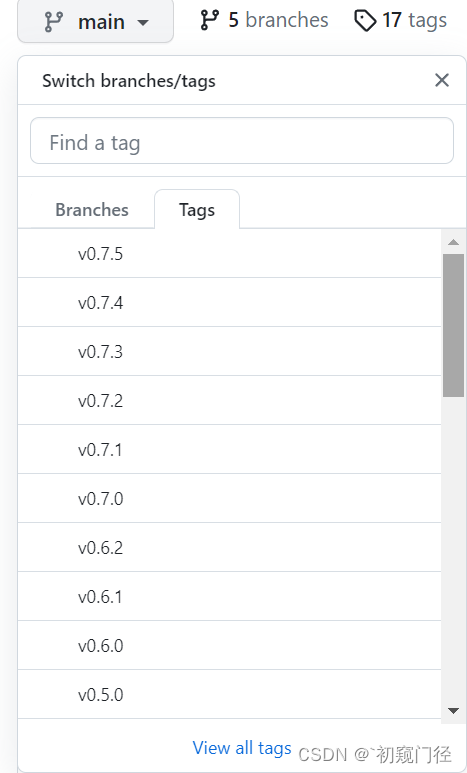 网址里面可以选择自己需要的版本
网址里面可以选择自己需要的版本
第二种方法:
这是FFHQ项目中提到的安装pytorch3d和nvdiffrast的方法:
mkdir thirdparty
cd thirdparty
git clone https://github.com/facebookresearch/iopath
git clone https://github.com/facebookresearch/fvcore
git clone https://github.com/facebookresearch/pytorch3d
git clone https://github.com/NVlabs/nvdiffrast
conda install -c bottler nvidiacub
pip install -e iopath
pip install -e fvcore
pip install -e pytorch3d
pip install -e nvdiffrast