前言
我之前写了一篇Attribute特性的介绍,成功拿到了Attribute的属性,但是如果把Attribute玩的溜,那就要彻底了解反射。
反射是什么?
反射就是对一个类里面所有的元素的彻底描述。我们可以从特性看出C# 对基于反射的类型定义了。

我们声明一个简单的类
namespace NETCore8.Models
{
public class TestModel
{
public int Id {
get; set; }
private string name;
public void Send()
{
}
/// <summary>
/// 发送测试
/// </summary>
/// <param name="name"></param>
public void TestSend(string name)
{
}
public TestModel()
{
}
}
}
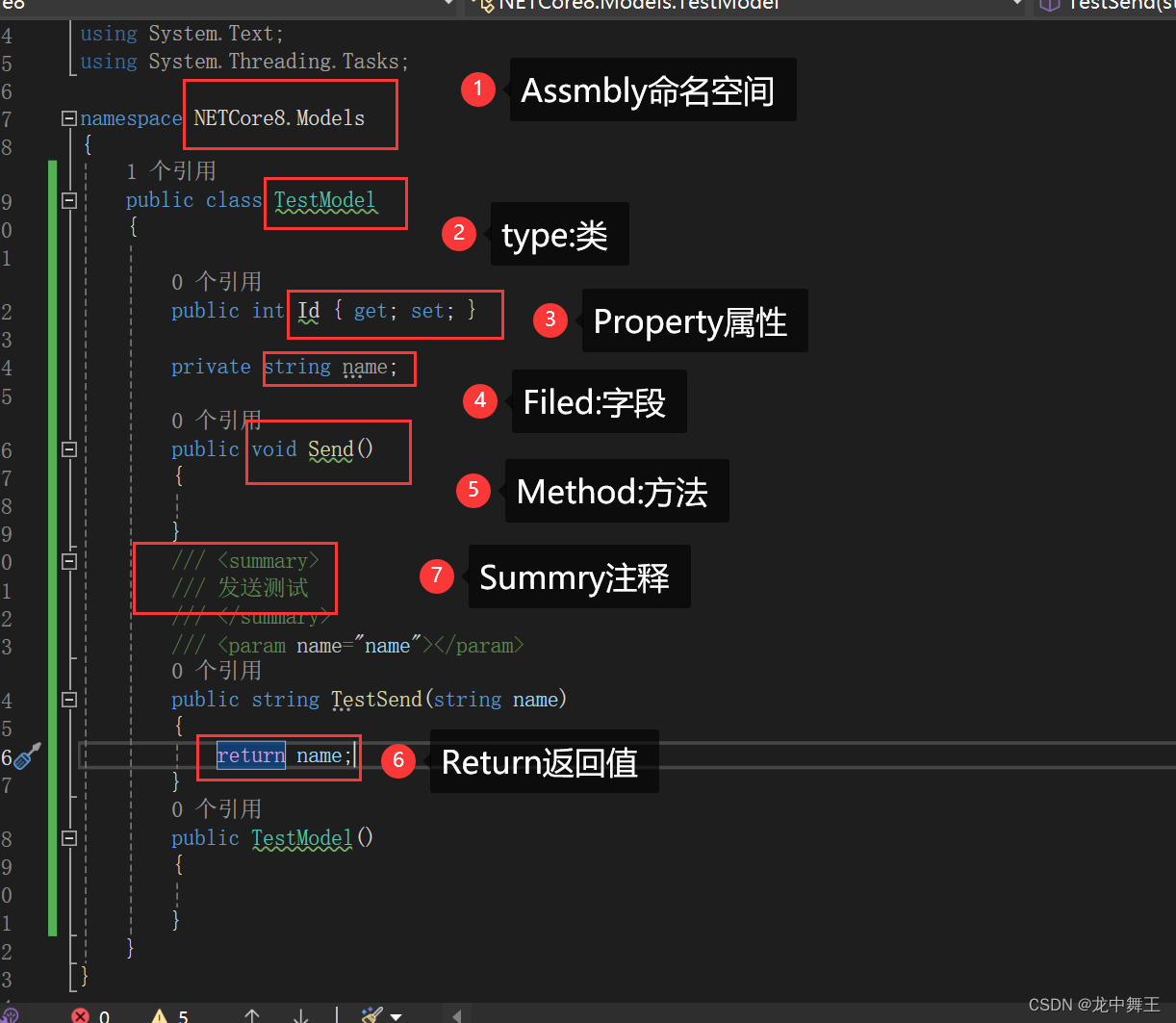
常用类型操作
我们接下来的操作全部都是基于共有属性进行的操作
Summry
但是Summry不属于编译内容,属于注解,如果想要获取Summry信息,则需要安装一个Nuget:Namotion.Refelction

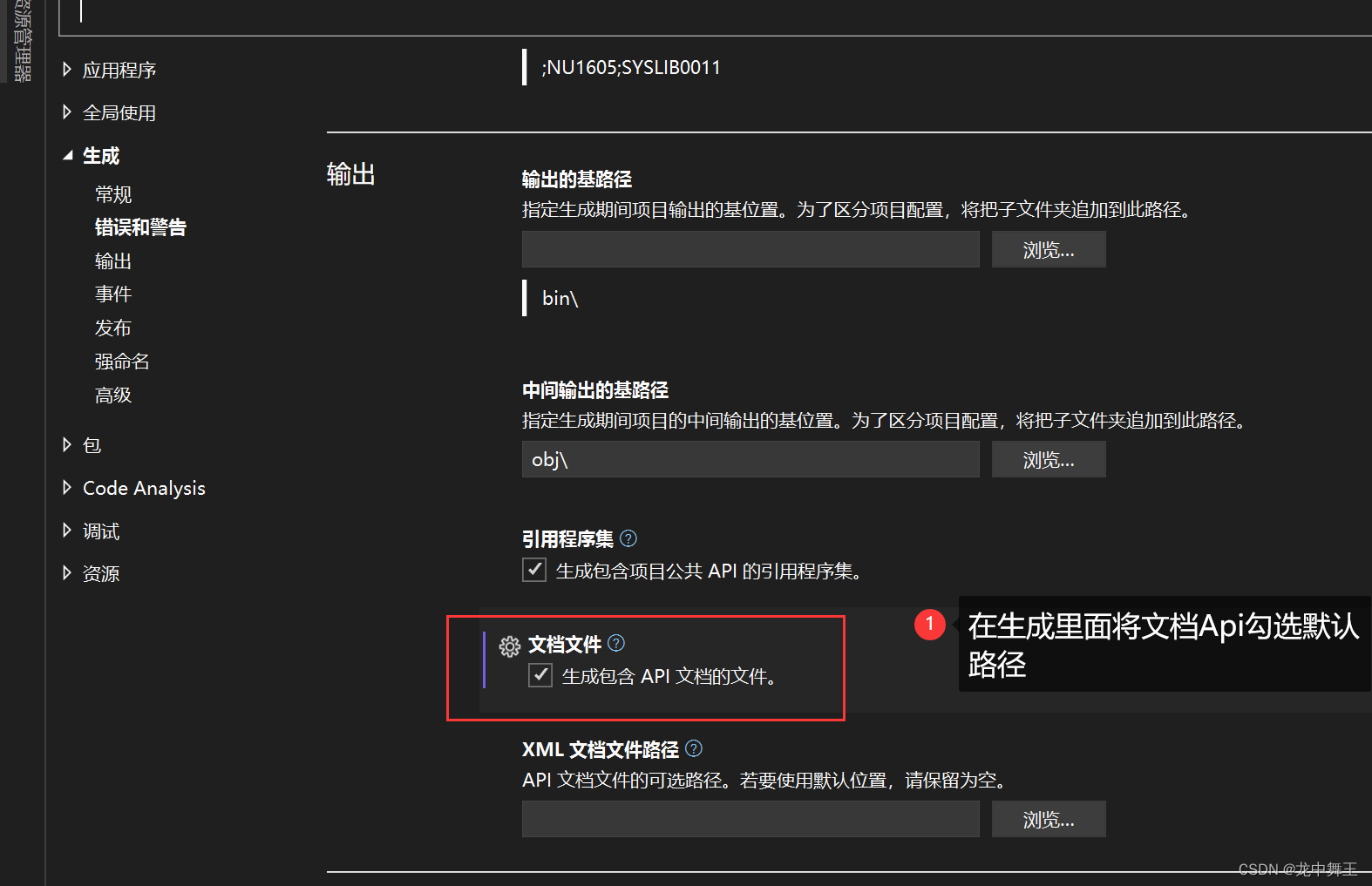
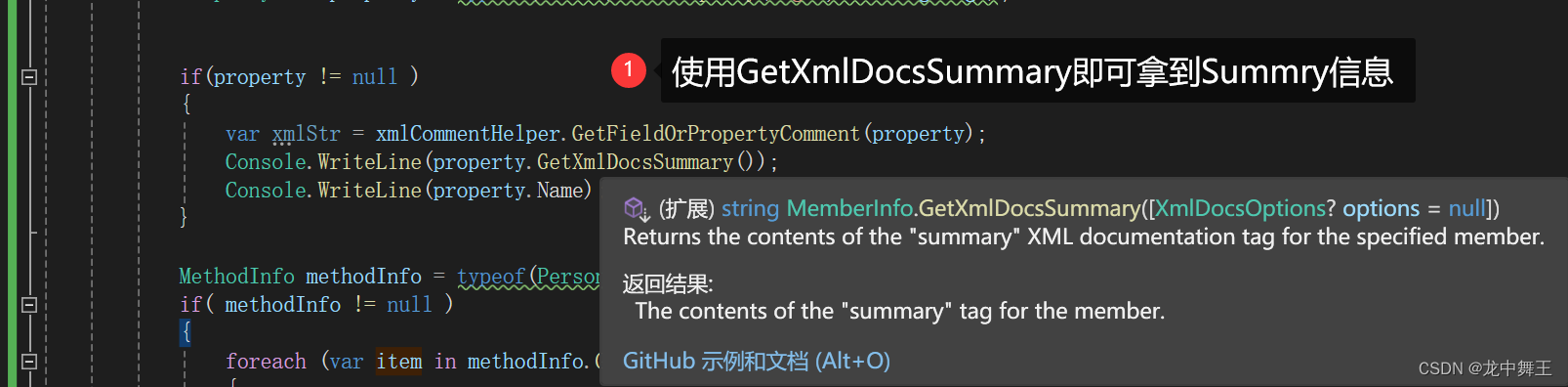
PropertyInfo
static void Main(string[] args)
{
//声明一个简单的bindingFlags
BindingFlags bindingFlags = BindingFlags.Public | BindingFlags.Instance;
TestModel model = new TestModel();
model.Id = 5;
var propertyInfo = model.GetType().GetProperty("Id");
Console.WriteLine("属性名:"+ propertyInfo?.Name);
Console.WriteLine("属性值:" + propertyInfo?.GetValue(model));
Console.WriteLine("属性类型:" + propertyInfo?.PropertyType);
propertyInfo.SetValue(model, 10);
Console.WriteLine("修改后的属性值:" + propertyInfo.GetValue(model));
//如果你安装了Namotion.Refelction,可以使用封装好的扩展方法
Console.WriteLine("Namotion.Refelction:" + model.TryGetPropertyValue<int>("Id"));
Console.WriteLine("Hello, World!");
Console.ReadKey();
}
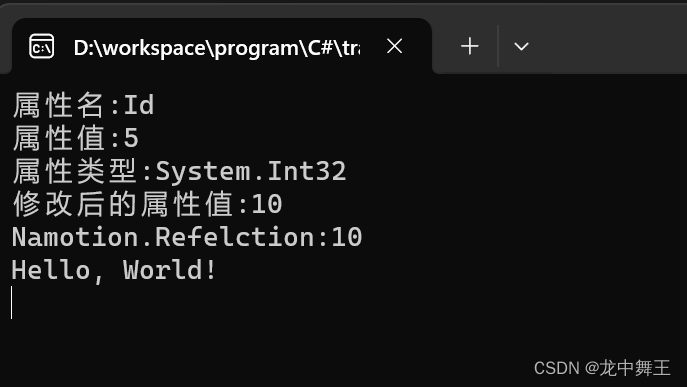
MethodInfo
无参函数运行
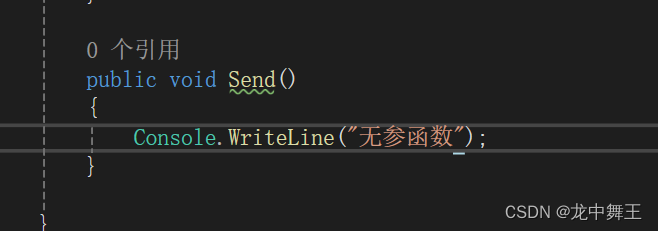
static void Main(string[] args)
{
TestModel model = new TestModel();
var methodInfo = model.GetType().GetMethod("Send");
if (methodInfo != null)
{
Console.WriteLine($"方法名:{
methodInfo.Name}");
Console.WriteLine($"返回值:{
methodInfo.ReturnType}");
Console.WriteLine("运行方法");
methodInfo.Invoke( model, null );
}
Console.WriteLine("Hello, World!");
Console.ReadKey();
}
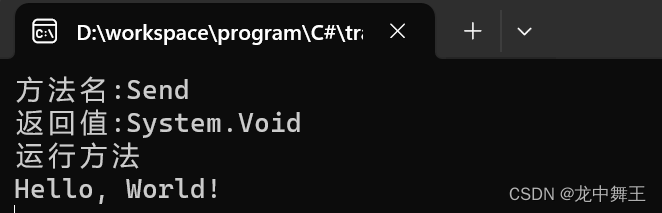
有参函数运行,获取paramterInfo
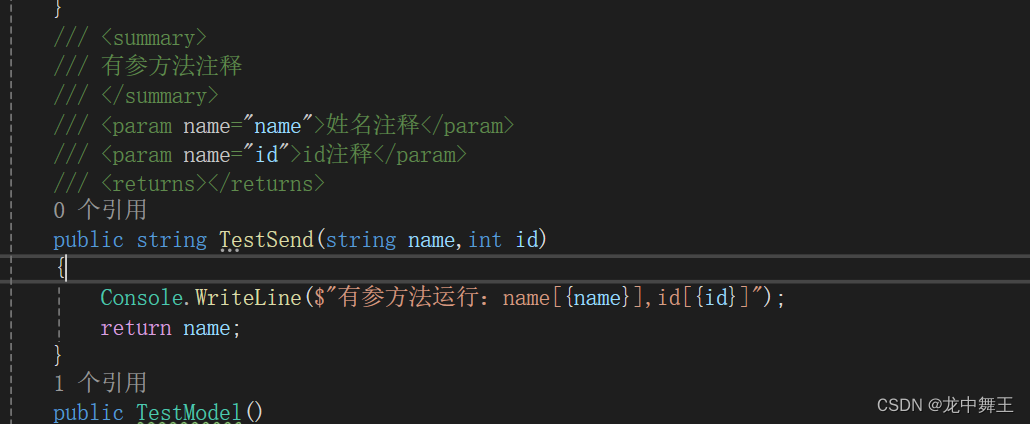
internal class Program
{
static void Main(string[] args)
{
TestModel model = new TestModel();
var methodInfo = model.GetType().GetMethod("TestSend");
//如果你装了Namotion.Refelction,可以使用Xml方法获取注解
if (methodInfo!= null )
{
Console.WriteLine($"方法名:{
methodInfo.Name}");
Console.WriteLine($"返回值:{
methodInfo.ReturnType}");
Console.WriteLine($"方法注解:{
methodInfo.GetXmlDocsSummary()}");
var parmeters = methodInfo.GetParameters();
foreach (var item in parmeters)
{
Console.WriteLine($"参数名:{
item.Name}");
Console.WriteLine($"参数类型:{
item.ParameterType}");
Console.WriteLine($"参数注解:{
item.GetXmlDocs()}");
}
Console.WriteLine("运行方法,注意无法解决重载问题,因为重载的方法名相同,会直接抛出异常");
Console.WriteLine("运行方法的参数类型和个数必须完全一致");
methodInfo.Invoke(model, new object[] {
"入参",1 });
}
Console.WriteLine("Hello, World!");
Console.ReadKey();
}
}
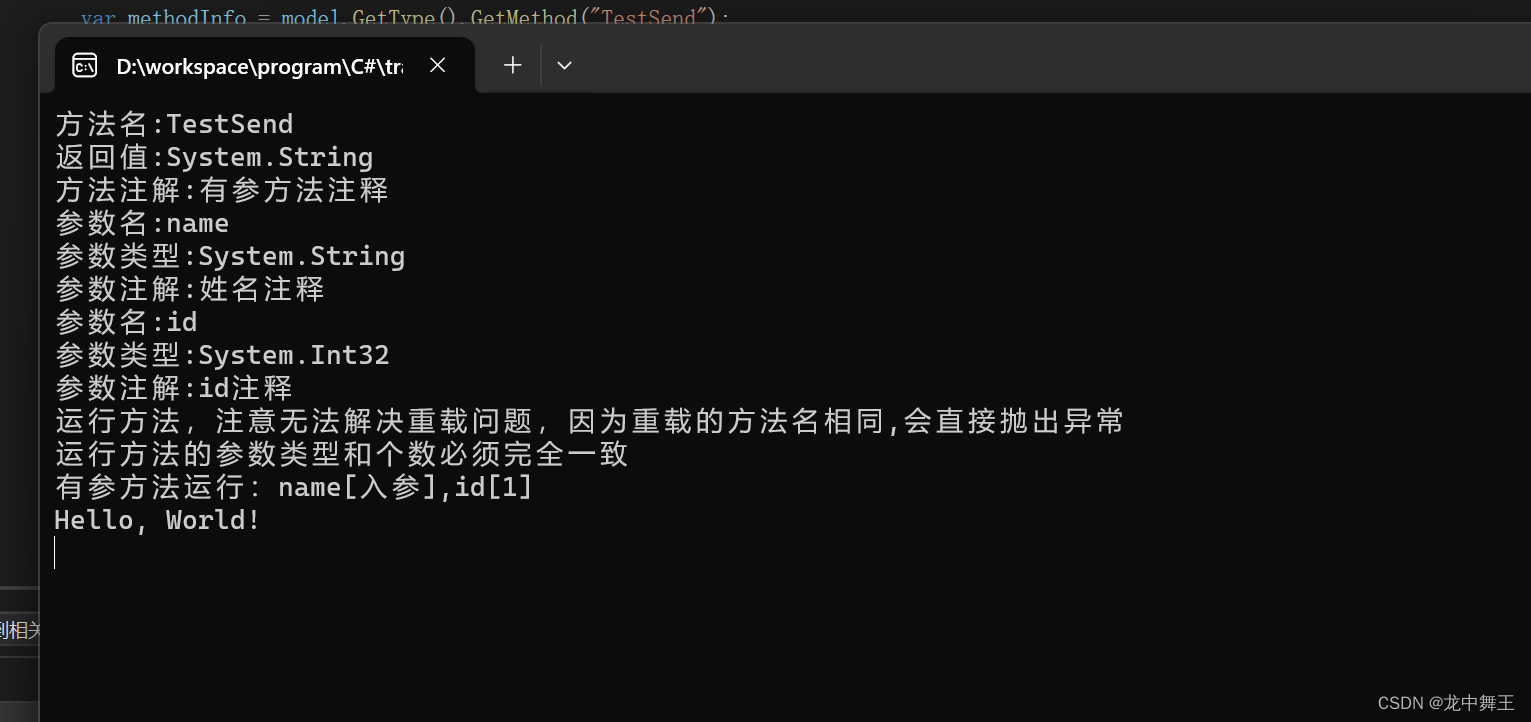
总结
我们将反射类型的常用内容已经讲解完了。接下来我们将主要讲解Attribute的详细运用。经过这么久的铺垫,我们终于可以开始正常的讲解了。