idea2023.1版连接mysql失败
DBMS: MySQL (ver. 5.7.13)
Case sensitivity: plain=exact, delimited=exact
Driver: MySQL Connector Java (ver. mysql-connector-java-5.1.47 ( Revision: fe1903b1ecb4a96a917f7ed3190d80c049b1de29 ), JDBC4.0)
[08S01]
Communications link failure
The last packet successfully received from the server was 95 milliseconds ago. The last packet sent successfully to the server was 89 milliseconds ago.
No appropriate protocol (protocol is disabled or cipher suites are inappropriate).
使用如下:
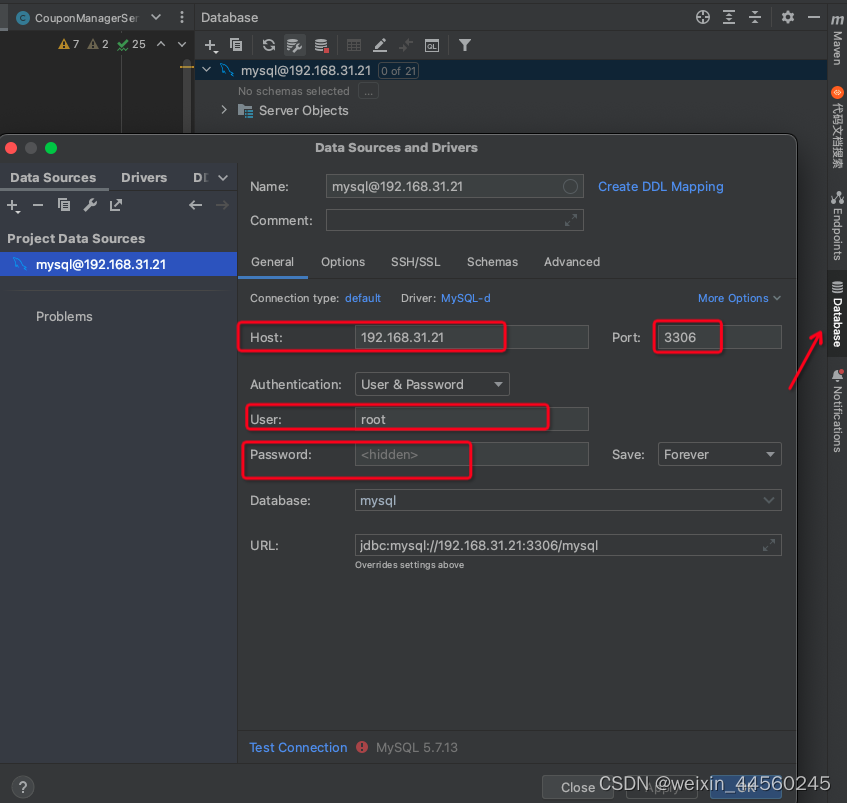
填写正确的IP,端口,账号,密码
test connection 报如下错误
DBMS: MySQL (ver. 5.7.13)
Case sensitivity: plain=exact, delimited=exact
Driver: MySQL Connector Java (ver. mysql-connector-java-5.1.47 ( Revision: fe1903b1ecb4a96a917f7ed3190d80c049b1de29 ), JDBC4.0)
[08S01]
Communications link failure
The last packet successfully received from the server was 95 milliseconds ago. The last packet sent successfully to the server was 89 milliseconds ago.
No appropriate protocol (protocol is disabled or cipher suites are inappropriate).
解决方案:
1.url路径中 加入 useSSL=no或者useSSL=false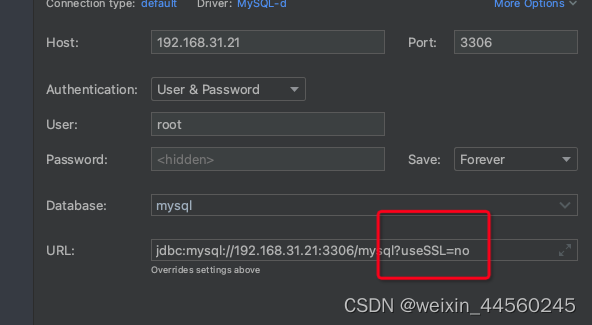
2.在advanced中下拉选中useSSl为no

3.驱动中的advanced中的useSSL设置为非true
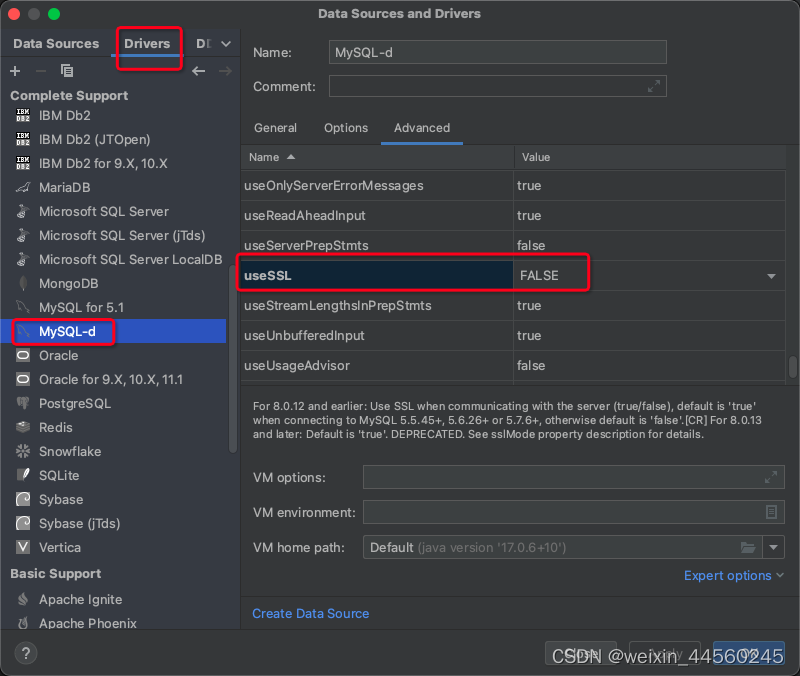
完美解决