1.添加插件
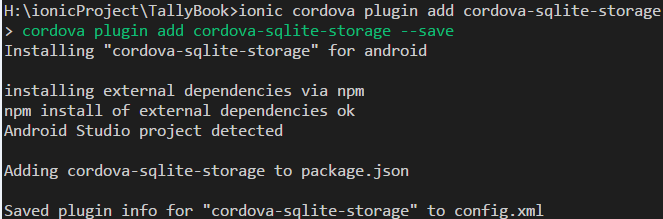
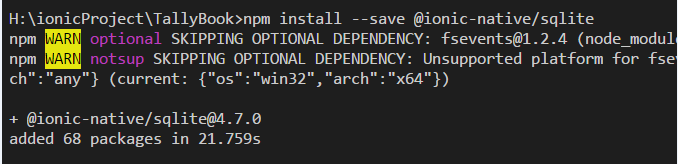
2.相关页面
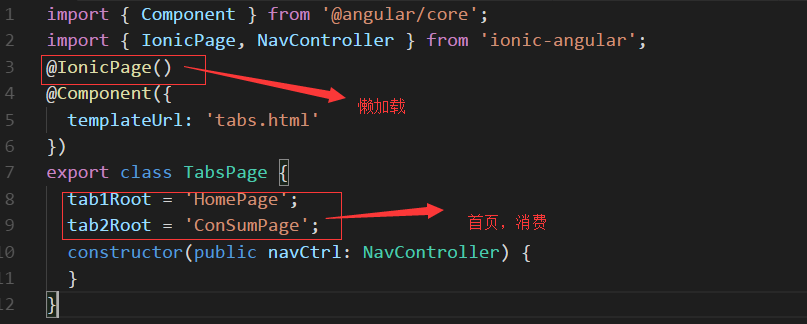
消费页面:
<ion-header> <ion-navbar> <ion-title> 消费记录 </ion-title> <ion-buttons end> <button ion-button icon-only (click)="openModal()"> <ion-icon name="add"></ion-icon> </button> </ion-buttons> </ion-navbar> </ion-header> <ion-content> <datepick (onDaySelect) ="onClick($event)"></datepick> <div padding> <h4>{{data.date}} <span class="price">¥{{data.amount}}</span></h4> </div> <ion-list> <ion-item-sliding *ngFor="let consum of consums; let i=index"> <ion-item nopadding> <h3>{{consum.name}}</h3> <p> <span>{{consum.type}}</span><br> {{consum.description}} </p> <h3 item-end class="price"> ¥{{consum.amount}} </h3> </ion-item> <ion-item-options side="right"> <button ion-button color="primary" > <ion-icon name="paper"></ion-icon> </button> <button ion-button color="danger" > <ion-icon name="trash"></ion-icon> </button> </ion-item-options> </ion-item-sliding> </ion-list> </ion-content>
import { Component } from '@angular/core'; import { IonicPage, NavController, NavParams,ModalController } from 'ionic-angular'; import {SQLiteService} from '../../app/sqlite.service' import { Toast } from '@ionic-native/toast'; @IonicPage() @Component({ selector: 'page-consum', templateUrl: 'consum.html' }) export class ConSumPage { consums: any = []; data = {date:"", amount:0 }; constructor(public navCtrl: NavController, public modalCtrl: ModalController, private sqlite: SQLiteService, private toast :Toast ) { } onClick(e){ //console.log(e); let m=parseInt(e.month+1)<10?"0"+parseInt(e.month+1):parseInt(e.month+1).toString(); let d=parseInt(e.date)<10?"0"+parseInt(e.date):parseInt(e.date).toString(); let date=e.year+"-"+m+"-"+d; this.data.date=date; this.sqlite.database.executeSql("select consum.*,consumtype.name typename From consum left outer join consumtype on consum.type=consumtype.id where consum.date=? ORDER BY consum.id DESC",[date]).then(res=>{ this.consums = []; let amount=0; for(var i=0; i<res.rows.length; i++) { this.consums.push({id:res.rows.item(i).id, name:res.rows.item(i).name, date:res.rows.item(i).date, type:res.rows.item(i).typename, description:res.rows.item(i).description, amount:res.rows.item(i).amount}); amount=amount+parseFloat(res.rows.item(i).amount); } this.data.amount=amount; }).catch(e=>{ this.toast.show(e, '5000', 'center').subscribe( toast => { console.log(toast); } ); }); } openModal(){ this.navCtrl.push("AddconsumPage"); } }
import { NgModule } from '@angular/core';
import { IonicPageModule } from 'ionic-angular';
import { ConSumPage } from './consum';
import { ComponentsModule } from '../../components/components.module'
@NgModule({
declarations: [
ConSumPage,
],
imports: [
IonicPageModule.forChild(ConSumPage),
ComponentsModule
],
})
export class ConSumPageModule {}
添加消费页面:
<ion-header> <ion-navbar> <ion-title>添加消费</ion-title> </ion-navbar> </ion-header> <ion-content padding> <form (ngSubmit)="saveData()"> <ion-item> <ion-label floating >物品名称</ion-label> <ion-input type="text" [(ngModel)]="data.name" name="name" required="" ></ion-input> </ion-item> <ion-item> <ion-label floating >日期</ion-label> <ion-datetime displayFormat="YYYY-MM-DD" [(ngModel)]="data.date" name="date" required=""></ion-datetime> </ion-item> <ion-item> <ion-label floating >类型</ion-label> <ion-select [(ngModel)]="data.type" name="type" required="" cancelText="取消" okText="确定" > <ion-option *ngFor="let tp of consumtype" value="{{tp.id}}">{{tp.name}}</ion-option> </ion-select> </ion-item> <ion-item> <ion-label floating >描述</ion-label> <ion-textarea [(ngModel)]="data.description" name="description" maxlength="100" required="" ></ion-textarea> </ion-item> <ion-item> <ion-label floating >金额</ion-label> <ion-input type="number" [(ngModel)]="data.amount" name="amount" required="" ></ion-input> </ion-item> <button ion-button type="submit" block>保存消费</button> </form> </ion-content>
import { Component } from '@angular/core';
import { IonicPage, NavController, NavParams } from 'ionic-angular';
import { Toast } from '@ionic-native/toast';
import {SQLiteService} from '../../app/sqlite.service'
@IonicPage()
@Component({
selector: 'page-addconsum',
templateUrl: 'addconsum.html',
})
export class AddconsumPage {
data = {name:"", date:"", type:"", description:"", amount:0 };
consumtype : any = [];
constructor(public navCtrl: NavController,
public navParams: NavParams,
private sqlite: SQLiteService,
private toast: Toast) {
this.sqlite.database.executeSql("SELECT * FROM consumType ",{}).then(res=>{
this.consumtype = [];
for(var i=0; i<res.rows.length; i++) {
this.consumtype.push({id:res.rows.item(i).id,name:res.rows.item(i).name})
}
}).catch(e=>{
this.toast.show(e, '5000', 'center').subscribe(
toast => {
console.log(toast);
}
);
});
}
saveData() {
this.sqlite.database.executeSql('INSERT INTO consum VALUES(NULL,?,?,?,?,?)',
[ this.data.name,this.data.date,this.data.type,this.data.description,this.data.amount])
.then(res => {
this.toast.show('保存成功', '5000', 'center').subscribe(
toast => {
this.navCtrl.pop();
}
);
})
.catch(e => {
this.toast.show(e, '5000', 'center').subscribe(
toast => {
console.log(toast);
}
);
});
}
ionViewDidLoad() {
console.log('ionViewDidLoad AddconsumPage');
}
}
import { NgModule } from '@angular/core';
import { IonicPageModule } from 'ionic-angular';
import { AddconsumPage } from './addconsum';
@NgModule({
declarations: [
AddconsumPage,
],
imports: [
IonicPageModule.forChild(AddconsumPage),
],
})
export class AddconsumPageModule {}
sqlite
import { Platform } from 'ionic-angular';
import { Injectable} from '@angular/core'
import { SQLite,SQLiteObject} from '@ionic-native/sqlite'
@Injectable()
export class SQLiteService{
public database:SQLiteObject;
private consumtypedata=[
{id:1,name:"衣着消费支出",description:"包括服装,做衣材料,鞋,袜,帽,及其它零星穿着用品。"}
,{id:2,name:"食品消费支出",description:"包括蔬菜,粮油及其制品,在外用餐,肉,禽,蛋及其制品.鲜奶及奶制品,水产品,调味品,豆制品,烟,酒,茶,糖,干鲜瓜果,饮料,糕点等。"}
,{id:3,name:"医疗保健服务费支出",description:"包括药品,及各类健身工具。"}
,{id:4,name:"交通和通信支出",description:"包括交通费,交通工具购买费,燃料,维修及零部件,通信工具购买费,通信服务费。"}
,{id:5,name:"文化和教育费用支出",description:"包括报名费,学杂费,赞助费,租书费,教材,教育软件,家教费,培训班费等。"}
,{id:6,name:"非商品及服务性支出",description:"房租,水费,电费,煤气费,物业管理费中介费,旅游支出等。"}
,{id:7,name:"日杂消费支出",description:"日常用的东西。"}
,{id:8,name:"其它支出",description:"包括理发,洗澡,美容等"}
];
constructor(private platform: Platform,private sqlite: SQLite){
this.platform.ready().then(() => {
this.sqlite.create({
name: 'tally.db',
location: 'default'
}).then((db: SQLiteObject) => {
this.database = db;
this.createTables();
});
});
}
createTables(){
this.database.executeSql("CREATE TABLE IF NOT EXISTS consumType (id INTEGER PRIMARY KEY , name TEXT,description TEXT)",{})
.then(res=>console.log("consumType success"))
.catch(e=>console.log(e));
this.database.executeSql('CREATE TABLE IF NOT EXISTS consum(id INTEGER PRIMARY KEY ,name TEXT, date TEXT, type INTEGER, description TEXT, amount REAL)', {})
.then(res => {console.log('consum success');})
.catch(e => {console.log(e);});
this.consumtypedata.forEach(element => {
this.database.executeSql("insert into consumType (id , name, description) values(?,?,?)",[element.id,element.name,element.description])
.then(res=>console.log("consumType success"))
.catch(e=>console.log(e));
});
}
}
import { NgModule } from '@angular/core'
import { SQLite} from '@ionic-native/sqlite'
import {SQLiteService} from './sqlite.service'
@NgModule({
imports:[],
exports:[],
declarations:[] ,
providers:[
SQLite,
SQLiteService]
})
export class ServicesModule{}
app.component.ts
import { Component } from '@angular/core';
import { Platform } from 'ionic-angular';
import { StatusBar } from '@ionic-native/status-bar';
import { SplashScreen } from '@ionic-native/splash-screen';
import { SQLiteService} from './sqlite.service'
@Component({
templateUrl: 'app.html'
})
export class MyApp {
rootPage:any = 'TabsPage';
constructor(platform: Platform, statusBar: StatusBar, splashScreen: SplashScreen,sqliteSerice:SQLiteService) {
platform.ready().then(() => {
// Okay, so the platform is ready and our plugins are available.
// Here you can do any higher level native things you might need.
statusBar.styleDefault();
splashScreen.hide();
});
}
}
app.module.ts
import { NgModule, ErrorHandler } from '@angular/core';
import { BrowserModule } from '@angular/platform-browser';
import { IonicApp, IonicModule, IonicErrorHandler } from 'ionic-angular';
import { MyApp } from './app.component';
import { StatusBar } from '@ionic-native/status-bar';
import { SplashScreen } from '@ionic-native/splash-screen';
import { Toast } from '@ionic-native/toast';
import {ServicesModule} from './service.module';
import { ComponentsModule} from '../components/components.module'
@NgModule({
declarations: [
MyApp
],
imports: [
BrowserModule,
ServicesModule,
ComponentsModule,
IonicModule.forRoot(MyApp,{
tabsHideOnSubPages: 'true', //隐藏全部子页面 tabs
})
],
bootstrap: [IonicApp],
entryComponents: [
MyApp
],
providers: [
StatusBar,
SplashScreen,
Toast,
{provide: ErrorHandler, useClass: IonicErrorHandler}
]
})
export class AppModule {}
3.展示页面


