环境说明
系统版本 CentOS 6.9 x86_64
软件版本 yum安装nginx 1.10.2
yum安装php 7.2.6(当前的最新版本)
yum安装mysql 5.5.60
drupal-8.5.3(当前的最新版本)
Drupal是使用PHP语言编写的开源内容管理框架(CMF),它由内容管理系统(CMS)和PHP开发框架(Framework)共同构成。连续多年荣获全球最佳CMS大奖,是基于PHP语言最著名的WEB应用程序。截止2011年底,共有13,802位WEB专家参加了Drupal的开发工作;228个国家使用181种语言的729,791位网站设计工作者使用Drupal。著名案例包括:联合国、美国白宫、美国商务部、纽约时报、华纳、迪斯尼、联邦快递、索尼、美国哈佛大学、Ubuntu等。(来自百度百科)

1、添加启用php第三方的remi源
1.1 安装remi源
remi源需要先安装epel源,再安装remi源
yum install -y epel-release
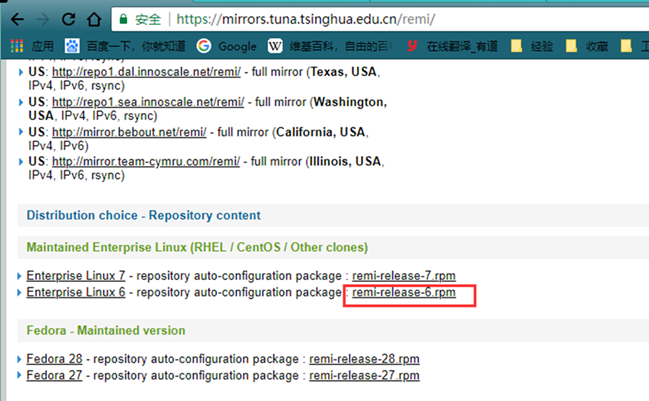
rpm -ivh https://mirrors.tuna.tsinghua.edu.cn/remi/enterprise/remi-release-6.rpm
1.2 启用所需要的remi源中php版本源
vim /etc/yum.repo.d/remi.repo
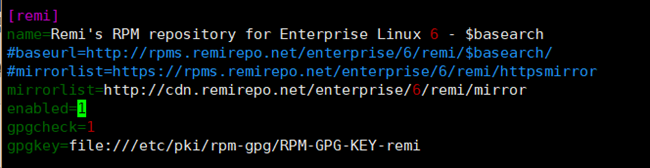
vim /etc/yum.repos.d/remi-php72.repo
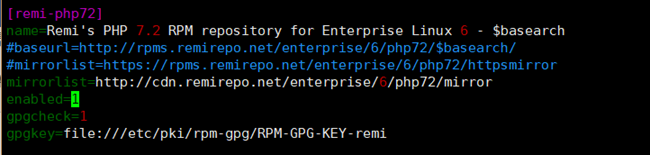
2、安装nginx和php
yum install nginx -y #安装nginx
yum install php-fpm php-cli -y #安装php-fpm和php-cli,php-cli是php的相关命令
3、配置nginx支持php
grep -Ev '^$|#' /etc/nginx/nginx.conf.default >/etc/nginx/nginx.conf
vim /etc/nginx/nginx.conf
worker_processes 1;
events {
worker_connections 1024;
}
http {
include mime.types;
default_type application/octet-stream;
sendfile on;
keepalive_timeout 65;
server {
listen 80;
server_name localhost;
index index.php index.html index.htm;
location / {
root html;
}
location ~ \.php$ {
root html;
fastcgi_pass 127.0.0.1:9000;
fastcgi_index index.php;
fastcgi_param SCRIPT_FILENAME $document_root$fastcgi_script_name;
include fastcgi_params;
}
}
}
检验
[root@localhost ~]# cd /usr/share/nginx/html/
[root@localhost html]# ls
404.html 50x.html index.html nginx-logo.png poweredby.png
[root@localhost html]# rm -rf *
[root@localhost html]# vim index.php
<?php
phpinfo();
?>
启动nginx和php
[root@localhost html]# nginx
[root@localhost html]# /etc/init.d/php-fpm start
Starting php-fpm: [ OK ]
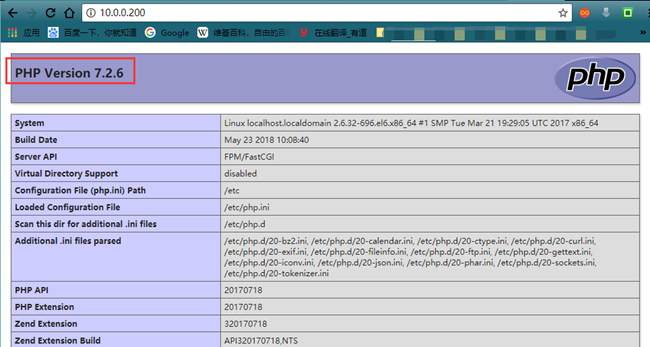
修改php用户
vim /etc/php-fpm.d/www.conf
24 user = nginx
25 ; RPM: Keep a group allowed to write in log dir.
26 group = nginx
/etc/init.d/php-fpm restart #重新启动php
4、安装配置mysql
yum install mysql-server -y #安装mysql
/etc/init.d/mysqld start #启动数据库
mysql #登录进入数据库创库授权
mysql> create database drupal;
Query OK, 1 row affected (0.00 sec)
mysql> grant all on drupal.* to drupal@'localhost' identified by '123456';
Query OK, 0 rows affected (0.00 sec)
5、安装drupal
[root@localhost ~]# cd /usr/share/nginx/html/
[root@localhost html]# wget -c http://ftp.drupal.org/files/projects/drupal-8.5.3.tar.gz
[root@localhost html]# tar xf drupal-8.5.3.tar.gz
[root@localhost html]# mv drupal-8.5.3/* .
[root@localhost html]# chown -R nginx.nginx . #修改用户和用户组
Web界面安装


解决错误
yum install php-dom php-gd php-pdo php-xml -y
解决警告
yum install php-opcache -y
重启php
/etc/init.d/php-fpm restart

数据库类型没有mysql
yum install php-mysql -y
重启php
/etc/init.d/php-fpm restart

输入数据库信息进行下一步
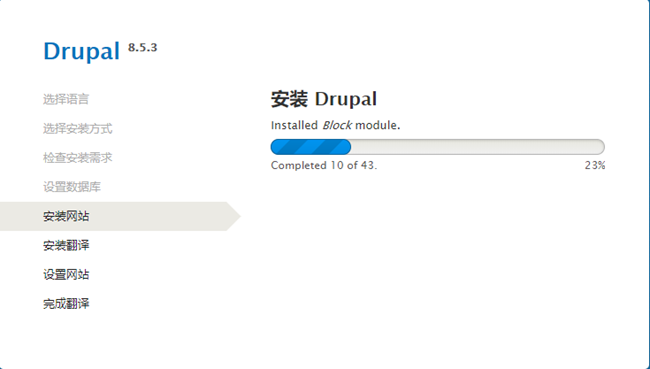
等待安装完成,输入站点信息设置网站,完成安装
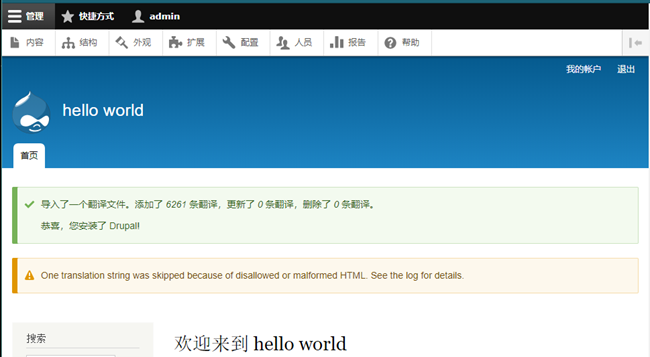
6、配置nginx_rewrite规则
Drupal默认在网站中已经配置好了伪静态,如果不进行nginx的配置,点击其他页面会出现404
vim /etc/nginx/nginx.conf
location / {
try_files $uri $uri/ /index.php;
}
重启nginx
7、网站进一步优化

点击进入官网的解决方案
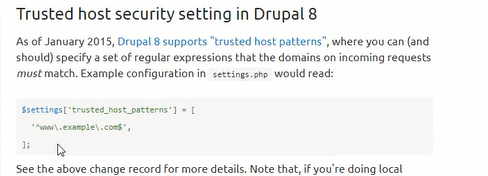
为网站设置域名,重启nginx
server_name www.drupal.com
本地添加host解析
[root@localhost html]# vim sites/default/settings.php
加在最后
$settings['trusted_host_patterns'] = [
'^www\.test\.com$',
];
刷新,错误已解决

yum install php-pecl-uploadprogress -y #安装上传进度条模块
/etc/init.d/php-fpm restart #重启php
至此,Drupal8.5.3安装完成
博主原创文章,转载请务必注明出处