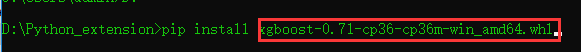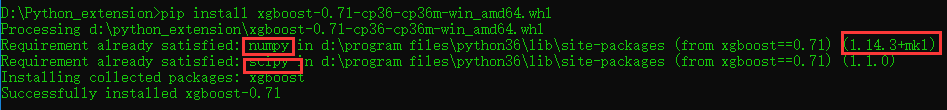XGBOOST a distributed gradient boosting (GBDT, GBRT or GBM) library.
Requires the Microsoft Visual C++ Redistributable for Visual Studio 2017.
Windows用户:pip安装可能无法在某些Windows环境中运行,并且可能会导致意外错误。
Xgboost支持MSVC或 MinGW构建,
要求:1. 由于该软件包包含C ++源代码,因此pip需要系统中的C ++编译器即时编译源代码。
- 安装MinGW
MinGW为GCC提供一个完整的运行时环境,支持Windows 64位和32位操作系统的二进制文件。
MinGW(d:\Program Files\mingw-w64\x86_64-5.3.0-posix-seh-rt_v4-rev0\mingw64\bin)添加到系统环境变量PATH中
- 安装 numpy+mkl, 卸载之前已安装的numpy,
- 下载 自己系统对应的xgboost whl文件:https://www.lfd.uci.edu/~gohlke/pythonlibs/
- 定位到自己在下载文件目录下
我们发现安装成功!安装过程自动安装numpy+mkl和scipy,
注意:如果之前自己安装的是numpy需卸载!
Numpy+MKL 与Numpy区别是 :Numpy+MKL linked to the Intel® Math Kernel Library