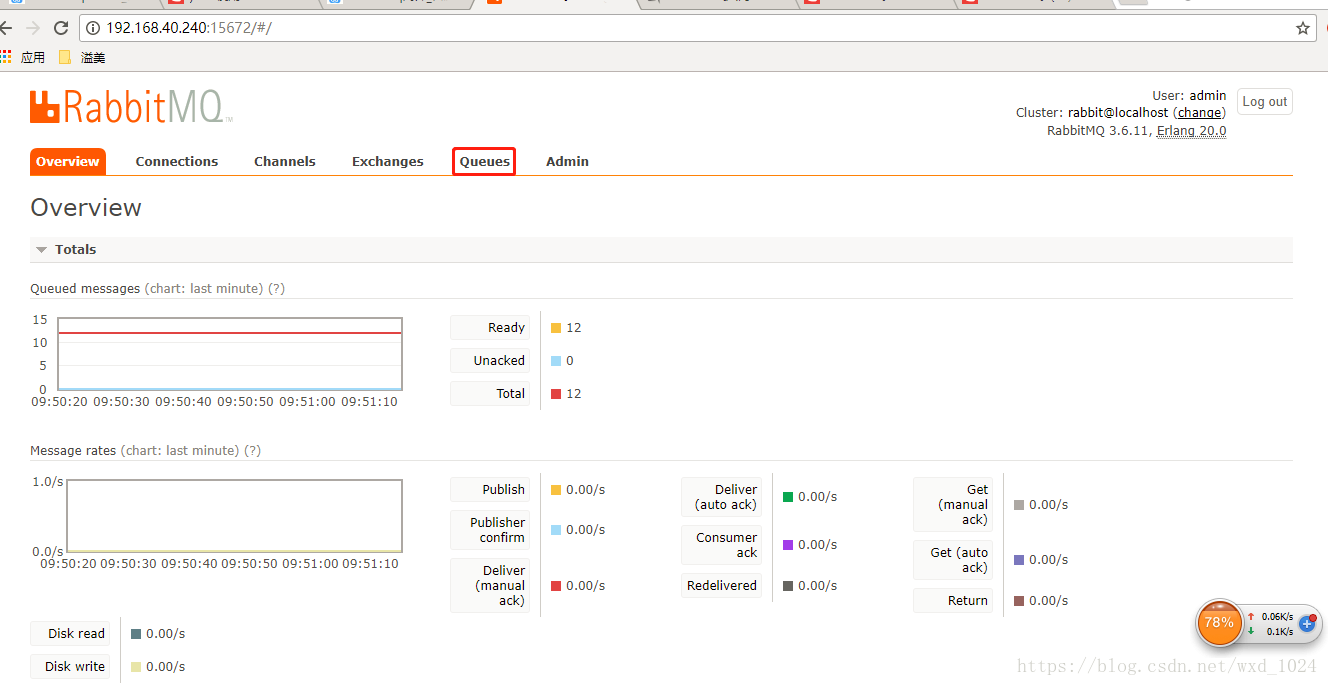1、安装RabbitMQ
安装好后,web页面访问:http://192.168.40.240:15672
2、添加依赖jar包
<dependency> <groupId>org.springframework.amqp</groupId> <artifactId>spring-rabbit</artifactId> <version>1.4.6.RELEASE</version> </dependency> <dependency> <groupId>com.rabbitmq</groupId> <artifactId>amqp-client</artifactId> <version>2.2.0</version> </dependency>
3、生产者
public class Producter {
private final static String QUEUE_NAME = "hello";
public static void main(String[] args) throws IOException {
ConnectionFactory factory = new ConnectionFactory();
factory.setHost("192.168.40.240");
factory.setUsername("admin");
factory.setPassword("admin");
factory.setPort(5672);
Connection connection = factory.newConnection();
Channel channel = connection.createChannel();
channel.queueDeclare(QUEUE_NAME, false, false, false, null);
String message = "Hello World!";
channel.basicPublish("", QUEUE_NAME, null, message.getBytes());
System.out.println(" [x] Sent '" + message + "'");
channel.close();
connection.close();
}
}
4、消费者
public class Consumer{
private final static String QUEUE_NAME = "hello";
public static void main(String[] argv) throws Exception {
ConnectionFactory factory = new ConnectionFactory();
factory.setUsername("admin");
factory.setPassword("admin");
factory.setHost("192.168.40.240");
factory.setVirtualHost("/");
factory.setPort(5672);
Connection connection = factory.newConnection();
Channel channel = connection.createChannel();
channel.queueDeclare(QUEUE_NAME, false, false, false, null);
System.out.println(" [*] Waiting for messages. To exit press CTRL+C");
QueueingConsumer consumer = new QueueingConsumer(channel);
channel.basicConsume(QUEUE_NAME, true, consumer);
while (true) {
QueueingConsumer.Delivery delivery = consumer.nextDelivery();
String message = new String(delivery.getBody());
System.out.println(" [x] Received '" + message + "'");
}
}
}
5、启动生产者观察MQ管理页面
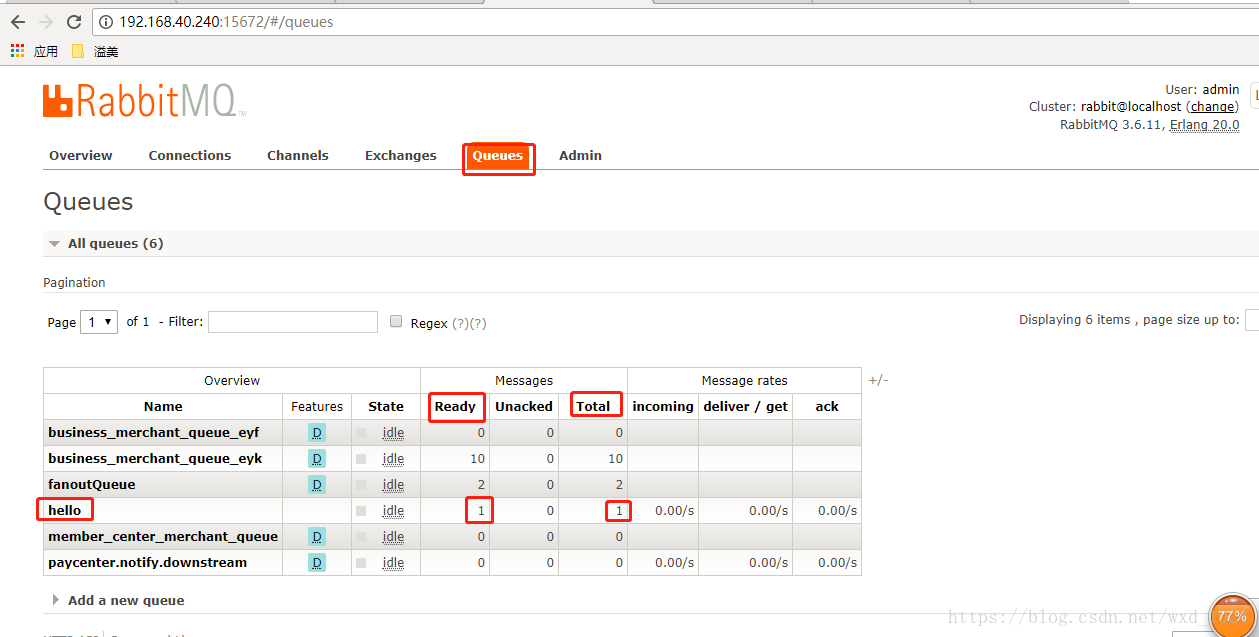
5、启动消费者观察MQ管理页面

demo2
public class Producter {
public final static String QUEUE_NAME = "hello";
public static void main(String[] args) throws IOException, TimeoutException {
//创建连接工厂
ConnectionFactory factory = new ConnectionFactory();
//设置RabbitMQ相关信息
factory.setHost("192.168.40.240");
factory.setPort(5672);
factory.setUsername("admin");
factory.setPassword("admin");
//创建一个新的连接
Connection connection = factory.newConnection();
//创建一个通道
Channel channel = connection.createChannel();
// 声明一个队列
channel.queueDeclare(QUEUE_NAME, false, false, false, null);
String message = "Hello RabbitMQ";
//发送消息到队列中
channel.basicPublish("", QUEUE_NAME, null, message.getBytes("UTF-8"));
System.out.println("Producer Send +'" + message + "'");
//关闭通道和连接
channel.close();
connection.close();
}
}
public class Consumer{
private final static String QUEUE_NAME = "hello";//队列名称
private final static boolean DUEABLE = false;//消息持久化
private final static boolean ACK = false;//开启/关闭应答
public static void main(String[] args) throws IOException, TimeoutException {
// 创建连接工厂
ConnectionFactory factory = new ConnectionFactory();
//设置RabbitMQ地址
factory.setHost("192.168.40.240");
factory.setPort(5672);
factory.setUsername("admin");
factory.setPassword("admin");
//创建一个新的连接
Connection connection = factory.newConnection();
//创建一个通道
final Channel channel = connection.createChannel();
//每次接受一条消息
channel.basicQos(1);
//声明要关注的队列
channel.queueDeclare(QUEUE_NAME, DUEABLE, false, false, null);
System.out.println("Customer Waiting Received messages");
//DefaultConsumer类实现了Consumer接口,通过传入一个频道,
//告诉服务器我们需要那个频道的消息,如果频道中有消息,就会执行回调函数handleDelivery
DefaultConsumer consumer = new DefaultConsumer(channel) {
@Override
public void handleDelivery(String consumerTag, Envelope envelope,
AMQP.BasicProperties properties, byte[] body)
throws IOException {
String message = new String(body, "UTF-8");
System.out.println("Customer Received '" + message + "'");
// 处理业务
//应答
channel.basicAck(envelope.getDeliveryTag(), false);
}
};
//回复队列应答 -- RabbitMQ中的消息确认机制
channel.basicConsume(QUEUE_NAME, ACK, consumer);
}
}