在Linux驱动(三)字符设备驱动框架中,我们简要介绍了如何编写一个简单的驱动框架,并总结了步骤
1、生成设备号
2、向内核注册该设备号
3、初始化设备对象,完成操作方法集
4、向内核注册该设备对象
5、生成设备文件,供用户层调用。
我们之前的步骤都是静态的,
1、静态生成设备号,这样必须确保要申请的设备号是没有被占用的。我们可以让内核帮我们动态申请设备号,可以确保生成的设备号是没有被占用的。
2、设备对象空间也可以由内核来分配。
3、设备文件我们之前通过mknod来手动创建,我们现在在驱动程序中直接完成设备文件的创建。
我们来看看相关的函数
1、自动生成设备号并向内核注册alloc_chrdev_region
函数原型:int alloc_chrdev_region(dev_t *dev, unsigned baseminor, unsigned count,
const char *name)
const char *name)
参数:
dev: 要生成的设备号
baseminor:次设备号
count:生成的设备号数量
name:设备号名称
返回值:成功返回0,错误返回错误码
举例:生成10个设备号。
dev_t devno; int minor = 0; int count = 10; alloc_chrdev_region(&devno,minor,count, "xxx");2、分配设备对象空间cdev_alloc
函数原型:struct cdev *cdev_alloc(void)
参数: 无
返回值:成功返回创建的设备对象地址,错误返回NULL
3、自动生成设备节点
(1)device_create创建设备节点
函数原型:struct device *device_create(struct class *class, struct device *parent,
dev_t devt, void *drvdata, const char *fmt, ...)
dev_t devt, void *drvdata, const char *fmt, ...)
函数功能:生成一个设备节点
参数: class 设备类(看下一个函数)
parent:父类,没有的话就用NULL
devt:设备号
drvdata:私有数据
fmt:设备节点名称
.....:类似printf的格式
返回值:成功返回一个设备节点地址
创建会对应销毁设备节点函数
(2)销毁一个设备节点
函数原型:void device_destroy(struct class *class, dev_t devt)
函数功能:销毁一个设备节点
参数: classs:设备类 devt:设备号
(3)创建设备类
函数原型:class_create(owner, name)
函数功能:创建一个设备类
参数:
owner 直接赋值为THIS_MODULE
name 类名称
返回值:成功返回一个类的地址
创建设备类对应是销毁一个设备类
(4)销毁设备类
函数原型:void class_destroy(struct class *cls)
函数功能:销毁一个设备类
参数:cls 设备类
创建设备类和创建设备的返回值得错误判断需要用到专门的函数IS_ERR
IS_ERR的原型 static inline long __must_check IS_ERR(const void *ptr) 参数是一个地址,将创建设备类或创建设备节点的返回值作为IS_ERR参数,为真表示错误。
#include <linux/init.h>
#include <linux/module.h>
#include <linux/kernel.h>
#include <linux/cdev.h>
#include <linux/fs.h>
#include <linux/slab.h>
#include <linux/device.h>
MODULE_LICENSE("GPL");
dev_t devno;
int major = 0;
int minor = 0;
int count = 1;
struct cdev *pdev;
struct class * pclass;
struct device * pdevice;
int demo_open(struct inode * inodep, struct file * filep)
{
printk("%s,%d\n", __func__, __LINE__);
return 0;
}
int demo_release(struct inode *inodep, struct file *filep)
{
printk("%s,%d\n", __func__, __LINE__);
return 0;
}
struct file_operations fops = {
.owner =THIS_MODULE,
.open = demo_open,
.release = demo_release,
};
static int __init demo_init(void)
{
int ret = 0;
printk("%s,%d\n", __func__, __LINE__);
ret = alloc_chrdev_region(&devno,minor,count, "xxx");
if(ret)
{
printk("Failed to alloc_chrdev_region.\n");
return ret;
}
printk("devno:%d , major:%d minor:%d\n", devno, MAJOR(devno), MINOR(devno));
pdev = cdev_alloc();
if(pdev == NULL)
{
printk("Failed to cdev_alloc.\n");
goto err1;
}
cdev_init(pdev, &fops);
ret = cdev_add(pdev, devno, count);
if(ret < 0)
{
printk("Failed to cdev_add.");
goto err2;
}
pclass = class_create(THIS_MODULE, "myclass");
if(IS_ERR(pclass))
{
printk("Failed to class_create.\n");
ret = PTR_ERR(pclass);
goto err3;
}
pdevice = device_create(pclass, NULL, devno, NULL, "hello");
if(IS_ERR(pdevice))
{
printk("Failed to device_create.\n");
ret = PTR_ERR(pdevice);
goto err4;
}
return 0;
err4:
class_destroy(pclass);
err3:
cdev_del(pdev);
err2:
kfree(pdev);
err1:
unregister_chrdev_region(devno, count);
return ret;
}
static void __exit demo_exit(void)
{
printk("%s,%d\n", __func__, __LINE__);
device_destroy(pclass, devno);
class_destroy(pclass);
cdev_del(pdev);
kfree(pdev);
unregister_chrdev_region(devno, count);
}
module_init(demo_init);
module_exit(demo_exit);
利用之前的makefile,make之后生成demo.ko文件。insmod demo.ko后就能生成设备

我们还可以查看一下/sys/class下

在class下生成了“myclass”类名,进入myclass文件夹下,在myclass下也有hello这个设备节点

这里我们来介绍一下/sys这个文件夹
Linux2.6以后的内核所支持的sysfs文件系统被映射到此目录上。linux设备驱动模型中的总线、设备、驱动都可以在sysfs文件系统中找到对应的节点。
sysfs把连接在系统上的设备和总线组织成为一个分级的文件。sysfs的一个目的就是展示设备驱动模型中各组件的层次关系。目录下包括如下部分

blcok:所有的块设备
bus:所有的总线
class:系统的设备类
devices:设备
Linux2.6以后的设备模型是总线、设备、驱动模式。在sys目录下也有体现

类中的设备和总线下的设备实际上都是设备文件夹具体文件的链接
下图是平台总线下的设备,都是链接于devices/platform下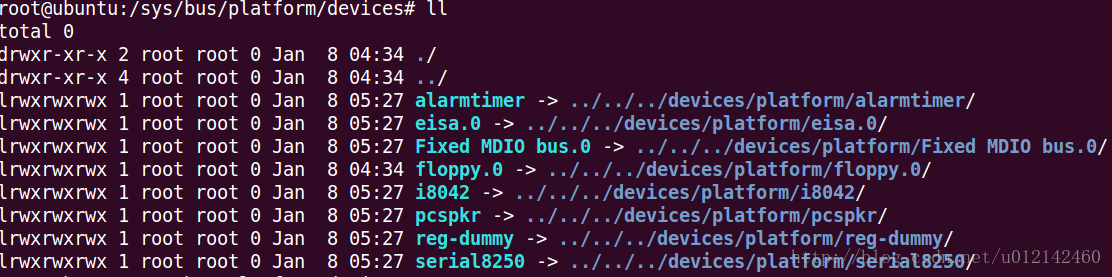
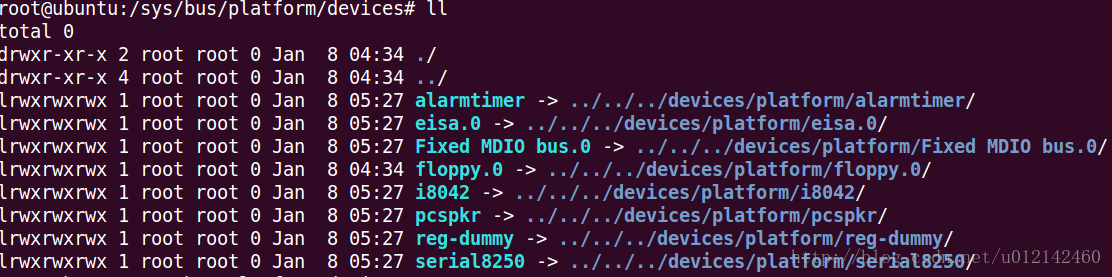

上图是在我们创建的myclass类中的设备文件,链接于devices/virtual/myclass目录下
我们可以看到在/dev中有很多tty设备,我们也可以一下子生成多个设备,在上个程序的基础上稍加修改即可。
#include <linux/init.h> #include <linux/module.h> #include <linux/kernel.h> #include <linux/cdev.h> #include <linux/fs.h> #include <linux/slab.h> #include <linux/device.h> MODULE_LICENSE("GPL"); dev_t devno; int major = 0; int minor = 0; int count = 10; struct cdev *pdev; struct class * pclass; struct device * pdevice; int demo_open(struct inode * inodep, struct file * filep) { printk("%s,%d\n", __func__, __LINE__); return 0; } int demo_release(struct inode *inodep, struct file *filep) { printk("%s,%d\n", __func__, __LINE__); return 0; } struct file_operations fops = { .owner =THIS_MODULE, .open = demo_open, .release = demo_release, }; static int __init demo_init(void) { int ret = 0; int i = 0; int j = 0; printk("%s,%d\n", __func__, __LINE__); ret = alloc_chrdev_region(&devno,minor,count, "xxx"); if(ret) { printk("Failed to alloc_chrdev_region.\n"); return ret; } printk("devno:%d , major:%d minor:%d\n", devno, MAJOR(devno), MINOR(devno)); pdev = cdev_alloc(); if(pdev == NULL) { printk("Failed to cdev_alloc.\n"); goto err1; } cdev_init(pdev, &fops); ret = cdev_add(pdev, devno, count); if(ret < 0) { printk("Failed to cdev_add."); goto err2; } pclass = class_create(THIS_MODULE, "myclass"); if(IS_ERR(pclass)) { printk("Failed to class_create.\n"); ret = PTR_ERR(pclass); goto err3; } for(i = 0; i < count; i++) { pdevice = device_create(pclass, NULL, MKDEV(MAJOR(devno), MINOR(devno)+i), NULL, "hello%d", i); if(IS_ERR(pdevice)) { printk("Failed to device_create.\n"); ret = PTR_ERR(pdevice); goto err4; } } return 0; err4: for(j = 0; j < i; j++) { device_destroy(pclass, MKDEV(MAJOR(devno), MINOR(devno)+j)); } class_destroy(pclass); err3: cdev_del(pdev); err2: kfree(pdev); err1: unregister_chrdev_region(devno, count); return ret; } static void __exit demo_exit(void) { int i = 0; printk("%s,%d\n", __func__, __LINE__); for(i = 0; i < count; i++) { device_destroy(pclass, MKDEV(MAJOR(devno), MINOR(devno)+i)); } class_destroy(pclass); cdev_del(pdev); kfree(pdev); unregister_chrdev_region(devno, count); } module_init(demo_init); module_exit(demo_exit);把count值修改为10,我们要创建10个设备,创建设备时,连续创建10次,注意次设备号要不同,并起不同的名字。另外注意出错处理时,要不之前创建的设备都要销毁掉。加载之后我们看一下生成了几个设备

我们看到生成了hello0--hello9 十个设备。这十个设备是在一个类“myclass”下,我们可以查看/sys/class/myclass下
