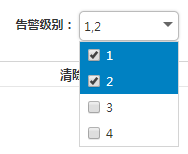效果图:
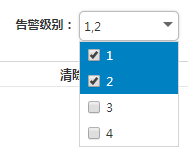
1.html
<input id="alarmLeve" class="easyui-combobox" name="alarmLeve" style="width:100px;display:inline-block;margin-right:20px;"/>
2.js
//在input中触发下拉框
$(".combo").click(function(){
$(this).prev().combobox("showPanel");
})
//初始化
$('#alarmLeve').combobox( {
multiple: true,
panelHeight: 'auto',//自适应
valueField: 'id',//绑定字段ID
textField: 'text',//绑定字段Name
onLoadSuccess:function(){
$(".alarmLeve").click(function(){
$(this).prev().combobox("showPanel");
});
},
data:[{
"id":1,
"text":"1"
},{
"id":2,
"text":"2"
},{
"id":3,
"text":"3"
},{
"id":4,
"text":"4"
}],
formatter: function (row) {
var opts = $(this).combobox('options');
return '<input type="checkbox" class="combobox-checkbox" style="margin:0 5px;vertical-align: -2px" id="' + row[opts.valueField] + '">' + row[opts.textField]
},
//获取数据URL
//选择树节点触发事件
onSelect: function (row) {
var opts = $(this).combobox('options');
var el = opts.finder.getEl(this, row[opts.valueField]);
el.find('input.combobox-checkbox')._propAttr('checked', true);
},
onUnselect: function (row) {
var opts = $(this).combobox('options');
var el = opts.finder.getEl(this, row[opts.valueField]);
el.find('input.combobox-checkbox')._propAttr('checked', false);
}
})
3.获取值
$('#comboboxlist').combobox('getValue'); //单选时
$('#comboboxlist').combobox('getValues'); //多选时
示例:


4.得到input的字符串
var l = $('#alarmLeve').combobox('getText'); //得到字符串
效果图: