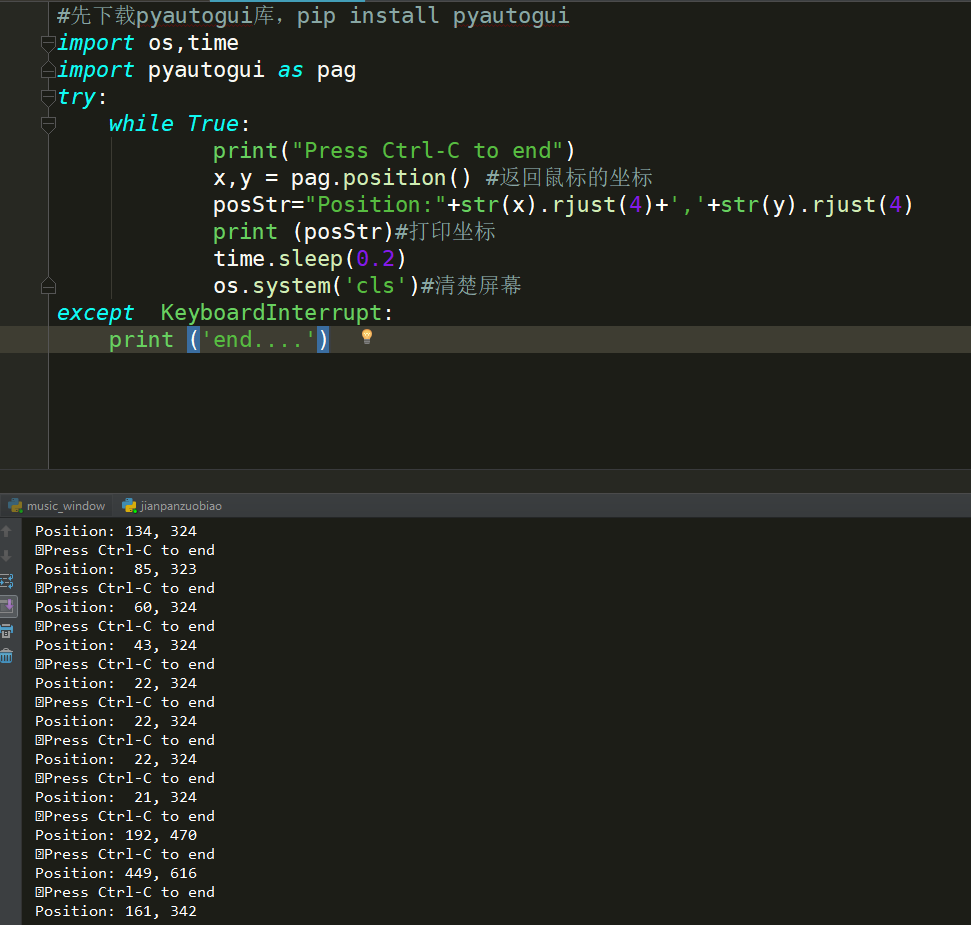1.#先下载pyautogui库,打开cmd输入pip install pyautogui,回车
2.代码如下:
import os,time
import pyautogui as pag
try:
while True:
print("Press Ctrl-C to end")
x,y = pag.position() #返回鼠标的坐标
posStr="Position:"+str(x).rjust(4)+','+str(y).rjust(4)
print (posStr)#打印坐标
time.sleep(0.2)
os.system('cls')#清楚屏幕
except KeyboardInterrupt:
print ('end....')