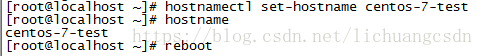1、首先下载安装包

2、通过VMware安装centOS7.0(注意安装GNOE桌面)
3、安装完成后重启,如果出现了please make your choice from '1' to enter the license information spoke | 'q' to quit |'c' to continue |'r' to refresh 则进行如下操作:
输入“1”,按
Enter键
输入“2”,按
Enter键
输入“q",按
Enter键
输入“yes”,按Enter键
4、进入centOS后修改主机名
hostnamectl set-hostname 主机名,修改完成后重启reboot