使用Mybatis-Generator插件
作者版权所有,转载请注明地址:
https://www.cnblogs.com/poterliu/p/9254554.html
Mybatis-Generator插件极大地方便了我们的开发效率,不用每张表每个字段人工去敲,所以本文介绍使用Mybatis-Generator自动生成Dao、Model、Mapping相关文件
1、IDE安装Mybatis-Generator插件
Eclipse插件安装,可以通过Eclipse插件市场的方式,但是速度很慢,下面通过本地插件的方式安装。
插件如下:
链接:https://pan.baidu.com/s/1Xkvafman8gHqbT4zStnWDw 密码:e0ws
1、Install New Software
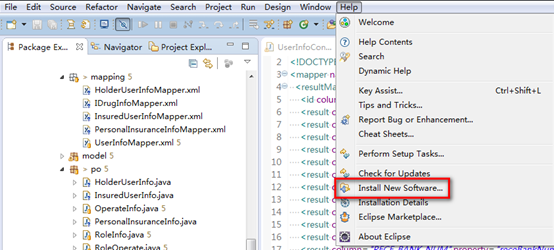
2、Add->Archive
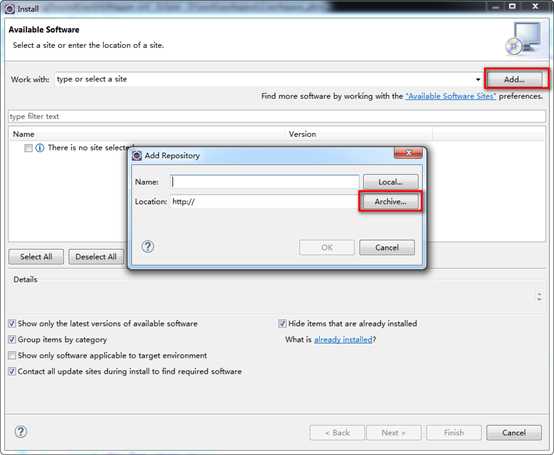
3、选择本地下载好了的Mybatis-Generator插件
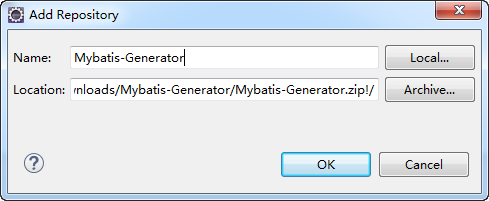
4、开始安装,最好把网络断开安装,这样就不会去检查更新,因为更新也很慢
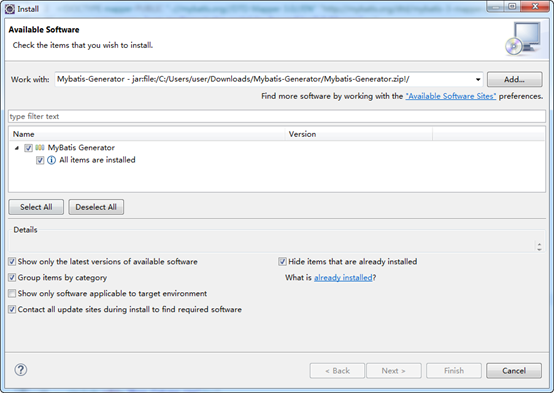
2、配置generatorConfig.xml文件
这个文件主要用来配置基本的连接驱动位置、数据库连接信息要映射的表、生成文件存放文件、生成的dao方法等。不要包含中文,配置信息如下:
<?xml version="1.0" encoding="UTF-8"?> <!DOCTYPE generatorConfiguration PUBLIC "-//mybatis.org//DTD MyBatis Generator Configuration 1.0//EN" "http://mybatis.org/dtd/mybatis-generator-config_1_0.dtd"> <generatorConfiguration> <classPathEntry location="D:\DevSoftware\maven\repository\mysql\mysql-connector-java\5.1.35\mysql-connector-java-5.1.35.jar"/> <context id="DB2Tables" targetRuntime="MyBatis3"> <commentGenerator> <property name="suppressDate" value="true"/> <property name="suppressAllComments" value="true"/> </commentGenerator> <jdbcConnection driverClass="com.mysql.jdbc.Driver" connectionURL="jdbc:mysql://10.129.0.182:3306/pbm" userId="medintl_appdata" password="zaq1@Wsx"> </jdbcConnection> <javaTypeResolver> <property name="forceBigDecimals" value="false"/> </javaTypeResolver> <javaModelGenerator targetPackage="com.demo.pbm.portal.po" targetProject="pbm-web\src\main\java"> <property name="enableSubPackages" value="true"/> <property name="trimStrings" value="true"/> </javaModelGenerator> <sqlMapGenerator targetPackage="com.demo.pbm.portal.mapping" targetProject="pbm-web\src\main\java"> <property name="enableSubPackages" value="true"/> </sqlMapGenerator> <javaClientGenerator type="XMLMAPPER" targetPackage="com.demo.pbm.portal.dao" targetProject="pbm-web\src\main\java"> <property name="enableSubPackages" value="true"/> </javaClientGenerator> <table tableName="insured_user_info" domainObjectName="InsuredUserInfo" enableDeleteByPrimaryKey="false" enableInsert="false" enableSelectByPrimaryKey="true" enableUpdateByPrimaryKey="false" enableCountByExample="false" enableUpdateByExample="false" enableDeleteByExample="false" enableSelectByExample="false" selectByExampleQueryId="false"></table> </context> </generatorConfiguration>
3、运行generatorConfig.xml文件
右键运行,注意只有第一步插件安装成功并重启后才能看右键的Generate MyBatis….

全文完